5 Things Receipt Management and Tracking Software Does for You

You have one minute and 2,000 tomatoes.
There’s no doubt that you could examine each tomato and categorize them by size, weight, color, and defect, but could you do it in 60 seconds?
That’s what tomato grading technology does exactly. By automating some of the most menial and tedious parts of processing tomatoes, farmers can eliminate unnecessary labor and spend their time doing the things that matter. Not only does automation perform the job much faster than human laborers, but it’s also more accurate and cost-effective.
In the world of document management, receipt management and tracking software fills a similar role: automating repetitive work so busy professionals can focus on what they do best.
Receipt management and tracking is just one component of document management, but it’s an important tool to help businesses and individuals organize invoices, bills, and payments. These five things receipt management and tracking software can do for you will increase your productivity, boost your bottom line, and save you time.
Key Takeaways:
- Receipt management and tracking software combines the best of paper receipts with the best of document management software.
- FileCenter lets users capture and organize receipts flexibly and efficiently.
- QuickBooks Online is the most popular accounting software, and FileCenter links it to your receipt management software.
1. Expense Organization
In 2016, a Lithuanian man gained online notoriety after sending random bills to Google and Facebook, allegedly scamming them out of $122 million. While there’s more to the story than the clickbait headline, the lesson remains: businesses lose money when they don’t organize their expenses.
Poorly organized expenses can lead to overpayment, a lapse in contracts, or missed early payment discounts. In addition to the monetary consequences, poor expense organization makes it difficult to prepare accurate budgets or track spending patterns.
If expense organization is essential to a well-functioning business, how can receipt management and tracking software help? Document management software helps businesses scan, categorize, and store receipts, laying the foundation for how receipt management and tracking software can work for you. Expense organization is vital to understanding what you owe, what you’ve paid, and how you should prepare your budget.
2. Flexible Receipt Capturing
Commerce has changed drastically over the centuries. Perhaps the biggest shift in commerce happened in 1994 when Dan Kohn made the first true online transaction. Today, companies conduct business remotely from across the globe and on various platforms.
As the business landscape demands more and more flexibility, receipt management and tracking software can help you capture receipts in more ways than ever. With FileCenter Receipts, you can scan receipts, upload pictures from a mobile device, or integrate digital receipts to create uniform, structured records of receipts from a flexible pool of sources.
3. Efficient Organization
Receipts can be a few inches or several feet long. Nobody wants to look through yard-long receipts for a single item—receipts pack a lot of valuable information, so keeping a well-organized receipt box can save you hours down the line. Thankfully, FileCenter has many tools specifically for organizing and managing receipts.
Boxes
FileCenter Receipts takes concepts you’re already familiar with and brings them into the digital world. For example, FileCenter Receipts organizes files into digital Cabinets and Drawers that mirror the filing cabinets and drawers you’re already familiar with in real life.
It’s only fitting, then, that FileCenter Receipts organizes receipts into Boxes. These boxes function like a box of receipts in real life: a container holding general receipts, such as receipts for a certain department or cost center. Unlike a physical box, FileCenter allows you to further organize and track receipts using digital tools, allowing you to access the best of both paper receipts and document management software.
Categories
Within Boxes, Categories are the next-level directory for organizing receipts. This tiered system is important because it puts you in the driver’s seat of your receipt management and tracking. You can categorize receipts within boxes in a way that meets your needs: by receipt type (invoice, bill, etc.), status (paid or unpaid), account (office supplies, merchandising inventory, etc.), or any combination of categories that makes sense for your organization.
Line Items
A single trip to a big box store can yield candy for customers, desk chairs for the office, paper goods for the breakroom, snacks for the vending machine, and any number of unique purchases. While tracking the big picture of your expenses is important, having an itemized breakdown of your spending can help illuminate your budgeting activities.
The more items your receipts contain, the more difficult it is to track and manage individual items unless you have the right document management software. This software saves you time looking through receipts, performing ad hoc analysis, and researching how you spend your money.

4. QuickBooks Integration
There are about 650,000 CPAs in the United States and 770,000 non-CPA accountants and bookkeepers. On the other hand, there are about 5.3 million QuickBooks Online users worldwide, meaning there are nearly four times as many QuickBooks Online users worldwide as accountants and bookkeepers in the entire United States.
In other words: QuickBooks Online is popular. So popular that QuickBooks boasts over 62% of the accounting software market share. QuickBooks Online is an indispensable tool for accountants, and accountants must have access to manage and track receipts and expenses.
Without a tool like FileCenter, that would spell out a pending headache. With FileCenter, however, connecting receipts to your QuickBooks Online account is a breeze. FileCenter Receipts Utility is an app that allows you to manage and track receipts directly to your QuickBooks Online account, even from your mobile device.
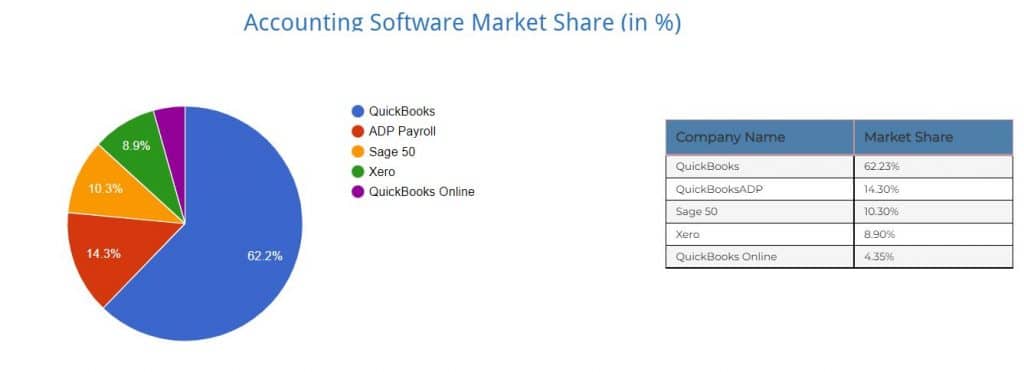
5. Automated Entry
While tools like flexible capturing and organization are vital to the day-to-day operation of your business, perhaps no advantage of receipt management and tracking software is as important as automated entries.
Automated entry transforms the cold, lifeless data on your receipts into powerful, actionable insights. Tools like FileCenter use automated routing to categorize and store receipts based on their contents (such as specific line items or vendors) and can intelligently recognize individual line items using form templates and optical character recognition.
This helpful tool can save you hours of punching in numbers—a task that’s tedious and prone to error—and can save you money in the long run.
FileCenter Receipt Management Software
Today’s business landscape would be unrecognizable to workers a century ago or even a few decades ago. If there’s one constant in technology, it’s change. Technology is changing how we do business, and smart businesses have harnessed the power of technology to make their operations more efficient, accurate, and secure.
Whether you’re dealing with tomatoes or receipts, knowing how to find and use the best tools for the job separates agile, successful companies from stagnant, struggling businesses.
FileCenter Receipts is a full-featured document management software with tools that help you manage receipts, securely share documents, edit PDFs, and organize your essential files.
Whether you’re looking for a new way to manage and track your receipts or just a better way to store your documents, download a free trial today to learn how FileCenter Receipts can help.


