7 Ways to Enhance Remote Work Productivity in Your Company

Do you know how to improve the remote work productivity of your employees that work from home (WFH)? With so many employees working from home – thanks to the COVID-19 pandemic – enhancing remote work productivity is essential. Fortunately, there are things you can do to make sure your remote workers make the most of their time and meet all their deadlines.
Key Takeaways:
- More and more employees are working remotely – and want to work remotely.
- To enhance the productivity of your remote workers, help them establish dedicated home workspaces.
- An efficient document management system is essential for remote collaboration – as is providing other online collaboration tools.
- When managing a remote workforce, promote informal discussions, over-communicate important messages, and track individual performance, not hours spent on the job.
The Remote Workforce is on the Rise
Thanks to the COVID-19 pandemic, companies across the country and around the world have to deal with a newly remote workforce. The numbers are simply too big to ignore.
The number of employees working remotely was on the rise before COVID-19 and the pandemic has only accelerated that trend. Before the pandemic, approximately 5.7 million employees – 4.1% of the total U.S. workforce – worked from home at least half the time.
READ ALSO:
10 Best Document Management Software for Small Businesses in 2024
10 Best Document Scanning Software for Windows 10 Users in 2024
To ensure employee safety during the pandemic, companies big and small sent their employees home to work remotely. At the peak of the pandemic, in 2020, the number of remote workers increased to an astounding 69% of the workforce. Interestingly, productivity didn’t suffer because of this shift. According to Owl Labs’ 2021 State of Remote Work report, 90% of remote workers said they were as, or more, productive working from home – even though slightly more employees reported working more hours at home than they did at work.
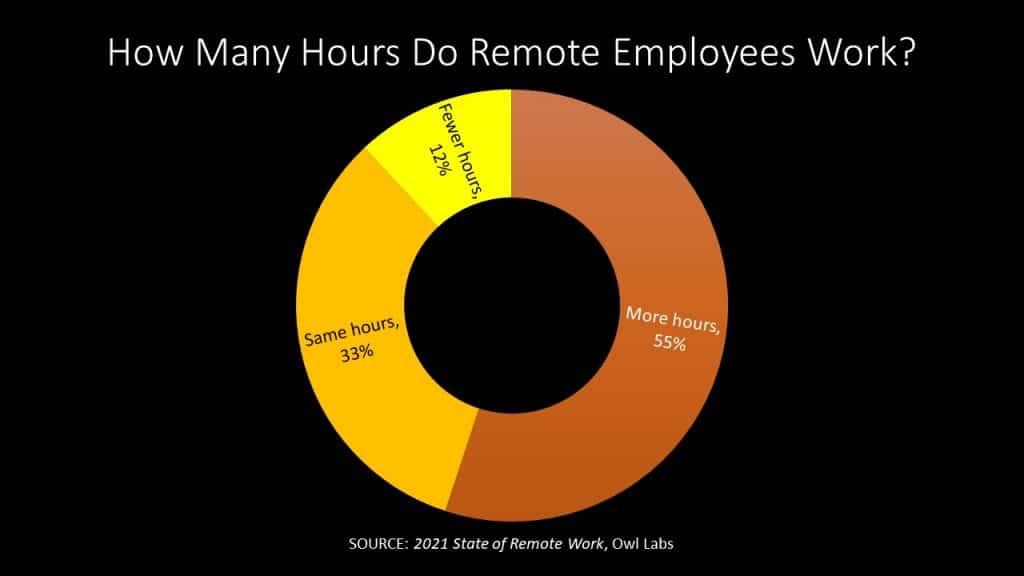
Perhaps as important, 84% of remote workers said they were happier working from home. This explains why a Gallup poll found that 91% of current remote workers hope that they can continue to be able to work from home after the pandemic ends.
How to Enhance Remote Work Productivity
With so many employees working from home, what can you do to make sure they’re working as productively as possible? Here are seven things you can do to enhance remote work productivity in your company’s employees.
1. Help Establish Dedicated Home Workspaces
Remote workers need to establish a dedicated workspace in their homes. While three-quarters of WFH workers say they work out of a separate home office, almost 40% say they sometimes work out of their bedrooms or dining rooms or even on their couches. One out of five say they sometimes work in their kitchen or a closet! That can’t be productive.
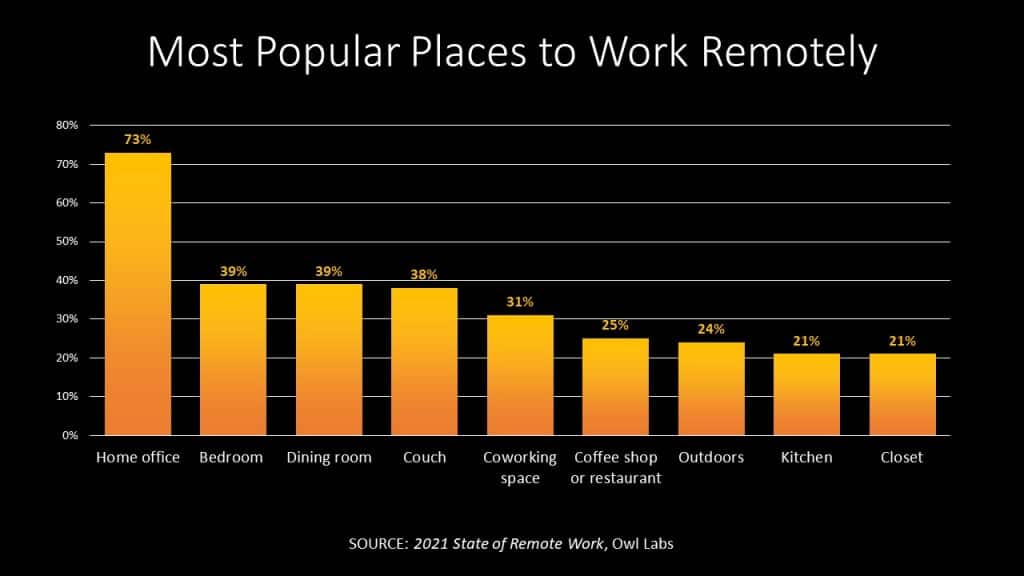
A better approach is to encourage and help your employees set up dedicated workspaces in their homes. Consider providing work-issued laptops and printers so employees don’t have to use their less-secure personal devices. If necessary, you may even want to purchase or subsidize home office equipment for those who would otherwise be working from their kitchen counters or living room couches.
2. Provide an Efficient Document Management Solution
Remote workers need the same access to key documents and files as traditional office workers. That’s difficult if they need to pass around paper documents or try to share digital files via email.
The solution to necessary online file sharing is to provide a robust document management system (DMS), such as FileCenter. File management software puts all of your company’s documents in a digital space, typically in the cloud, where they can easily be accessed by remote employees working from home. Teams can safely share documents in real time, which promotes collaboration and enhances productivity. Employing a document management system with remote access is essential for maintaining an effective remote workforce.
3. Provide Other Online Collaboration Tools
A robust document management system is just one part of the online collaboration toolkit. To enable and encourage remote collaboration between team members, you need to supply them with a variety of collaboration tools. This may include the following online solutions:
- Group messaging, via Slack or similar software
- Video meetings and chat
- Cloud-based email
- Group calendar
- Task management
4. Keep It Organized
Whatever collaborative tools you end up using, don’t let old projects clutter things up. Keep everyone’s calendars and to-do lists organized by project and focused clearly on current projects, not past ones. Delete old tasks and archive old messages to provide the focus necessary to enhance remote productivity.
5. Promote Informal Discussions
In the office, employees interact both formally (in meetings) and informally (in the hall, dropping by each other’s offices, during lunch, etc.). Remote workers don’t have the same opportunities for those informal discussions that build teamwork and improve productivity. You need to provide a way for them to interact informally online, outside of official group video meetings. That might mean informal Zoom meetings, text chats, and the like.
6. Over-Communicate
Employees working remotely don’t get the benefit of in-person interaction. You may think you’ve told them something but maybe you didn’t. Maybe you did and they didn’t get it. Maybe they got it but forgot it with everything else going on at home.
That’s why it pays to over-communicate with remote workers. Tell them something in a group Zoom meeting. Then reinforce it in an email. Mention it later in a Slack or Teams message. Maybe even text them about it.
The point is, don’t assume that you’re getting your message across the same as if you told someone face-to-face in the office. Over-communicate important messages to make sure your remote workers really get them.
7. Track Performance, Not Hours
One of the benefits of working remotely is that employees can better fit their work around their personal schedules; it’s not a 9-to-5 gig anymore. Don’t worry about the number of hours an employee may put in or when they may put them in. Instead, track the work they get done – and the deadlines they meet.
(There are also many things your employees can do to enhance their remote productivity, as detailed in the following video.)
Turn to FileCenter for All Your Document Management Needs
To ensure the productivity of your remote workforce, turn to FileCenter. Our document management system provides a one-stop solution for digitizing, managing, and sharing all your important files and documents. FileCenter is easy to install and works with all major cloud services for easy file sharing by remote workers. It’s the best way to support remote work and collaboration.
Contact FileCenter today to learn more about document management for your remote workforce!


