10 Effective File Management Tips to Keep Your Files Organized and Secure

Do you have trouble finding documents?
Every day, your document management workflow grows more complex as your business generates more information.
Since disorganized and fast-growing data can get out of hand quickly, it easily compromises regulatory compliance and operational efficiency.
Statista estimates that data is growing at a 19.7% compound annual rate between 2020 and 2025, so the earlier you get your house in order, the better.
With our battle-tested file management techniques, you’ll be able to break down data silos and learn how to organize your laptop files better. This will make it easier for you to find essential documents quickly and handle growing data with ease.
You’ll also learn about important document security strategies to help you protect sensitive client and business information from advanced online threats.
In this article, we’ll discuss effective file management tips to keep your files organized and secure and boost your productivity and efficiency.
Key Takeaways:
- Improving your file keeping strategy boosts business outcomes.
- Storing data centrally and hierarchically greatly enhances efficiency.
- Using descriptive file names makes information retrieval easier.
- Tracking file versions & backing up files protects against data loss.
Let’s get started.
Why improving your file management strategy is important
What is file management in the first place?
Sometimes called document management, it is an integral part of business processes, which entails the systematic organization of documents in a manner that:
- Encourages productivity
- Improves efficiency
- Ensures the fast delivery of quality service and products
- Increases business output
Improving file management in office setups helps you find that specific file or piece of information when you need it and reduces the risk of lost or misplaced files. So it saves your company time and money.
How to improve your file management strategy
If you have trouble finding essential files when you need them the most, you need to improve your file management strategy.
The following tips will break down the best practices in file management to show you how to manage files and folders in computer systems better to maximize efficiency and help cut operating costs.
1. Store data in a single location
Where do you presently store your files?
It’s very unideal to store documents in multiple locations and folders, be that on a single computer, your network server, or in the cloud.
When your data resides in so many different places, it can become very hard to locate the documents you need in time due to the digital clutter.
In fact, a Gartner survey revealed that 47% of workers struggle to find the information they need to perform their jobs effectively. Among the key reasons for this are data silos that result from storing files in different and disconnected systems.
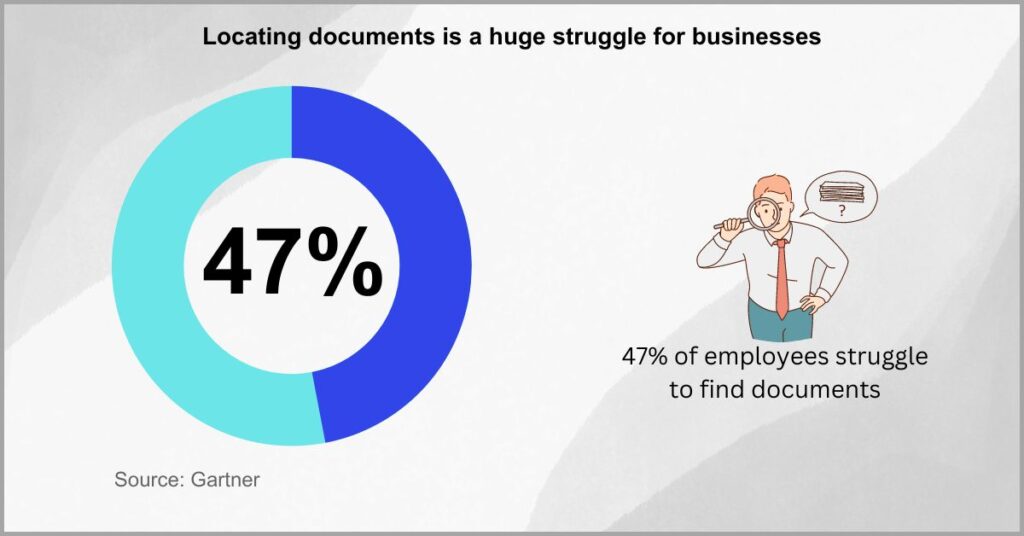
So the first step to efficient file management for your startup is to store all your important documents in a single, easily accessible folder, and in subfolders beneath that as well.
That said, I recommend getting document scanning software like FileCenter to help you digitize paper records to make them much easier to access, store, and retrieve.
With automatic file naming and routing, our technology can help digitize folders and route them to predetermined folders and storage locations. This way, you can ensure that files are consistently stored and organized no matter who carries out these tasks.
2. Create hierarchical folders
Haphazard folder management & structures hold you back.
If you store files in random folders and subfolders that share no relationship, it will become extremely challenging to locate both your primary documents and related files.
All in all, poor folder structures make documents hard to find while also encouraging the duplication of records, which lowers data integrity.
A Precise study revealed that 70% of businesses struggle with poor data quality today. Upon further investigation, it became clear this was down to duplicate data and poor filing of files within document control folder structures that aren’t even related.
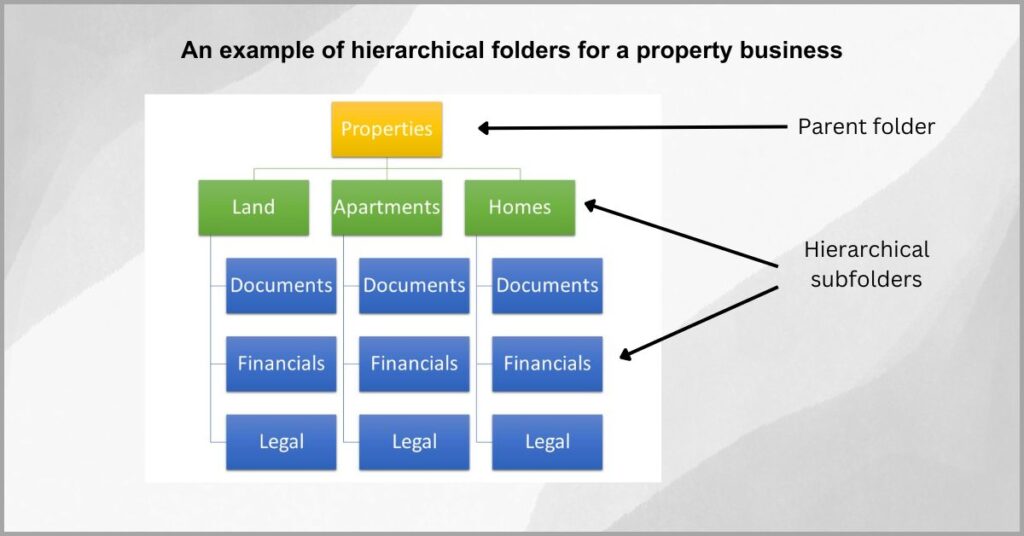
That said, you should create a master folder that enables you to organize your documents into a hierarchical system of subfolders. Then, create more specific subfolders therein for different users, and document types.
For example, if you’re a property owner, you might create subfolders for your different types of properties such as apartments, homes, office buildings, and so on.
Within each subfolder, you can create additional subfolders for documents specific to each property. Ultimately, you’ll be able to find your documents faster with such an effective document management system.
To avoid manually managing files and folders, I recommend document management software with folder templates to boost efficiency.
3. Use descriptive file names
Do you randomly name your documents?
If so, you may need to click and open each file in a particular folder, every time you want to retrieve a specific piece of information from the pile.
Poor file naming practices are very inconvenient and can cost you a lot of wasted time because you’ll need to employ trial-and-error tactics to retrieve files.
M-Files discovered that 42% of companies are dealing with document management challenges like badly named and poorly filed documents. This has made it challenging to locate files, which in many cases end up getting lost for good.
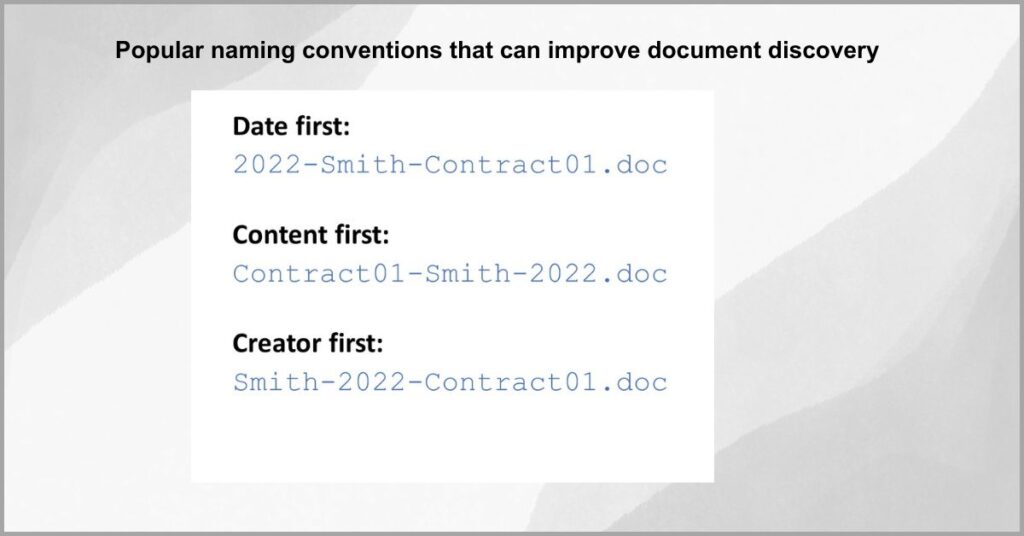
So proper naming is crucial to creating efficient electronic file management systems for your enterprise.
Fortunately, there are several corporate file management best practices you can follow, such as describing files by:
- Date or year of creation
- Employee name
- Document type
- Client name
You can name files using a combination of these criteria, separating each identifier with a hyphen. So, a contract file created in the year 2022 by an employee named Smith might be named 2022-Smith-Contract01.doc.
When you logically name your documents and folders to summarize in-file content, you’ll easily know that you have the right file right off the bat.
4. Leverage automated file naming
Can you imagine manually naming every single file?
That definitely doesn’t sound fun or easy, especially if you handle hundreds of new documents every day. It would mean spending so many hours just naming and sorting paperwork alone.
Besides being tedious and time-consuming, a manual-driven file naming system is prone to human error, raising the risk of inaccurate naming and filing.
Knowledge workers spend up to 41% of their time on administrative work such as creating and naming new documents, according to a study by HBR, which occurs at the expense of value-added tasks for the businesses they work for.
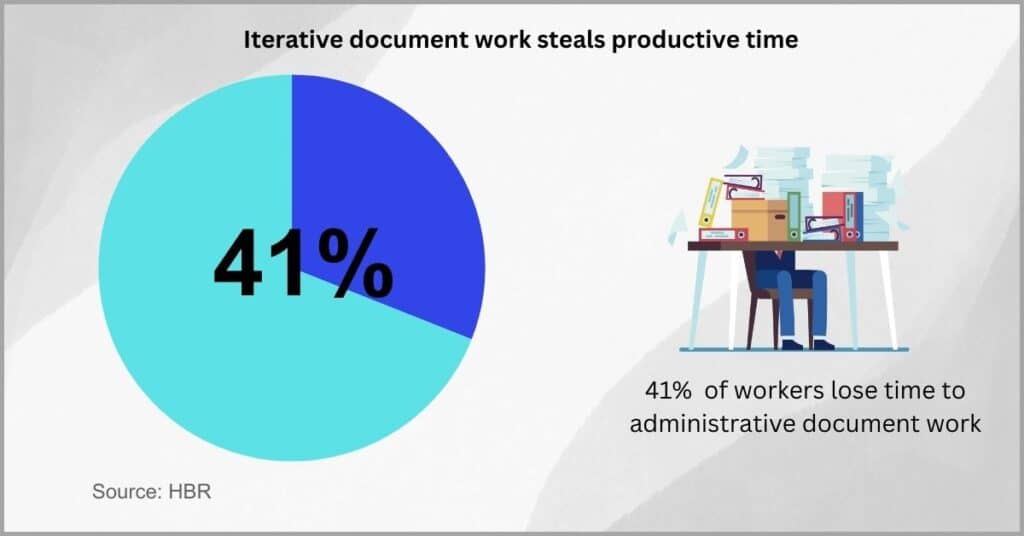
This emphasizes the need for business document process automation to help standardize your naming processes.
In cases where you have multiple departments, and branches generating their own records, such a system is a life-saver. It can help ensure consistency and adherence to company policies and procedures.
With a solution like our very own FileCenter Automate software, you get an effective document management system with configurable naming rules and options. This can help automate and standardize processes for filing documents.
But it doesn’t stop there.
It can even perform bulk OCR document conversions to make typically unsearchable document formats such as scanned images searchable.
5. Use document shortcuts
There will always be files you need to access constantly.
If you bury them under a heap of seldomly used documents, you may waste a lot of time navigating complex folder directories to get to them.
The further away lie documents that you regularly use, the more productive time you’ll waste tediously browsing and looking through documents time and again.
Zapier determined that 30% of office workers lose time to repetitive tasks such as retrieving the same document over and over during the day. However, simple solutions like document shortcuts ensure such tasks eat up less time.
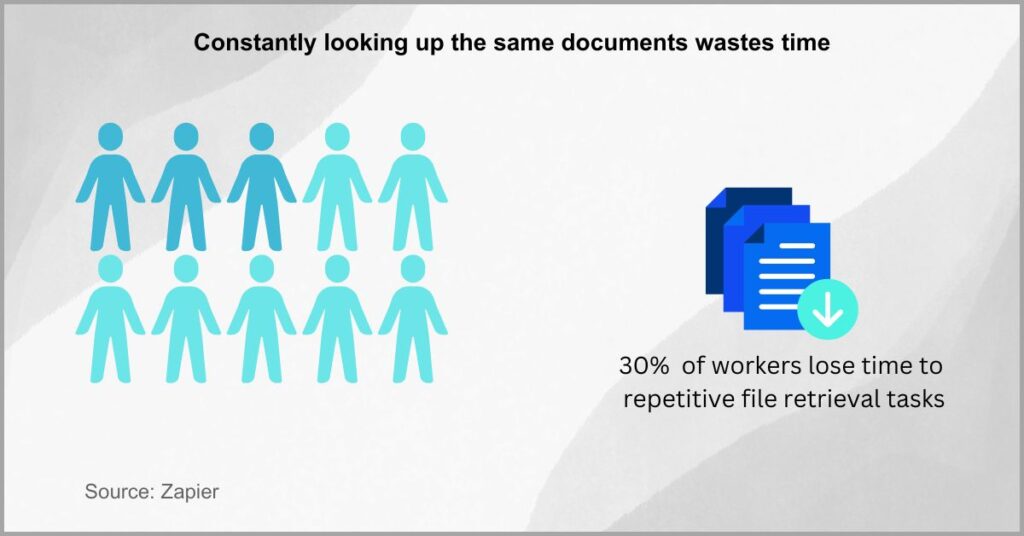
So do you just plant important files on your desktop?
If you want to be a productive digital hoarder, this is not ideal. Instead, you should create shortcuts to your frequently-used files and folders to retrieve information with very few steps and boost your efficiency.
This will also ensure that your files remain within the hierarchical folders you created so that related information remains close to each other. So you won’t need to go back and forth between folders to find related files.
While it may seem like you’re only saving a couple of seconds per task, the cumulative time savings can mean hours of recouped productivity in a week.
6. Embrace file routing automation
Document routing can be a complex task to handle.
More so if you have to do it manually by redirecting files to the right parties for approval, then waiting on approval documents to nudge them further down your workflow.
With manual document-routing, there can be a lot of delays in between stages and this can negatively affect contract approvals and document reviews at large.
A Xerox survey established that 46% of businesses incur document management delays that eventually lead to 3,250 work hours being wasted annually. Some of these delays emanate from inefficiencies caused by manual, paper-based file routing.
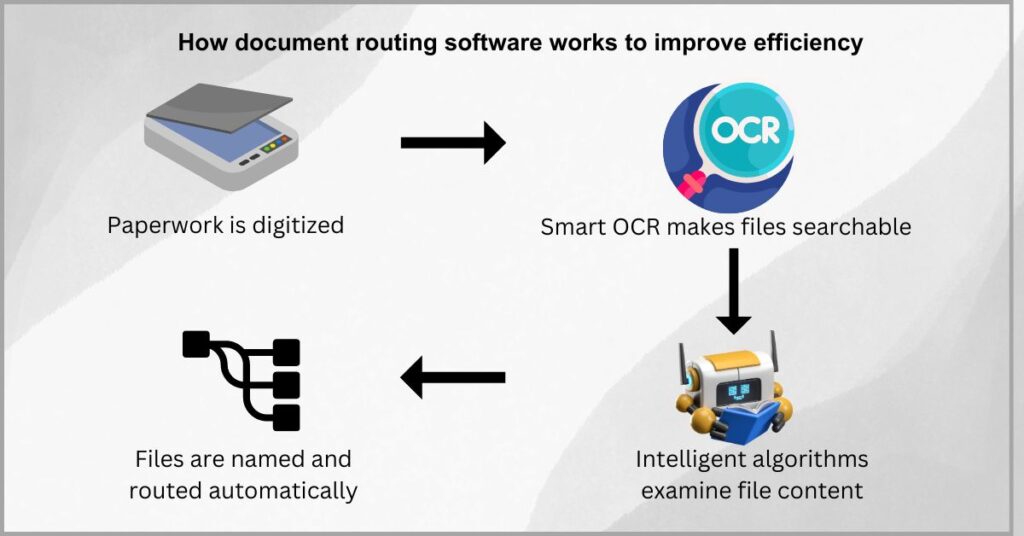
With document routing solutions such as our FileCenter Automate software, you can delegate routing tasks to intelligent algorithms.
It can examine a document by its content, file type, and name and then automatically redirect it to the right channels for review and approval or storage based on document separators and other intelligent rules you’ve configured.
As a result, you can perform file routing on auto-pilot to free up even more productivity for your organization. Essentially doubling up as a virtual filing clerk with greater accuracy than its human counterpart, our technology also saves you money.
7. Track document versions
You can generate several document versions over time.
When you have multiple employees working on the same project, this can compound the situation creating several file drafts and document copies.
If you can’t track document versions or have to do so manually, it’s easy to work with outdated files while collaboration will be greatly hampered.
In fact, 33% of employees struggle with document versioning challenges, according to a study by Nintex. These struggles led to duplicate work, and, in some cases, made regulatory compliance a nightmare because there were no clear audit trails to work with.

The solution to this problem is to track document versions.
You can do this manually by renaming each new version, for instance, you could add tags like “REV01” at the end of the filename as you create. Then, subsequent versions can be named sequentially to help track the latest changes.
However, I recommend getting a document file management software that has automated versioning features. This is much more effortless and accurate, with the tool automatically creating document versions after file changes.
So it becomes easier to track a document throughout its lifecycle and even roll back to an earlier version in case of undesired edits.
8. Back up files regularly
Do you have a secondary repository to lean on?
Data loss events can happen at any moment. For instance, your hardware can give out, a natural disaster may strike or you may accidentally delete documents that you still need.
When you’re cut off from your filing management system, this can mean unexpected downtime and losses in productivity and revenue.
Alarmingly, companies worldwide lose about $4.45 million each year to data loss, according to a study by IBM. This financial loss largely stemmed from lost productivity as well as the time and money that went into recovering lost information.
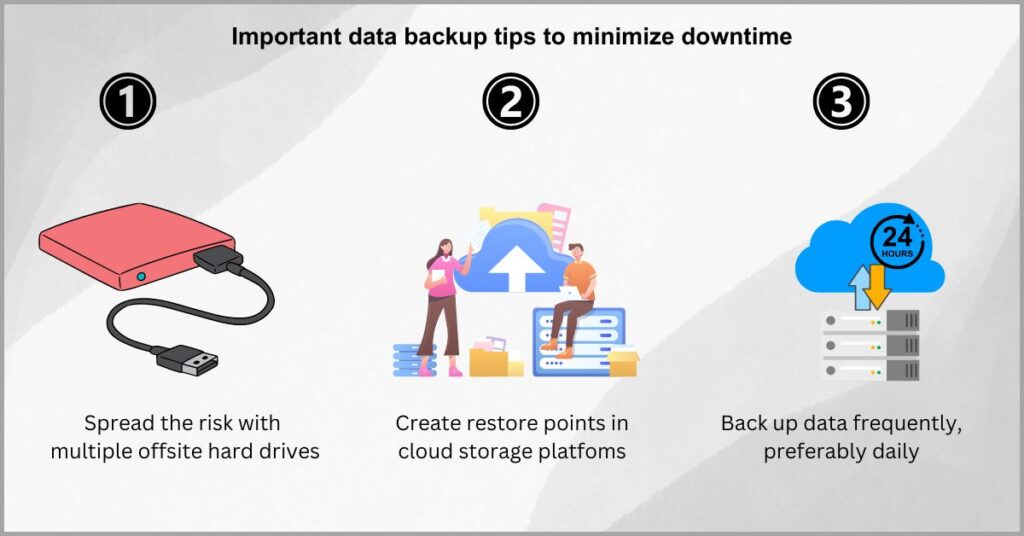
So you need to create a data backup strategy, which will act as a failsafe to give you the data you need to keep your business running even when your primary repository has failed.
For this purpose, I recommend supplementing your storage mechanisms with an offsite solution. This could be a secondary server or hard drive that you keep separately from your main office.
You may also go with a cloud-based document filing system which is a more reliable option.
It enables you to store files in a third-party cloud platform to improve access and enable you to restore documents in case of data loss.
9. Implement robust security measures
Cyber security threats lurk everywhere you turn.
Malicious actors are looking to infiltrate your file system management firewalls to steal information for ransom purposes. Meanwhile, conniving staff may also be the source of insider data leaks.
If your business suffers a data breach, you may incur huge financial losses, irreversible reputation damage, and crippling regulatory penalties.
A survey by Gov.UK revealed that 31% of businesses experience at least one cyber attack each week. This is a very alarming statistic and it’s a wake-up call that you need to shore up any loopholes in your document management strategy.
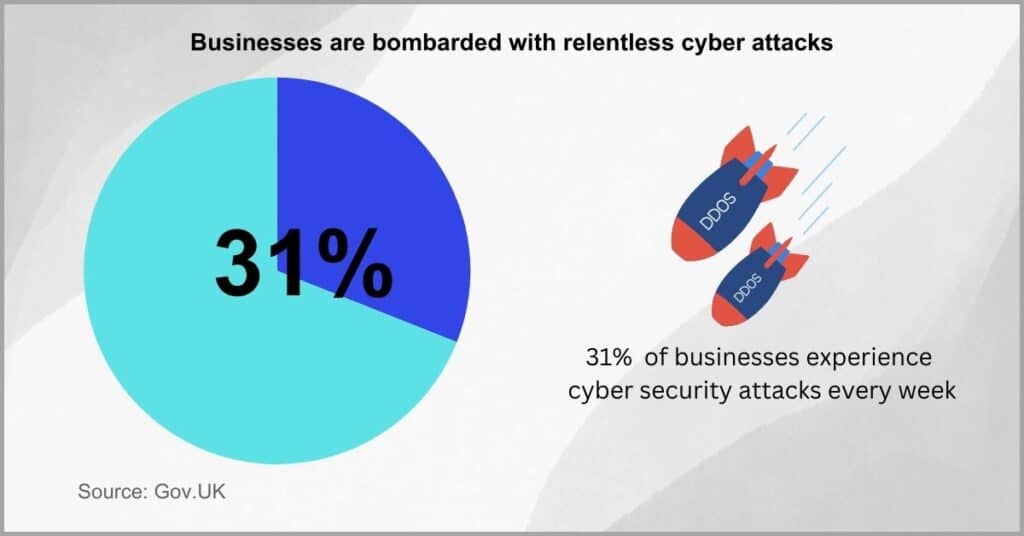
With a document management partner like FileCenter, you get very advanced document security features to help you keep your data safe and secure around the clock.
For instance, our software has military-grade encryption that helps you preserve data integrity and privacy. You can even password-protect your folders to prevent unauthorized access by employees.
But it’s not just about protecting data at rest.
With the FileCenter client portal, you can also protect data in transit. This gives you a more secure way to share documents with clients and co-workers by eliminating the need to use vulnerable and weakly-secured channels such as email.
10. Establish a document retention strategy
It’s easy to hang onto documents for too long.
For instance, you can forget to dispose of records of documents for employees who left the company years ago. You may also accidentally delete files that regulators need you to hold onto for stipulated periods.
If you lack a proper document retention strategy, there’s an increased risk that you’ll fail to meet regulatory compliance requirements.
Navex determined that 27% of employees say updating and maintaining employee records in line with changing regulations is their biggest challenge. This underscores the importance of file management strategies with automated retention measures.
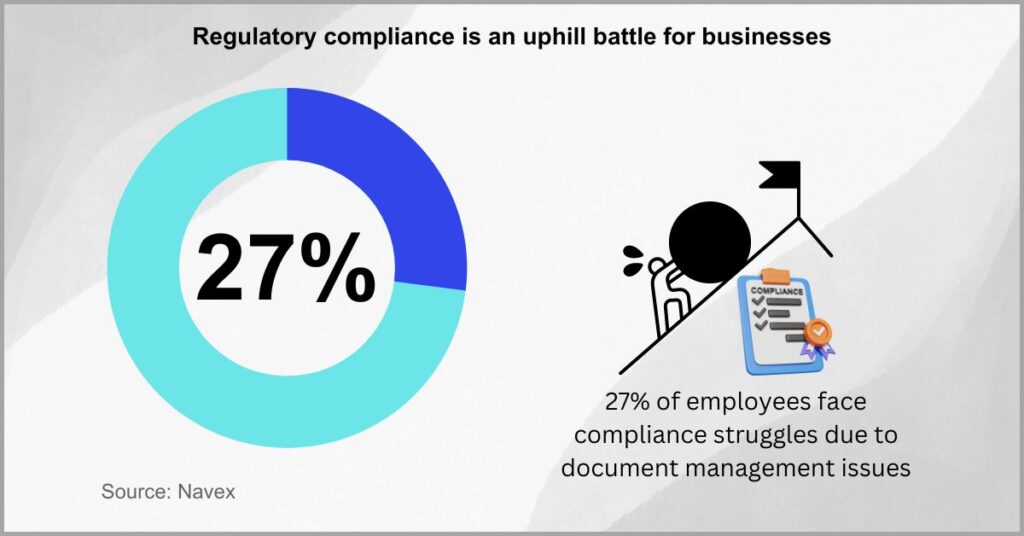
You have so many options in terms of how you can automate your retention policy.
Most commonly, you can choose a strategy based on the document’s creation date. This will enable you to stipulate how long a file should remain in your records afterward before being discarded.
With the above strategy, you can easily preserve documents like financial records, which need to be stored for 3 to 7 years, to help improve regulatory compliance. Conversely, it can also ensure sensitive information is routinely destroyed to reduce risk.
Beyond enhancing security, this also enables your small business to eliminate redundant data and reduce storage costs.
Conclusion
Time is money for your business.
If you spend a lot of it on iterative document management work, this takes away from your enterprise’s direct labor time.
With highly inefficient organization and files management strategies, a huge chunk of your productivity, and revenue, will go down the drain every day.
An IDC study established that businesses lose 21.3% of productivity to various document management challenges, which translates to roughly six work days being wasted every month.
Fortunately, you now know how to organize a filing system better with these top tips for file management. I also recommend getting a proven document management software like FileCenter to automate iterative work and boost efficiency.
Click here to start your free FileCenter trial and achieve huge paper-saving costs with our rapid digitization technology.
With our software, filing system management will be a breeze and you’ll also be able to share files more securely via dedicated channels.
Why should use FileCenter to improve your file management strategy
a) Cloud & office compatibility
You get excellent compatibility with cloud file management services like Google Drive, and DropBox to allow you to store files securely in the cloud to improve access.
Moreover, our document system integrates well with Office 365, enabling you to centralize files and avoid context-switching between applications to boost productivity.
b) Seamless automation & file-sharing
If you spend a lot of time on recurring document work like report generation, routing, and naming, FileCenter is a big help. It can automate these tasks to increase efficiency.
On top of that, you get a very secure file-sharing software that lets you share or collect documents from clients quickly to speed up projects and improve accountability.
c) Simple to learn and use
FileCenter runs on basic Windows Explorer knowledge, so it bolsters your file management skills without you having to pick up programming know-how.
Since our software doesn’t use a complex database, it also means that files stay within your system, which makes the process of exporting data & managing files very easy.
Click here to book your free FileCenter demo to learn how to store files properly to create a superior file management strategy that boosts productivity.


