4 Challenges in E-Invoicing You Should Know About

It’s been around for so long that “email” has taken a place of its own in our lexicon—most people forget that it means “electronic mail.”
Along with “email,” terms like “e-commerce” (and its catchier cousin “e-tail”), “e-signature,” and “e-conference” have gradually worked their way into the language of the modern workplace, so it was only a matter of time before invoicing joined the crew.
E-invoicing isn’t just the future of invoicing: it’s the best practice for the present as well. Savvy businesses are already on board with e-invoicing, but as with any new technology, e-invoicing isn’t without its challenges.
In this guide, you will learn what e-invoicing is, what challenges e-invoicing presents, and how your company can overcome those challenges with FileCenter.
Key Takeaways:
- E-invoices must include specially formatted and mapped data.
- Service provider mismatches can make e-invoicing more difficult.
- Getting employees to buy in to a change can be as difficult as the change itself.
- Document security is important, but it’s even more important when those documents include financial information.
Structured Data
READ ALSO:
10 Best Document Management Software for Small Businesses in 2024
10 Best Document Scanning Software for Windows 10 Users in 2024
The simplest definition is simply that an e-invoice (or “electronic invoice”) is an invoice sent via electronic means. While you most likely have a good understanding of what both “invoice” and “electronic means” are, fully understanding the challenges of e-invoicing requires a closer look.
If an e-invoice was simply an invoice delivered via electronic means, then can’t I just take a picture of my paper invoice and email it to a customer? While you could do that, you wouldn’t be sending them an e-invoice.
E-invoices include structured data, which means data that is in a predefined format and order so that fields from the invoice map to fields in other software.
For example, if you can remember what it was like to buy a song on iTunes to put on an iPod: the data from iTunes was structured. Your iPod knew the name, artist, album, year, etc., because all that information was in a predetermined format and order.
If you ever tried putting a song from a CD onto your iPod, it didn’t have access to that same information (unless you used the internet to structure the data through iTunes), so songs may show up as “Track 01” by “Unknown.”
That is the same concept at play with e-invoices: rather than sending just the information, an e-invoice should include the information in the correct order and format so the recipient can map it to the right fields automatically.
The first challenge of e-invoicing, then, is structuring data in a way that’s useful to the recipient. Doing that requires the right service provider and document-sharing technology.
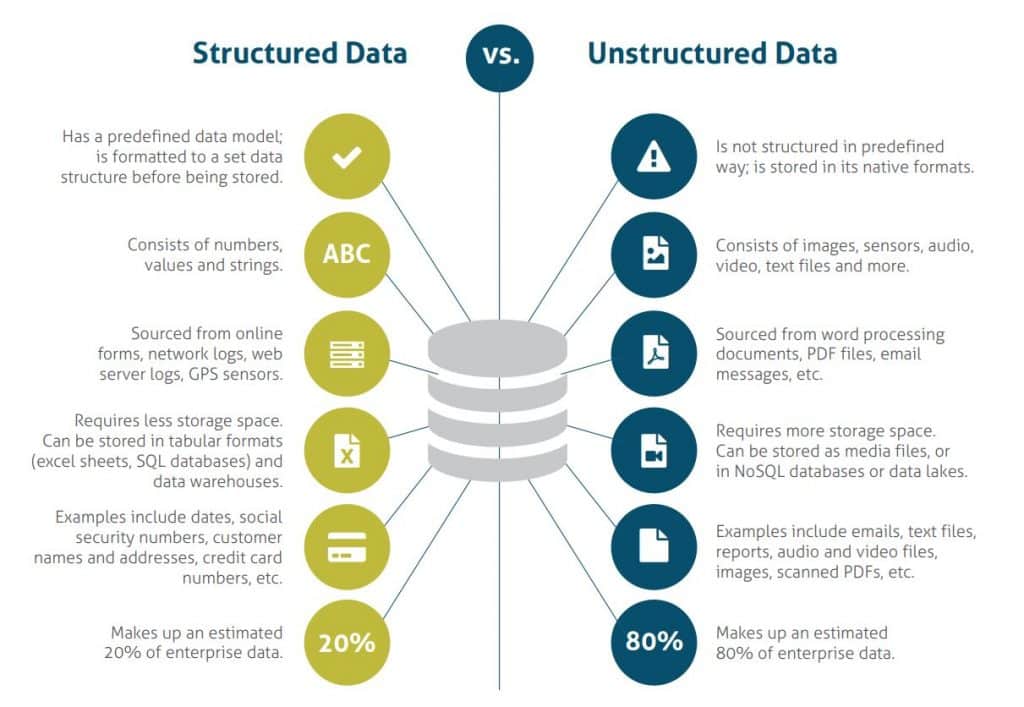
Service Provider Mismatch
Have you ever tried to download an Apple app onto an Android phone? Put diesel gas into an unleaded engine? Put an Xbox game into a DVD player?
It isn’t a matter of having the right information if it isn’t in the right format. The 4-corner model is a framework that solution providers use to understand e-invoicing, and it’s named after the 4 parties involved in an e-invoice exchange:
1. The Supplier (the one who is sending the e-invoice)
2. The Supplier’s Service Provider (the provider sending the e-invoice on behalf of the sender)
3. The Buyer’s Service Provider (the provider receiving the e-invoice on behalf of the recipient)
4. The Buyer (the one who is ultimately receiving the e-invoice)
Think of it like mailing a postcard from the United States to a friend in England: the postcard starts with you before the USPS picks it up and sends it along to the Royal Mail, who delivers it to your friend. If the USPS and Royal Mail can’t coordinate, you’ll have a difficult time getting that postcard to its destination.
Frequently the supplier and buyer use the same service provider, which makes your job easier (like sending mail locally), but when there’s a mismatch between service providers, this requires extra work for you to onboard data in the correct format to your service provider, so it maps to the right fields for your recipients.
Organizational Buy-In
Sometimes the difficult part of an organizational change isn’t the change itself: it’s getting people to accept it.
Organizational buy-in is important for any process to truly take hold and be effective, but inspiring that buy-in is a difficult task, especially when people are attached to their current procedures. To inspire that change, focus on the 4 Ps of the change: Purpose, Picture, Plan, and Part.
- Purpose describes why you are making the change.
- Picture communicates how the change will influence the future of the organization.
- Plan outlines the steps your organization will take to implement the change.
- Part explains what individual people need to do to make the change a reality.
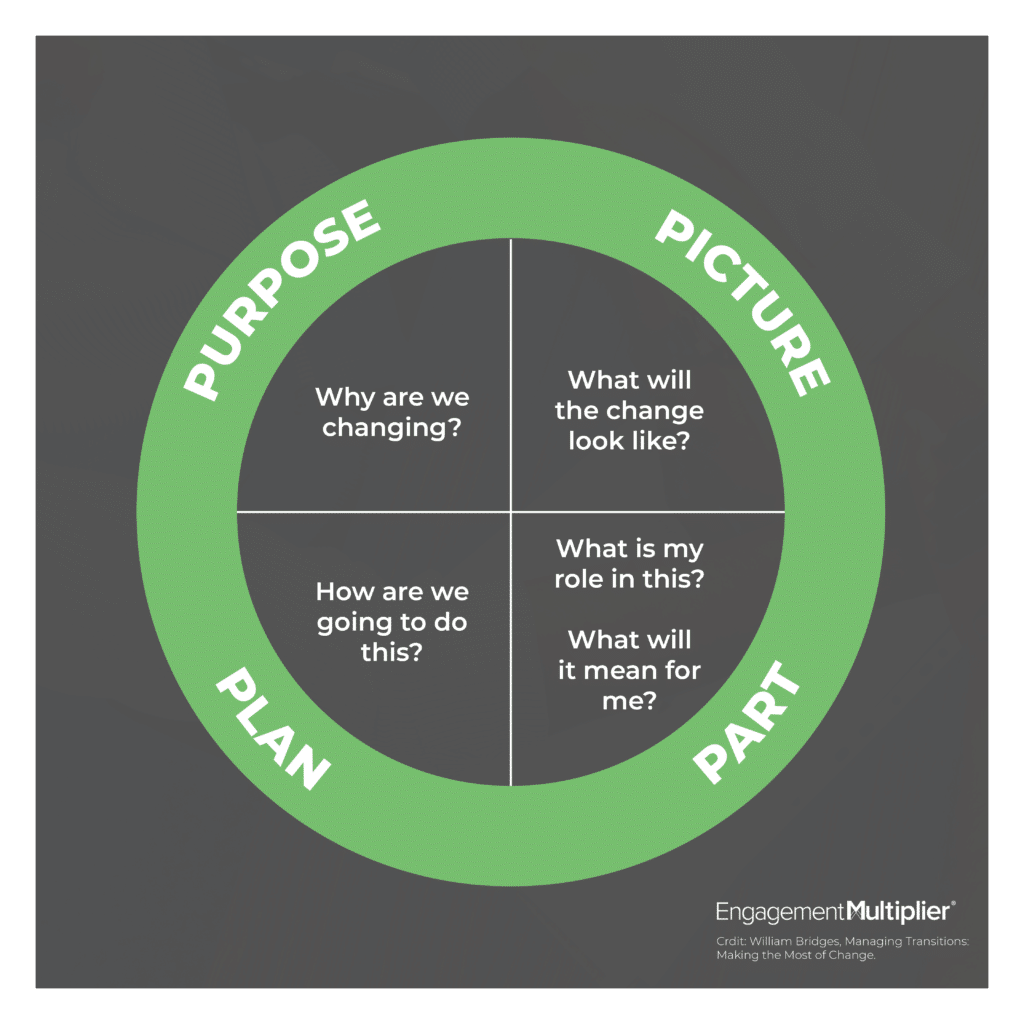
Secure E-Invoicing
Security is important for every department of your business, but it’s especially important when it involves financial information like invoices and requisition forms. Security is a major challenge for e-invoicing and choosing the right document management software is essential.
Since e-invoices contain financial information, it’s important that you encrypt your documents when sharing them. Encryption works by taking the plain text of the source document and using an encryption key to scramble the data so that a recipient can only unscramble it with the right decryption key.
Encryption is important because if an unauthorized user intercepts your invoice (for example, if somebody was piggybacking off a wi-fi connection or using a packet sniffer to intercept data), they will only see the encrypted data rather than the plain text revealing the details of your transaction.
Securely sharing and storing documents is important, but it’s hard to do without the right tools.
Thankfully, FileCenter can help.
FileCenter is document management software that helps users edit PDFs, scan receipts, use automation to route documents, convert document types, and securely share encrypted documents with customers and vendors.
To learn more about how FileCenter can help, start a free trial or purchase today to take your document management to the next level.


