10+ Best PDF Encryption Software for Enhanced Data Security in 2025
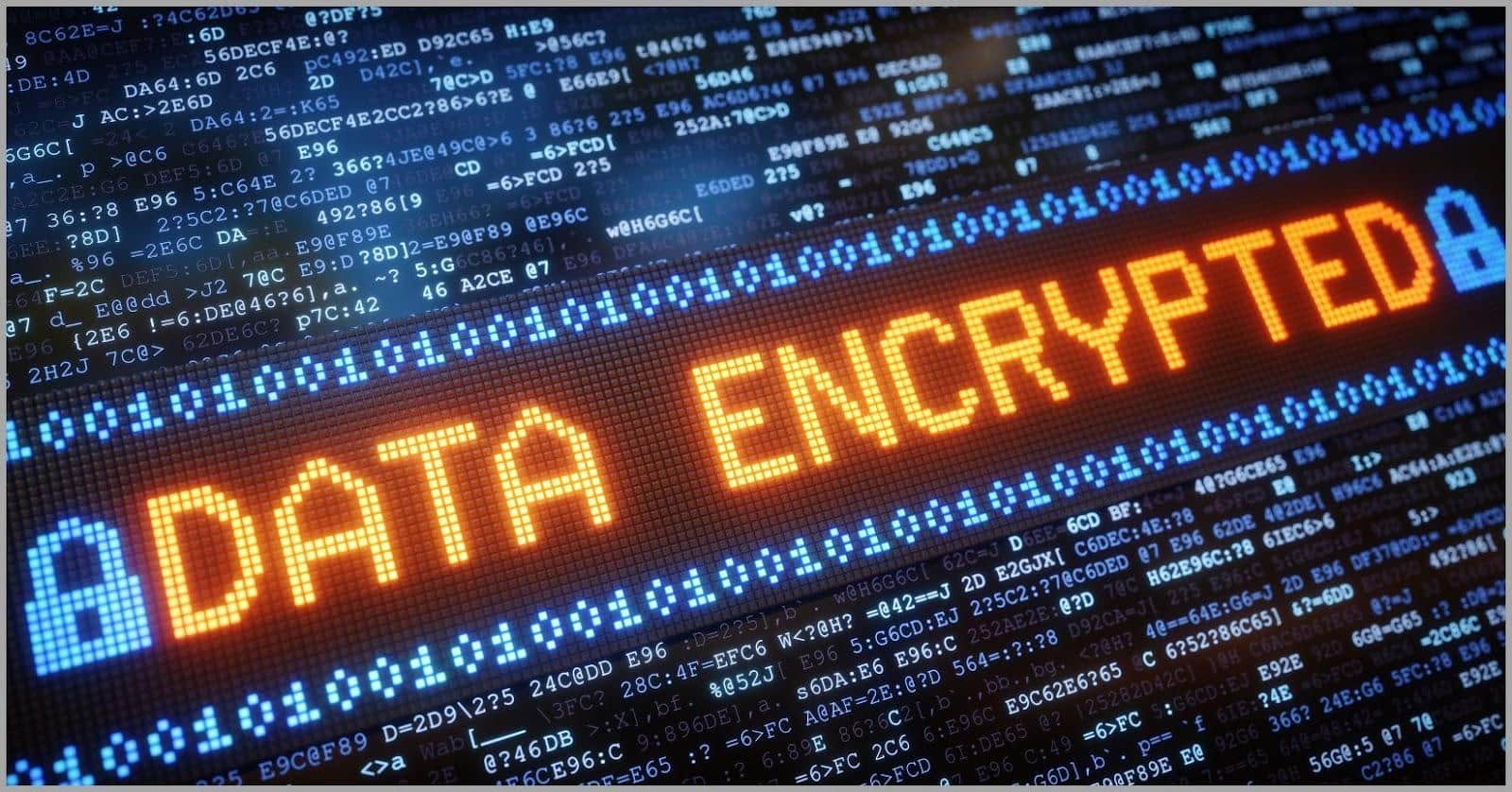
Want to protect sensitive files better?
Failure to safeguard essential small business documents such as customer files can have business-ending consequences.
This is because successful data breaches tarnish your reputation and destroy customer trust in your small business, thereby catalyzing client walkouts.
Unfortunately, an ISACA study discovered that 33% of customers abandoned a business after a successful cybersecurity incident. Just imagine the massive repercussions this could have on your revenue numbers…
With the best PDF encryption software, you can add an extra layer of security to sensitive PDF documents. So even if the files are intercepted by malicious actors, the information that they contain remains unreadable and therefore protected.
Some tools even offer advanced role-based permission configuration, allowing you to restrict document actions to lower the risk of tampering and unauthorized decryptions.
If you’d like to convert files into PDFs that you can now encrypt easily, check out this article I wrote about the best PDF converters for small businesses.
In this article, we’ll discuss the best PDF encryption software for enhanced data security in 2025 to help you protect customer data and safeguard your revenue streams.
Quick summary:
1. FileCenter – Best for password protecting sensitive PDF documents.
2. Tungsten Automation – Best for encrypting metadata in PDF files.
3. M-Files – Best for securely sharing encrypted PDF documents.
4. Adobe Acrobat – Best for local or offline PDF file encryption.
5. SmartVault – Best for batch PDF document encryption tasks.
Let’s get started.
How to choose the best PDF encryption software
a) Examine platform compatibility
Some PDF encryption tools are platform-specific, and it’s crucial to consider this so that you get a tool that’s purpose-built for your workflow. If you’ll need to encrypt PDF files on macOS, for example, the right tool should seamlessly accommodate this platform.
Conversely, you may need a Windows document management software and PDF encryptor to efficiently protect files on this platform. If you’d like to protect essential documents on the go, then you should also consider a mobile-friendly solution.
b) Assess encryption standards
Different PDF encryption software rely on various algorithms to encrypt your files. However, I’ve noticed that the best PDF encryption software tend to leverage AES 256-bit, which is usually harder to decrypt and therefore more tamper-proof.
So you should consider image to PDF converters and encryptors that offer this encryption standard. That said, the desired encryption standards may also depend on specific regulations in your industry, so it’s important to keep this in mind as well.
c) Consider encryption automation
With some tools, you’ll need to create encryption profiles from scratch and even configure settings manually for each file every time. This is ideal for low-volume tasks however it quickly becomes very cumbersome during multi-file encryption processes.
So when you’re choosing a document management software for PDF encryption, assess automation features. The right solution should automatically encrypt files and even have batch processing features that make your small business more efficient.
1. FileCenter
Need to prevent unauthorized access to sensitive files?
FileCenter gives you a variety of PDF encryption methods to help you secure sensitive documents. For example, you can password protect a PDF file to ensure that only the right people can access and view the information it contains.
You also get the ability to set customizable permissions such as view-only, further restricting what unauthorized users can do with the document.
Moreover, our software bolsters your email document management strategy, by offering a dedicated client portal for sharing encrypted files. This adds an extra layer of security that further protects your documents in case of successful data breaches.
Best features:
- FileCenter offers granular, role-based permissions and control, allowing you to disable specific actions like editing, printing and copying depending on a user’s clearance. This helps you to prevent unsanctioned document activities.
- It supports 256-bit AES encryption, which is a standard leveraged in advanced and modern security practices. As a result, this gives your small business more robust protection against threats such as hacking and unauthorized decryption.
- FileCenter gives you electronic signatures, allowing you to combine encryption with digital verification solutions that help to prove the identity of the sender. This further improves document security while also reducing the risk of tampering.
Pricing:
- 15-day free trial.
- Starting plan: $97/user per year.
Verdict
FileCenter offers powerful password protection features, which is why it’s the best PDF encryption software to help you protect files from unauthorized access and data breaches. Additionally, our software offers encrypted and dedicated file-sharing options, enabling you to share sensitive information like intellectual property more securely.
2. Tungsten Automation
Tungsten Automation is another great option to consider.
This is because it’s one of the top document redaction software, enabling you to block out sensitive content within PDFs if you’d like to hide just specific sections rather than the entirety of a document.
Additionally, Tungsten Automation uses 256-bit AES encryption, which is one of the strongest encryption standards for protecting sensitive PDF documents.
Want to leave no trace of metadata for hackers to use?
Thanks to its ability to also encrypt metadata in documents, Tungsten Automation’s PDF encryption software helps you avoid exposing information that could still be exploited.
Best features:
- Tungsten Automation offers encryption through password protection, which allows users to only open a document using a password. This protects important data within documents like intellectual property from unauthorized access.
- It also gives you the ability to choose what elements of a document you want to encrypt in addition to what encryption levels to use. Consequently, you get a customizable document security tool to match your small business’s needs.
- Tungsten Automation supports digital signatures for identity verification as well as certificate-based encryption for maximum file security. These features help to seal common loopholes that can be taken advantage of to get around encryption.
Pricing:
- 15-day free trial.
- Starting plan: $129 one-time fee.
Verdict
If you need a holistic tool that encrypts sensitive information within files as well as their metadata for maximum document protection, I recommend Tungsten Automation. However, it offers basic encryption capabilities since it’s primarily a financial document processing solution, so you may need third-party solutions for advanced file encryption.
3. M-Files
Need to protect documents at rest and in transit?
If so, M-Files is one of the best PDF encryption software to consider because it offers end-to-end encryption. You can store documents securely online and even protect data in transit since file transfers occur over advanced security protocols.
With its integration with multi-factor authentication tools, M-Files provides even more robust identity verification to bolster PDF security for your business.
What’s more, it also provides encryption for external file sharing through time-limited links, making it one of the best small business document management software to help you share encrypted documents with third-parties more securely.
Best features:
- M-Files offers end-to-end encryption for holistic PDF document protection. It encrypts and protects files stored in its repository via AES-256 encryption, while applying HTTPs and TLS, among other protocols to safeguard files during transit.
- It provides role-based access control, whereby you can assign access and editing rights to users or user groups. This feature helps to limit sharing, printing, editing and other actions to protect PDF documents containing sensitive data.
- M-Files creates comprehensive document audit trails, detailing who accessed a shared document and what actions they performed. So it’s an excellent PDF encryption tool to help ensure accountability and improve regulatory compliance.
Pricing:
- 30-day free trial.
- Contact M-Files for pricing.
Verdict
M-Files offers advanced file sharing protocols, which is why I recommend it for your small business if you’d like to share encrypted PDF documents securely and efficiently. That being said, some of M-File’s advanced encryption features like MFA rely on third-party add-ons and software solutions that you need to purchase separately.
4. Adobe Acrobat
Adobe Acrobat is a powerful PDF encryption tool.
Just like FileCenter, it’s one of the best M-File DMS alternatives because it enables offline file encryption. This means that documents you’ve downloaded for offline use remain encrypted and protected even when you’re not connected to the internet.
It also provides certificated-based encryption, allowing only recipients with the right private key to decrypt andd access the file so you can share PDFs securely.
On top of that, this proven PDF editing software also offers a guided encryption setup and intuitive interface that simplifies encryption processes for all skill levels.
Best features:
- Adobe Acrobat supports batch PDF document encryption, which allows you to secure multiple sensitive files in one single operation. The result is not only heightened document security but also increased efficiency for your startup.
- It offers a cloud-based security integration feature, which protects PDFs that you store and share in its cloud environment using passwords and encryption. This feature improves data privacy, particularly during collaborative projects.
- Adobe Acrobat provides custom encryption profiles, which allow you to set up pre-defined rules on how to encrypt PDFs based on different criteria. So it saves you from having to configure encryption settings from scratch every time.
Pricing:
- 7-day free trial.
- Starting plan: $12.99/user per month.
Verdict
Adobe Acrobat’s offline PDF encryption features make it a great tool that you should consider to help you protect sensitive files without having to rely on an internet-tethered tool. Nevertheless, this software can be very resource-intensive and so you may run into performance issues, especially when encrypting large or very complex PDFs.
5. SmartVault
Have several PDFs that you want to encrypt efficiently?
SmartVault offers business document process automation through its batch encryption features, which makes it one of the best PDF encryption software if you’d like to streamline a high-volume document workflow for your small business.
In addition to batch PDF encryption, you also get PDF file versioning with encryption to protect all version histories from malicious acts like deletion.
Moreover, it’s one of the top document management systems for QuickBooks, since it integrates with these applications, providing API-level encryption to maintain document integrity during interactions with external systems.
Best features:
- SmartVault offers a hybrid, on-premise encryption model while allowing you to store files in the cloud to remote file access from anywhere. This also helps to ensure a scalable document security strategy for your small business.
- It has built-in secure PDF sharing features such as encrypted email links that enable secure information sharing. Additionally, you can also limit document availability by setting expiration dates for shared links to minimize risks.
- SmartVault also automatically and frequently updates its encryption protocols to line up with the latest cybersecurity standards. This gives you a proactive document security strategy that protects PDFs from emerging vulnerabilities.
Pricing:
- 14-day free trial.
- Starting plan: $25/user per month.
Verdict
You should consider SmartVault if you have huge encryption needs, because it offers batch file encryption that helps to increase productivity and efficiency for your business. However, it can be very complex to use for non-technical users, particularly when it comes to setting up and managing user permissions & advanced encryption settings.
6. AxCrypt
AxCrypt enables you to protect PDFs on your mobile.
You can encrypt and decrypt documents on your phone, making it one of the best PDF encryption software for secure cloud-based document management for your business.
It also provides audit and activity tracking features, enabling you to monitor encrypted PDFs to ensure compliance with your business’s security policies.
Need to choose between 128 and 256 bit encryption?
AxCrypt offers flexible encryption configuration that allows you to choose between either standard, helping to improve regulatory compliance in line with specific industry needs.
Best features:
- AxCrypt offers password management features, which allow you to generate strong, unique and tamper-proof passwords for encrypted PDF files. This feature also eliminates the burden of remembering passwords for each document.
- It offers a robust password recovery tool, which allows you to recover forgotten passwords for encrypted PDF documents. So it can help you prevent data loss and ensure business continuity by enabling access to crucial information.
- AxCrypt enables you to compress PDF documents into a secure ZIP file before encrypting them later on. With this feature, you not only secure essential PDF documents but also improve storage efficiency for your small business.
Pricing:
- 30-day free trial.
- Starting plan: $3.92/user per month.
Verdict
If you’re looking for a great cross-platform solution, AxCrypt is an excellent option since it enables you to efficiently encrypt PDFs on mobile, tablets and computers. That said, I’ve noticed its encryption processes are largely manual and need to be customized for each file, leading to inefficiencies especially when you’re working with multiple PDFs.
7. LogicalDOC
Need to encrypt a huge volume of files quickly?
LogicalDOC comes with essential document management features such as mass uploads that enables you to upload several documents quickly for encryption. It even automatically indexes these files to enable easy sorting during document processing.
Additionally, LogicalDOC comes with strong encryption algorithms such as AES 256-bit, helping to keep information confidential even if it is intercepted.
Just like FileCenter, it’s one of the best PDF document management software because of its watermarking features. By applying these to PDF documents, you can deter the unauthorized sharing, copying and general use of sensitive documents.
Best features:
- LogicalDOC offers SSL/TLS encryption, which helps to secure PDF documents, particularly during transmission. This enables secure remote access to encrypted documents for your small business to massively streamline collaboration.
- It creates an extensive audit trail, which details various document actions and also tracks different versions. This data can help serve as evidence during legal disputes, and you can even use it to demonstrate compliance with regulations.
- LogicalDOC creates automatic and periodic backups of encrypted PDF documents. So even if the original files are compromised, corrupted or lost, you still have a failsafe that can help you recover information within these PDFs.
Pricing:
- 30-day free trial.
- Contact LogicalDOC for pricing.
Verdict
LogicalDOC particularly excels for its automatic, encrypted PDF backs up, which can improve your disaster recovery strategy by making it easy to recover corrupted files. Nonetheless, I’ve realized that its user interface is not as modern and intuitive as other encryption software solutions on our list, so you may find it cumbersome to use.
8. Box
Box helps you comply with local data residency laws.
In fact, it’s one of the best LogicalDOC alternatives if you want a solution that can encrypt at-rest PDF documents according to local data privacy requirements.
With its AI-powered data theft detection and alert system, it also makes it easy to identify compromised PDF documents so you can address breaches early.
If you want to encrypt unusually large small business documents like PDFs that contain digital marketing assets, Box is the best PDF encryption software, courtesy of its 5GB single-file upload limit.
Best features:
- Box integrates with Active Directory and other third-party document security solutions to enable single sign-on processes. This helps to unify access to encrypted information across multiple platforms, including mobile and desktop.
- It delivers advanced user and document security reporting, which offers real-time visibility into activities that occur in both encrypted and unencrypted documents. Therefore, this can help you to mitigate security risks for your small business.
- Box supports two-factor authentication, which adds an extra layer of security to encrypted PDF documents. It’s a feature that helps to validate user identities via a text message or mobile app code to reduce the risk of unauthorized access.
Pricing:
- 14-day free trial.
- Starting plan: $17.30/user per month.
Verdict
Box is an excellent option to consider, especially if you want to encrypt very large PDF documents efficiently since it has a huge single file upload limit that supports this. That said, I’ve noticed that it offers password protection only for shared links rather than the actual PDF itself, and this can increase your small business’s cyber security risks.
9. Folder Lock
Want a PDF encryption solution for home use?
Folder Lock is one of the most popular personal document management tools, and it offers advanced PDF encryption features for protecting medical records and tax returns.
Additionally, it supports drag-and-drop encryption, whereby you simply place PDF files into an encrypted Locker to encrypt them, thereby enhancing efficiency.
When it comes to sensitive and essential freelancing documents like voided or cancelled checks, Folder Lock also provides a file shredding feature that destroys the original unencrypted document to seal security loopholes.
Best features:
- Folder Lock creates highly secure digital folder lockers, in which you can store several encrypted files. Interestingly, you can transfer these lockers to cloud storage or external drives without losing file encryption for secure sharing.
- It gives you access logs, which show access attempts, describing who tried to open an encrypted PDF document and when. This can help you discover access issues and detect threats so you can take proactive measures against them.
- Folder Lock offers a stealth mode, which hides both the software and encrypted files from plain view. So it can essentially make encrypted PDF documents invisible to unauthorized users, further improving security for sensitive PDF files.
Pricing:
- Unlimited free version.
- Starting plan: $39.95/user per month.
Verdict
Folder Lock is a great option to consider if you want to encrypt personal documents to ensure that they remain safe from theft and unauthorized access on a shared device. However, it may not be the best fit if you’re looking for an enterprise solution since the platform is essentially geared at encrypting and protecting personal documents.
10. DocuWare
DocuWare can help you protect sensitive business data.
Although it’s largely a great invoice scanning software, it has essential PDF encryption features, particularly for protecting your business’s sensitive financial records.
Furthermore, you can set up workflows, where PDF documents are automatically encrypted during importation to boost productivity for your small business.
Need to combine files into one for efficient encryption?
Just like with our software FileCenter, you get a proven PDF merging software that offers digital stapling so you can merge files and simplify encryption processes. This makes it one of the best PDF encryption software for enhancing your efficiency.
Best features:
- DocuWare provides long-term document archiving with encryption, enabling you to store PDF documents securely for long periods in the cloud or on-premise. It’s a feature that can help your enterprise to improve regulatory compliance.
- It provides robust file permission management, enabling you to restrict document actions such as sharing, viewing and editing, among others. This helps to ensure all your security requirements are met as far as protecting PDFs is concerned.
- DocuWare leverages advanced encryption standards, typically with 128-bit or 256-bit keys. These offer multiple rounds of encryption, which make it harder for malicious third-parties to break the encryption and intercept your documents.
Pricing:
- No free trial.
- Contact DocuWare for pricing.
Verdict
DocuWare’s PDF merging and encryption features allow you to store and protect sensitive information together such as contracts, appendices & related documentation. Nevertheless, I’ve realized that its advanced encryption and document security features are bundled into high-tier plans, making it an expensive solution for your small business.
11. Egnyte
Not sure what documents you need to protect?
Egnyte comes with a sensitive content classification engine, which automatically sorts PDF documents, helping you to maximize business productivity by revealing sensitive documents to encrypt quickly.
What’s more, you get a security issue detection feature that alerts you of attempted access to protected PDFs so you can proactively solve threats.
Egnyte is also one of the best DouWare alternatives because of its advanced PDF encryption options. These include granular file-sharing permission setting and expiration dates on document links to limit access windows and security risks.
Best features:
- Egnyte’s versioning and rollback tools allow you to revert to a prevision version of a document, typically before encryption. It’s a feature that’s very helpful in case the encrypted file has become corrupted and you want to recover data from it.
- It has automated security functionalities, which allow you to set up automatic encryption for documents that the system finds to contain sensitive information. This lowers the need for manual intervention to make you more productive.
- Egnyte provides encrypted file synching, whereby encrypting a PDF on one platform effects these changes across other devices. So it can help you ensure secure access to PDF files across mobile devices, laptops and desktop PCs.
Pricing:
- 15-day free trial.
- Starting plan: $20/user per month.
Verdict
Egnyte comes with a powerful sensitive content classification engine, which makes your small business more efficient by making it easier to find sensitive PDF files to encrypt. However, I’ve noticed that it falls short when it comes to PDF sharing controls, because it lacks extensive functionalities for restricting actions on encrypted PDF documents.
Conclusion
Employees are an important asset for your business.
They are the driving force behind your company but they can quickly become a liability.
When your staff have unrestricted access to confidential information, the risk of unintentional data leakages and other insider threats increases sharply.
Alarmingly, a study by Varonis revealed that 67% of companies have over 1,000 sensitive files open to every employee. Many of them experienced cases of intellectual property leakage because of it.
If you’d like to secure trade secrets, marketing strategies and other confidential data, you need the best PDF encryption software. I recommend FileCenter, which offers robust password-encryption for protecting sensitive files easily.
So secure your information now and start your free FileCenter trial to safeguard confidential files and maintain your competitive advantage.
With our proven software, you also get advanced AES encryption that’s more tamper-proof than other standards and secure file-sharing options to improve teamwork.


