10 Best Cloud-Based Document Management Software for Enterprises in 2025
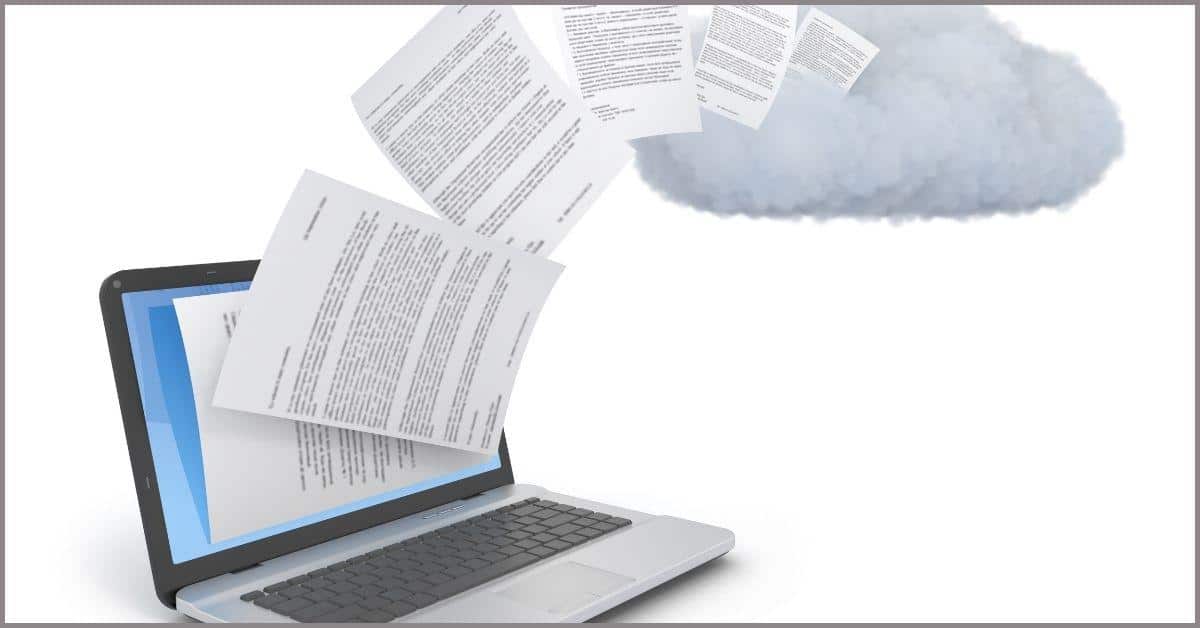
On-site IT infrastructure can cost a fortune.
If your enterprise relies on on-premise file management systems, you’ll spend massively on setting up and maintaining your data center.
So your on-premise document management strategy could end up attracting huge initial capital investments and ongoing maintenance expenses.
In fact, Gartner established that enterprises lost $1.3 trillion in potential IT spending cost savings due to non-cloud technologies. This figure will get larger the longer you put off your transition.
However, by leveraging the best cloud document management software, you can delegate your file storage needs to a secure third-party repository.
As a result, you won’t have to purchase and maintain the hardware and software that you need to set up servers for your data center.
In this guide, I’ll take you through the best cloud-based document management software for enterprises in 2024 that’ll help you transition to a more cost-efficient and more productive workflow.
READ ALSO:
10 Best Document Management Software for Small Businesses in 2024
10 Best Document Scanning Software for Windows 10 Users in 2024
Quick summary:
1. FileCenter – Best for client file sharing.
2. PandaDoc – Best for complex document workflows.
3. Box – Best for regulatory compliance.
4. OpenKM – Best for managing Azure SQL.
5. SmartVault – Best for secure document management.
Let’s get started.
How to choose a cloud-based document management software for your enterprise
a) Consider cloud options
If your enterprise already relies on a particular cloud service, you should choose a software that can support it to smooth over your implementation process.
For example, you should go for one that supports OneDrive and Dropbox if you rely on these cloud service providers so that you don’t have to abandon an active license.
b) Examine OCR scanners
When you’re choosing a cloud-based document management software, you want to consider OCR scanning abilities so that you can digitize paper files to back them up.
In fact, you should examine your vendor’s recommended document scanners so that you get high-speed OCR technology that lets you batch-process paperwork quickly.
c) Assess data security
In order to keep your enterprise’s data safe in the cloud, you should consider a software with comprehensive data security features that prevent data leaks and theft.
For instance, you should watch for portal data security measures like encryption and role access which will help you prevent authorized access to your information systems.
d) Consider data hosting tier
Moreover, the vendor’s data hosting tier is a key factor that you should scrutinize very carefully because it will lead you to a reliable solution for your enterprise.
So when you’re choosing a document management system, go for a vendor that’s at least tier 3 so that you can get a software with excellent uptime.
e) Think about scalability
Does the vendor provide a limit on storage capacity or individual file size upload? I recommend an unlimited solution because it’s more cost-efficient.
When you’re storing documents in the cloud, a highly scalable solution lets you scale down or up easily as per your enterprise’s fluctuating data storage requirements.
1. FileCenter
FileCenter allows you to set up cloud cabinets.
You get an electronic filing system where you can place digital files to store them in your preferred cloud service. Consequently, this gives your enterprise access to files across departments to improve collaboration.
With FileCenter, you can turn Windows folders into cabinets to get highly intuitive file directories that you can organize as per departments to improve efficiency.
What’s more, with our cloud-based client portal, you can securely exchange confidential files with your clients. For this reason, I find that it’s the best cloud document management software to eliminate the security risks of traditional cloud solutions.
It also contains built-in automatic document routing and separators that you can use to bulk-sort incoming files into the right cloud drive locations.
Best features:
- You can use FileCenter to automatically scan paperwork into digital files that you can store in the cloud. This lowers your enterprise’s IT infrastructure burden.
- It integrates with Outlook which allows you to save email messages and attachments in cloud folders so that you can declutter your inboxes.
- FileCenter has a network recycle bin that keeps a backup copy of removed files so that you can easily recover files deleted from your network drives.
Pricing:
- 15-day free trial.
- Starting plan: $5/user per month.
Verdict
FileCenter provides a web-based client portal for securing file sharing that helps you improve client retention. Additionally, you can use its shareable cloud-based cabinets to streamline internal file sharing and improve collaboration for your enterprise as well.
2. PandaDoc
PandaDoc lets you manage agreements in the cloud.
It provides real-time tracking for contract management documentation and other business files so that you can promptly intervene after important document events, such as signing, to speed up follow-up
Moreover, you can store reusable document templates in its cloud-based content library so that you can decrease document creation times for your enterprise.
With PandaDoc, you can set auto-expiration periods for documents so that it’s no longer available for receipts after a certain period. This makes it a great cloud document management software if you’d like to monitor contract renewal dates more effectively.
It also offers Microsoft Office 365 integration and CRM integrations that let you sync and centralize data from your underlying systems. This helps you to break data silos across your different departments.
Best features:
- PanadDoc’s cloud-based document collaboration tools allow your employees to simultaneously work on projects remotely to shorten turnaround time.
- The bulk send function allows you to send files to multiple recipients at once. In turn, you can enhance high-volume communications with your staff and clients.
- It integrates with Salesforce to provide real-time sales data analytics to your sales teams so that your enterprise can enhance lead generation and nurturing.
Pricing:
- 14-day free trial.
- Starting plan: $14/user per month.
Verdict
PandaDoc offers unlimited workspaces and document uploads that help your enterprise streamline complex document workflows. That being said, you have to purchase many add-ons to make this possible, and this inflates your subscription costs.
3. Box
Box simplifies multi-regional data residency compliance.
Via its BoxZones, you can achieve regulatory compliance due to its robust data protection and privacy features which are customized for each jurisdiction your enterprise operates in.
Consequently, this makes your compliance processes easier.
With a single-file upload limit of up to 150 GB, Box allows you to bypass email attachment size restrictions and share large attachments seamlessly.
It also allows you to perform petabyte-scale content migration and securely migrate huge volumes of data from your legacy systems to the cloud. Courtesy of this feature, you can simplify your enterprise’s IT stack.
Just like FileCenter, you can also scan large documents in pieces with Box’s OCR technology, which I find makes it easy for you to digitize and back up oversized documents like schematics, blueprints, and architectural drawings.
Best features:
- It provides multi-factor authentication to help you secure your enterprise’s files to monitor document activity better and prevent unauthorized access.
- BoxMobile allows your employees to access, share, and collaborate on files using their mobile devices to boost productivity for your distributed teams.
- With zero-trust security controls, you accelerate collaboration and still manage rights and content in a way that maintains confidentiality and protects your data.
Pricing:
- 14-day free trial.
- Starting plan: $17.30/user per month.
Verdict
Box is a cloud document management solution that I recommend particularly for regulatory compliance due to its strong compliance controls. However, you’ll notice that it’s time-consuming and complex to sync Box with multiple devices for the first time.
4. OpenKM
OpenKM is compatible with Azure SQL databases.
So you can connect OpenKM directly to your relational database, which means that your enterprise can avoid strenuous database migration processes.
Essentially, OpenKM delivers cloud hosting with a bandwidth of 440 gigabits so that your system can support multiple users without slowing down performance.
Furthermore, your cloud-based document management system becomes very reliable with OpenKM’s network redundancy, which helps you to recover faster from network failures to minimize your downtimes.
With OpenKM’s mail service, you can even receive notifications for folders and documents you’re watching to stay ahead of any modifications.
Its Clamscan antivirus helps you keep common malware schemes at arm’s length. In fact, this feature is also powered by cloud servers rather than your enterprise’s hardware so it further minimizes your hardware constraints.
Best features:
- Its Microsoft Office add-ins allow you to edit Office documents in their native interfaces and then save the files directly to the cloud to boost your productivity.
- OpenKM’s version control features enable you to trace and manage document versions so you can minimize the risk of errors and conflicts during collaboration.
- It synchronizes with Google Contacts and other email providers to automatically synchronize and import data from your email channels for greater data visibility.
Pricing:
- 14-day free trial.
- Contact OpenKM for pricing.
Verdict:
If your enterprise uses Azure SQL databases, OpenKM can speed up data processing. However, I find that its implementation can be very complex, especially when you’re connecting OpenKM to multiple servers and have to join several databases.
5. SmartVault
SmartVault offers highly secure document management.
For instance, you can store files in the cloud and it will encrypt your files and then segregate confidential data into a special data network that will help you keep files safe from internal and external threats.
By deploying across multiple AWS availability zones, your enterprise gets a cloud document management software with a very high degree of availability.
Interestingly, SmartVault will duplicate and archive document copies in its cloud and offsite data centers when you upload files. Therefore, I find it to be the best cloud document management software in 2024 for setting up strong data backup fail safes.
Just like FileCenter, it also provides a secure client file-sharing service that helps your enterprise improve transparency by providing real-time access to progress reports.
Best features:
- It automatically enforces a strong password policy and a vault security system, both of which enable you to protect your enterprise’s at-rest and in-transit data.
- You can generate immutable, authoritative file copies and send them electronically for signing to eliminate fraud and close business deals faster.
- SmartVault allows you to create custom document request lists that help clients share the right information with you to observe project expectations.
Pricing:
- 14-day free trial.
- Starting plan: $25/user per month.
Verdict
SmartVault gives your enterprise advanced security and compliance features that help you fortify your data systems. That being said, there’s a pretty steep learning curve to the software so your onboarding process may be very lengthy as a result.
6. NetDocuments
NetDocuments makes legal file handling more efficient.
Its content cloud platform comes with a collaborative file viewer. By leveraging this tool, your teams can mark up, share, and annotate legal documents online, in real-time. This alleviates the need to send emails and download files to accelerate collaboration.
More importantly, you can use NetDocument’s repository analytics to visualize business intelligence and fix inefficient workspaces to increase productivity.
Additionally, NetDocument’s controlled client redlining enables your clients to provide feedback without having editing access to a document. This way, you can eliminate untracked and accidental modifications to important case files.
Fundamentally, I recommend it as a top legal document management software due to its NetKnowledge feature. With this cloud-based engine, you can search for data across disparate systems including your email, CRM, and intranets to improve data visibility.
Best features:
- It enables you to organize document versions to eliminate version conflicts and duplicate copies so that you’re always working with the right information.
- NetDocument’s data loss prevention module keeps your casework safe from disgruntled employees and human error to maintain case file integrity.
- You can leverage its SetBuilder to gather and compile related documents for easier storage in the cloud and effortless delivery to clients and case parties.
Pricing:
- No free trial.
- Contact NetDocuments for pricing.
Verdict
NetDocuments is an excellent cloud document system for improving your legal processes. However, I find that you’ll endure slow performance if you use it on Mac operating systems since it requires a bridging solution like Parallels.
7. Revver
Revver helps you manage employee files better.
It enables you to unite staff documents into a centralized cloud repository. Therefore, your HR department can easily update and secure employee files.
With Revver, you can group documents in the cloud by topical metadata so that you spend less time searching for information.
You can also leverage Revvers’s cloud-based HR document templates to automate document creation for your HR team and avoid having to manually recreate files for each new employee or client.
By leveraging bank-grade cloud security, Revver also allows you to protect documents you store online.
Just like FileCenter, I find it to be one of the most popular cloud document management software for enterprises because of its OCR software technology which allows you to implement paperless and cost-efficient workflows.
Best features:
- Revver allows you to create virtual file cabinets in the cloud, which gives your HR department access to employee data in real-time to improve productivity.
- It also provides up to 20TB of storage capacity so that your enterprise can back up big data without having to integrate the software with other cloud services.
- You can cloud-share files for signing with its DocuSign add-in, which automatically re-uploads signed documents to streamline follow-up.
Pricing:
- No free trial.
- Contact Revver for pricing.
Verdict
Revver unites your enterprise’s different apps and business programs to centralize data and improve efficiency. That being said, implementing these integrations can be very technical and you’ll spend a lot of time and money to initially set up the system.
8. DocuPhase
DocuPhase offers very flexible cloud file management.
With its hybrid cloud service that provides rich remote access options, you can rapidly deploy your enterprise apps and this allows you to become more responsive to volatile market conditions.
What’s more, you get automated data center failovers, which switch to an alternate server during emergencies so that you experience no server downtime.
It also features automated cloud compliance controls that help you comply with various policies like HIPAA, SO1, and ITAR, among others.
Since it leverages optimal data center locations, your enterprise benefits from great cloud connectivity with low latency. This improves its performance while allowing you to accelerate your document-dependent processes.
All in all, this accounting document management software is a must-try also partly due to its automated 3-way matching that helps you streamline your AP processes.
Best features:
- Its instant approval routing enables your enterprise to automatically route documents to the right departments to minimize document sorting work.
- DocuPhase’s fully digital cloud-hosted platform provides anytime access to your business data via mobile devices so you can streamline remote work.
- You can provide external auditors with limited self-service access to simplify audit processes by alleviating the need to wait for IT teams to fulfill access requests.
Pricing:
- No free trial.
- Contact DocuPhase for pricing.
Verdict
Your enterprise gets a highly scalable cloud-based document management solution that is very flexible and can accommodate your fast-changing needs. However, I’ve noted with great concern that it cannot detect duplicate entries in its cloud servers.
9. M-Files
M-Files is a SOC2-certified cloud file management service.
It’s fueled by Microsoft Azure Cloud and enables your enterprise to lower its local server needs so that you can implement a file management strategy that’s cost-efficient.
Moreover, M-Files’s self-service cloud model empowers your enterprise to manage its document workflows more independently and with greater flexibility.
It also enables you to customize your document management technology as a cloud, on-premise or hybrid solution. In turn, I find that this makes your enterprise more agile while improving data standardization and consistency.
You can also enhance email documentation management with its email client integration that lets you route files into cloud folders for easier processing.
Courtesy of dedicated network links, dynamic permissions, and multi-factor authentication, you can enforce strong security measures to comprehensively protect your enterprise’s information systems.
Best features:
- M-Files integrates with your legacy on-site repositories and applications so that you don’t need to manually migrate data into your new cloud-based platform.
- Its Microsoft-Azure-based platform allows your enterprise to limitlessly scale its document management needs so that you can achieve faster time-to-production.
- Its visual document management automation interface provides a very soft learning curve so that your employees can pick up the software quickly.
Pricing:
- 30-day free trial.
- Contact M-Files for pricing.
Verdict
With M-Files, your enterprise gets a very reliable cloud document management platform with very minimal maintenance fees. Notably, since M-Files is powered by a third-party cloud service, your workflow has very limited control over its cloud infrastructure.
10. Folderit
Folderit is a user-friendly file management platform.
You get a cloud file management system for enterprises with a tidy and easy-to-navigate interface that you can customize to meet your unique needs.
More importantly, you can create a base document approval workflow that helps you automate and accelerate your approval processes.
With Folderit, you can set automatic retention periods according to a rule-based matrix that classifies files for retention based on their sensitivity and type. Consequently, this helps you meet your compliance obligations more effortlessly.
In addition, it also enables you to add and manage document metadata in cloud folders so that your enterprise can improve data discovery.
Last but not least, Folderit’s version control and history-tracking feature help you avoid losing information to accidental overwrites.
Best features:
- Its advanced file tagging system allows you to categorize and sub-categorize documents so that you can easily find data without even looking it up.
- You can share entire categories of documents with collaborators without having to manually send each file, which makes your enterprise even more productive.
- With Folderit’s email inbox routing feature, you can automatically route documents to a specific cloud folder so that you can easily process new files.
Pricing:
- 30-day free trial.
- Starting plan: $27 per month.
Verdict
Since its installation and user interface are straightforward and clean, I find that Folderit is another one of the best cloud document management for its ease of use. Nonetheless, its per file size upload limit is relatively low which makes it unideal if you’re working with large files.
Conclusion
Catastrophic data loss can bankrupt your enterprise.
Besides severing your workflow’s access to the information you need to keep your business running, it also tarnishes your brand’s image.
In fact, if your enterprise experiences massive data loss, the reputational damage alone can put you out of business permanently.
Alarmingly, a Gartner study has revealed that 43% of companies that incur a major data loss event never actually recover from it. This is due to customer walkouts caused by public distrust.
However, you can create a solid data recovery plan by leveraging some of the best cloud document management software for enterprises in 2024. In particular, I recommend FileCenter due to its strong data backup features.
Click here to start your free FileCenter trial today to build a strong data loss failsafe that safeguards your enterprise’s future.
By leveraging our software, you’ll also be able to improve collaboration for your distributed teams and greatly multiply your revenue as well.
Why you should consider FileCenter for your cloud-based document management solution
a) Excellent system uptime
With a poor cloud-based document management software, your enterprise will experience frequent downtimes resulting from internet outages and weak connectivity. Consequently, your workflow will suffer regular productivity losses.
Being a tier 3+ AWS data center, you get one of the best cloud document management software with 98% availability. So you can maximize business productivity by ensuring that there are fewer data outages and disruptions in your workflow.
b) Advanced data security
Our software is equipped with a variety of advanced data security measures that enable you to protect confidential data more effortlessly. In fact, these security measures will also help you to achieve regulatory compliance for your enterprise.
For instance, you can leverage complex password controls that are impossible for hackers to crack. What’s more, you can implement two-factor authentication and encrypted backups to protect information when sharing it with your clients.
c) Massive cost savings
FileCenter saves you money with a low-cost ladder that begins at just $5/user per month. Better yet, our software pricing options also include a one-time, multi-user license that allows you to avoid recurring subscription expenses.
Additionally, you can also save big by using our software to transition to a completely paperless workflow. In fact, you can use this paper savings calculator to determine just how much you stand to grow your enterprise’s bottomline.


