10 Best Document Management Software for Small Businesses in 2025
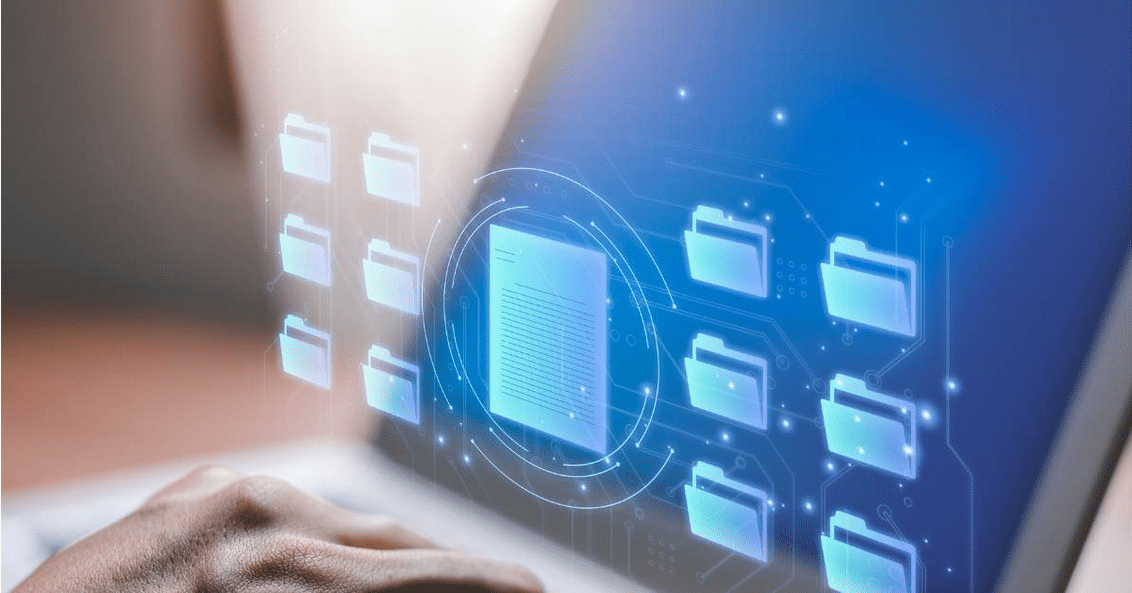
Tired of manually sorting through documents?
It’s very cumbersome to manually organize & file paperwork for your small business.
In fact, with a manual and paper-based document management workflow, you can lose huge amounts of productivity and revenue over time.
WorkMarket discovered that 54% of employees believe they could save up to 240 hours annually through document handling automation. Just imagine how much more revenue this can translate to?
If you go with the best small business document management systems (DMS), you’ll get automation features to help free up work hours and generate more revenue.
A great tool may offer intelligent scanning and routing capabilities to automate repetitive document work like sorting, naming, and conversion, among other tasks. This breaks the shackles of iterative file-handling tasks to unleash your productivity.
In this article, we’ll explore the best document management software for small businesses in 2024 to kickstart your digital transformation journey on the right footing.
Quick summary:
1. FileCenter – Best for efficient document organization.
2. M-Files – Best for intelligent document automation.
3. DocuWare – Best for automated invoice processing.
4. Revver – Best for document work collaboration.
5. LogicalDOC – Best for ease of use and setup.
Let’s get started.
How to Choose a Document Management Software
How do you choose a document management software?
Before we get our hands dirty, exploring some of the top document management systems in detail, let’s look at a few tips for choosing the best document management software for your small business.
a) Consider Integration Capabilities
For a small business, it is good to consider a software that fits in with your existing IT infrastructure and can accommodate current and future software. This way, you won’t need to constantly create custom APIs for the applications you need.
So your DMS should integrate well with Microsoft 365, QuickBooks, and any other underlying software you use to run your small business. This can help avoid switching between applications to save time and optimize your productivity and ROI.
b) Prioritize Data Security
As security is very crucial in any business, data security should be among your top priorities. That’s because with solutions with subpar data security measures, you’ll face an increased risk of data breaches and leaks, which can result in costly lawsuits.
So when choosing your document management system, determine if it implements measures that enable you to share and store documents securely. This will prevent unauthorized access or a data breach potentially bringing your business to its knees.
c) Total Cost of Ownership
It’s not the best idea to use a pricing approach when picking a DMS. However, you should consider the entire cost of owning the software. If you are tight on budget, I recommend affordable software with enterprise-level features to boost cost efficiency.
Similarly, you can improve your file management strategy and still save money by having the software provider host the software for you. This eliminates the extra cost of setting up and managing the IT infrastructure that supports the platform.
1. FileCenter
FileCenter is an excellent solution for document organization.
It lets you turn files into PDFs and securely store and edit them in streamlined folder structures to improve accessibility. With our advanced PDF editing features, you can greatly turbocharge efficiency for your small business.
What’s more, FileCenter automates repetitive and mundane tasks such as routing documents, naming, and bulk file conversions to save you time.
Need to share documents more securely?
You get a dedicated client file-sharing portal, which I believe makes it the best document management software if you’d like to enhance client-employee collaborations.
Best Features:
- Its PDF editor enables you to easily draft, edit, and annotate PDF files, thereby allowing you to create a range of business documents quickly. You can even implore features like PDF redaction to protect sensitive business information.
- FileCenter is one of the easiest-to-use software since it doesn’t leverage a complex database so you can organize documents effortlessly. This eliminates the need for additional IT infrastructure while also softening the learning curve.
- It has advanced, one-click, OCR scanning technology that allows you to quickly capture data from paper records into your repository. This feature enables you to digitize paper documents to make them easily searchable and accessible.
Pricing:
- 15-day free trial.
- Starting plan: $5/user per month.
Verdict
If you need to organize your documents into simple structures to increase efficiency, our software is an excellent choice to help you make documents easier to store and find. Moreover, you also get advanced document automation features so that you spend less time on repetitive tasks and more time nurturing clients & growing your small business.
2. M-Files
M-Files is great for knowledge work automation.
It enables you to create business process document automation workflows to take over work like document creation, naming, and sorting to boost productivity. You can even automate access rules to implement data security on autopilot.
Additionally, M-Files shakes things up with its proprietary AI technology, M-Files Aino, which helps you find files faster to accelerate document work.
Want a tool that you can quickly put to use?
With M-Files, you get a document management system with an intuitive and easy-to-use interface that’s easy to pick up. So it can help you accelerate software adoption.
Best features:
- M-Files’s proprietary AI technology, M-Files Aino, offers a natural language assistant that you can query to retrieve files faster. It can even provide file summaries to help you draw meaningful insights from complex files quickly.
- It enables your small business to expedite payments through process automation like invoice processing to save time and money. This feature can also make your invoicing process more effortless while reducing the risk of costly errors.
- M-Files provides a highly secure way to share documents with clients and colleagues to improve document sharing and collaboration. You even get vital co-editing features with version tracking to help you streamline team projects.
Pricing:
- 30-day free trial.
- Contact M-Files for pricing.
Verdict
M-Files offers very advanced document automation workflows, which enable you to automate a wide range of document work so you can focus on revenue-driving tasks. However, I’ve noticed that it lacks out-of-the-box integration features, which can make it very time-consuming and effort-intensive to link it up with your underlying software.
3. DocuWare
DocuWare is another top document management system.
Since it offers cloud-based document storage, it enables you to securely store and access documents from any location and on any device. This ensures an unparalleled flow of information between decision-makers to streamline collaboration.
You also get customizable web forms that enable you to capture business data more accurately and effortlessly compared to paper forms.
DocuWare also has you covered when it comes to invoicing, thanks to its intelligent invoice indexing and routing automation. So it’s one of the best document management software in 2024 to help you improve bookkeeping processes for your small business.
Best features:
- It allows you to conveniently access all your documents from anywhere and at any time using the DocuWare mobile workforce solution. So you can access documents on the go to enable remote work and boost your productivity.
- It also eliminates manual invoice processes that cause delays by providing an invoice processing automation solution. This enhances the accuracy and speed of your invoicing processes to help you capitalize on early payment discounts.
- DocuWare prioritizes security with secure access rights and data encryption to give your employees and clients peace of mind. So you can prevent unauthorized access to client data and even improve regulatory compliance.
Pricing:
- 30-day free trial.
- Contact DocuWare for pricing.
Verdict
With intelligent indexing, routing, and other key invoice automation features, DocuWare is an excellent solution to improve invoice processing and cash flow management. However, I’ve established it utilizes third-party cloud services, which raises concerns about potential data security loopholes since you don’t have full control over your data.
4. Revver
Want to enhance collaboration among employees?
With powerful collaborative tools that let you share PDF documents easily, communicate with ease and even perform joint file approvals and signing, I rate Revver as an excellent document management system for streamlining collaboration.
Revver helps businesses organize their entire document system in predefined folders and templates to improve file organization and discoverability.
In regards to security, you can easily protect private information at the workplace because Revver enables files to inherit access and permission settings from parent folders. This helps you improve and automate data privacy & security enforcement.
Best features:
- Revver’s automation capabilities allow you to reduce mundane repetitive tasks like document generation to save time. What’s more, you can also automate data extraction to avoid cumbersome and error-prone manual data entry chores.
- Its advanced reporting and visualization features provide insightful data and greatly simplify it to help you make smarter and faster decisions. This also makes it easy to create more appealing reports for stakeholders and potential investors.
- Revver delivers excellent security for documents by ensuring that they inherit the appropriate access and control policies from your existing processes and policies. So it enables you to hit the ground running with your new filing strategy.
Pricing:
- No free trial.
- Contact Revver for pricing.
Verdict
If you need to strengthen teamwork for document tasks, Revver’s communication and file-sharing features can help you streamline collaboration for your small business. That being said, I’ve realized that it leaves you high and dry in terms of the depth of training material, and this can hamper software adoption and increase your downtime as well.
5. LogicalDOC
LogicalDOC is compatible with multiple operating systems.
You can forget about manually doing tasks like bulk file uploads as LogicalDOC automatically does them for you with its advanced office automation features. Afterward, the documents go into a secure, centralized repository to simplify access.
In addition, you can go paperless with LogicalDOC’s document scanning which enables you to efficiently organize documents and save money on storage space.
How does no training costs sound?
Well, LogicalDOC boasts an intuitive, drag-and-drop interface that is easy to use and requires no expertise. So you can improve company efficiency right off the bat.
Best Features:
- LogicalDOC is a cloud-based software that allows you to access your documents and work from anywhere at any time. This also gives you a backup repository that allows you to retrieve information easily in case of a data loss event.
- Its drag-and-drop feature makes the software easy to use without technical expertise. So you can implement a document management system that’s database-free and doesn’t require any special skills like programming know-how.
- LogicalDOC has an advanced document search feature that enables you to quickly find documents and save time. In particular, it gives you full-text search features that are more efficient and powerful than traditional search algorithms.
Pricing:
- 30-day free trial.
- Contact LogicalDOC for pricing.
Verdict
LogicalDOC offers a simple, drag-and-drop user interface that leverages very basic computer skills, which makes a great choice if you want a tool that’s easy to learn. Nonetheless, I’ve discovered that you have to extensively set and configure permissions for its digital drawers, and this can make file sharing quite cumbersome and inefficient.
6. Square 9
Square 9 can streamline various business processes.
Basically, the software automates many aspects of your document management workflow and enables you to extract information into a centralized document repository to help find documents faster and more accurately.
It is also worth mentioning that Square 9 easily integrates with cloud services like Google Drive and OneDrive to enable remote file access and collaboration.
Square 9 leverages AI to revolutionize document management and simplify how you extract data from documents to increase efficiency, speed, and accuracy.
Best Features:
- Square 9 makes it easy to capture and store documents in an easily accessible way so you can save time finding them. Its AI-driven document capture technology can therefore enable you to go paperless very effortlessly.
- Its AI technology extracts data from documents making it easy to perform tasks such as inventory tracking. With this information, you can optimize stock levels better to reduce errors and lower the risk of stockouts and overstocking.
- Square 9 integrates with popular cloud platforms OneDrive and Google Drive to enable you to store and edit files directly in the cloud. So you don’t have to download files first as you can edit them online, which is highly efficient.
Pricing:
- No free trial.
- Starting plan: $50/month per user
Verdict
If you’re looking to digitize paperwork quickly and efficiently, Square 9 is among the best document management software for small businesses in 2024 for you to try out. However, it has very expensive user plans, and, factoring in the additional setup fees, you may find it to be a financially unsustainable solution if you have a tight budget.
7. DocuPhase
Are you looking for a DMS for your finance documents?
Look no further because DocuPhase is an excellent document management software to help you manage all your financial files for your small business in one place.
You can also automate repetitive work such as processing onboarding documents and expense approval so you can focus on other important tasks.
Forget about manual AR and AP processes and embrace the power of DocuPhase automation, which makes it one of the top accounting software to help you simplify accounting tasks and save time and money.
Best Features:
- Its workflow automation engine enables you to automate repetitive processes that can be time-consuming like expense approvals, for example. This can help you to expedite the purchase of supplies and reduce the risk of business fraud.
- DocuPhase can integrate well with your ERP of choice to allow you to sync all your data so you can make data-powered decisions. With this feature, you can easily break down information silos in your business to improve data visibility.
- Its OCR technology helps you enhance data capture efficiency by effectively recognizing text within digital images. The more you use it, the more it learns and gets better so you can improve data capture accuracy and speed over time.
Pricing:
- No free trial.
- Contact DocuPhase for pricing.
Verdict
DocuPhase’s accounting features make it an excellent document management software if you want to improve your small business’s accounting processes. However, I’ve established that its iLink add-on, which allows you to integrate it with your underlying software, can sometimes be faulty and you may need to create your custom APIs.
8. OpenKM
OpenKM offers very versatile document management.
In terms of document management features, just like FileCenter, OpenKM has a basket full of them from task automation and integration to record management. So it can accommodate various file management needs for your small business.
You can avoid backbreaking record management because it allows you to efficiently control the entire process from creation through to sharing and more.
For better document management, you can use OpenKM’s File Plan to dictate where documents should go and for how long they should be retained, among other details. This can help you achieve regulatory compliance very easily.
Best features:
- OpenKM provides several integration methodologies that allow you to have your favorite applications in one place for easy access. You can connect it to your Office applications, CRM, and ERP to improve productivity and efficiency.
- Its workflow engine is great for simplifying business processes like creating workflows for assigning tasks to groups or users. This can especially come in handy if you’re keen to manage collaborative document work more efficiently.
- OpenKM’s e-signatures allow you to sign documents electronically from anywhere to save the time you spend sending documents back and forth. So it can help you improve contract signing speed and avoid costly signing errors.
Pricing:
- 30-day free trial.
- Contact OpenKM for pricing.
Verdict
OpenKM File Plan can help you set clear guidelines for document handling, storage, and disposal so it’s ideal if you’d like to bolster your regulatory compliance processes. However, I’ve noted with great concern that it lacks offline document access, and this can make your small business more vulnerable to server and internet outages.
9. PandaDoc
PandaDoc is an all-in-one file automation platform.
It ranks among the best document management software for small businesses because it brings file management, creation, and e-signing all in one place to help you run your business cost-efficiently with one platform.
PandaDoc not only provides document management solutions but also proposal and contract management solutions that shorten contract approval times.
You also get HR document templates that you can customize according to your needs. Furthermore, you can leverage its variables and conditional logic features to ensure documents are created accurately each time.
Best features:
- PandaDoc has over 700 free templates & a drag-and-drop feature that allows you to easily draft documents from scratch. With these templates, you can expedite document creation and set guidelines that standardize this process.
- Its integration abilities allow you to have all your applications in one place to streamline your entire document workflow. You can connect it with Pipedrive, Salesforce, and Hubspot to manage all this data centrally and efficiently.
- PandaDoc’s e-signatures allow you to sign off on documents from a single platform to ensure prompt approvals. You can even enforce signing orders to ensure that contracts are signed accurately and to improve accountability.
Pricing:
- 14-day free trial.
- Starting plan: $19/user per month.
Verdict
With over 700 templates to offer, PandaDoc is for you if you need a platform that can help you create a huge variety of business documents from scratch quickly. That said, I’ve noticed that the vendor charges you separately for each integration that you may need, so this can really drive up costs if you rely on multiple underlying technologies.
10. DocuXplorer
Want to make your small business’s filing system better?
With DocuXplorer’s very efficient filing structures, you can optimize business processes by customizing document organization and management in a way that works for you. When paired with its smart capture, you can bulk import files to improve productivity.
Additionally, the software’s OCR technology can convert image text to electronic text within seconds to help you make files searchable and retrievable.
Docuxplorer also gives you complete document management control by enabling you to share documents securely and track document version history. This can help you improve collaboration and reduce the risks of regulatory compliance violations.
Best features:
- Its Print Driver allows you to quickly and efficiently convert documents into searchable PDFs, thereby increasing accessibility because these files are universally compatible with different hardware and software solutions.
- You also get digital signatures, which allow your employees to approve, send, and track documents quickly. It can also provide automated reminders for document signing events to speed up contract and file approval processes.
- DocuXplorer delivers top-notch security for your documents by providing audit trails that help you track your document lifecycle. You also get granular permission controls and advanced encryption to further shore up data protection.
Pricing:
- No free trial.
- Contact DocuXplorer for pricing.
Verdict
DocuXplorer comes with very advanced and detailed document version history tracking features, which makes change tracking and collaboration so much easier for your small business. Nevertheless, I’ve noticed that it can sometimes capture data from paper records inaccurately during scanning, especially if the quality of the paper is not great.
Conclusion
Poor document organization is a huge liability.
It distracts your small business from key revenue-driving tasks by stealing time from you with cumbersome document tasks.
Ultimately, with a poor file management system, you can compound your workflow’s inefficiencies to open the door to huge revenue losses.
Pericent established that Fortune 500 companies lose $12 billion each year due to various document management inefficiencies. This is a huge amount of potential profit slipping through the cracks annually.
With one of the best document management software for small businesses in 2024 by your side, you can plug revenue-sapping inefficiencies quickly. Overall, I recommend FileCenter if you’d like to streamline document organization and boost productivity.
Click here to start your free FileCenter trial to explore powerful features that can supercharge your document management strategy.
With our software, you can achieve massive paper-saving costs with rapid digitization and enjoy advanced document automation that turbocharges efficiency.
Why FileCenter is the best document management software for your small business
a) Database-free file management
Many document management systems store your documents in a database, which only adds to the complexities of your document import and export processes. Furthermore, this gives random third parties access to sensitive files like your intellectual property.
With FileCenter, you can store files locally on your computer so that you retain full control over your data. You also get remote access options that still allow you to securely access your documents to facilitate collaboration and remote work.
b) Excellent return on investment
You may be spending a small fortune on constantly printing and handling paperwork for your small business. Overall, if you aggregate the financial losses in terms of wages, storage, and printing expenses, they make for an eye-watering figure.
However, you can lower all these costs with our document management software. If you crunch the numbers with this paperless savings calculator, you’ll see that you can save over $7,500 per employee annually, which is certainly great news for your bottom line.
c) Excellent cloud & Windows compatibility
If you’d like to store your documents online, FileCenter integrates with Google Drive, DropBox, and OneBox to enable you to securely store files online. This helps you reduce the need for comprehensive on-site storage infrastructure to save you money.
On top of that, our software also integrates seamlessly with the Microsoft 365 suite. This means that you edit documents interoperably using your Windows apps and our tool without the need to constantly switch between different applications.
Click here to schedule your free FileCenter demo now to learn how our document management software can help your small business become more profitable.


