10 Best Document Management Software for Australian Enterprises in 2025
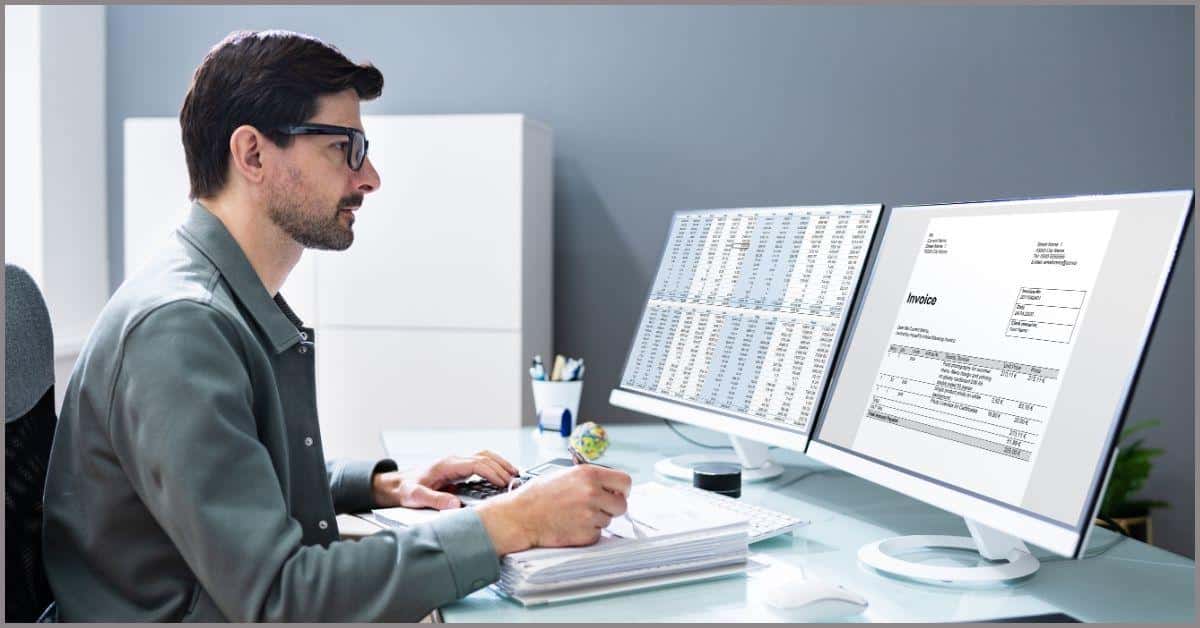
Your small business’s data is not safe.
With your workflow handling sensitive client data like bank information, hackers are increasingly targeting you via ransomware cyber attacks. They hold your data hostage until you pay a ransom, meanwhile causing severe operational disruptions.
A document management system can help you secure and back up sensitive files to make your Australia based business more resilient to cyber-attacks.
Otherwise, the resulting operational disruptions will cost you revenue.
Alarmingly, Accenture revealed that 43% of cyberattacks in Australia are aimed at small businesses. That’s because hackers view you as the low-hanging fruit due to the perception that you have weak security measures.
By leveraging the right tools, you can protect your business from all digital threats.
In this article, I’ll take you through the best document management software in Australia for small businesses that’ll help you reinforce your cyber security and improve your productivity.
READ ALSO:
10 Best Paperless Document Management Software to Try in 2024
5 Best Document Management Software for Windows Users in 2024
Quick summary:
1. FileCenter – Best for cloud document management.
2. M-Files – Best for knowledge work automation.
3. Tungsten Automation – Best for invoice handling.
4. OpenKM – Best for managing AutoCAD files.
5. DocuWare – Best for handling customer files.
Let’s get started.
How to Choose a Document Management Software for Australia
a) Assess your business’s needs
What type of file formats do you work with regularly? This will help you get software that accommodates all your workflow’s file types.
It’s critical to determine compatible file types and extensions when choosing a document management software for your Australia based business to avoid scenarios of unsupported documents.
b) Consider integration features
For example, if you use a CRM software like Salesforce for your small business in Australia, you want software that can integrate with it to streamline data transfer.
This ranks among the key factors for choosing a document management system as you won’t have to switch between multiple apps, thereby boosting your efficiency and overall team productivity.
c) Look for automation features
Ultimately, automation features will help you eliminate iterative tasks such as document naming and sorting to make you more time-efficient.
So if you want to make your file management strategy hands-free, assess the solutions’s automation capabilities when selecting a document management software for your business.
d) Examine disaster recovery
The ideal software should have robust and reliable disaster recovery solutions so that you can easily restore key data after a data loss event, or a similar incident.
In fact, I’ve included this in my tips for choosing a document management software as it will ensure you experience minimal downtime after such disasters, which is a common occurrence for small businesses today.
e) Consider your ROI
You should take a look at the upfront and recurring software costs, and weigh this against its long-term ROI to assess its long-term value better.
For instance, you could calculate your paper-saving costs to determine if it will help you recoup your investment plus profit to make it a worthwhile investment.
1. FileCenter
FileCenter offers impeccable data consistency.
For example, you can set predefined folder structures and names. These enable you to store and manage data more consistently, thereby elevating efficiency and productivity for your small business in Australia.
It integrates with cloud services like Dropbox and Google Drive, which enables you to lower your dependency on local IT support and infrastructure.
By integrating with Windows Explorer, FileCenter offers you a simple filing system that you can use with a complex database.
Via our PDF editing software, you can create, sort, and split PDF files.
In fact, with government agencies requiring PDF submissions for business documents, this makes it the best document management software in Australia for mid-sized businesses, if you’re keen on successful business registration.
Best features:
- It offers one-click OCR scanning technology. This helps you to speed up the digitization and naming of files to boost your small business’s productivity.
- With FileCenter’s drop renaming feature, you can rename many files via simple drag and drop actions to minimize the time you spend classifying files.
- You also get advanced network administration settings that allow you to define individual features to control access to information and protect your data better.
Pricing:
- 15-day free trial.
- Starting plan: $5/user per month.
Verdict:
FileCenter offers you a reliable and scalable cloud document management that grows with your business. What’s more, if you want an on premise solution you can still leverage our offline version to manage files locally on your PC.
2. M-Files
M-Files greatly streamlines knowledge work.
If you’re running a small business in Australia that deals in knowledge work, you can leverage M-Files to automate document creation so that you can focus on more creative work that you can bill for.
With M-FIles’ generative AI, you can contextualize documents and very easily create structured data for simple file sorting using natural language.
What’s more, you can connect data in different systems throughout your business. In turn, you can break down data silos and unlock key insights that you can use to uncover new market opportunities and even expand your product line.
Finally, you can eliminate time wasters for your small business by using M-File’s templates to prefill your new documents with standard data from your CRM.
Best features:
- It offers knowledge work document management automation, which helps you improve efficiency while freeing up time for you to focus on innovation.
- M-Files integrates with Microsoft Office in real-time, allowing you to create and save files back and forth between itself and your preferred workflow tools.
- You can store documents as per customer names & other metadata tags like due dates. So you can access related files in one place to complete projects faster.
Pricing:
- 30-day free trial.
- Contact M-Files for pricing.
Verdict:
While M-Files may be a great document management software in Australia if you specialize in knowledge work, this niche-specific solution is unideal if you operate in other industries with more general document preparation workflows.
3. Tungsten Automation
Tungsten Automaton simplifies batch document handling.
In particular, you can create several documents simultaneously, and even move pages between them. Your small business can therefore become more time-efficient.
Crucially, Tungsten Automation’s easy loader allows you to speed up the loading of huge files, thereby enabling you to perform quick file selections.
In fact, it comes with a scanner enhancement tool, which you can use to increase the clarity of scanned documents. As a result, it’s one of the top rated document management software for Australia based businesses if you’d like to improve the quality of your digital files.
Just like FileCenter, it’s also a receipt management software that you can use to capture expenses automatically and improve your budget tracking.
Best features:
- With Tungsten Automation’s direct cloud support, you can save files to the cloud and load them from anywhere, thereby enabling you to work remotely.
- It has automatic language detection OCR technology, which helps you to digitize files and then translate them to a language of your choice.
- Tungsten Automation allows you to extract data via a workflow step that you can configure to match different form types and avoid manual data entry.
Pricing:
- 15-day free trial.
- Contact Tungsten Automation for pricing.
Verdict:
Even though Tungsten Automation offers enterprise-level features that you can use to uplift various business functions, I find that it’s a very expensive solution to maintain, especially if you’re running a small business out of Sydney.
4. OpenKM
OpenKM is a key data unification tool.
By allowing you to collect data from all your digital sources, you get to enjoy real-time access to centralized data which allows your enterprise to access client files faster and provide prompt customer service.
Essentially, you can achieve systemic record management with OpenKM for efficient record retrieval and retention for compliance purposes.
It also comes with an advanced preview feature that lets you skim and manage AutoCAD files easily. This makes it a must try document management software in Australia for your small business if your workflow relies on AutoCAD.
But that’s not all.
You also get automatic cataloging driven by custom file separators. This feature enables you to automatically sort large lists of documents.
Best features:
- OpenKM has automatic metadata capture that you can leverage to turn streams of documents into structured data quickly and effortlessly.
- It also has a bar code reading module that lets your small business perform inventory counting quickly and more accurately for up-to-date stock-keeping.
- You can annotate, and edit PDF files with collaborators on the same local network. Therefore, you can streamline collaboration for your small business.
Pricing:
- 14-day free trial.
- Contact OpenKM for pricing.
Verdict:
While OpenKM’s API allows you to connect it to other data systems and unify your data, I’ve noticed that it can be challenging to implement these integrations. Furthermore, OpenKM is not very reliable in terms of customer support.
5. DocuWare
DocuWare enables intelligent document indexing.
So you can automatically use it to create highly structured data from digital files. As a result, your small enterprise eliminates tedious data entry work.
With DocuWare, you can also create web-based forms for customer surveys, and use this data to address complaints and improve customer satisfaction.
Interestingly, you can use your mobile phone as a scanner with its mobile upload option. Therefore, you don’t need to buy bulky office scanners.
Crucially, I’ve included DocuWare in this review of the best document management software in Australia in 2024 due to its cloud management system, which allows you to work remotely.
Just like FileCenter, you get a computerized file management system filing that allows you to digitize documents and reduce your file storage needs.
Best features:
- It provides document access controls that allow you to restrict file permissions and prevent unauthorized access to keep your digital data secure.
- DocuWare offers data synchronization with CRM, HRM, and ERP systems. This allows you to automatically migrate data from your underlying tools.
- With its e-signature features, you can avoid manually collecting wet signatures that you need for various documents. This boosts your productivity.
Pricing:
- 30-day free trial.
- Contact DocuWare for pricing.
Verdict:
DocuWare is a document management solution with top features. However, I find it inconvenient that they make you sit through a demo just to get a quote, which can delay your decision-making process.
6. Folderit
Folder offers a simple document management system.
You get a user-friendly, web-based interface, making it a great choice if you desire a software that you can quickly master and implement.
More importantly, you can use Folderit’s metadata search functionalities to easily retrieve files without having to recall individual file names.
Additionally, you get to set automated retention periods for documents, making it the best document management software for Australian businesses if you’re keen on observing data retention laws for regulatory compliance.
It also makes email document management more efficient, with its email file import features. You can automatically route attachments you receive via email to dedicated folders, which ensures that you sort files more conveniently.
Best features:
- With Folderit, you can share files with different permissions like upload-only, editor & viewer. This allows you to define the scope of work for each collaborator.
- It comes with multilingual OCR scanning, which allows you to digitize documents with greater accuracy and a higher level of specificity in data extraction.
- Folderit also offers automatic document numbering and comprehensive audit trail logs. These features combine to help your small business improve accountability.
Pricing:
- 14-day free trial.
- Starting plan: $27/month.
Verdict:
Folderit’s simple user interface makes it easy to pick up. However, I find that it sacrifices advanced features to achieve simplicity, such as a PDF editor, so it’s not a holistic document management solution if your business needs more advanced features.
7. DocStar
DocStar empowers content management automation.
First, it offers you a choice between cloud-based and on-premise deployment, allowing you to create a flexible data governance strategy that best fits your needs.
Then, you can use DocStar’s automatic, multi-level search criteria to quickly find the documents that you need to make smarter decisions for your small business.
One of the top reasons why DocStar makes it onto our compilation of the most popular document management software in Australia is its AP automation, which lets you automate and lower your accounting burden.
Moreover, you can receive real-time alerts on document actions, allowing you to accelerate your information review and approval processes.
Last but not least, DocStar’s intelligent data capture scanners, just like FileCenter, enable you to categorize and index files automatically and create a paperless, cost-efficient work. .
Best features:
- DocStar delivers custom electronic forms that you use to collect important information and hasten order processing for long-distance customers.
- You can create automated workflows that automatically route documents to the right locations, thereby reducing your document sorting tasks.
- It also offers a fuzzy search feature that enables you to find relevant documents quickly even when you misspell search terms or forget file names
Pricing:
- No free trial.
- Contact DocuStar for pricing.
Verdict:
While DocStar allows you to create automated workflows to run your document management processes on auto-pilot, some of these workflows can be very complex to create and implement.
8. Revver
Revver streamlines employee document management.
If your small business desires a software to centralize your employee files and improve your onboarding processes, you’ll find that Revver can help you achieve both.
On top of that, you can use Revver to collect and review job candidate files and contracts so that you can completely automate hiring approvals.
With Revver, you can also build reports that track staff training and certifications. I’m certain this makes it the best document management software for Australia if you’d like to build a resilient and disruption-ready workforce.
Crucially, this HR document management software gives you the power to securely share data via encrypted channels to protect sensitive employee information.
Best features:
- It offers digital signatures that allow you to onboard new employees faster and avoid manual paperwork steps like printing, scanning, and faxing files.
- Revver also allows you to request specific documents from new staff via electronic forms, which allows you to further accelerate your hiring process.
- With OCR scanning, you can use Revver to digitize essential HR documents so that you can easily store them as per record retention rules in Australia.
Pricing:
- No free trial.
- Contact Revver for pricing.
Verdict:
With Revver, you get many useful features that you can implement to improve HR efficiency for your small business. However, you’ll initially spend a lot of time setting up and implementing the system, causing significant downtime for your small business.
9. SmartVault
SmartVault is an excellent disaster recovery solution.
You can store documents in a cloud drive to back up your data and ease recovery in case of hard drive damage and software corruption.
Furthermore, you get AES-256 bank-level encryption and authentication that help you eliminate security vulnerabilities for your small business.
SmartVault also provides a brand-customizable client file-sharing portal just like FileCenter. You can use it to quickly obtain additional information from your customers.
Moreover, you can send password-protected files via email which ensures that only the target recipient can access the file. This makes it a document management software worth checking out if your Australian business deals with very sensitive client data.
Best features:
- SmartVault allows you to directly save files from Outlook, Excel, and Word into a centralized repository for easier file access and management.
- It also enables you to create a mapped drive to help you store large documents in the cloud but access them very quickly and locally on your computer.
- SmartVault delivers folder-level security permissions, which allow you to create vaults specific to a client or project to reduce data security events.
Pricing:
- 14-day free trial.
- Starting plan: $25/user per month.
Verdict:
It’s commendable that you can create client-specific vaults to protect and organize data for each client. However, I find that customizing each vault steepens the learning curve and makes it time-consuming to fully implement for your business.
10. PairSoft
PairSoft helps improve your procurement strategy.
With its advanced supplier data tracking, you can manage your procurement more effectively to ensure excellent service continuity for your organization in Australia.
Additionally, you can simplify the purchasing of supplier goods and services with PairSoft’s catalog guide, which curates top vendors and negotiable prices.
It also offers auto-filled vendor forms, making it an invoice scanning software that you can use to route and capture your purchase orders. Therefore, you’ll perform fewer data entry tasks.
In fact, I’ve included PairSoft in this review of the top document management software in Australia as it seamlessly integrates with your ERP to provide search automation that shortens your procurement life cycles.
Best features:
- PairSoft allows you to pre-approve catalogs with customized budgeting rules. In turn, you can manage your small business’s spend more efficiently.
- You can set catalog items featuring your preferred suppliers and items that your business frequently orders. This helps to simplify your recurring purchases.
- It also offers ERP integration features that allow you to quickly deploy and hit the ground running without having to manually import your inventory lists.
Pricing:
- No free trial.
- Contact PairSoft for pricing.
Verdict:
While PairSoft provides a live demonstration, I find the lack of a free trial to be a huge concern. It becomes challenging to determine the exact value you can expect from the software for your small business’s unique workflow.
Conclusion
Data silos can destroy your small business.
When your workflow relies on different apps to manage information, data alienation occurs. This hides key business insights which stifle your growth.
By keeping you blind to market trends and opportunities for operational improvement, data silos cost you a lot of money.
In fact, Gartner established that SMEs lose $15 million per year to data silos. This translates to massive growth-shackling revenue losses.
However, you can use one of the best document management software for the Australian market to integrate data across all your apps. Ultimately, I recommend FileCenter as you get enterprise-grade features at a small business-friendly price.
Click here to start your free FileCenter trial today and take back the efficiency and revenue that data silos are stealing from you.
With FileCenter, you’ll get a cost-effective solution that enhances business intelligence so you can discover market opportunities faster and increase your profit margins.


