10+ Best Document Redaction Software for Protecting Sensitive Files in 2025
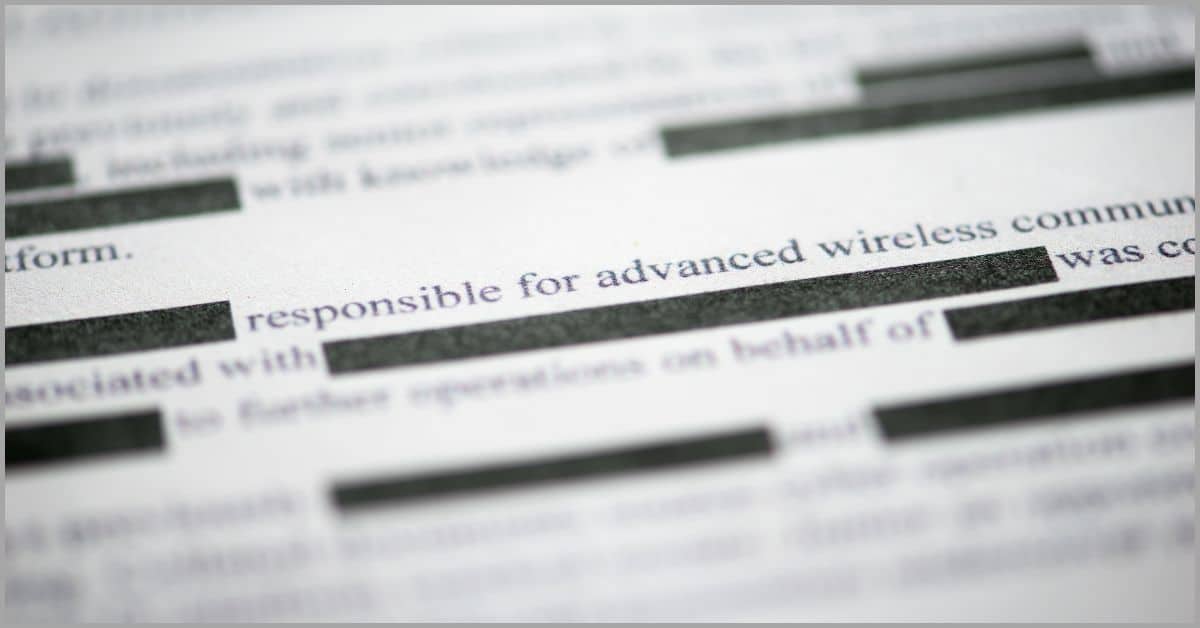
Looking for a great document redaction tool?
If you handle sensitive small business documents like customer forms, redaction is vital.
With redaction tools, you can block personally identifiable information, and reduce the risk of costly data leaks and breaches for your small business.
An IBM survey revealed that 46% of all data breaches involve customers’ personally identifiable information. This makes it the most common type of data theft.
If you’d like to protect your customers’ data, getting the best document redaction software for your small business is essential. The right tool can help you protect sensitive information to limit the damage caused by data breaches.
It can also help you improve regulatory compliance with various data privacy laws that require you to limit access to customer and employee information.
If you’d like to digitize office files first so you can perform digital redaction, check out this article I wrote about the best document scanners for small businesses.
In this article, we’ll discuss the best document redaction software for protecting sensitive documents in 2025 and improving customer trust and your business’s reputation.
Quick summary:
1. FileCenter – Best for document redaction versatility.
2. M-Files – Best for automated document redaction.
3. Revver – Best for its robust OCR-driven redaction.
4. Redactable – Best for collaborative document redaction.
5. Egnyte – Best for redacting documents in Gmail.
Let’s get started.
How to choose a great document redaction software
a) Assess the type of redaction
Some redaction tools enable you to simply mask the text within a file, rather than completely remove it from the document. The problem with this type of redaction, however, is that hackers can easily reverse engineer it and access the information.
So one of the key features of a document management software for redaction is permanent blocking. With this capability, the content is completely removed from the file thus reducing the risk of breaches, although this means overwriting original copies.
b) Consider automated redaction
Manual redaction can be quite tedious and time-consuming, however, it is still an important feature that your tool should have. This is because your software may not be able to spot all the sensitive information within a file so you’ll need to double check.
That being said, you’ll find smart business process automation features like automated redaction in the best document redaction tools. It’s an extremely important functionality that can increase your productivity and efficiency when processing bulk documents.
c) Assess OCR capabilities
Some documents, particularly scanned images, may just contain pictures of text rather than have any actual text within them. This means that information within such files may not get picked up by your redaction solution, especially if it lacks OCR capabilities.
Therefore, when you’re choosing a document management software for protecting your files, I recommend prioritizing OCR-powered redaction tools. These enable you to work with both text and image-based files, allowing you to protect information holistically.
1. FileCenter
Looking for a simple-to-use redaction software?
FileCenter is one of the best document management software for small businesses because it comes with a very easy-to-use redaction tool that you can master quickly.
Moreover, you also get a smart search feature, which enables you to unearth sensitive documents quickly from a batch of files using certain keywords.
Our software also supports a wide range of different document types and extensions, which is why it’s the best document redaction software, particularly if you have a diverse document workflow for your small business.
Best features:
- FileCenter offers a robust PDF editor that gives you a variety of options when it comes to document redaction. You can use it to black out a particular sentence in a file or even entire sections conveniently to hide & protect certain information.
- It also offers an automated document naming and routing feature, which you can use to categorize files according to the sensitivity of information they contain. This makes your document redaction processes more efficient and effective.
- FileCenter supports both text and image redaction for your documents, helping you to protect all types of data for your business. It even allows you to hide or alter metadata for a sensitive file, furthering reinforcing document security.
Pricing:
- 15-day free trial.
- Starting plan: $97/user per year.
Verdict
If you’re looking for a highly versatile document redaction solution, I recommend FileCenter which can help you protect everything from engineering files to customer forms. Aside from its versatility, our software also offers customizable and simple redaction features that you can quickly learn and master to bolster data security.
2. M-Files
M-Files is another great content redaction tool.
It’s an excellent paperless document management software with robust and automated redaction capabilities, which enable you to boost productivity for your small business.
Additionally, it offers the ability to hide or show redactions depending on a user’s access level, helping you to implement a selective data confidentiality strategy.
Would you like an AI assistant to make your work even easier?
With the M-Files Aino tool, you get a smart assistant that can help you summarize information, identify sensitive data and protect private information at the workplace.
Best features:
- M-Files, through its ARender connector, enables you to annotate and redact over 300 documents files online. As a result, you can perform redactions on the go without storing multiple converted versions of a document in your systems.
- You get a search and redact feature which enables you to configure automated redaction processes based on file’s metadata or in-body content. So you can redact files on auto-pilot, making it useful for high-volume redaction tasks.
- M-Files enables you to primarily perform document redactions through annotations that display directed over the target content in a file. Then, you can set these annotations to be visible or hidden depending on the user’s rights.
Pricing:
- 30-day free trial.
- Contact M-Files for pricing.
Verdict
If you have a high volume of documents that need redacting regularly, M-File’s automated redaction tool can save you a lot of time & effort and increase efficiency. However, I’ve noticed that M-Files generally has a complex user interface that can make it really hard to pick, even if you’re just keen on harnessing it for redaction only.
3. Revver
Ready to take efficiency to the next level?
Revver comes with a great preview feature, which enables you to quickly identify the contents of a file so you can figure out if performing document redaction is necessary.
You also get powerful OCR features, which enables Revver to detect content in scanned PDF files to facilitate redaction for these types of documents.
Furthermore, it lets you archive redacted documents in a secure cloud repository, making it one of the best M-Files alternatives if you’re looking for a great cloud-based solution for your enterprise.
Best features:
- Revver supports both individual and multi-page document redaction, so you don’t have to manually redact each page one at a time. Consequently, it’s one of the best document redaction software to help boost productivity for your business.
- It also offers clear audit trail logging and reporting, enabling you to monitor all user activities that took place in a document, including redaction. This helps to improve accountability and also goes a long way to enhance compliance.
- Revver also delivers robust APIs that enable you to integrate it with multiple other systems, including content management systems and CRMs. As a result, you can unearth sensitive data to protect across your systems in one place.
Pricing:
- No free trial.
- Contact Revver for pricing.
Verdict
Revver’s OCR-powered features enable you to find and redact data in various PDF files, including scanned images that may be invisible to conventional redaction tools. That being said, it leverages a complex database that may be incompatible with some of your data systems, thereby limiting the amount of information you can redact.
4. Redactable
Redactable is a leading document redaction tool.
Just like our FileCenter software, it also offers important integrations and interoperability with Microsoft Office and other systems. So no matter where sensitive information is within your document management workflow, you can easily import & protect it.
Redactable also offers a collaborative redaction editing feature, which enables you to simultaneously redact files with co-workers to streamline team work.
So what else can you do with this tool?
Well, it also lets you create a hierarchical document control & management workflow for reviewing documents with teammates and inform redaction strategies.
Best features:
- It lets you perform manual redaction, which is ideal when you need to redact only a specific section in a file. Alternatively, its redaction wizard offers an AI-driven auto redaction feature that can help you save time for your small business.
- Redactable offers AI-driven features for identifying sensitive content in documents faster and more accurately as well. So it helps you lower the risk of data silos, enabling you to find and protect various types of information.
- You also get permanent and untraceable redaction features, which is a more foolproof solution compared to masking that may be undone. This form of redaction even eliminates metadata to totally eliminate your file’s digital foot print.
Pricing:
- 14-day free trial.
- Starting plan: $19/user per month.
Verdict
Redactable has powerful collaborative redaction features, which makes it one of the best document redaction software for enhancing teamwork during such projects. Nonetheless, it’s a very expensive solution for your business if you have high-volume redaction needs because its starting plan accommodates a small number of documents.
5. Egnyte
Do you often share sensitive files via Gmail?
If so, this is one of the top cloud-based document management software to consider because of the Egnyte-Gmail redaction feature. This integration automatically flags sensitive content in your inbox according to your chosen policies.
Moreover, it also splits flagged files based on email content and attachments, facilitating the granular analysis of sensitive content your business receives.
You can also turn on privacy mode and sensitive content matches will be automatically redacted, thereby improving your business data management and compliance strategy.
Best features:
- Egnyte provides a powerful PDF editing tool that enables you to quickly create and add annotation redactions to your document. This form of redaction is temporary and therefore ideal if you’ll need to reverse the redaction later on.
- It also delivers detailed account activity with audit reporting about users and the actions they perform on data in your system. This helps you create a transparent trail that promotes compliance and accountability for your small business.
- You also get the Egnyte mobile application, which enables you to upload, edit and even redact files on the go. Therefore, it’s an excellent software solution if you often need to redact & edit documents when you’re away from the office.
Pricing:
- 15-day free trial.
- Starting plan: $20/user per month.
Verdict
If your business regularly shares and receives sensitive documents via Gmail, Egnyte is an excellent option to consider to bolster the security of your email workflow. Nevertheless, I’ve noticed that it doesn’t have as much document type versatility as the other solutions on our compilation, so you may not be able to redact all your files.
6. CaseGuard
CaseGuard is a versatile redaction tool.
Aside from text and images in important real estate agency documents, it also enables you to redact video and audio files, ensuring a more holistic solution for your startup.
That said, CaseGuard offers an automated bulk document redaction tool that lets you apply redactions to multiple files simultaneously and increase efficiency.
Searching for color-coded redaction capabilities?
CaseGuard offers these features, making it one of the best Egnyte alternatives if you’d like to create an intuitive redaction strategy that hints at why the data was removed.
Best features:
- CaseGuard enables pattern redaction, which entails removing phrases in documents such as names, email addresses and PINs. This feature enables you to block out sensitive details but still retain access to important information.
- It also supports full-page redaction for PDF documents, which you can also use to block out an entire range of pages. So you can protect trade secrets, intellectual properties and other important information more efficiently.
- CaseGuard has a manual document redaction feature that allows you to physically identify and obscure sensitive information in files. It’s a great feature that gives you more control over the redaction process for your small business.
Pricing:
- No free trial.
- Starting plan: $99/user per month.
Verdict
If your small business’s redaction needs extend beyond text masking alone, CaseGuard is an excellent choice to consider because you can also redact videos and images too. However, it has very limited document creation and editing features, so it may not be ideal if you have other essential document management needs beyond redaction.
7. PandaDoc
Need to redact information in quotes & proposals?
PandaDoc is a great option to consider in our roundup of the best document redaction software, since it’s purpose-built for essential legal documents like contracts, invoices and Configure Price Quotes (CPQ) forms, among many others.
What’s more, it offers a contract redlining feature, which you can use to highlight potentially redactable information for teammates to review and implement.
Just like FileCenter, it also offers various methods of e-signature creation, enabling you to review and authorize redaction operations with your co-workers more effectively.
Best features:
- In addition to its redaction features, PandaDoc also offers a content locking function to prevent edits and document changes by unauthorized personnel. This feature further bolsters document security and protects confidential data.
- It delivers advanced document tracking and analytics, enabling you to review redaction actions and other tasks performed on the file. So it becomes easy to ensure that only the right people can access and view confidential data.
- PandadDoc’s PDF redaction tool lets you split large documents into smaller sections that are easy to manage and process. Alternatively, you can use it to merge related pages so you can redact an entire document in one go.
Pricing:
- 14-day free trial.
- Starting plan: $19/user per month.
Verdict
If you work with contracts, invoices, agreements and proposals, PandaDoc offers a niche solution to help you get the most of these files as well as great redaction abilities. However, it has a very limited PDF redaction tool that is largely based on manual redaction operations, which can be not only tedious but also very time-consuming.
8. DocStar
DocStar is an enterprise-grade document control tool.
It taps into crucial document management trends like AI-driven content classification, which enables you to automatically identify documents to redact within a large batch.
Additionally, DocStar lets you black out text by creating various types of annotations, stamps and free hand drawings to protect sensitive information.
Want to automate boring and repetitive redaction tasks?
If that’s the case, DocStar is one of the best document redaction software to consider, largely because it enables seamless office automation by allowing you to create automated workflows that can handle iterative redaction work on your behalf.
Best features:
- It boasts a powerful optical character recognition engine, which can identify text within scanned customer invoices and forms. With this feature, you can break down data silos created by unsearchable files to quickly find & redact phrases.
- DocStar offers powerful freestyling features for redaction, including easy-to-sue rectangular, scribbling and stamping tools. These enable you to comprehensively redact unique content types within documents, including graphics and logos.
- It offers compliance tracking and management features that support important regulations like Sarbanes-Oxely, GPR and HIPA. As a result, it can help you maintain a document workflow that minimizes risk and facilitates compliance.
Pricing:
- No free trial.
- Contact DocStar for pricing.
Verdict
DocStar offers a range of freestyle redaction tools that you can use to protect text, images and other unique content types you may come across in business documents. However, I’ve noticed that it may be very challenging to fully figure out and master because of its inefficient and complex layout that can decrease your productivity.
9. Square 9
Looking to protect personally identifiable information?
Square 9 streamliens & secures customer information management through its permanent PDF redaction tool that lets you block out phrases in files for good.
With its simple-to-use redaction tool, you can protect confidential information for your small business even if you lack extensive technical expertise.
Just like FileCenter, it improves your email documentation management processes by integrating with email providers like Outlook. This integration enables you to manage emails in one place to remove distractions, so you can identify sensitive files to redact.
Best features:
- Square 9 offers a PDF page separator, which enables you to remove pages with sensitive information entirely from a document. The result is an additional fail-safe to document redaction that helps you bolster data security even more.
- Its global search feature enables you to give view-only access to redacted documents to guest users and other unauthorized personnel. This further reduces the risk of document tampering with the goal of reserving redaction.
- Square 9 offers comprehensive redaction features that can handle both text-based and image-based PDF images. So you get a complete document redaction solution that lets you work with a large variety of files for your business.
Pricing:
- No free trial.
- Starting plan: $50/user per month.
Verdict
If you’re looking for a straightforward and non-technical solution, Square 9 may be a great option due to its simple interface and redaction tools that you can quickly master. Nonetheless, Square 9’s exclusively offers permanent PDF redaction, so I recommend creating a backup copy in case you need to access the blocked information in future.
10. Adobe Acrobat
Adobe Acrobat enables extensive document redaction.
It goes beyond simple text redaction and also allows you to find and redact hidden information within files to enable secure metadata management and deletion.
In addition, Adobe Acrobat offers a click-and-drag redaction feature that makes it very quick and effortless to block out sensitive text with your documents.
Want to password protect redacted files?
Then it’s also one of the best document redaction software in this regard, since it also lets you store documents online more securely by adding passwords to restrict access.
Best features:
- Adobe Acrobat offers a range of styling options for redaction, which include leaving a blank section or using colorful figures to replace sensitive information. So you get great freedom and customization in terms of document redaction.
- It provides the ability to repeat a redaction across pages depending on the patterns or criteria used in the first task. So it can therefore provide some form of automated document redaction that improves your business’s productivity.
- Adobe Acrobat offers a holistic redaction tool that can block out both text and graphics within documents. This makes it a great solution for your small business if you’re working with files that may contain visual data you’d like to obscure.
Pricing:
- 7-day free trial.
- Starting plan: $12.99/user per month.
Verdict
Adobe Acrobat offers a robust and extensive redaction tool that you can use to block text in files and even delete metadata to further reduce the risk of a data leak or breach. However, you may run into performance issues when working with large files, because I’ve realized redaction often becomes slow in the case of lengthy documents.
11. Tungsten Automation
Is your document workflow Microsoft Windows-based?
Just like FileCenter, it’s a great document management software for Windows, which makes it an excellent option if you’re going to be redacting files on this platform.
Tungsten Automation also offers a mark and apply redaction feature, which blocks out text that you’ve highlighted in the file to preserve personal privacy.
Moreover, its PDF editing software module also comes with a search-and-redact functionality that lets you scan large documents to find specific keywords or phrases to remove. This acts as a safety net in case you fail to spot sensitive details the first time.
Best features:
- Tungsten Automation also offers the option to delete additional content within the document that still poses a risk such as metadata. So it can make the document completely unidentifiable and anonymous, further reducing the risk of a breach.
- It integrates with the Microsoft Office Suite, enabling you to perform document redaction within Word itself. This eliminates the need to constantly toggle between different programs during the process, thus increasing your efficiency.
- Tungsten Automation lets you set up a Watched folder, where incoming files are automatically routed to for conversion and sorting. It therefore makes it easier for you to identify new documents that are yet to be redacted and processed.
Pricing:
- 14-day free trial.
- Contact Tungsten Automation for pricing.
Verdict
Tungsten Automation is one of the best document redaction software for Windows, and you can easily integrate its PDF redaction tool with MS Office to enable interoperability. However, its PDF redaction processes are primarily manual, and this lack of automation not only slows you down but also opens the door for human error to creep in.
Conclusion
Your business may document vital trade secrets.
This could be information about proprietary technology or unique marketing strategies.
If these sensitive trade secrets are exposed, typically by malicious employees or hackers, they can make your small business lose its competitive advantage.
A survey by Statista revealed that 81% of businesses were victims of corporate espionage, sabotage and data theft in 2024. The most worrying trend from these statistics is that most of these incidents arose from insider threats.
This is why you need the best document redaction software to safeguard sensitive trade secrets and reduce the risk posed by unscrupulous staff. For this purpose, I recommend FileCenter, which offers excellent document redaction versatility.
So why not start your free FileCenter trial now to protect your business?
With our software, you enjoy a variety of simple but effective redaction techniques, which enable you to protect not just trade secrets but other sensitive files too.


