10 Best Folderit DMS Alternatives & Competitors for Startups in 2025
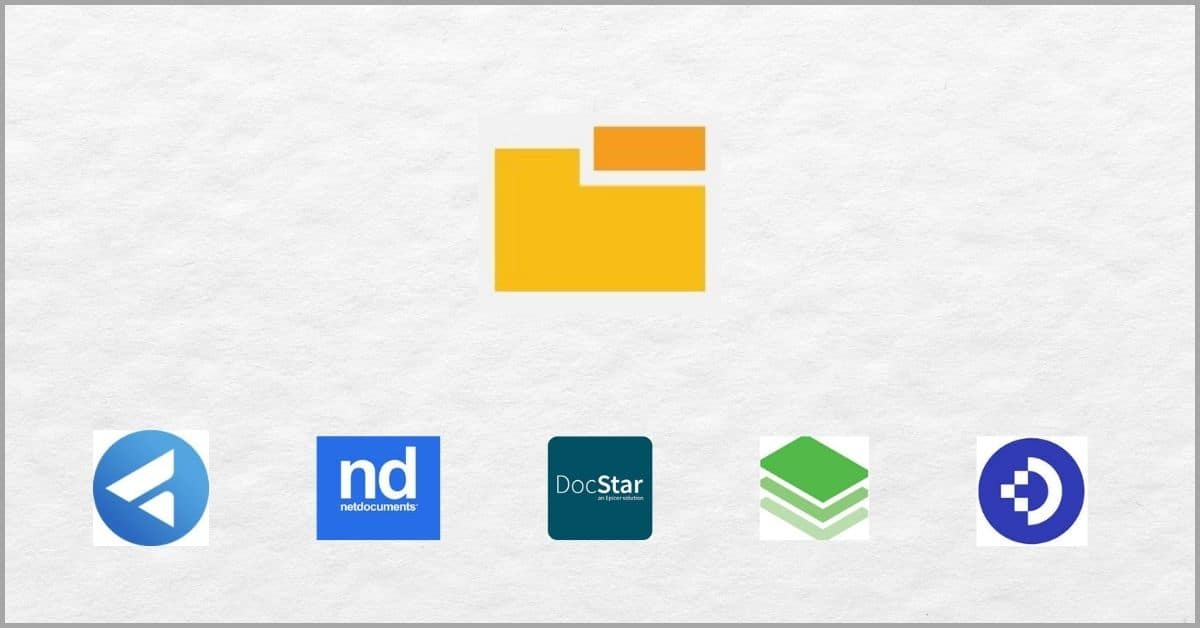
Document creation with Folderit can be time-consuming.
It lacks customizable document templates and workflows so you may need to create files from scratch.
Ultimately, your startup’s productivity can decline with Folderit’s customization issues, which can increase your document drafting times.
Employees today dedicate 50% of their time to creating and preparing documents, according to a Nitro study. In terms of productivity, that’s half a workday going down the drain.
However, with some of the best Folderit alternatives, you can speed up your document creation and preparation processes to help you plug these alarming productivity losses.
Unlike Folderit which only gives you templates for metadata, these Folderit competitors come equipped with more elaborate content templates and libraries. You can import them to reduce your document drafting effort and turnaround time for your startup.
In this article, we’ll discuss the best Folderit DMS alternatives & competitors for startups in 2024 that can help you accelerate document-related tasks.
Quick summary:
1. FileCenter – Best for mobile document scanning.
2. NetDocuments – Best for managing contracts.
3. DocStar – Best for on-premise deployment.
4. FileHold – Best for automating document filing.
5. DocuWare – Best for managing email files.
Let’s get started.
3 Reasons to Consider a Great Folderit Alternative
a) Unlimited file storage
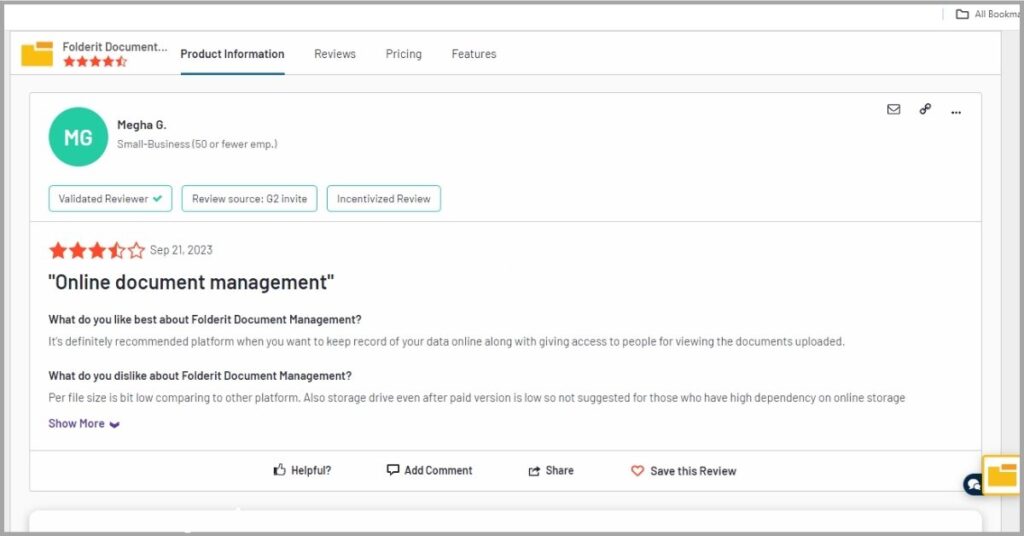
Folderit gives you significantly lower file storage limits compared to its competitors. This may mean that you resort to other cloud providers to supplement any surplus file storage needs at an additional cost.
However, you can get unlimited cloud document storage with a great alternative that can help you meet all the file storage needs you may have. They may also connect your system to cloud services that give you additional storage at no extra cost.
b) Faster file uploads
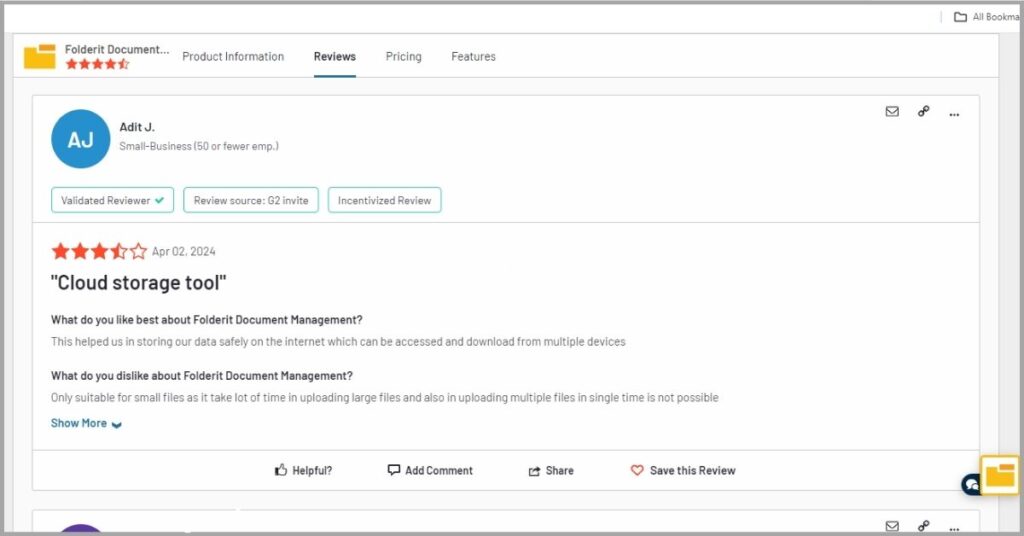
With Folderit, you may have to endure very slow upload speeds for your documents because the system can lag when you’re uploading large files. Additionally, it may also restrict you to uploading files one at a time, which further slows down your workflow.
You can enjoy seamless high-speed and bulk file uploads with the best Folderit alternatives, and this can improve business productivity for your startup. Ultimately, this can help you free up time for higher-value work.
c) Better overall performance
Folderit is strictly a web-based solution, and therefore you may frequently experience moments of slow performance due to network latency and complex data imports & exports from databases. So it can greatly hamper document work.
However, with a top Folderit competitor, you can get a desktop application that stores your files in local folders. This way, you can speed up file searches for your startup because your documents are stored natively on your computer.
1. FileCenter
FileCenter gives you document storage flexibility.
You can connect it to free cloud services like Google Drive, so you don’t have to pay for an additional plan to store and manage documents in the cloud, like with Folderit.
FileCenter also gives you intelligent file routing, naming, and grouping to help you organize your startup’s documents more efficiently.
Additionally, you can scan documents on Android, which is not possible with Folderit. This makes it one of the best Folderit alternatives to help you scan business documents on the go.
Best features:
- With FileCenter Automate, you get intelligent routing rules, OCR technology, and PDF conversion, all under one roof. This holistic and powerful solution enables you to process and digitize documents very efficiently using just one tool.
- It integrates with Microsoft Office and accounting solutions like QuickBooks, to help you unite data across all your fragmented systems. As a result, you can gain full visibility over your information to help you get full value out of your data.
- FileCenter gives you a powerful PDF editor that you can use to splice, combine, annotate, and add visual elements to files. With this feature, you can quickly create highly engaging presentations and marketing material for your startup.
Pricing:
- 15-day free trial.
- Starting plan: $5/user per month.
Verdict
If you need to manage and scan documents on the go when you’re tending to out-of-office tasks for your startup, FileCenter can certainly make you more productive. Additionally, you get document automation that helps you manage your emails and documents more effortlessly so that you can focus on running your startup.
2. NetDocuments
NetDocuments can enhance your legal operations.
You get contract analytics to help you improve contract management by enabling you to track renewal and expiration dates more easily to reduce contract risk.
Additionally, NetDocuments’ two-way file synching solution, ndSynch, enables you to securely share files across devices and networks even when you’re offline.
It also makes for a better document management system for collaboration because it has a comments feature that Folderit lacks. Coupled with its co-authoring feature, this can help you improve collaborative document work for your startup.
Best features:
- NetDocuments provides geo-ware content storage via its FlexStore module. This gives you more control over where your information is stored so that you can choose a location with more convenient data residency rules for your startup.
- The NetKnowledge engine is a powerful search engine that you can use to locate documents in your intranets, emails, CRMs, and other file-handling systems. So it can help you find information faster, regardless of where it’s stored.
- You get document builders that can help you automate document work like printing, compiling, and sending files to clients. This can liberate work hours for your startup by standardizing & taking over various document processes.
Pricing:
- No free trial.
- Contact NetDocuments for pricing.
Verdict
With NetDocuments analytics, you can greatly enhance the visibility of contracts through their life cycles so it’s a great tool to help you reduce contract risk. However, you NetDocuments has more costly subscription plans than other solutions and it also lacks a perpetual license, so it can be expensive to maintain.
3. DocStar
DocStar gives you flexible deployment options.
Whereas Folderit is strictly cloud-hosted, you can deploy DocStar on-premise. This can give you a more reliable file management strategy that can help you improve productivity for your startup as well as give you more control over your data.
What’s more, DocStar gives you real-time analytics and reporting that can help you assess workflow performance and identify opportunities for improvement.
You can also set a document control and management workflow which can help you automate file approvals and reduce your startup’s document processing times.
Best features:
- DocStar gives you embedded browser-based scanning that helps you digitize large volumes of documents quickly. This module also has smart text extraction capabilities that can help you generate highly relevant and succinct reports.
- You can also review, access and approve documents remotely with its mobile accessibility features. This can help you maintain productivity even when you’re away from the office while giving you ready data for timely decision-making.
- DocStar also gives you accounts payable automation that you can use to improve how your startup processes invoices and other financial files. With this feature, you can improve tax compliance and reduce wasteful spending.
Pricing:
- No free trial.
- Contact DocStar for pricing.
Verdict
DocStar has an excellent on-premise deployment option, which can give your startup more control over its data as well as a better performing system compared to Folderit. That being said, I find that its user interface is unnecessarily complex and it also has confusing document layouts, so you may find it very challenging to master.
4. FileHold
FileHold is a holistic document lifecycle management solution.
It allows you to configure file retention triggers based on delete events like contract expiration. So it can help you enhance regulatory compliance, which makes it one of the best Folderit alternatives to help you avoid fines and penalties.
FileHold also gives you an advanced search panel that allows you to combine up to ten search criteria for more relevant and accurate searching.
Just like FileCenter, it can help you organize your documents more accurately and efficiently with its auto-filing templates that make file imports very easy.
Best features:
- FileHold has electronic forms that you can use to collect customer data from your customers and other sources. So it can help you create common business documents like permits, job applications, and expense reports for your startup.
- It gives you a mobile client which is compatible with Android and iOS. This enables you to search for documents, perform document reviews, and even initiate document workflows remotely to help you improve your productivity.
- FileHold’s FastFind can integrate with third-party applications to enable you to perform advanced searches from within its interface. So if your startup relies on multiple productivity tools, it can help you unite the data they often fragment.
Pricing:
- 14-day free trial.
- Contact FileHold for pricing.
Verdict
FileHold’s auto-filling scripts allow you to extensively configure file routing rules for incoming documents so that your startup can route and classify documents more effortlessly. However, customizing these auto-filing scripts can require a lot of programming know-how, so you may find it very challenging to implement.
5. DocuWare
DocuWare has very many integration options.
Besides being able to integrate with Office 365, you also get many more connectors than Folderit. You can link it to SAP, Outlook, Teams, and iPaaS, among others, which can give you a more holistic view of your data to simplify decision-making.
More importantly, DocuWare provides barcode recognition technology that can help your startup index and separate batches of documents more easily.
It can also improve how you manage email documents with its ability to import email files and centralize your inbox to help you improve email support and marketing.
Best features:
- You can use its Windows import feature to transfer large volumes of sensitive documents into a DocuWare folder for protection. This can help you secure confidential data for your startup like your intellectual property and digital assets.
- With DocuWare’s automated task manager, you can assign document work and receive automated email notifications when a document is completed or reviewed. This can help you improve work allocation & meet deadlines with ease.
- It gives you electronic signatures that you can use to eliminate the need for document printing and scanning. Additionally, it has advanced authentication features for digital signatures which can also help you prevent fraudulent signing.
Pricing:
- 30-day free trial.
- Contact DocuWare for pricing.
Verdict
If you desire a more efficient way to handle email communications and sort email files, DocuWare can help you to massively improve your email management strategy with automation. However, I find that its OCR’s engine can struggle to accurately capture certain types of characters & can distort handwritten text.
6. PandaDoc
PandaDoc is a more cost-effective solution than Folderit.
It also gives you a dedicated mobile app, which Folderit lacks, to help you improve the responsiveness of its document management software on mobile devices.
You can also use PandaDocs’s huge template library to quickly create client-winning business proposals and agreements for your startup.
Just like FileCenter, it can solve common document management challenges with its content-locking feature. This enables you to restrict editing sections in documents like legal clauses to help you prevent unapproved changes.
Best features:
- It has a smart conditional content library, where you can set rules and PandaDoc automatically updates documents as per the use case or customer needs. This can help you save a lot of time when creating documents.
- PandaDoc also comes with a chat feature that can help you streamline communication with team members, and in-line comments for collecting feedback. All these can help you enhance collaboration for your startup.
- You can also use PandaDoc’s recipient analytics to track downloads, link clicks, and view times, among other data. It can further curate these details into a report that can help you understand and improve the performance of your workflows.
Pricing:
- 14-day free trial.
- Starting plan: $19/user per month.
Verdict
With more than 750 templates that you can dynamically edit, I’m certain PandaDoc is one of the best Folderit alternatives to help you create professional proposals and close more deals. However, I’ve noticed that customizing these templates can be complex at times, so you may find it challenging to create certain types of documents.
7. Box
Box is great for managing large documents.
It has a single file upload limit of 150GB compared to Folderit’s 50GB, so it’s undoubtedly the better option if you’re working with large files like raw footage. Moreover, it also allows you to create electronic signatures and sign files remotely.
You also get intelligent threat detection and classification-based security controls that can help your startup to reinforce its document security.
What’s more, it integrates with Microsoft 365 and has integrations for over 1,500 other apps, which can help you centrally manage data for your startup and improve your business intelligence.
Best features:
- With Box Governance, you can automate document retention schedules and even set rules for document disposition. Besides helping you to reduce risk, this can also ensure that you spend less time and effort managing content lifecycles.
- Box Canvas gives you virtual whiteboarding that can help you present documents remotely and more interactively to clients & co-workers. This can help you create interactive discussions that can improve the quality of document work.
- You also get simplified workflows for various business processes like onboarding, contract management, and marketing. With these workflows, you can use automation to reduce your workload and boost productivity for your startup.
Pricing:
- 14-day free trial.
- Starting plan: $17.30/user per month.
Verdict
Box gives you so many integration options that allow you to sync data between the platform and your applications so you can work more effectively and efficiently. Nevertheless, I’ve noticed that Box’s starter plan gives you only 10 digital signatures a month, which can be very limiting if you need to frequently sign documents.
8. OpenKM
OpenKM can make document management effortless.
With its automatic cataloging, you can perfect your document workflow by setting up automatic routing and conversion based on file events to help you reduce iterative document tasks for your startup.
You also get graphical comparisons of file versions with OpenKM, which can help you create clear audit trails and improve document change management.
Just like FileCenter, it gives you an advanced file preview feature, which allows you to preview even AutoCAD files that Folderit doesn’t support.
Best features:
- With OpenKM’s KDocs, you can improve how you create online documentation for your startup’s products and services. It can help you to create training guides and other support material that can assist you in improving client satisfaction.
- You can also link it to your startup’s email platform via its Mail Archiver module, which enables you to create a repository for storing and sorting your emails. This can help you accelerate your audit response and easily recover lost emails.
- OpenKM also has electronic invoicing features that can help you automate the extraction of data from invoices and improve invoice validation. This can reduce your paper consumption & make it easier for you to track your startup’s invoices.
Pricing:
- 30-day free trial.
- Contact OpenKM for pricing.
Verdict
With OpenKM’s elaborate version control features, your startup can easily control document versions to reduce the risk of conflicts and errors during collaborative work. However, it has very basic email management features compared to other solutions, and may not be ideal if email is a very active part of your workflow.
9. DynaFile
DynaFile can help you manage employee paperwork.
It’s easily one of the best HR document management software because of its HR file audit tools, which can help you ensure that all your employee records are up-to-date and complete. So it can help you to improve regulatory compliance.
With DynaFile’s document capture technology, you can digitize employee files into a cloud drive, which enables you to view & manage staff records remotely.
It also has more advanced index search capabilities than Folderit, which can help your startup to find documents faster using a combination of search criteria.
Best features:
- You get built-in compliance tracking tools that enable you to monitor and assess whether employee documents and their personally identifiable information are being handled appropriately. This can help you seal any compliance loopholes.
- With DynaFiles’ document version rollback feature, you can remedy errors in documents by reverting to an earlier version. This can help your startup to prevent critical file errors from permeating through a document’s lifecycle.
- It also gives you cloud workflows, where you can seamlessly collaborate with your colleagues for more efficient remote work. This workflow also has dedicated file-sharing capabilities to help you avoid vulnerable document exchange media.
Pricing:
- No free trial.
- Contact DynaFile for pricing.
Verdict
If you’d like to enhance the management of employee files and your onboarding tasks, I find that DynaFile is among the best Folderit alternatives to help you improve your HR processes. However, it is a very expensive solution compared to its competitors, which may rule it out if your startup has a tight budget to work with.
10. SmartVault
SmartVault is a top-notch document security solution.
It outperforms Folderit with its advanced document security features, which notably include a certified vault for digital asset management. This can help you store original copies of contracts and assets more securely.
Crucially, SmartVault also has document workflows that you can use to automate iterative work for your staff to help you improve employee well-being.
Just like FileCenter, it allows you to use client portals for secure file-sharing which can help you speed up document requests and avoid sharing files via risky media like USB drives.
Best features:
- You get robust document verification features that enable you to examine and validate your documents across their life cycles. Besides helping you stay compliant with regulations, this can also help you mitigate employee fraud.
- SmartVault has an email Sync and Microsoft Outlook integration feature that can help you automate key email management tasks like archiving and retention. These integrations can help you improve your customer support strategy.
- It also gives you customizable folder structures that allow you to build folder templates that help you organize files by clients and other metrics. With this feature, you can enforce consistently in the way your staff structures information.
Pricing:
- 14-day free trial.
- Starting plan: $ 25/user per month.
Verdict
If you’re looking for a more secure and efficient way to manage your startup’s documents and digital assets at large, SmartVault is an excellent option for you to consider. However, it’s very inconvenient that you can’t edit documents in its vaults, so you may need to redownload and upload documents just to make minor changes.
Conclusion
Folderit can perform poorly on smartphones.
It doesn’t have a dedicated mobile app and its user interface can also become highly unresponsive and very slow on mobile devices.
Overall, you may find it difficult to access your startup’s files and work remotely because Folderit’s document management system is not very mobile-friendly.
M-Files has recently established that 81% of employees have problems accessing corporate documents on mobile devices. This shows that many information systems today aren’t mobile-friendly.
Consequently, you need to consider the best Folderit alternatives, which give you excellent performance and responsiveness across devices. I especially recommend FileCenter for mobile document scanning & managing contracts.
Click here to book your free FileCenter demo today, which will help you understand how you can reduce your paper waste and achieve massive cost-saving benefits.
With our software, you can even automate various document management work for your startup to help you enhance compliance and collaboration.
Why FileCenter is the Best Folderit Alternative for your Startup
a) Independence from the internet
The biggest problem with Folderit is that it is entirely web-based and it has no alternative way for you to access your files when you’re offline. So if you experience internet connectivity problems, you’ll be cut off from your startup’s data.
However, you get an offline failsafe that enables you to edit your files when you’re offline with FileCenter. Our software also has remote access options for such scenarios to enable you to perform document work even when you’re offline.
b) Simpler filing structures
Folderit also relies on a complex database with poor normalization, and so you may experience instances where your data is duplicated and folders are arranged without order or logic. So you may find it very cumbersome to retrieve documents.
With our software, you get an electronic filing system with pre-defined and customizable file structuring as well as consistent folder layouts. So it’s one of the best Folderit alternatives to help you organize documents for your startup more efficiently.
c) Extensive automation features
If you have used Folderit before, you’ll realize that you have to perform many document tasks manually. For instance, you may have had to upload files individually into the system and this can be extremely time consuming and frustrating.
Meanwhile, FileCenter gives you more advanced document automation features. These give you a broader range of automation capabilities in comparison that allows you to automate naming, scanning, bulk file uploads & other document work for your startup.
Click here to start your free FileCenter trial, which can help you create a more productive and profitable document management workflow for your startup.


