10 Best Invoice Scanning Software for Improving Your Cash Flow in 2025
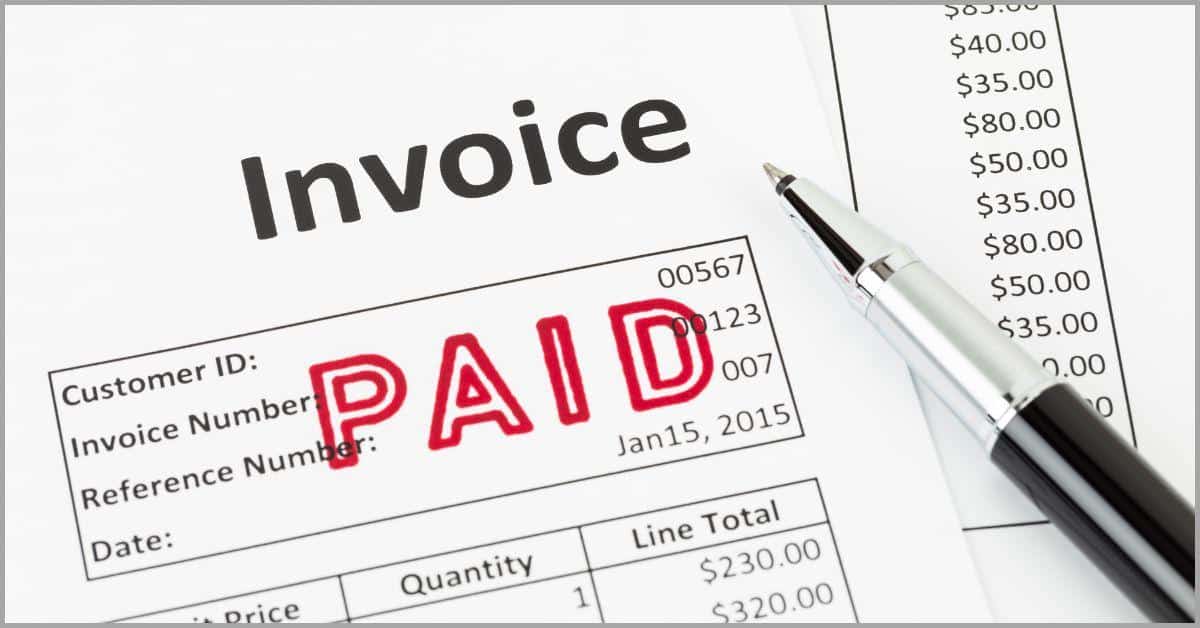
Spending too much time on invoice work?
Preparing small business documents like invoices are part of running a small business.
However, when your invoicing workflow is largely manual, you’ll experience massive inefficiencies that ultimately result in long cycle times.
A survey by Ardent Partners revealed 41% of finance teams struggle with long cycle times. Unfortunately, most of them endure late payments because of it.
If you’d like to shorten invoice processing periods for your business, you need the best invoice scanning software in your corner. These offer automated approval, routing, naming and other crucial features to accelerate processing.
The right invoicing solutions also come with efficient ways to share and even digitally sign invoices, enabling you to minimize delays and secure payments on time.
If you’d like to merge invoices efficiently after scanning, check out this article I wrote about the best PDF merging software for optimizing archival.
In this article, we’ll discuss the best invoice software for improving your cash flow in 2025 and helping you get paid faster and grow your small business.
Quick summary:
1. FileCenter – Best for digitizing & sharing invoices.
2. PairSoft – Best for invoice matching & approval.
3. PandaDoc – Best for professional invoice templates.
4. Folderit – Best for multi-language invoice scanning.
5. DocuPhase – Best for invoice scanning automation.
Let’s get started.
1. FileCenter
Need to scan and digitize your invoices?
FileCenter is the best document scanning software to help you out. Our software comes with powerful OCR-driven features, which enables you to digitize invoices quickly and accurately for easy recordkeeping and referencing.
Additionally, you get a dedicated and secure client file sharing portal for sharing invoices with your clients to help your small business to get paid faster.
It also comes with advanced PDF editing features like form generation, which enables you to create invoice templates that ensure consistency in your billing processes.
Best features:
- FileCenter gives you optional cloud access to Dropbox, GoogleDrive and Sharepoint, helping you to implement a cloud-based invoicing strategy. This makes it easier to share invoices & archive them long-term for future reference.
- It offers automated file routing and storage, which enables you to implement a standardized way to organize your invoices. For instance, you can sort & classify invoices by dates or clients to make it easier to follow up on pending payments.
- FileCenter lets you scan invoices on your mobile device, enabling you to digitize receipts even while you’re on the move. As a result, this further reduces your small business’s manual data entry burden, thereby increasing efficiency.
Pricing:
- 15-day free trial.
- Starting plan: $97/user per year.
Verdict
FileCenter is the best invoice scanning software if you’d like to digitize your invoices to make them more accessible and durable. Additionally, our platform offers a dedicated client file sharing portal that you can use to securely share invoices with your clients.
2. PairSoft
PairSoft is a top AP automation platform.
In fact, it’s one of the best document management systems for bookkeeping because it offers invoice data capture automation that reduces the risk of human error. This also makes your invoices fully searchable so you can easily retrieve them at any time.
Pairsoft offers an automated matching and approval feature, which helps you review invoices more efficiently to reduce the risk of fraud & underpayments.
Do you need to consolidate invoices for increased efficiency?
PairSoft is also a great PDF editing software for Windows that enables your small business to digitally staple invoices together for easier batch processing.
Best features:
- It offers end-to-end invoice tracking, allowing you to monitor these documents at every stage of the processing cycle so you can identify and solve bottlenecks.
- PairSoft gives you peer benchmarking data about your competitor’s processes, giving you the insights you need to improve your business’s invoicing processes.
- You also get automatic invoice matching, which compares invoices with receipts and purchases orders to help improve the accuracy of your billing processes.
Pricing:
- No free trial.
- Contact PairSoft for pricing.
Verdict
If you’re looking to improve invoice matching and approval, consider PairSoft due to its efficient automated matching features. However, I’ve noticed that setting up the platform from scratch can be quite technical, and so you may need professional assistance.
3. PandaDoc
Do you use QuickBooks for accounting?
PandaDoc is one of the document management systems that integrate with QuickBooks, enabling you to automate the very many manual data entry tasks that often come with using this popular accounting platform for invoice processing.
Interestingly, PandaDoc offers a large library of professional invoices, enabling you to create and customize invoices quickly depending on your unique needs.
Just like our software FileCenter, it’s also the best invoice scanning software because it gives you various methods of generating e-signatures, mostly through PDF annotation. This feature can help to bolster invoice review and approval processes for your startup.
Best features:
- PandaDoc offers auto-population features, which allow you to fill fields like client, name, address and other payment details quickly and more accurately.
- It integrates seamlessly with popular CRM & accounting tools such as QuickBooks, Salesforce and HubSpot so you can easily sync financial data.
- PandaDoc has built-in payment gateways with platforms like Stripe and PayPal, which enable your small business’s clients to pay for invoices more conveniently.
Pricing:
- 14-day free trial.
- Starting plan: $19/user per month.
Verdict
PandaDoc’s rich invoice template library ensures you don’t have to create invoices from scratch, thereby increasing your efficiency. That said, I’ve noticed that it has a slow search function, which can make it time-consuming to retrieve invoices & other files.
4. Folderit
Folderit enables efficient document automation.
You can use its file routing feature to automatically route invoices to team members for approval, helping you create an efficient document workflow for your startup that helps you to get paid much faster.
Moreover, it offers multi-language support for invoice scanning, making it a great option to consider if you run an international business with a diverse client base.
Tired of manually processing invoices for your enterprise?
Folderit offers automated OCR invoice scanning technology, which enables you to extract information like vendor names, amounts and dates from invoices. This feature helps to streamline as well as shorten your invoice processing cycles.
Best features:
- Folderit converts scanned invoices into fully searchable text, enabling your small business to quickly locate these documents using phrases and keywords.
- It offers real-time invoice tracking, with approvers and reviewers getting timely notifications about pending actions to further speed up faster payment cycles.
- Folderit automatically tags scanned invoices with metadata like due dates, invoice numbers and vendor names for easier retrieval and organization.
Pricing:
- 14-day free trial.
- Starting plan: $47/user per month.
Verdict
If you often deal with invoices in different languages, I recommend Folderit which offers multi-lingual OCR capabilities. However, it’s a very expensive solution for small businesses since you need the $88-per-month plan to access key invoicing features.
5. DocuPhase
Interested in a fully-fledged accounting solution?
DocuPhase is an AP and AR automation software, which offers automated invoice processing & purchase order matching to maximize business productivity and help you decrease both invoicing errors and payment cycles as well.
Moreover, it maintains a complete audit trail, which documents every action that took place on an invoice, helping you improve accountability and compliance.
If you’re looking for Folderit DMS alternatives with approval and routing features that are just as powerful, this is the best invoice scanning software to consider for your business. Its routing capabilities help to improve collaboration and accelerate invoice processing.
Best features:
- It integrates with popular ERPs like NetSuite, Oracle, SAP and QuickBooks, enabling you to easily sync data between both systems for faster invoice drafting.
- DocuPhase offers advanced search filters, which enable you to find specific invoices quickly using criteria like status or vendor name for easy reconciliation.
- You can also upload invoices directly from your mobile device or even manage, approve and view these documents, enabling very flexible invoice processing.
Pricing:
- No free trial.
- Contact DocuPhase for pricing.
Verdict
DocuPhase offers a rich range of invoice automation features, which enable you to eliminate manual tasks and boost productivity. Nonetheless, I’ve noticed that it offers a very extensive set of features, which can steepen the learning curve as a beginner.
6. Egnyte
Egynte offers very diverse invoice data capture.
It boasts important invoice and receipt scanning software features like direct uploads from various sources such as mobile devices, desktop, email and more. This enables you to process invoices into a centralized system to improve visibility and tracking.
Additionally, Egnyte’s OCR tool enables you to create fully searchable invoice PDFs complete with metadata tagging for better retrieval and organization.
Need a secure way to store scanned invoices?
Just like FileCenter, which lets you securely store documents online, Egnyte also stores scanned invoices in secure & compliant cloud storage. It, therefore, becomes easier to access these files on the go and back them up for improved disaster recovery.
Best features:
- It enables real-time collaboration during invoice processing, by enabling you and teammates to perform co-editing and leave comments in the same document.
- Egnyte lets you share invoices with internal teams or external vendors using password-protected links to help protect confidential information about clients.
- You get customizable dashboards that improve visibility into invoice workflows, enabling quick decision making for outstanding approvals and other issues.
Pricing:
- 15-day free trial.
- Starting plan: $20/user per month.
Verdict
With Egnyte’s co-editing and commenting features, you can streamline real-time collaboration for your invoice workflows. That said, I’ve realized it offers limited invoice automation, especially when it comes to document routing and invoice approvals.
7. DynaFile
Need to process & digitize large volumes of invoices?
DynaFile is the perfect partner for paper document scanners, thanks to its bulk scanning support. This enables you to digitize heaps of paper invoices quickly, making it the best invoice scanning software if you run a high-volume document workflow.
It also comes with barcode separators that enable you to categorize invoices into the right locations, thereby reducing manual filing tasks for your small business.
What’s more, DynaFile also has robust exception handling.
It can, for instance, flag down discrepancies in invoices, such as duplicate files or incorrect amounts so that you may manually review them later on. This feature easily makes it one of the best Egynte alternatives if you’d like to improve invoice accuracy.
Best features:
- DynaFile offers support features for regulations such as GDPR and HIPAA, enabling you to handle clients’ and vendors’ financial information compliantly.
- It supports direct scan to cloud invoice storage, enabling you to keep your invoices highly organized and easily & securely accessible to employees.
- DynaFile has robust reporting and analytics that generate comprehensive reports about processing times & approvals to help streamline your invoicing processes.
Pricing:
- No free trial.
- Contact DynaFile for pricing.
Verdict
DynaFile’s batch processing feature makes it a great solution for improving efficiency during bulk invoice processing. Nevertheless, its OCR invoicing tool doesn’t always capture data from invoices accurately, necessitating manual adjustments for errors.
8. FileHold
FileHold makes invoice scanning more efficient.
This is because it gives you customizable workflow templates, which you can use to configure rules for business document process automation. It’s a feature that comes in handy when you want to streamline batch invoice routing, review and approvals.
Additionally, FileHold’s courier feature lets you deliver invoices securely to clients and third-parties and even offers alerts for proof of delivery & reception.
Do you often work with invoices in different formats?
Just like FileCenter, it offers support for different file types & extensions, enabling you to work with scanned invoices in a variety of formats including JPEG, TIFF, PDF and more.
Best features:
- FileHold’s document linking feature enables you to sort and categorize invoices into intuitive categories like unpaid, paid or overdue to enable easy follow up.
- It lets you encrypt and even password-protect scanned invoices so you can easily protect and secure sensitive financial information for your small business.
- You can also implement automated invoice approval routing based on predefined rules to notify team members of pending reviews and speed up processing.
Pricing:
- 10-day free trial.
- Contact FileHold for pricing.
Verdict
If you need a great tool with mutil-format support, then you should consider FileHold which increases invoice scanning versatility. However, I’ve noticed that some invoice scanning tools like OCR are purchased as separate add-ons, which can make it pricey.
9. Box
Need a solution that captures invoices on the go?
Box lets you scan documents on Android via the Box Capture mobile app, which also enables you to approve, review and access invoices on the move, making it one of the best invoice scanning software to streamline collaboration for remote teams.
You also get extensive document versioning features, which makes it easy to track changes to invoice and invoice-related documents for compliance.
Moreover, being a cloud-based document management system, it gives you a highly scalable infrastructure for handling and processing large volumes of invoices.
Best features:
- Box, through its integrations with Adobe Sign and DocuSign, enables your small business to sign invoices digitally, therefore saving you both time and money.
- It offers basic invoice reporting tools for tracking document activity to give you better insights into vendor performance, payment cycles & other invoice trends.
- You can configure the Box Relay module to automatically route invoices to the right departments or managers and bolster efficiency for your large enterprise.
Pricing:
- 14-day free trial.
- Starting plan: $11.30/user per month.
Verdict
Box’s mobile scanning features make it a great solution if you’d like to scan and process invoices on the go more efficiently. That said, it lacks some important invoice scanning features out of the box such as exception handling and real-time payment tracking.
10. NetDocuments
NetDocuments offers efficient invoice digitization.
While it’s primarily a document management software for law firms, it’s also a great invoice scanning solution due to its integration with third party OCR tools like ABBYY. This enables you to digitize paper invoices and create a more eco-friendly office.
On top of that, NetDocuments seamlessly integrates with a variety of document scanners, so you can directly upload scanned invoices to its platform.
Need a better way to add metadata to your invoices?
Just like FileCenter, it streamlines document metadata management, with its automated tagging feature that assigns descriptive data to invoices during scanning. The result is fewer manual invoice processing tasks and greater efficiency for your enterprise.
Best features:
- It gives you a centralized and cloud-based repository, where you can store all your small business’s scanned invoices for easy access and monitoring.
- NetDocuments’ customizable folder structures give you the freedom to sort invoices by payment status, date and vendor to improve document organization.
- It integrates with Microsoft teams to give you secure, real-time messaging that improves collaboration for invoice processing and document work in general.
Pricing:
- No free trial.
- Contact NetDocuments for pricing.
Verdict
NetDocuments is an excellent invoice scanning solution due to the range of document scanners that it supports. Nonetheless, it largely relies on third-party integrations for advanced invoice scanning, which can really complicate its document workflow.
Conclusion
Your business’s future is riding on your invoice workflow.
When it’s slow and inefficient, chances are you’ll struggle to get paid in time or at all.
When your payment cycles are too long and complicated, this ultimately disrupts your small business’s cashflow, which can lead to catastrophic failure.
In fact, 38% of startups fail because of cash flow problems, according to a study by CB Insights. This makes it the leading cause of business failure.
In order to shorten payment cycles and improve your cashflow, you need the best invoice scanning software. More specifically, I recommend FileCenter, which is great for efficient invoice digitization and sharing.
Give our software a try today and start your free FileCenter trial now to improve your business’s financial health.
With our software, you can digitize invoices and store them in the cloud for easy access, and even implement document automation that turbocharges invoice processing.


