10 Best M-Files Alternatives for Small Business Document Management in 2025
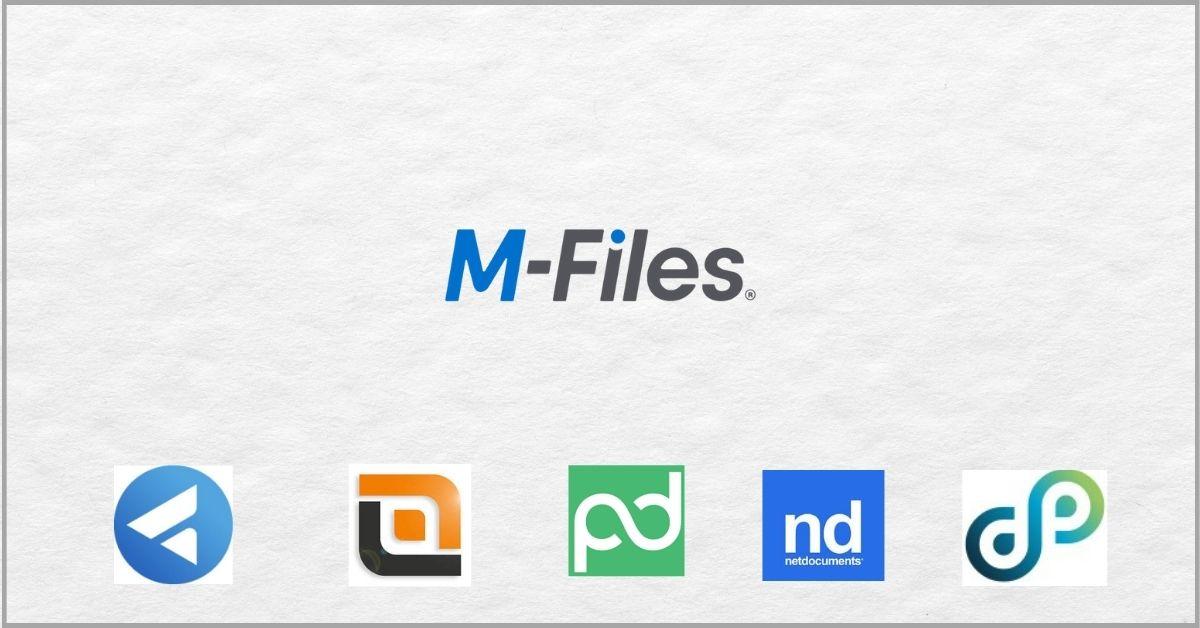
M-Files’ user interface can be very complex.
It can derail your file management strategy since it may take longer to master.
Since M-File’s user interface is not very user-friendly, you may find that this causes software adoption delays for your workflow.
In fact, KPMG has established that 51% of digital transformation projects fail. The biggest reason for this is poor user adoption resulting from technologies that are unnecessarily complex.
It’s therefore important that you consider some of the best M-Files alternatives that offer a user interface that you can pick up quickly.
With a solution that leverages basic Windows folders and structures, you can get a simple user interface to work with. In turn, this can help you to unlock the full potential of your document management software for your small business.
In this article, we’ll discuss the best M-Files alternatives for small business document management in 2024 that can help you improve productivity.
Quick summary:
1. FileCenter – Best for cloud and Office integrations.
2. PandaDOC – Best for business quotes & proposals.
3. LogicalDOC – Best for its lengthy free trial duration.
4. NetDocuments – Best for drafting legal documents.
5. DocuPhase – Best for managing electronic invoices.
Let’s get started.
3 Reasons to Consider a Great M-Files Alternative
a) More user-friendly interface
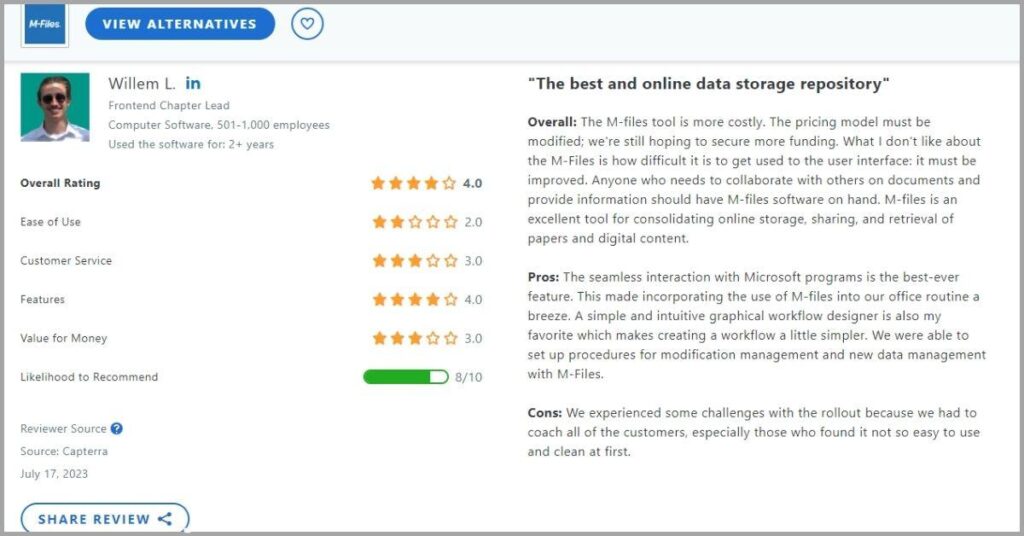
With M-Files, you may have noticed that the user interface is quite difficult to figure out. It makes it very challenging for you to set up the software, while it can also randomly group files and folders, and this can slow down your workflow.
When you turn to the best M-Files alternatives like FileCenter, for example, you get a very simple document management system with a Windows Explorer-like interface that you can master easily and quickly. This enables you to hit the ground running.
b) Simpler & seamless integration
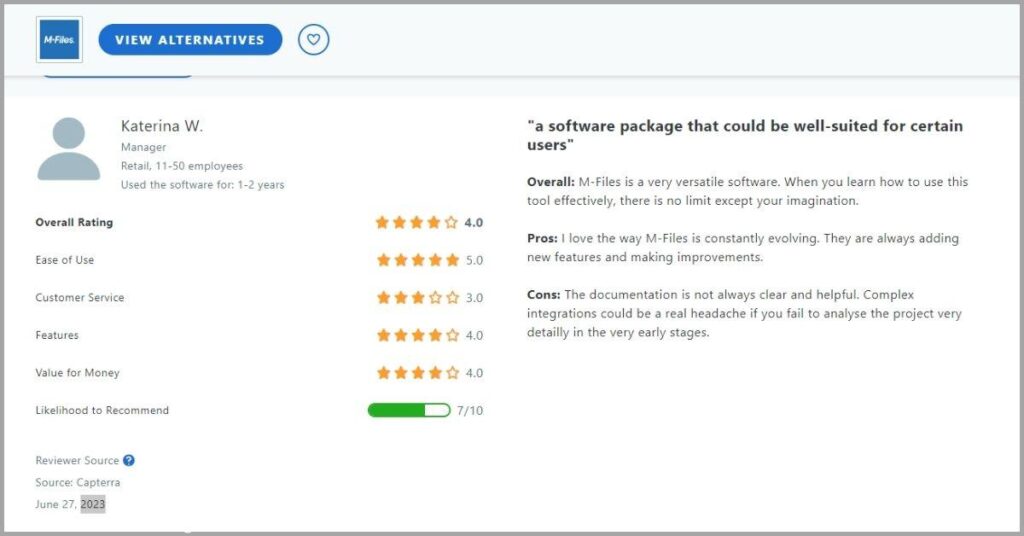
If you already use a variety of data-driven solutions for your small business like an ERP or CRM, you may have noticed that integrating M-Files with these systems can be very time and effort-intensive since the process is very manual.
It is for this reason that you need to consider an alternative that has out-of-the-box integration options for your cloud document storage services and underlying workflow tools like Office. This way, you can avoid manual data migration.
c) More end-to-end solutions
You may also realize that M-Files doesn’t offer all the features it promises at its original price point. For example, you’ll need to pay a third-party add-on for the digital signature and then pay M-Files again to implement the integration.
With solutions like FileCenter, you can create electronic signatures using native FileCenter features that come with our PDF editing tool. So you don’t need to go out of your way to seek third-party digital signature solutions and this saves you money.
1. FileCenter
FileCenter offers very powerful PDF editing capabilities.
It has a more versatile PDF editor than M-Files that you can use to redact, password-protect, and even encrypt PDF files to improve document security.
Crucially, FileCenter has robust scanning automation features that can help you digitize paperwork quickly and transition to a more cost-efficient workflow.
You also get a cloud-based document management system that you can use to back up your files online and create a disaster recovery plan. What’s more, this ensures you can easily access information for remote work.
Best features:
- FileCenter is interoperable with various Microsoft Office tools and even cloud providers like Dropbox, OneDrive, SharePoint, and Google Drive. This enables you to integrate it seamlessly with your small business’s underlying tools.
- It offers you an enhanced OCR engine with greater accuracy compared to M-Files. As a result, you can use it to convert unsearchable document formats like scanned images into searchable PDF files to help break down data silos.
- You get an electronic filing system, where your folders are logically organized into systematic cabinets and drawers. This can improve how you organize information while it also helps you get around the need for a complex database.
Pricing:
- 15-day free trial.
- Starting plan: $5/user per month.
Verdict
If you rely on various Office and cloud services to run your small business, I find that FileCenter is one of the best M-Files alternatives for its integration options. Additionally, it comes with a dedicated file scanning automation software that can help you to automate iterative document work like scanning, routing, and conversion.
2. PandaDOC
PandaDOC can help you craft winning business proposals.
It is a tailor-made contract file management & proposal software and therefore has niche-specific features that M-Files lacks. For instance, it has business proposal templates that can help you secure more funding for your small business.
What’s more, it offers you quote functions with custom pricing strategies that can help you improve buying experiences for your customers.
You also get a top e-signature solution that you can use to avoid traditional document signing for a more convenient and secure alternative.
Best features:
- PandaDoc has client-facing proposal templates, complete with a drag-and-drop editor that you can use to create personalized proposals. With this feature, PanadaDOC can help you increase your close rates and land more business.
- It has advanced contract analytics that let you know when a contract has been viewed, signed, or opened, among other actions. Consequently, it helps you to streamline and accelerate contract processes like reviews and approvals.
- You also get a comprehensive Configure Price and Quote (CPQ) tracking system which gives you an overview of your quoting processes. This information can assist you in fixing issues with your CPQ strategy to help you win over projects.
Pricing:
- 14-day free trial.
- Starting plan: $19/user per month.
Verdict
With advanced CPQ tracking and a huge library of business proposals, I’m certain that PandaDOC is a great M-Files alternative to improve your proposals & quotes. That being said, you may find that the quoting features can become very complex, and this may increase the learning curve of the software and your small business’s downtime.
3. LogicalDOC
LogicalDOC offers you versatile document management.
Compared to M-Files, it tends to accommodate a wider range of hardware and software solutions. So you can use it to improve office productivity regardless of your underlying ecosystem of technologies and tools.
Crucially, LogicalDOC’s cloud-based system allows you to access your documents from anywhere and at any time to enable remote work.
Just like FileCenter, you can also use it to scan documents on your iPhone and Android, so this saves your small business from having to buy expensive scanning hardware.
Best features:
- It comes with multilingual support and localization, which enable you to work with documents in a variety of foreign languages. This feature can also help you localize user interfaces to improve staff experiences and productivity.
- In addition to full-text search, LogicalDOC also offers tag-search which allows you to find files that bear particular tags. With these search criteria, complete with document snippets, you can easily and quickly dig up the information you need.
- You get zonal OCR scanning that allows you to selectively extract data from documents like financial statements and invoices. This feature can help you automate repetitive data entry tasks and improve the accuracy of data extraction.
Pricing:
- 30-day free trial.
- Contact LogicalDOC for pricing.
Verdict
LogicalDOC gives you up to 30 days to try out its software for free, which is a very long duration that allows you to fully understand whether it’s the right fit for your workflow. However, I’ve also noticed that the trial greatly restricts important features like integrations and document analytics so you can’t fully explore key functions.
4. NetDocuments
NetDocuments can greatly improve your legal processes.
It comes with an AI-driven engine called ndMax, which can help you review and draft legal documents for your small business with greater speed and accuracy. So I find it to be one of the top legal document management software and alternatives to M-Files.
Moreover, NetDocuments has prebuilt connectors that combine with Office 365 to help you create automated and highly productive workflows.
You also get an Outlook email management system, which uses predictive filing to help you organize your inbox more efficiently to improve productivity.
Best features:
- NetDocuments’ ndMail enables one-click email management, which allows you to instantly file and save emails and even perform advanced searches in email using various filters. This can greatly improve how you communicate with clients.
- It integrates with DocuSign to allow you to track, send, and receive document signatures electronically. So you don’t have to print out documents you want signed and it can also help you enforce signing protocols for each situation.
- NetDocuments’ PatternBuilder allows you to custom create documents and even configure document task automation without coding. So you can create a personalized system that meets the unique needs of your small business.
Pricing:
- No free trial.
- Contact NetDocuments for pricing.
Verdict
NetDocuments has a wide range of legal-specific functions that you can use to prepare business agreements and contracts even if you don’t have a strong legal background. However, I find that NetDocuments’ refusal to offer a free trial to be very concerning because this prevents you from fully exploring the software before you buy it.
5. DocuPhase
DocuPhase is an accounting document management solution.
Unlike M-Files, it can help you to automatically send invoices to the right approvers. By solving these and other challenges in E-invoicing, it can help you reduce invoicing conflicts and speed up the invoicing process as well.
What’s more, DocuPhase offers automatic 3-way matching so that you don’t have to manually match invoices, receipts, and orders for your small business.
Just like our expense tracking solution, it can also help you to automatically capture receipts so that you can manage your cash flow more effectively.
Best features:
- DocuPhase has several ERP integrations that accommodate Sage, Dynamics, and NetSuite, among other tools that you may be using for your small business. This can help you to avoid having to manually import data across systems.
- You get automatic General Ledger (GL) coding which allows you to assign GL codes to financial entries with just one click. With this feature, you can automate data entry to help you reduce the risk of costly clerical errors in your ledger.
- DocuPhase also creates detailed invoice histories and allows you to provide external auditors with self-service access to these reports. Consequently, this can simplify your audit process and help you improve your audit success rates.
Pricing:
- No free trial.
- Contact DocuPhase for pricing.
Verdict
Due to its automatic 3-way matching and instant approval routing, I believe DocuPhase is one of the best M-Files alternatives to help you improve electronic invoice processing. However, I’ve noticed that DocuPhase’s iLink feature can be very unreliable sometimes, and this can mean that you may not always have remote access to your documents.
6. Revver
Revver can help you improve how you manage employees.
Whereas M-Files targets knowledge workers, RevverDocs is built to help you improve your document-related HR processes & workflows. You can use it to streamline your employee onboarding process and possibly accelerate your time to value.
Additionally, Revver has automated features that can help you streamline claims processing, accounts receivable, and accounts payable processes.
You also get a dedicated client file-sharing portal which can help you to collaborate with your clients more effectively and securely on document-related work.
Best features:
- You get a comprehensive process and workflow automation engine that you can use to automate complete document lifecycles. This makes it ideal if you want to automate a very complex workflow that generates a lot of paperwork.
- Revver enables you to apply retention policies to your existing documents and incoming files. So you can use this feature to automatically retain and discard various documents as per the compliance needs of your small business.
- It also has templated folder structures, where your folders and files are automatically organized as per your pre-defined criteria. Consequently, you don’t need to manually sort and process files and this makes you more time-efficient.
Pricing:
- No free trial.
- Contact Revver for pricing.
Verdict
If you’re struggling to manage your small business’s HR-related processes, Revver’s HR file management automation can help you a great deal to improve HR efficiency. That said, I’ve noticed issues with the web-based interface, as I find that it organizes its menus quite haphazardly and this can make it harder for you to pick up the software.
7. DocStar
DocStar excels over M-Files for its document packages.
They allow you to create document workflows that help you standardize how your staff creates and stores documents. With these vital file management features, you can eliminate uncertainties and confusion in your document handling processes.
DocStar also gives you electronic web forms that you can use in place of traditional paper forms to easily collect data for your small business.
Just like FileCenter, you get a high-volume document scanning software so I believe it’s one of the best M-Files alternatives for large-scale digitization.
Best features:
- You can use DocStar to set your own rules regarding how you want content to be processed and routed during approvals. With these rules, you can ensure that your employees are abiding by your policies and regulatory compliance goals.
- It gives you boolean, annotation, and field text searches that can help you improve information retrieval success rates. With the fuzzy search feature, you can even locate documents whose names or metadata you’ve forgotten.
- DocStar makes it possible for you to work on documents with multiple editors due to version locks and co-editing safeguards. Therefore, it can help you to streamline collaboration for document work to improve teamwork & productivity.
Pricing:
- No free trial.
- Contact DocStar for pricing.
Verdict
It’s very useful that you can use Docstar to create document packages and workflows targeting specific processes that you’d like to improve for your small business. However, I’ve noticed that these workflows can sometimes become very complicated to build, and so you may have to resort to manually setting these rules for some document tasks.
8. FileHold
FileHold has a cleaner user interface than M-Files.
This UI is very intuitive and modern and helps to give it a very soft learning curve. Additionally, it integrates with Microsoft 365 to give you important shortcuts to vital Office tools & functions from within its interface to help you become more productive.
FileHold also supports custom auto-filing which enables you to automatically file incoming documents to destination folders using MS dot net tools.
Furthermore, you can improve document control and management with its file version controls that help you avoid accidental document deletion & overwriting.
Best features:
- You get a workflow module that you can use to set up automated document approval steps, complete with automatic reminders and approved version locks. With these features, you can fully automate your document review processes.
- FileHold allows you to customize its web client and application so that it’s more in line with your small business’s color schemes, logos and other branding details. This allows you to preserve and improve your brand identity and recognition
- With the FileHold courier, you can electronically share documents with parties outside of your business and information systems. It even fully tracks recipient actions such as viewing, which can help inform your next course of action.
Pricing:
- 10-day free trial.
- Contact FileHold for pricing.
Verdict
With FileHold, you can use Microsoft dot net development tools to create auto-filling scripts that enable you to automate the process of sorting and organizing business documents. However, this may require that you have a good understanding of programming to execute it, which may make it unideal if you lack coding skills.
9. Folderit
Folderit is a great tool if you work with multilingual documents.
It triumphs over M-Files for comprehensive multilingual OCR technology, which comes in handy when you need to bulk OCR documents that are in different languages.
Better yet, you get automatic document numbering that assigns a unique and logical identifier to each document to help you improve file tracking & versioning.
You can even implement file management for regulatory compliance with Folderit’s automated retention workflows. Besides automatically retaining and discarding documents, this also helps you to monitor and keep your document workflows in line.
Best features:
- Folderit has file linking and custom metadata creation abilities, which enable you to create personalized metadata like checkboxes & lists. With these features, you can define and outline document relationships to improve information discovery.
- You can also import documents over email to an email address of your choosing as per the email’s body content, subject, or sender. This allows you to organize email messages and attachments more conveniently to boost productivity.
- Folderit offers your small business a cross-platform solution that you can use on a smartphone, tablet, Mac, or PC. So this means that you can securely access and even manage your documents remotely to help improve your efficiency.
Pricing:
- 30-day free trial.
- Starting plan: $27 per month.
Verdict
Overall, I find that Folderit surpasses M-Files with its multilingual OCR technology, which allows you to break down language barriers and manage documents in different languages. However, I find that its web-based user interface can sometimes experience responsiveness issues, and this can significantly slow down your workflow at times.
10. Box
Box simplifies how you collaborate on document work.
With M-Files, you may face difficulties with document names exceeding 250 characters. That’s not the case with Box, which enables you to rename files in bulk and add versatile naming options that help you to identify documents quickly.
More importantly, Box gives you intelligent threat-detection features that help your small business to protect its information management systems.
It also has a centralized file repository for assigning and reviewing document tasks so I rank it among the best M-Files alternatives for collaboration.
Best features:
- With Box AI, you can quickly derive value from your small business’s unstructured data in a way that helps you improve data privacy, compliance, and security. It can also help you improve the quality of your business intelligence.
- It has zonal data compliance modules that allow you to manage data according to the data residency rules of the region you operate in. This can help you build very strong data privacy protocols that improve your brand’s reputation.
- The Box Relay module can help you automate contract reviews, document approvals, and content digitization. Basically, it can take over routine document work so that your small business can focus on more creative tasks.
Pricing:
- 14-day free trial.
- Starting plan: $17/user per month.
Verdict
Box’s Content Cloud offers you a centralized location to manage and collaborate on document work with your team, so it’s a great choice if you’re keen on bolstering collaboration. However, I’ve determined that there can be synching delays across different devices so you may sometimes have to manually update your data.
Conclusion
M-Files doesn’t natively support digital signatures.
If you want to use electronic signatures, your small business has to pay extra for its DocuSign add-on.
So with its third-party e-signature feature, you may find that you’re incurring additional subscription costs aside from your M-Files license.
Notably, Deloitte discovered that 41% of businesses print documents for signing every day. While this is proof of the importance of electronic signatures, solutions like M-Files can decrease the cost-savings they promise.
You can get cost-efficient digital signatures by leveraging the best M-Files alternatives that natively support e-signatures without needing additional software. Overall, I recommend FileCenter for end-to-end document management.
Click here to start your free FileCenter trial now to get an advanced PDF editor that you can use to conveniently and securely sign documents online.
With our software, you can also get comprehensive document automation features that can help you decrease labor costs and improve your small business’s productivity.
Why FileCenter is the best M-File alternative for your small business
a) More automation capabilities
You may have turned to M-Files for its ability to automate iterative document work, but FileCenter is equally up to the task. In fact, it delivers even more automation functionalities that can help you improve your productivity for your small business.
For instance, you can achieve complete office automation with our FileCenter Automate software, which automates not just naming and routing, but also document scanning, file conversion, and document separation to make you more efficient.
b) Accommodates native file formats
When you save your files to the M-Files server, you may realize that they are not saved in their original formats. This becomes a challenge because it makes it difficult for you to view and access these files outside of the M-Files interface.
Meanwhile, FileCenter accommodates all your file types & extensions and doesn’t change your native file formats unless you decide to convert them first. So it can help you preserve formatting and create files that you can access on any device.
c) Extremely user-friendly interface
Unlike M-Files, FileCenter gives you a straight-to-the-point interface that overlays your Windows operating system. The result is a user interface that’s like Windows Explorer but with more advanced functionalities that can help you improve file management.
Our software also doesn’t use any complex databases and instead stores your files on your local PC. This is also part of the reason why FileCenter is very easy to pick up since you don’t need to learn any database languages whatsoever.
Click here to schedule your free FileCenter demo to learn how you can use our software to achieve huge cost-saving benefits for your small business.


