10 Best NetDocuments Alternatives for Enhanced Document Management Efficiency in 2025
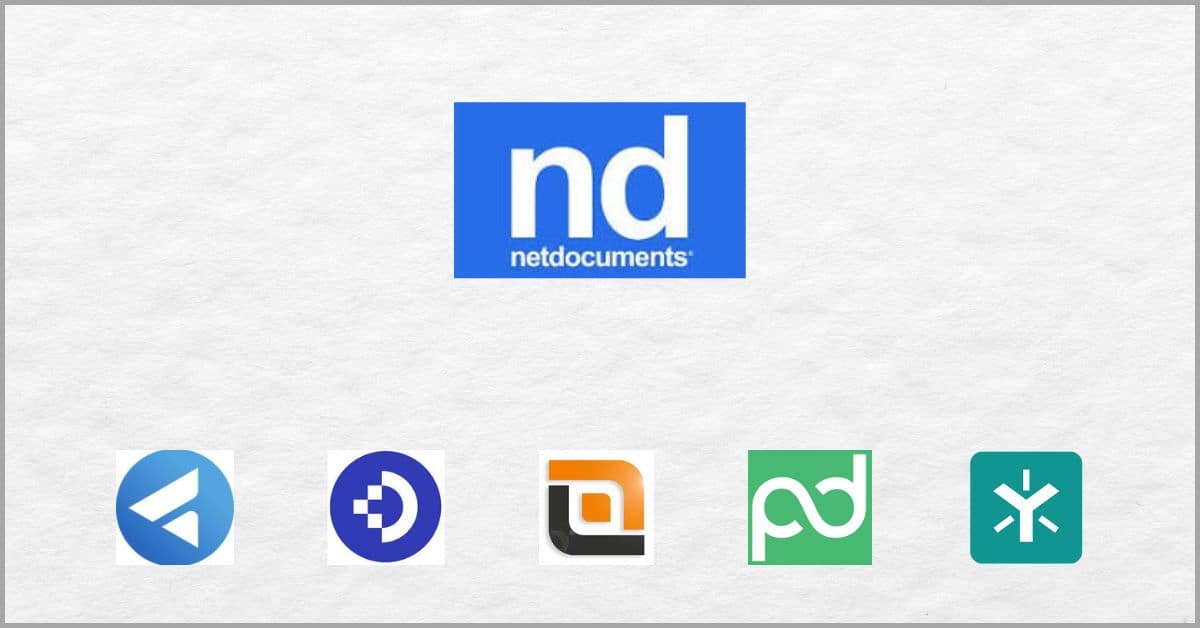
Struggling to find files on NetDocuments?
It offers a document management system that’s built on very basic file tagging.
However, NetDocuments doesn’t let you create matter-based folders and subfolders, thereby resulting in confusing filing structures that can hide files.
An Obrizum study revealed that 52% of workers already struggle to find relevant information at work. Poor filing systems will certainly not make it any easier.
You can get more document organization capabilities beyond simple document tagging if you go with the best NetDocuments alternatives. These will enable you to create extensive document groups and folders for classifying files to make them easier to find.
They can also improve content visibility by giving you folder templates and auto-filling capabilities for consistent and fast folder creation and information sorting.
In this article, we’ll discuss the best NetDocuments alternatives for enhanced document management efficiency in 2024 to help you improve productivity.
Quick summary:
1. FileCenter – Best for simplifying document organization.
2. DocuWare – Best for automated document versioning.
3. LogicalDOC – Best for creating business forms.
4. PandaDoc – Best for creating business quotes.
5. Egnyte – Best for working with large documents.
Let’s get started.
3 Reasons to consider a great NetDocuments alternative
a) Faster file uploads
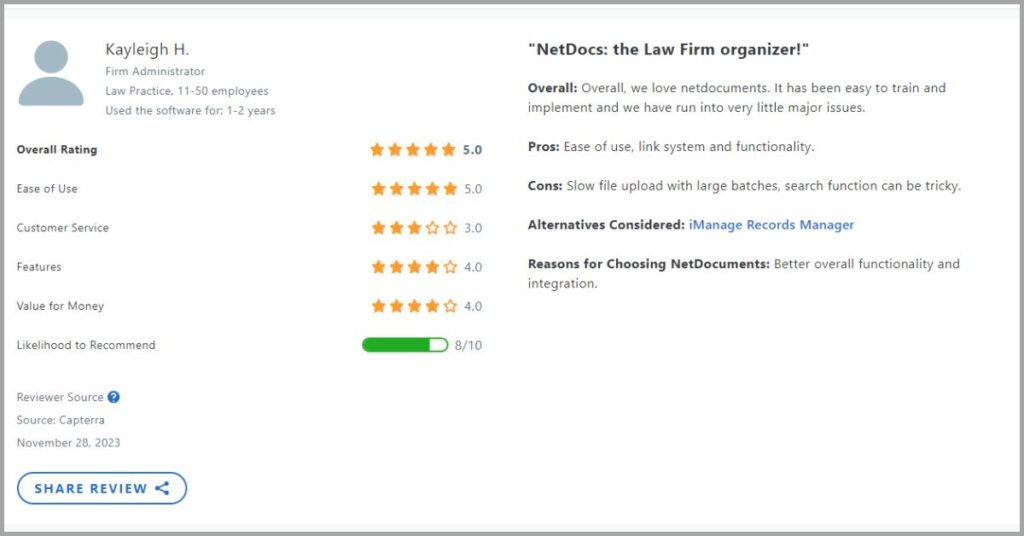
It can become painfully slow to upload files on NetDocuments even with excellent internet speeds. In addition, uploads may also fail mid-way during batch uploads for large files, so you may need to start the process afresh and this only wastes your time.
Conversely, you can get extremely fast file uploads with a great NetDocument replacement. This helps you improve your document management workflow efficiency and collaboration by enabling you to quickly upload and share files without delays.
b) Simple document creation
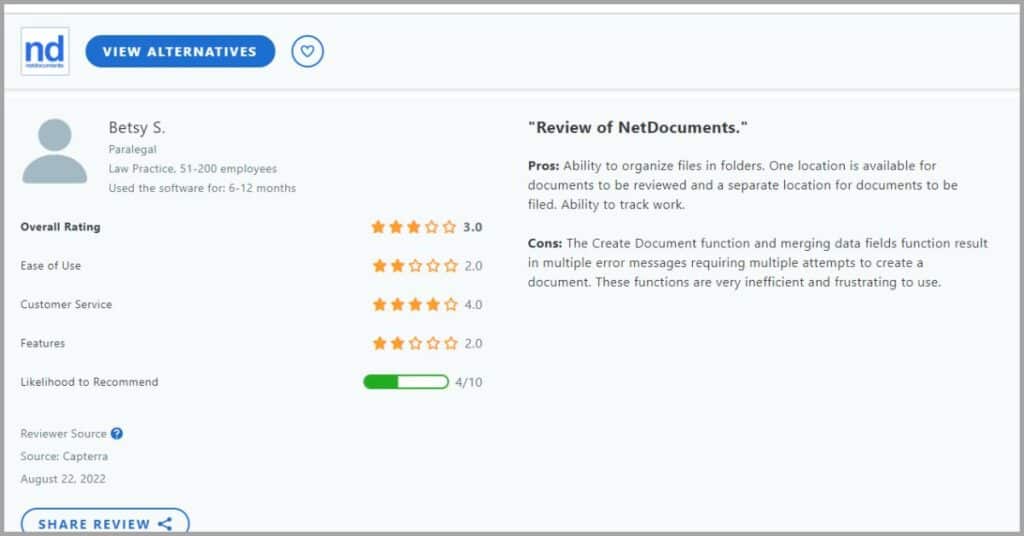
If you’ve tried merging data fields to create new files on NetDocuments, you’ll realize it’s not a straightforward process. It frequently jumbles up information and sometimes results in so many error messages that you may throw in the towel altogether.
By leveraging the best NetDocuments alternatives, however, you can make document creation very simple. That’s because you get vital document editing features like form generation and templates which enable you to quickly create documents from scratch.
c) Flawless check-in/out features
NetDocuments’s file check-in and check-out features essentially enable you to lock a document during editing. However, it’s very faulty and sometimes checks you out when you close the file, and this increases the risk of overwrites and other editing conflicts.
By turning to a great NetDocuments replacement, you can get more effective check-in/out functions that enable you to enhance remote work productivity and prevent collaboration headaches. This helps you keep your projects running smoothly.
1. FileCenter
FileCenter has efficient and intuitive filing structures.
Rather than simply nesting folders haphazardly like NetDocuments does, FileCenter gives you a hierarchy of folders, cabinets, and drawers that you can group logically. This helps you organize documents better so that they are easier to find.
What’s more, FileCenter’s electronic file cabinets are cloud-compatible, which enables you to store files in the cloud and access them remotely.
Our software also enhances your file management strategy with reusable folder layouts and dynamic file-naming rule settings that automate document tasks like naming & folder creation.
Best features:
- FileCenter has folder status indicators, which let you know whether a folder is empty without opening it. You can also colorize folders, which you can use, for instance, to assign priority levels to files so you know what to work on first.
- You can create cabinets and file folders that inherit security and folder settings from Windows, and share them on local networks. This enables your teammates to access and co-edit documents with you to improve collaboration.
- FileCenter integrates seamlessly with Outlook, giving you a drag-and-drop editor that you can use to export email files very quickly. It also integrates well with Microsoft Office to allow you to edit documents interoperably between both apps.
Pricing:
- 15-day free trial.
- Starting plan: $5/user per month.
Verdict
If you desire intuitive filing structures that make documents easier to find and work with, FileCenter is hands down the best NetDocuments alternative for your small business. Moreover, our software gives you an advanced PDF editor that you can use to create PDF forms quickly, add annotations, and password-protect them to enhance security.
2. DocuWare
Want to manage your startup’s contracts better?
DocuWare improves on NetDocuments business contract management features with real-time contract analytics and automated alerts. These improve contract visibility across its lifecycle to help you enhance average contract value & reduce contract risks.
It also has intelligent indexing that identifies valuable information in files to assign proper tags and metadata and improve document searchability.
What’s more, it can help you improve document control and management with its automatic versioning, which creates clear audit trails. This enables you to easily trace document histories and roll back to earlier copies in case of any problem.
Best features:
- DocuWare connects with your databases to offer automatic data enrichment features. These allow you to automatically populate files you’ve captured from external systems with data from your underlying apps to automate data entry.
- You also get deletion workflows that enable you to define parameters that automatically remove data after a set period. With this feature, you can make data protection and regulatory compliance enforcement more effortless.
- DocuWare’s Smart Connect links business applications to avoid switching between systems as you work. It also unearths all the documents associated with a particular process so that you don’t have to search for each one manually.
Pricing:
- 30-day free trial.
- Contact DocuWare for pricing.
Verdict
If document versioning has been a headache, DocuWare’s automated versioning features make it a great choice to help you track document histories more efficiently. However, It’s entirely web-based & exclusively relies on third-party cloud services for storage, which poses huge data security risks for your enterprise
3. LogicalDOC
LogicalDOC has a powerful electronic form designer.
It lets you define custom document metadata and automatically creates form fields and layouts accordingly. So I believe it’s among the best NetDocuments alternatives in 2024 to help you create digital business forms to avoid relying on messy and fragile paper.
Moreover, LogicalDOC supports DICOM file formats, which makes it an excellent tool to help you manage medical imaging information more efficiently.
It also lets you save current searches and build up a library of one-click search shortcuts that help you find documents faster without retyping search phrases.
Best features:
- LogicalDOC has an agenda calendar that allows you to link multiple documents and users to events such as deadlines. This can streamline document work and collaboration, with reminders sent out periodically to keep projects on course.
- It runs on a hybrid cloud environment which entails a combination of cloud computing and local storage as well. This enables your mid-sized business to reduce the complexity of its infrastructure and accelerate system performance.
- LogicalDOC comes with a Google Drive integration component, which lets you store documents in the cloud and edit them online. You can even invite multiple users to edit the same file with you to facilitate collaboration with co-workers.
Pricing:
- 30-day free trial.
- Contact LogicalDOC for pricing.
Verdict
If you need a better way of creating forms and want to avoid paper, LogicalDOC gives you an electronic designer that lets you create common business forms with ease. However, I’ve discovered that you need to comprehensively customize permissions for each file you want to share on local networks, which makes file-sharing cumbersome.
4. PandaDoc
PandaDoc can help you get more out of agreements.
It has a larger variety of agreement templates compared to NetDocuments. You can even customize these templates quickly with a drag-and-drop editor, and this essentially helps you improve your company’s efficiency by minimizing document generation work.
Notably, you get a Smart Content feature with conditional content which helps you to easily personalize documents according to your recipients.
Need to create stunning business quotes?
PandaDoc has a quote module, which NetDocuments lacks. It implements custom pricing strategies and can help you create customer onboarding documents to make excellent first impressions with buyers.
Best features:
- PandaDoc’s Smart Content feature can help you automatically generate bespoke documents from data about recipients like location. You can even include pre selected content to guide your team and avoid cases of missing information.
- You also get a secure electronic signature solution that you can use to authenticate files securely and quickly. Furthermore, it gives you real-time updates on document signing so you can monitor their status & follow up.
- PandaDoc delivers advanced recipient behavior analytics like link clicks, PDF downloads, last view and total time spent. This gives you proof that the document was delivered and viewed so that you don’t have to follow up manually.
Pricing:
- 14-day free trial.
- Starting plan: $19/user per month.
Verdict
With PandaDoc’s quote feature, you can automate manual pricing calculations to create more accurate and professional quotes that help your enterprise win more business. Nevertheless, I’ve realized it sometimes places the wrong fields in a form during automatic document creation so you may need to regularly clean up after it.
5. Egnyte
Does your business handle a lot of sensitive information?
Egnyte gives you more advanced file security features than NetDocuments to help you fortify document security. For instance, you get a sensitive content classification engine that detects, categorizes, and protects sensitive data.
Furthermore, you can automate document tasks like approval, labeling, and security issue remediation with Egynte Copilot to reduce your workload.
Egynte also has large file-sharing & collaboration features that accommodate drone footage & BIM files. So if you’d like to maximize business productivity when working with large files, I’m certain it’s one of the best NetDocuments alternatives to consider.
Best features:
- Egnyte’s predictive AI models can detect unusual document behaviors to help you spot malware and other threats before they cause massive damage. They can even automatically classify content to reduce your document sorting tasks.
- You can set rule-based lifecycle policies that help you identify and delete obsolete data to avoid wasting resources managing outdated information. It can even automate archival and deletion to streamline regulatory compliance.
- Egnyte has an integrated PDF solution with more than 30 native annotation tools. This enables you to style documents extensively and even create signature fields with signing orders to simplify document approvals for your mid-sized business.
Pricing:
- 15-day free trial.
- Starting plan: $20/user per month.
Verdict
If you regularly work with large files like construction and architectural drawings, Egnyte’s file synching, co-editing, and versioning features will improve your productivity. That being said, I’ve noticed that classifying data is a really slow process, and this can really hurt your productivity if you need to regularly process large volumes of files.
6. Box
Box is an excellent tool for very huge data pipelines.
If your enterprise has a massive ecosystem of information systems, Box can be a great NetDocuments replacement. It integrates with Office 365, Google, and Slack, among 1,500 other applications to help you eliminate silos.
With Box’s generative AI, you can even automate the creation of press releases and other business documents to save time and resources.
Meanwhile, the Box Governance module makes content lifecycle management easy by allowing you to set automated document retention and disposal rules. This enables your company to achieve regulatory compliance more effortlessly.
Best features:
- Box Shuttle enables end-to-end content migration while it gives you unlimited document storage in the cloud that ensures excellent scalability. Additionally, you can edit these files directly on your PC via a virtual drive to boost efficiency.
- You can automate contract reviews and approvals, among other document-related tasks across various departments for your mid-sized business. This can reduce turnaround time for projects to accelerate revenue generation.
- Box delivers comprehensive document reporting and analytics on collaboration patterns, user activity, and content usage. With this information, you can optimize and create consistent content management strategies for your small business.
Pricing:
- 14-day free trial.
- Starting plan: $17.30/user per month.
Verdict
With more than 1,500 integration options, I recommend Box if you want to unite many fragmented systems to centralize data and improve the searchability of your content. Nevertheless, I also realized that it doesn’t always sync file changes in time, which is a huge concern when collaborating on document work as it’s easy to lose your progress.
7. DynaFile
DynaFile has robust HR audit management features.
You get essential HR templates and workflows that help you create, index, and organize employee records to make them easy to retrieve during audits.
Moreover, it gives your enterprise automated onboarding workflows, complete with e-signatures, to help you streamline your hiring processes.
Want to scan files directly to the cloud?
DynaFile has a scan to PDF and cloud feature, which lets you scan paperwork, convert them into PDF documents, and save them in a cloud service. This enables your mid-sized business to improve corporate records management by going paperless.
Best features:
- DynaFile’s secure cloud-based workflows help you unite information across different departments and multiple office locations. So it enables you to centralize document reviews and approvals and generally enhance collaboration.
- It enables you to digitize personnel files and make them easier to find, update, and manage. By linking up with your HCM & HRIS systems, changes you make to these files are effected in real-time in these apps to avoid double data entry.
- DynaFile gives you two options for data backup, the first being its secured cloud system which enables you to easily restore files in case of data loss. Via its archive utility, you can also backup your files locally to access them offline.
Pricing:
- No free trial.
- Contact DynaFile for pricing.
Verdict
DynaFile gives you essential HR templates, workflows, and audit tracking features, so I rate it as one of the best NetDocuments alternatives to help you improve HR auditing. However, I’ve discovered that its document classification systems aren’t always accurate, and it sometimes categorizes employee records in the wrong group.
8. FileHold
FileHold helps you improve document naming.
It has an auto-tagging feature that automatically adds names and metadata to documents to help you garner the best out of employees by making files easier to find.
You also get a customer forms portal, which offers a more efficient way to submit, download, and share documents across your small business.
Do you often hold onto documents for too long?
When you’re archiving business documents, you can set up automated record deletion events that prompt you to delete a file after a set period. You can also configure record retention rules to further streamline compliance enforcement.
Best features:
- FileHold has auto-filing templates that you can customize to route incoming document imports into various folders or folder groups. This can help you to automate document sorting and ensure that files are stored in the right place.
- You can implement a litigation hold with FileHold to ensure that documents related to a pending or anticipated lawsuit are preserved and can’t be deleted. With this feature, you can prevent the spoliation of critical case evidence.
- FileHold Courier provides a secure email service, through which you can share documents with clients and request information from co-workers. It gives you proof-of-deliver reports to confirm that users have received the files you sent.
Pricing:
- 10-day free trial.
- Contact FileHold for pricing.
Verdict
FileHold is an excellent NetDocuments replacement if you desire more advanced auto-tagging features that help improve document discovery to speed up information retrieval. Nevertheless, I find its workflow designer to be very complex to work with because you need to constantly configure steps across each document’s lifecycle.
9. Square 9
Want to enhance your AP processes?
Square 9 gives you the Transform AI engine, which captures and validates data from invoices. So I’m certain it’s one of the best NetDocuments alternatives if you’re searching for a top expense tracking solution for your startup.
With Square 9’s KeyFree indexing, which is an OCR-assisted data capture tool, you can automatically populate tables to accelerate document creation.
Unlike NetDocuments, it seamlessly integrates with QuickBooks to help you automate the tedious manual data entry tasks that crop up when using this accounting solution.
Best features:
- It gives you a web form automation module that enables you to obtain information from your audience and engage with them in real time. You can even set language localization to create forms in your audience’s preferred language.
- Square 9 integrates with DocuSign to provide a more convenient and efficient way of signing documents like waivers, agreements, and contracts. This can help your enterprise reduce signing errors and automate file approval processes.
- Its GlobalSearch Go feature delivers a login-free tool that you can use to instantly unearth information across your enterprise. It can also accommodate multiple search queries at the same time and still deliver high file retrieval speeds.
Pricing:
- No free trial.
- Starting plan: $50/user per month.
Verdict
If you require a QuickBooks-compatible solution to help you improve invoicing and AP processes for your mid-sized business, Square 9 certainly ticks all the right boxes. However, I’ve realized that it doesn’t offer free trials, so you need to make a huge financial commitment before you’re even certain if it’s the right fit for your business.
10. PairSoft
PairSoft offers very advanced fundraising automation.
It can help you track donor documents for more accurate gift processing for your small business. You can also eliminate common office time wasters when it comes to fundraising by using automation to take over correspondence & manual document work.
You also get fully embedded reporting and analytics, which can help uncover hidden opportunities for process improvement at your company.
Need a better way to manage business payments?
PairSoft Pay provides vital receipt management features that can help you automate electronic payments and track associated documentation. It can uncover various financial discrepancies to pinpoint errors or a pattern of fraud.
Best features:
- PairSoft integrates with Blackbaud to give you even more powerful tools for managing your accounts payable and fundraising workflows. It can automate iterative fundraising work like data entry to free up time for donor engagement.
- It also provides procure-to-pay automation solutions that overlay your ERP to automate document-related work for procurement processes. This helps your small business to lower operational costs and improve visibility into spending.
- You also get AI-driven inventory automation features with real-time dashboards that reveal fulfillment data, orders, and other key inventory insights. You can even automate the creation of requisition forms to streamline stock replenishment.
Pricing:
- No free trial.
- Contact PairSoft for pricing.
Verdict
If you want to improve fundraising processes for your organization, PairSoft is an excellent NetDocuments alternative to help you automate administrative fundraising work. That being said, I’ve determined that its workflow designer requires programming know-how, which makes it very complex to configure its file automation workflows.
Conclusion
File uploads with NetDocuments can be a nightmare.
It delivers very slow upload speeds with large files, while it also sometimes fails so you have to restart the process.
With NetDocuments’s file upload difficulties, your business can waste a lot of time on simple document tasks, which massively hurts your efficiency.
Zapier established that 76% of employees spend 3 hours daily moving data across systems. This productivity loss only increases if you struggle to upload documents.
If you leverage the best NetDocuments alternatives in 2024, you’ll enjoy fast file uploads that enhance your productivity. Everything considered, I recommend FileCenter for simplifying document organization to boost efficiency.
Click here to start your free FileCenter trial and get important document automation features that eliminate iterative document work.
With our software, you’ll also get a database-free filing system that enables you to call on documents instantly to help you squeeze more value out of your workdays.
Why FileCenter is the best NetDocuments alternative for your business
a) Efficient filing structures
NetDocuments’s classification engine works largely via a very basic document tagging system and, as a result, it tends to nest documents without logic. So related files can be scattered in different directories, which only hides information from your small business.
However, our software offers a Windows Explorer-like alternative that leverages similarly simple filing structures but with more advanced document sorting. This enables you to easily group data and find related documents with just a few mouse clicks.
b) No synchronization delays
Another huge thorn in the foot with NetDocuments is its massive synchronization delays. It often fails to update document versions in real time so you may work with outdated file copies and this can make collaboration even more challenging.
However, you get vital document management features with FileCenter like real-time co-editing, so it’s one of the best NetDocuments alternatives for improving collaboration. You also get tight version control to eliminate editing conflicts when teaming up.
c) Excellent cross-system compatibility
NetDocuments gives you a web-based document management system that’s not compatible with several web browsers. Additionally, this also means that you can’t edit your mid-sized business’s documents when you’re offline, which is highly inefficient.
Our software gives you a simple desktop application that overlays Windows Explorer to bypass the need to even use a web browser. Furthermore, you can also use FileCenter on your mobile device via the FileCenter Portal app to easily share files on the go.
Click here to schedule your free FileCenter demo to learn how our document management software can help you increase efficiency and revenue.


