10 Best PandaDoc Alternatives for Small Businesses [FREE & PAID OPTIONS]
![10 Best PandaDoc Alternatives for Small Businesses [FREE & PAID OPTIONS]](https://www.filecenter.com/blog/wp-content/uploads/2024/04/10-Best-PandaDoc-Alternatives-for-Small-Businesses-FREE-PAID-OPTIONS.jpg)
PandaDoc’s templates can be hard to customize.
They can add to your office’s time-wasters because you may have to manually populate contract fields.
Overall, you may find that creating contracts for your small business with PandaDoc is cumbersome and requires in-depth legal know-how.
EY discovered that 50% of organizations have profit-sapping contract management inefficiencies. Therefore, it’s important that you embrace technologies that can simplify your contracting processes.
So you need to consider some of the best PandaDoc alternatives that have auto-population features that help you speed up contract drafting.
The right tool may even come with a clause library, which gives you ready-to-use content for your templates. Using this information, you can automatically fill contract fields with minimal data entry even if you don’t have a strong legal background.
In this article, we’ll discuss the best PandaDoc Alternatives for small businesses that can help you improve contract management and productivity at large.
Quick summary:
1. FileCenter – Best for reusable folder layouts & templates.
2. OpenKM – Best for its rich free tier features.
3. DocStar – Best for AP document management.
4. Box – Best for designing automated document workflows.
5. Revver – Best for improving client collaboration.
Let’s get started.
3 Reasons to Consider a Great PandaDoc Alternative
a) Simple document customization
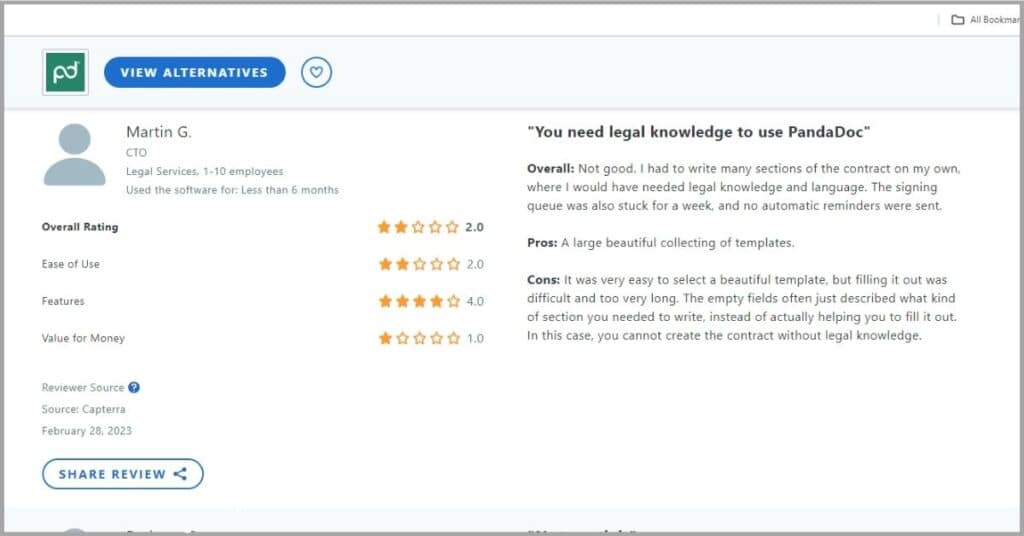
While PandaDoc does give you many templates for creating documents, you may have realized that customizing these templates to match a specific use case involves a lot of manual data entry. This creates unnecessary complexities that only slow you down.
A great PandaDoc alternative, however, gives your small business easily customizable templates and various document automation tools like content libraries. You can use these to drag and drop content into the templates to accelerate document generation.
b) More reliable customer support
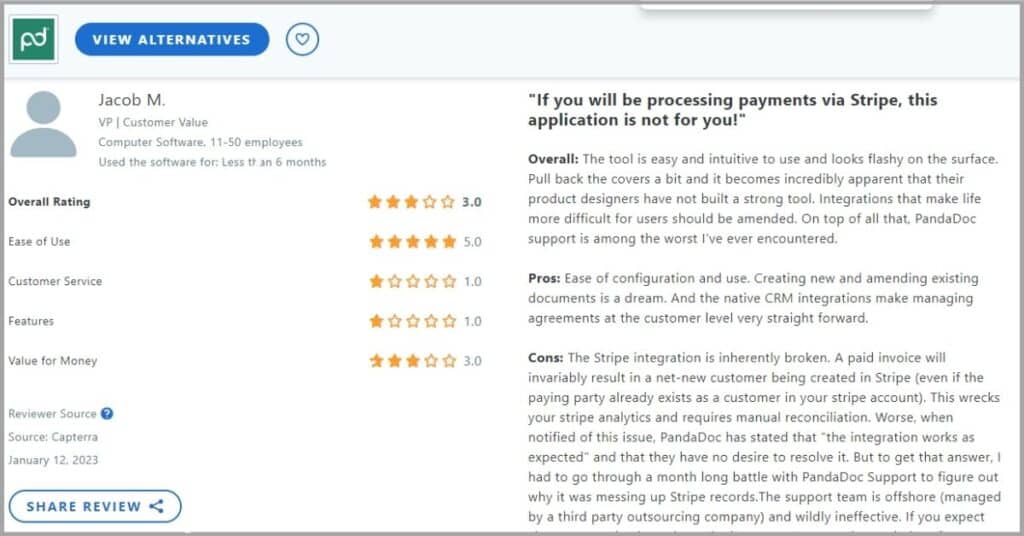
You may have also realized that PandaDoc’s customer service team is slow to respond. They may take weeks to address your ticket, and even then, they restrict phone support to higher-paid plans so you may resort to inconvenient resolution channels.
For this reason, you should consider switching to the best PandaDoc alternatives, like FileCenter. Our software can improve your filing processes very quickly because you get timely and ready-available support regardless of your subscription plan.
c) Free integration options
PandaDoc can integrate with multiple systems, but this comes at a price. It charges you for every integration that you will need for your small business, and even for custom APIs that you may require for integrations that it doesn’t natively support.
Consequently, I recommend choosing document management software that have out-of-the-box, complimentary integrations that don’t require you to pay extra for each integration. This can make your small business more cost-efficient.
1. FileCenter
FileCenter simplifies contract management work.
Unlike PandaDoc, you get automatic form-generation features that can help you create contracts quickly without extremely unnecessary complications. So you can use it to create and manage legal documents better even if you don’t have a legal background.
FileCenter also gives you free-to-use integration options for various small business tools that can help you improve productivity and efficiency.
While PandaDoc has very scanty support information, you get an elaborate knowledge base with our software. This can help you improve business productivity very quickly.
Best features:
- FileCenter is able to deploy in the cloud or locally, unlike PandaDoc which is strictly cloud-based. As a result, your small business can set up a local network for sharing information that’s not reliable on cloud services or the internet.
- You also get a variety of functionalities for creating signatures, which can help you to expedite approvals for contracts, quotes, and proposals. These signatures can also help you to save time and streamline your remote workflows as well.
- It also gives you a smart e-filing system that integrates with Windows to offer very simple yet highly structured document cabinets. These can help you to organize your information more efficiently and retrieve files much faster.
Pricing:
- 15-day free trial.
- Starting plan: $5/user per month.
Verdict
FileCenter gives you consistent folder layouts and reusable templates so I believe it’s one of the best PandaDoc alternatives to help you standardize document creation. Moreover, you also get cloud-based document management that integrates with common cloud services which can help to make your workflow very scalable.
2. OpenKM
OpenKM is a free, web-based document management software.
Compared to PandaDoc which can develop formatting problems during complex file printing, it gives you a virtual printer that helps you print PDF documents and preserve original formatting so that you can create high-quality contracts.
You can also use OpenKM to set workflow executions that are triggered by a document type upload to help you automate your document processes.
Notably, OpenKM has a community version that’s free to download & use. This enables you to explore the benefits of a document management system more comprehensively.
Best features:
- OpenKM has advanced document previsualization that supports sound, video, PDF, MS Office, and Open Office documents. This enables you to work with various document types in one platform to help improve your efficiency.
- You can create a document approval workflow that can route a document to a particular folder or person upon upload, and automatically initiate other document life cycle events. This can help you to streamline your data control processes.
- OpenKM gives you an advanced dashboard with data on the latest upload, the last date of modification, editing details, and much more. With this feature, you can enhance regulatory compliance and collaboration for your small business.
Pricing:
- 30-day free trial.
- Contact OpenKM for pricing.
Verdict
With OpenKM’s free tier, you get many vital document management features that other vendors often restrict to paid plans and this can help to extensively test drive it before you buy. However, its community edition greatly restricts the sizes of documents that you can manage and store, which can make it hard to work with large files.
3. DocStar
DocStar is a premium file management solution.
With PandaDoc having a complex quote creation system, its drag-and-drop form builder can help you improve your efficiency since it can automatically populate data from your systems to help you create professional quotes quickly.
Additionally, DocStar provides end-to-end accounts payable automation that can help you enhance invoice processing for your small business.
Just like FileCenter, you also get cloud-based document management that allows you to deploy the system rapidly and improve accessibility to information. So I find that it’s one of the best PandaDoc alternatives for advanced cloud storage.
Best features:
- DocStar’s AP automation engine helps you to automate three-way invoice matching and comes with custom calculations that you can use to accelerate the preparation of balance sheets and financial statements for your workflow.
- With its PackageWork modules, you can create a checklist that can help you collect and store various business documents that you need for audits and compliance checks. This can help you improve your compliance processes.
- You also get browser-based document scanning, which enables you to perform high-volume digitization quickly and on the go. Furthermore, it allows you to perform smart text extraction so that you can only capture relevant data.
Pricing:
- No fee trial.
- Contact DocStar for pricing.
Verdict
DocStar’s AP workflow engine supports multiple ERPs and accounting software to help you manage your accounting processes more effectively for your small business. However, I find it alarming that DocStar doesn’t have a free tier or trial offer, while its pricing plans are expensive so it may not be an option if you have a tight budget
4. Box
Box offers free cloud storage and file sharing.
Therefore, I find it to be one of the best PandaDoc alternatives if you want to cost-effectively back up and store your documents in the cloud to enable effortless disaster recovery.
Box also has more integration options than PandaDoc, enabling you to connect it to over 1,500 apps so that you can eliminate data silos across multiple systems
You can also improve your document workflow with its no-code workflow designer which can help you to automate routine document management work for your small business.
Best features:
- BoxSign enables you to collect signatures remotely for statements and contracts. This digital signature feature natively integrates with the cloud to further enable real-time co-signing and co-authoring so you can create agreements more easily.
- It has granular permissions and built-in controls that you can use to control the flow of sensitive information. With this feature, it becomes easy for you to enforce compliance with regulatory requirements like the GDPR, HIPAA, and FINRA.
- With Box Shuttle, you can perform accelerated content migration which can help you transition from legal technology and centralized scattered data. It also enables you to run simulations so that you can determine migration outcomes.
Pricing:
- 14-day free trial.
- Starting plan: $17.30/user per month.
Verdict
With Box’s simple workflow designer, your small business can create automated systems to manage your day-to-day document processes and get the most out of your workforce. However, I’ve noticed that Box has very limited email management features, so you may still have to archive email attachments and organize them manually.
5. Revver
Revver makes client file sharing very seamless.
It gives you a client management hub, which is the equivalent of PanaDoc’s client portal so that you can easily and securely exchange files and collaborate with your clients. This also enables you to keep clients informed of project progress.
Furthermore, Revver has ready-to-go document and folder templates that you can import to instantly generate documents for your desired use case.
Just like FileCenter, you can use it to manage HR documentation and create powerful HR workflows that can help you manage your HR processes more efficiently.
Best features:
- You get an electronic onboarding system that helps you manage new clients and their associated paperwork more effectively. Besides improving your efficiency, this may also help you enhance customer satisfaction and increase retention.
- Revver gives you advanced reports & analytics that lets you monitor the efficiency of your document workflows. This can help you eliminate productivity hitches and catalyze growth for your small business with data-driven insights.
- It also has simpler file recovery techniques compared to PandaDoc, which has a very complicated data recovery process that involves configuring root folders. With Revver, you can restore deleted files with one click from a network bin.
Pricing:
- No free trial.
- Contact Revver for pricing.
Verdict
If you constantly share files with clients, I find that Revver is one of the best PandaDoc alternatives to help you improve two-way information sharing & client collaboration. Unfortunately, its file check-in and check-out feature can be buggy sometimes and so you may experience content overwrites or work with outdated data.
6. SmartVault
SmartVault is a very secure file management platform.
You can batch-print documents and use email templates to automate distribution to multiple clients. So if you desire to improve your email management, I find that it’s the right tool to help you automate routine email sharing tasks.
In addition, SmartVault leverages bank-level security using SSL and AES 256-bit encryption to help you keep your business information safe.
It also allows you to password encrypt your documents before sending them via email so that you can ensure that the file is accessible only to the right parties.
Best features:
- SmartVault delivers document activity reporting and version control, which lets you monitor and track changes made to documents in real time. This can help you improve document collaboration and transparency for your small business.
- It gives you out-of-the-box folder templates that you can customize according to your unique needs. With these templates, it becomes easier for you to create highly organized filing systems that can improve your productivity and efficiency.
- You also get integration options for various accounting software, most notably QuickBooks. This enables you to securely store and manage your financial information in one place, which can help you improve your accounting processes.
Pricing:
- 14-day free trial.
- Starting plan: $25/user per month.
Verdict
If you desire highly secure file management, you’ll find SmartVault’s advanced file security features to be up to the task when it comes to protecting sensitive data. However, I’ve noticed that it doesn’t have native digital signature functions and instead uses a third–party add-on that you may need to pay for separately to get e-signatures.
7. FileHold
FileHold delivers very essential PDF functionalities.
It improves on PandaDoc’s PDF editing capabilities with PDF document shortcuts, which enable you to link related documentation together so that you can find related information in one place.
With FileHolds’s SmartSoft Capture Plus, you get two OCR engines that can help you improve recognition quality when you’re scanning documents.
It also seamlessly integrates with Office 365 and also gives you custom add-ons that you can use to accommodate initially unsupported tools
Best features:
- From legal compliance and standard NDAs to employee surveys and event registration, you get a rich library of code-fee electronic forms that you can use to gather important data that you routinely need to collect for your small business.
- You can completely customize FileHold’s desktop application and web client to capture the look and feel of your small business in terms of color schemes and logos. So it can help you to maintain brand recognition with your customer base.
- FileHold also gives you auto-routing templates, which you can use to determine where a file will be sent to after it’s uploaded into your system. This can help you reduce document sorting errors so that information becomes easier to find.
Pricing:
- 14-day free trial.
- Contact FileHold for pricing.
Verdict
With FileHold’s PDF editor, you can translate multilingual PDF documents, reorder pages, and extensively customize content so it’s great for improving PDF handling. That being said, I’ve realized that it uses MS Azure cloud and this requires that you have SQL and Windows server installed even if you plan to use it locally on your own server.
8. NetDocuments
NetDocuments is a matter-centric document management system.
It can therefore help you organize legal documents based on their associated matter. So it enables you to group related files together to reduce confusion resulting from scattered documents. This can also make your files easier to find.
With its NetKnowledge engine, you can search through your email, CRM, network drives, and other information sources in one place for faster search responses.
Just like the FileCenter Automate software, it gives you a SetBuilder that you can use to automate the scanning, compiling, and naming of documents for your small business.
Best features:
- It gives you more advanced document utilization analytics than PandaDocs. With this data, you can monitor user behavior for document work to gain the insights that you need to increase software adoption rates for your small business.
- NetDocuments’ PatternBuilder gives you data tables that you can configure to create and adjust document automation. This no-code workflow-building strategy enables you to easily customize the platform to match your changing needs.
- You also get cloud-powered CallabSpaces, where you can share documents together via mobile and desktop devices. These enable you to perform document sharing with insider and outside groups to help you improve collaboration.
Pricing:
- No free trial.
- Contact NetDocuments for pricing.
Verdict
With its workspace analytics which gives you data about the most active users across matters and projects, you can use NetDocuments to greatly improve your productivity. However, I find that it leverages advanced legal concepts, which may require that you have a good understanding of legal matters to be able to fully utilize the platform.
9. DynaFile
DynaFile comes with flexible document storage options.
Unlike PandaDocs which is strictly cloud-based, it gives you offline access to your documents. So you can avoid the dangers of storing documents online and enjoy faster connectivity to your information.
What’s more, DynaFile offers your small business real-time document versioning and encrypted file links, which can help you enhance collaboration.
It’s also one of the best PandaDoc alternatives for managing HR files because it gives you custom audit reports to help you ensure that employee file storage strategies are compliant and up-to-date.
Best features:
- You get automated batch processing and hotkeys, which enable you to scan huge stacks of unrelated documents and automatically organize them into your desired categories. This can help you accelerate your digitization projects.
- With DynaFile’s segmented access rules, you can set permissions for each employee, which can help you enforce robust document security. So you won’t have to store employee records in separate files just to achieve confidentiality.
- It also has a drag and drop cloud storage drive, which you can use to sort multiple files into target destinations and even automatically name them as per your set conventions. This can further boost efficiency for your small business
Pricing:
- No free trial.
- Contact DynaFile for pricing.
Verdict
DynaFile’s custom audit reports can help you ensure that all your employees have up-to-date documentation and licenses, which can help you improve HR compliance. Nevertheless, I find some of DynaFile’s advanced features to be quite technical to configure and use, and so you may notice that it has a steep learning curve.
10. DocuWare
DocuWare empowers you to work on the fly.
While PandaDoc’s mobile app is primarily for creating electronic signatures, you get a much more holistic mobile management system that you can use for free for one month. It helps keep you connected to your small business.
You also get deletion workflows that periodically and automatically remove documents to help you observe legal and data protection requirements.
Just like FileCenter, you can use it with a webmail account such as Hotmail, Gmail, and Yahoo to automatically import, organize, and delete email files.
Best features:
- DocuWare’s task manager enables you to add documents to a queue for processing, and it also sends email prompts to staff who need to review them. With these features, you can delegate & streamline document work better.
- You can connect it to a variety of scanning hardware to help you extract data from delivery slips, invoices, and other incoming paperwork. It even goes further to classify and index these documents so that you can find them easily later on.
- It also gives you advanced digital editing that allows you to correct document images, and add annotations and stamps. With its advanced formatting options, you can create complex documents for your small business quickly & with ease.
Pricing:
- 30-day free trial.
- Contact DocuWare for pricing.
Verdict
DocuWare gives you a mobile-friendly file management system that can make your workflow more flexible and productive on the fly so that you’re not tethered to a physical location. However, I’ve found that it frequently delivers unreliable OCR performances, and so you may find that the documents you capture have inconsistencies and errors.
Conclusion
PandaDoc is primarily a cloud-based solution.
It is only accessible via a web-based browser, and consequently, you’ll find that you have to be online to access your documents.
With PandaDoc’s cloud-only document management system, your small business may be cut off from its information whenever you’re offline.
Unfortunately, Veeam has established that 42% of companies lose revenue because of cloud complexities and technology downtimes. This proves how cloud-only document management systems can be a liability.
It’s therefore vital to consider the best PandaDoc alternatives that have offline capabilities that increase your reliability. All things considered, I recommend FileCenter for reusable folder templates and OpenKM for its feature-rich freemium version.
Click here to start your free FileCenter now to use our document management system to lower your cloud storage dependence and costs.
With our software, your small business will also get comprehensive PDF editing and document automation that can help you improve your efficiency.
Why FileCenter is the Best PandaDoc Alternative for your Small Business
a) Seamless document uploads
If you’ve uploaded file formats other than PDFs into PandaDocs before, you may have realized that it distorts the original formatting, more so when it comes to Word documents. So you may need to rework the file from scratch.
On the other hand, FileCenter works seamlessly with various file formats, so you can preserve document formatting when you upload it to our platform or convert it to a different file type. This helps you avoid unnecessary document editing work.
b) More extensive document editing
Notably, PandaDoc also lacks some very basic formatting and editing options, particularly for Word and Google Docs files. Consequently, you may find yourself restoring to your native text editor and this can make it highly inconvenient.
You get more advanced PDF editing features that you can use to extensively customize and personalize your documents. Additionally, our platform integrates with Office so it gives you additional editing capabilities on top of your Office & Google Docs functions.
c) Independence from the cloud
PandaDoc is purely cloud-based, and the company has officially stated that it has no plans to introduce an offline version any time soon. Therefore, this means that you’re tethered to the cloud and you may not be able to edit your documents offline.
Meanwhile, FileCenter supports both cloud and local deployment of your document management workflow. You can still enjoy the remote accessibility benefits of the cloud and have a local backup as well to call upon when necessary.
Click here to schedule your free FileCenter demo to learn how our software can help you achieve huge cost savings and efficiency with document automation.


