Cloud-Based Document Management: The Complete Guide for Small Businesses

Want to turbocharge productivity?
Offline and manual business document management brings about a lot of iterative work.
You may need to rummage through local drives and disconnected systems just to find documents, creating productivity losses that affect your long-term success.
A study by EMA discovered that 47% of organizations have up to six different data systems. Most of these aren’t synchronized, often hiding documents from one another.
With a cloud file management system, you can connect different information sources and centralize data in the cloud. This allows you to have all your small business’ documents in one place while reducing dependence on local storage.
A great online document management solution will also have robust search features so that you spend less time hunting down documents to boost your productivity.
In this article, we’ll discuss cloud-based document management for small businesses and how it can help you grow and achieve long-term profitability.
Let’s get started.
The history of document management
Historically, “document manager” was a job title.
It referred to a person or group of persons whose job was to manage documents by sorting files in file cabinet drawers, restricting access to documents, making copies, and keeping documents secure.
With a traditional paper-based system of filing and organizing paperwork, document management was unreliable, frustrating, and costly.
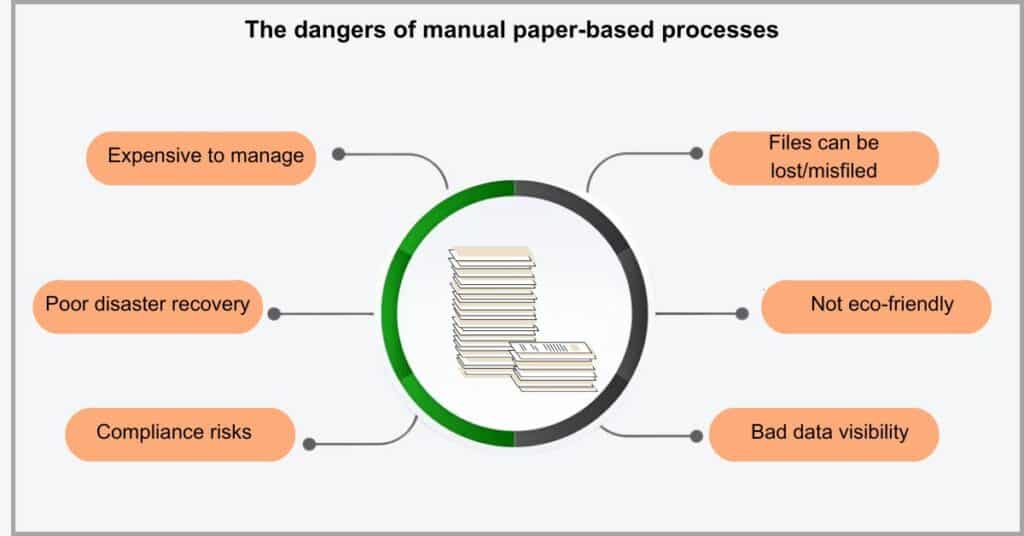
Today, web based document management platforms have taken over as the new default way for companies to manage documentation.
You can now tap into the many benefits of document management software such as the ability to make documents searchable & editable. This gives it the edge over traditional paper filing systems where retrieving files is like finding a needle in a haystack.
The state of document management today
Hybrid document management is now very popular.
This is a strategy where you use both traditional document management and document management software.
While cloud-based tools have several key benefits and savings compared to traditional storage such as the ability to create professional e-signatures with greater accuracy, you may still have a few activities that require paper and ink.
For example, you may need to “wet sign” certain contracts in line with laws that require this for certain types of documents.
Many companies today are still catching up with cloud technologies and are gradually starting to go paperless at work to tap into its superior qualities to traditional filing.
In the future, you can expect more companies to shift to cloud based document management software to take advantage of the lower costs, higher performance, and increased functionality of these technologies.
What are the benefits of cloud-based document management?
a) Remote data accessibility
Want to access your documents from anywhere?
If your files are exclusively located in your computer, you’ll only have access to them when you’re near your PC or are logged onto a shared local network.
So with offline document storage solutions, your access to information is greatly limited and this can get in the way of remote work for your small business.
In fact, 81% of employees need to access corporate records remotely on their mobile devices, according to an M-Files study. They however reported that the systems their companies have hinder this, thereby tethering them to a single location or device.
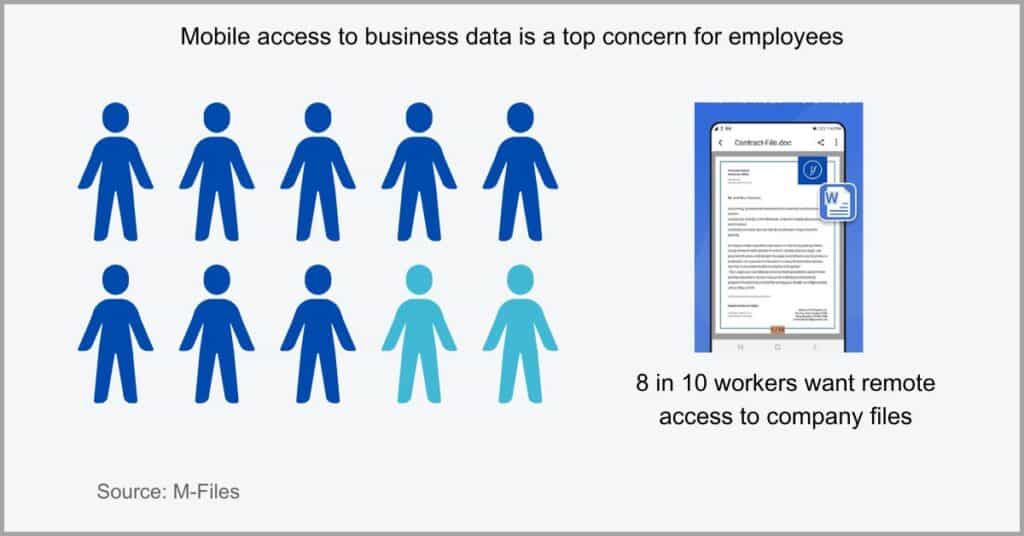
A cloud based document management software shatters these boundaries, giving your workflow various remote document access options to allow you to access your data from any location and at any time.
You can simply store your files in a cloud drive and manage them online. As long as you have an internet connection, you’ll be able to view and even edit these files from any device to work conveniently on the move.
With some online document management solutions enabling you to even co-edit these documents in real time, this goes a long way to improving collaboration on projects.
b) Vital data backups
You can lose all your data at any time.
A hard disk can fail, an unscrupulous employee can make away with important office equipment, or you may even accidentally delete documents you still need.
When you store all your documents in one offline repository, a data loss event can cripple your small business and maybe even take you out for good.
A Proofpoint survey found that 85% of businesses experienced data loss incidents in 2023. At 70.6%, careless users were the top cause, followed by compromised and misconfigured systems, which shows the biggest threat comes from within.
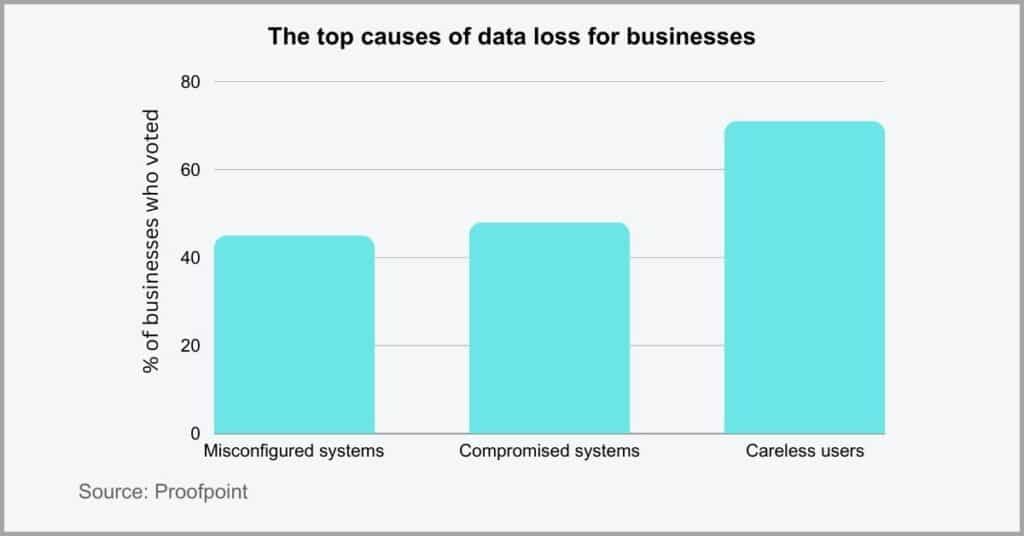
When you back up your files in an online document management system, you’ll have duplicate copies of your documents that you can retrieve when disaster strikes.
For instance, you can link cabinets to One Drive with FileCenter, and the files you place here will be automatically synchronized to the cloud. So any changes you make to the document will be effected in real-time to keep your backup copies updated.
Alternatively, certain cloud vendors let you set and schedule backup routines, where the software will automatically scan target folders and save documents therein to the cloud to reduce manual intervention.
c) Lower storage & IT costs
On-premise file storage can get costly really fast.
If you store paper records, you’ll need to buy office space, purchase filing cabinets, and pay personnel to manage all these. Even if you store files on in-house servers, the overhead costs are still very significant.
As your document storage needs grow, your expenses multiply while you continually spend more time managing these files at the expense of productivity.
A study by McKinsey established that you can save up to 40% of IT expenses with a reliable cloud platform. This is certainly a lot of money that may be useful elsewhere.
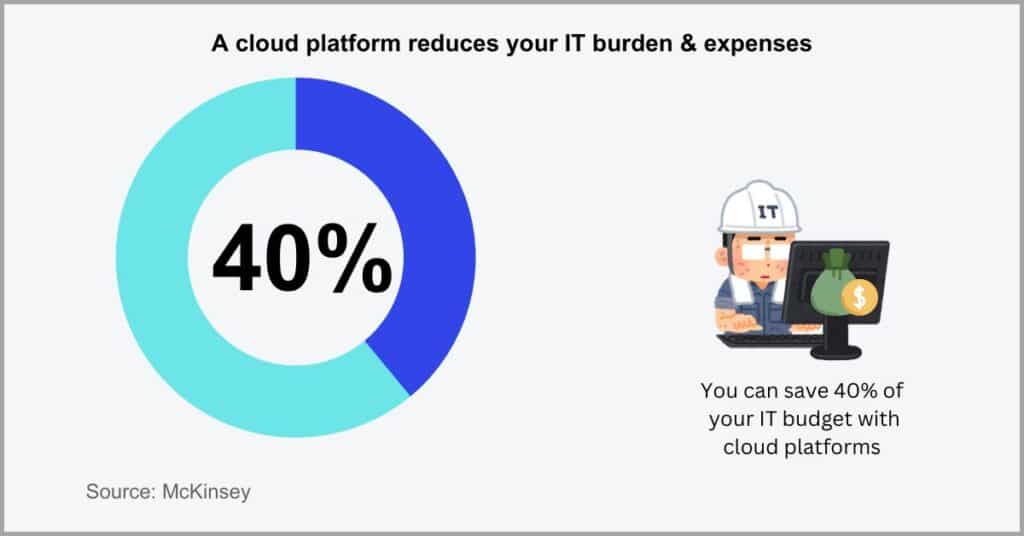
So how does a cloud file management system save you money?
When you pair it with a great document scanning software, you can quickly & automatically digitize paper records. This will help your small business cut out the costs of handling paper such as printing, filing, storage, and processing.
On top of that, your web based document management platform offloads the burden of managing IT infrastructure to the cloud vendor.
So you won’t need to purchase in-house servers or hire specialists to maintain it because your cloud platform takes care of all this to boost cost-efficiency massively.
The challenges of cloud-based document management
Cloud-based document management isn’t perfect.
While it is at the forefront of the industry, it still has its fair share of weaknesses, just as is the case with any other modern technology.
In this section, we’ll explore the chinks in the armor as far as cloud based document management software are concerned.
1. Security issues
Is your cloud storage solution foolproof security-wise?
Well, not quite. Cloud storage has its own unique security concerns that can make it a liability for your small business.
For instance, cloud storage systems with weak security protocols can easily be hacked, and this may corrupt your small business’s information systems.
In fact, almost 80% of companies have experienced a cloud data breach in the last 18 months, according to a survey by Ermetic & IDC. The most shocking part of the results is that nearly half of these businesses experienced more than ten incidents in that time.
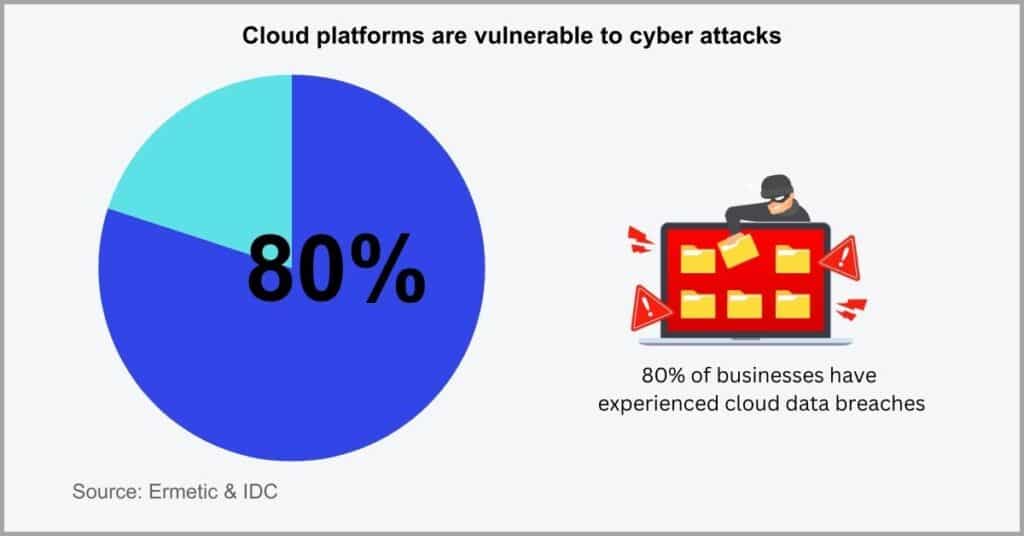
So it’s great to go with cloud based document management software that also lets you keep files in your own system or store them in cloud services on your own terms.
For instance, our software FileCenter, works via a desktop application and is not a web based document management platform. This means that it keeps your files within your systems, rather than storing them in some random third-party database.
This gives you full visibility over your data, enabling you to fully control user permissions. Furthermore, FileCenter reinforces document security with file encryption and password protection to add an extra layer of protection against cyber attacks.
2. Non-compliance risks
Cloud storage also attracts various compliance risks.
That’s because some third-party cloud vendors aren’t compliant with various regulations right out of the box since they may not be tied down to retention, protection, and data privacy laws as they apply to your small business.
Additionally, if you partner with non-compliant cloud vendors, you’ll also face the penalties they incur if they violate industry regulations and government laws.
A study by TMF indicated that 50% of businesses struggle with regulatory compliance risks. This is partly because of the compliance reporting complexities that third-party partners like cloud vendors bring into the equation.
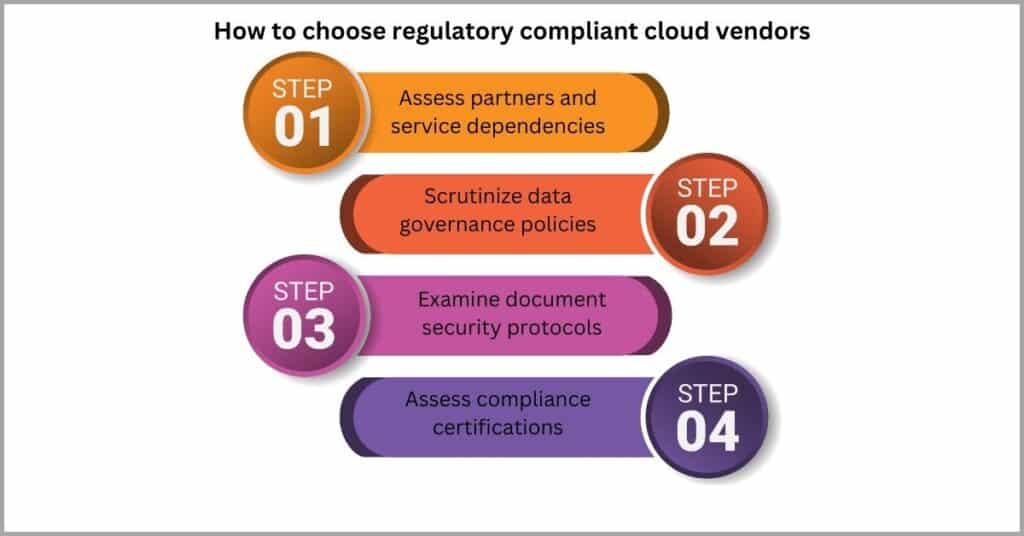
But how do you choose a compliant cloud vendor?
Well, I recommend assessing their service dependencies and partners. If they have business relationships with other vendors & subcontractors, you want to ensure that these partners are compliant to eliminate risk by association.
To find a compliant file management software vendor, you should also examine their data security and governance policies. This is to ensure that their protocols align with your security policies and those stipulated by regulatory laws.
It’s also important to do your homework around the vendor’s standards and certifications, which prove whether they adhere to industry standards & best practices.
3. Lack of expertise
Cloud platforms introduce new technologies to your workflow.
If, for instance, your cloud solution relies on a relational database, you may need to learn programming languages like SQL to interact with these systems. This means having to master a new skill set, which decreases the time to value.
Alternatively, you may need to hire a specialist like a data scientist to manage the IT infrastructure for your small business, which attracts significant expenses.
A survey by Statista established that up to 83% of businesses cite a lack of expertise as their top cloud computing challenge. This shows the huge gravity of this problem.
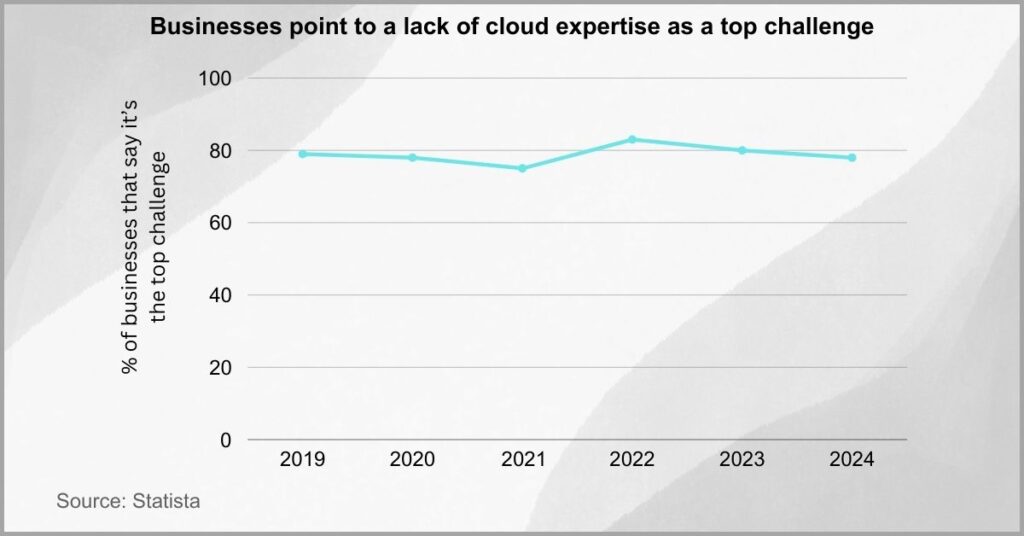
However, by choosing the right document management software, you can easily get around a lack of experience and expertise.
If you go with a platform that stores files in your computer and requires basic Windows PC knowledge to use, the learning curve becomes very smooth.
To enable online document management, such a tool will then allow you to connect your repository to simple cloud services like Dropbox, One Drive, Google Drive & SharePoint so you can still harness the power of cloud storage.
Crucially, this also offloads the burden of the IT infrastructure to the third-party service, so there’s a reduced need for specialized expertise and personnel.
4. Cloud outages
Cloud platforms are also susceptible to downtimes.
An exclusively web based document management platform like Folderit, for instance, makes you internet-dependent. When your internet connection is down or their servers have a problem, you’re locked out from your documents.
With even a small period of information downtime, your small business can lose significant revenue and productivity that it may never recover.
In fact, there has been a 47% increase in outage incidents for cloud platforms, according to a study by Parametrix. So it’s important to have an on-premise data system as a backup just in case of cloud failure.
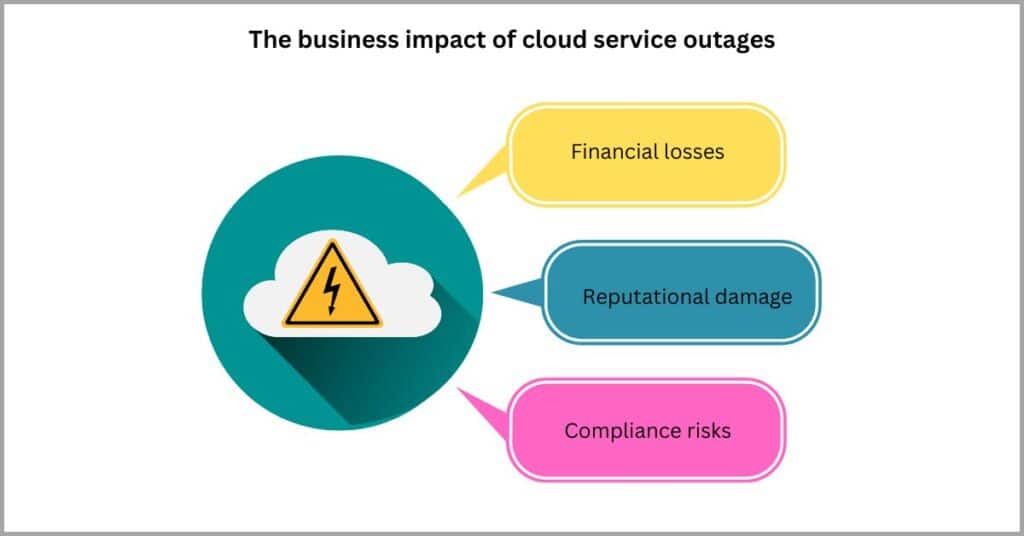
This is why you should consider the best Folderit DMS alternatives that allow you to store and manage your files both offline and online. With this hybrid approach, you’ll be able to connect and store documents in cloud platforms for remote access.
Meanwhile, your original files will remain within your system, on your local networks or hard drives. So in case you lose connectivity to your document management platform for one reason or another, you can still access these files.
Your small business’s continuity is therefore guaranteed even during moments of server and internet ages, helping to make your workflow more resilient and profitable.
5. Integration difficulties
Cloud integration isn’t always a walk in the park.
You may need to perform strenuous data migration, which can become even more complicated if you use data formats and protocols that vary drastically from that of your prospective cloud file management system.
Moreover, if your business relies on legacy systems, you may need to create modern APIs to accommodate them, further aggravating integration complexity.
It is the case that 57% of companies have lost up to $500,000 trying to integrate their workflow with cloud solutions, according to a Cleo study. Many of them threw in the towel and switched back to their on-premise systems.
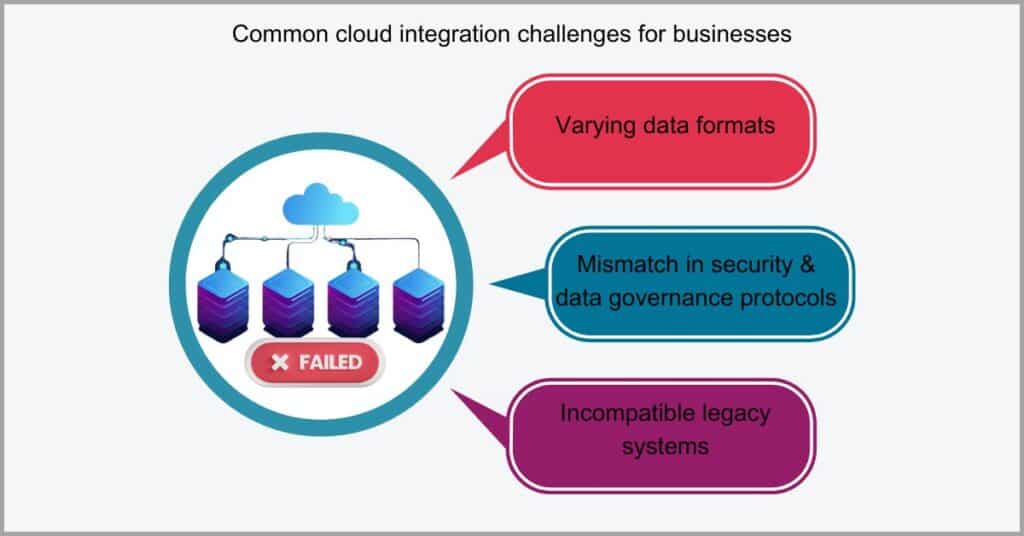
You can, however, smoothen over integration with the right tool.
For instance, if QuickBooks is a vital part of your workflow as a small business, going with the best document management software that integrates with QuickBooks out-of-the-box will spare you from data migration and data format compatibility issues.
Just to be on the safe side, I recommend a database-free online document management solution that stores files in native Windows folders.
Such a system won’t lock up documents in a repository, so you retain complete access to your files and you won’t lose your data even if you decide to switch platforms.
Conclusion
An offline file management strategy stifles creativity.
It makes it difficult to edit, share, and review documents in real time with others, thus hindering the exchange of ideas.
With an on-premise-only file management strategy, your small business will struggle to collaborate and this hinders innovation and growth.
A Perforce study unearthed that 83% of workers find it very challenging to collaborate at work because of various document issues. This includes problems like limited information accessibility and poor version tracking.
However, a cloud file management system enables easier document sharing and collaboration for your small business. I recommend FileCenter for its excellent online and offline versatility that promotes client and employee collaboration.
Click here to book your free FileCenter demo to learn how our online document management solution can help you improve file-sharing.
With our software, your small business will also improve file retrieval, fortify document security, and enhance disaster recovery to ensure excellent business continuity.
Why FileCenter is the best cloud based document management software for your small business
a) Seamless integration features
Our software gives you out-of-the-box integration options for various productivity tools you use in your workflow. From Quickbooks to popular cloud services, it makes your transition to the cloud a free and effortless journey for your small business.
What’s more, it integrates well with Microsoft Office, enabling you to access powerful document management features in your favorite applications. No more endless toggling between different programs and this increases your efficiency and productivity.
b) No vendor lock-in
Many cloud platforms rely on a database, which distorts document formats and makes migration to a different solution a very challenging and expensive task. But that’s not the case with FileCenter since your files are essentially in your Windows filing system.
This gives you full document management control, in addition to ensuring that documents remain in familiar formats. So with our software, it’s easy to get files in and out of your system, making data migration a quick and very effortless process.
c) Immunity to cloud problems
FileCenter is a database-free online document management solution and it’s not tethered to the internet or the cloud. So this means that you’re immune to server and internet outages, ensuring your information systems have excellent continuity.
That said, you can still connect our software with your cloud service of choice, such as Dropbox, One Drive, and Google Drive, among others. This allows your small business to enjoy all the advantages of the cloud but with none of the shortcomings.
Click here to start your free FileCenter trial to take your small business into a paperless, cloud-based work environment that accelerates growth.


