10 Main Benefits of Document Management Software for Small Businesses

Poor file handling leads to contract mismanagement.
Without an electronic filing system in place, you can’t locate contracts easily, making it difficult to track renewal dates and obligations.
So with inefficient manual processes, your business faces contract issues that cause you financial losses because of penalties and missed opportunities.
Unfortunately, a WCC study has discovered that 9% of business revenue is lost annually to contract mismanagement. The biggest culprit turned out to be lost contract documentation.
However, a great document management software can improve your contract management processes and eliminate these contract risks.
It lets you digitize your contract documentation and gives you cloud access to this data to improve contract visibility. Therefore, you’ll comprehensively monitor your contracts in real time to improve adherence and performance.
In this article, I’ll take you through the main benefits of a document management software for businesses that’ll help you elevate your productivity and revenue.
Let’s get started.
How to choose a document management software
a) Evaluate user-friendliness
Ultimately, you should examine the software’s user interface during a free trial to determine if it’s easy to learn so that you don’t have to upskill your staff.
So if you’re to find the right document management software for your business, you should consider one that matches the skill levels of your workflow to avoid downtimes.
b) Asses security features
It’s very important that you pay attention to the software’s security features as they will help you safeguard both your data and your business’s reputation.
In addition, file access and security features will also help your business eliminate data tampering by your employees to mitigate internal financial fraud practices.
c) Prioritize appropriate integrations
A great document management software should be able to seamlessly work with your underlying systems so you can avoid hectic system overhauls and data migration.
For example, you should go with a QuickBooks compatible software if you rely on this tool for your accounting processes so that you get seamless data synchronization.
d) Focus on collaborative features
When you’re selecting a document management software, you should examine collaboration features because they will inevitably improve your business’s success.
In particular, I recommend a cloud-based file management system that enables your staff to seamlessly share and co-edit files together to improve innovation and teamwork.
e) Prioritize document automation
With automated document management software, you can reduce iterative tasks for your business to lower your work burden and improve employee satisfaction.
Furthermore, you can drive productivity with automation features like automatic file routing and naming, which will also help lower human errors for document-related tasks.
1. Accurate document sorting
Poor file sorting gravely inhibits your business’s efficiency.
When you manually file and organize documents, it’s easy for you and your colleagues to mishandle misinformation, resulting in paper records ending up in the wrong filing cabinets or folders.
Ultimately, you can easily misplace documents when you manually sort them, which makes it difficult for you to locate and retrieve information.
In fact, Gartner has recently determined that up to 47% of employees can’t find information largely because of misfiling. As a result, these businesses have lost massive deals due to unavailable business records such as audited balance sheets.
However, you can avoid misplacing documents with automated document sorting.
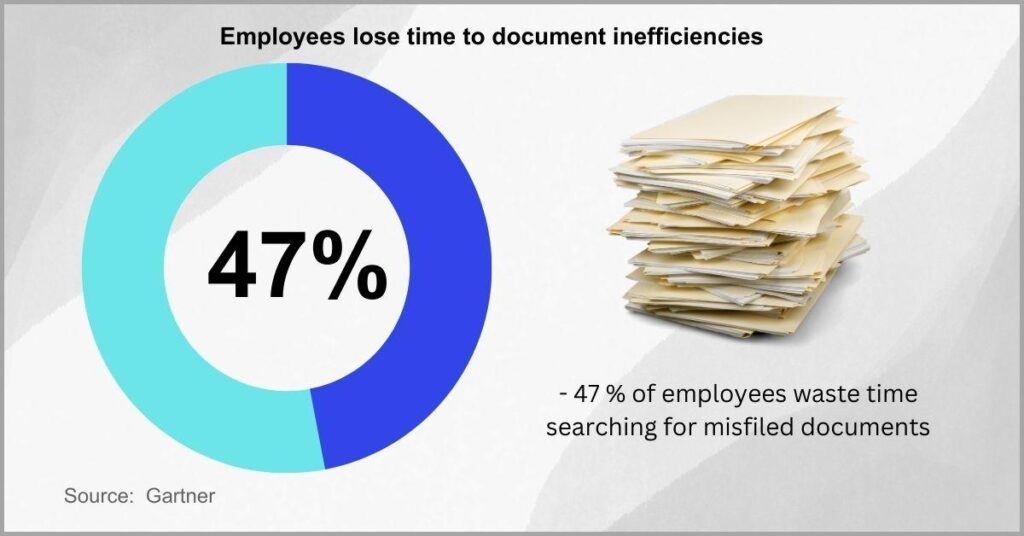
With a great solution, you can leverage one of the most vital benefits of a document management software with automated file routing, which allows you to route files to the right categories depending on tags and metadata.
Furthermore, you can even automate file naming depending on pre-set conventions to create standardized data.
Since this routing process eliminates manual file sorting, the accuracy of file categorization improves as well due to a lower possibility of human error. Ultimately, this makes it easier for you to find information and complete tasks faster.
Beck Technology based in Texas had a decentralized filing strategy with haphazard document filing which made it cumbersome & time-consuming to retrieve information.
After implementing FileCenter, they corralled 15,000 documents into the right categories and can now find information almost instantly. This has made them more productive and very time-efficient.
2. Lower printing costs
Your printing costs can pile up very quickly.
With each of your employees needing to print contracts, proposals, and other documents regularly, you’ll divert a significant amount of money toward buying printers, purchasing printing paper, and replacing ink cartridges.
Over time, your business’s printing needs will grow, and you’ll continually divert a huge chunk of your budget to purchasing and maintaining printing supplies.
Just to paint a picture, a Xerox survey revealed that 42% of businesses confessed that high printing costs are a major concern for them. I’m certain this added a significant dent to their bottom lines.
With a great document management software, you can digitize your paper files and transition to a paperless workflow.
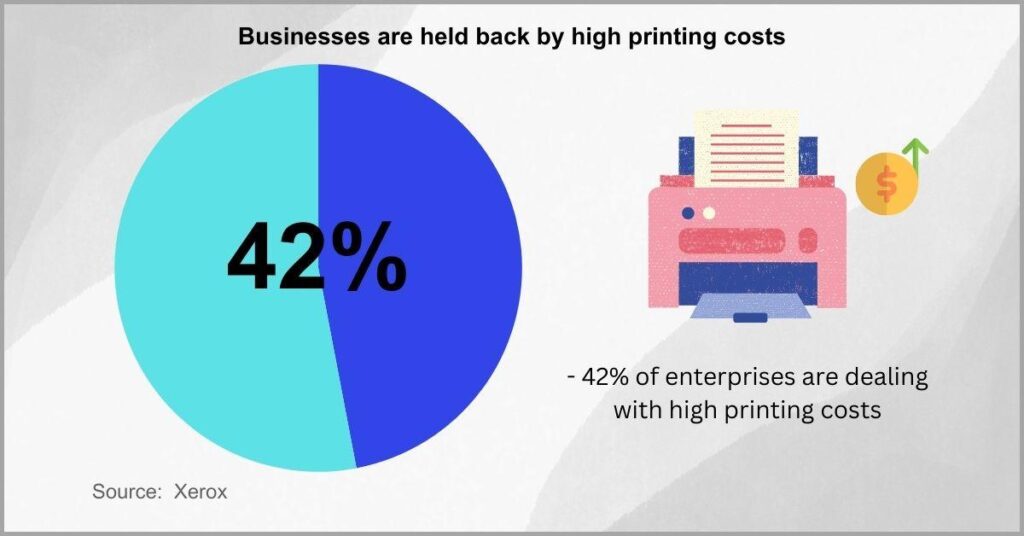
Moreover, you can scan files into a cloud repository and then print to PDF instead of paper. This allows you to electronically share documents with your clients and colleagues without having to download and print out files each time.
For all these reasons, you’ll reduce your dependence on paper and, by extension, your business’s printing and printing-related costs such as courier services and printing software subscriptions.
You can then reinvest these funds into product expansion and growing your business.
Drowning in paper-intensive workflows, RFR Capital was hemorrhaging funds by constantly printing business documents that it needed for its operations.
However, by embracing FileCenter, they achieved huge cost reductions by digitizing all their paper records into electronic filing cabinets. With our software, they’ve now completely cut out their business’s printing expenses.
3. Better email management
E-mail files are huge time wasters for your business.
You have to spend a lot of time constantly checking your email channels so that you don’t miss important information. In turn, this greatly reduces productivity for your small business while you get sidetracked from more valuable tasks.
With overflowing email inboxes, your business can even miss crucial project updates while you waste work hours organizing email attachments.
Interestingly, a McKinsey study has established that 28% of workweeks are spent on email management tasks. It’s safe to say that manual email management is therefore greatly obstructing your business’s potential.
That being said, you can leverage a document management software to streamline email management.
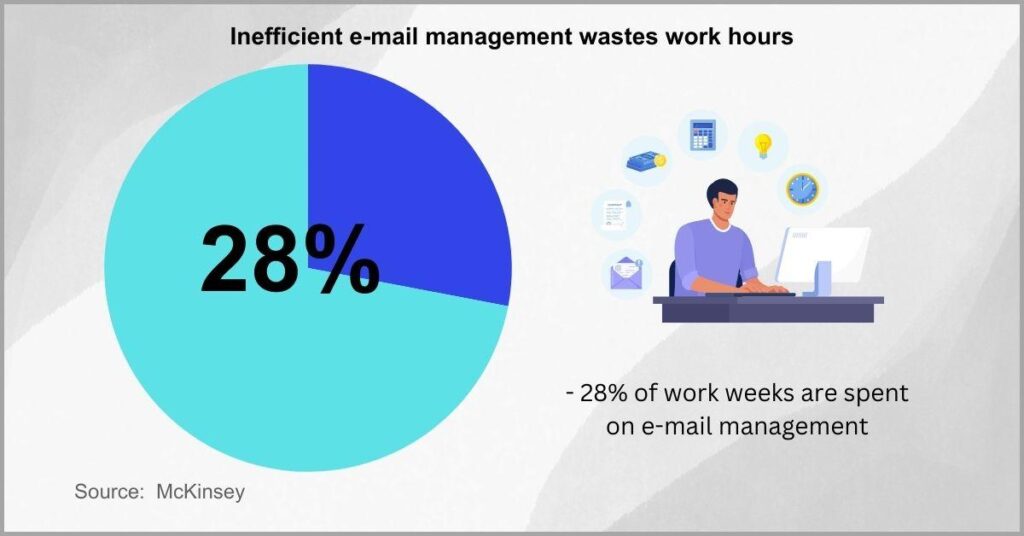
It will enable you to unite fragmented email data with other information systems so that you can break down the data silos that your inboxes create.
Additionally, you’ll be able to save emails & attachments to file categories automatically depending on various project parameters. This helps you centralize all the project information you need to ensure minimal back-and-forth communication and delays.
With a great solution, I’ve also noted that you enjoy other document management software benefits like real-time alerts so you can stay ahead of project updates.
Based in El Paso, Catalent Limited had email filing processes that were largely manual. Consequently, they spent huge portions of the day processing emails.
After implementing FileCenter, they saved many work hours by merging our system with Outlook to create a more effortless email management strategy for their business.
4. Easier tax compliance
Accounting mistakes will cost you very dearly.
If you manually capture financial data from your business records and then key them into spreadsheets, you’ll likely make data entry mistakes that will only increase your workflow’s tax liability.
When you work with inaccurate financial data, you’ll file inaccurate tax returns and the IRS will inflict hefty penalties on your business.
As a matter of fact, 90% of spreadsheets have errors, according to a study by Cardiff Metropolitan University. So if you rely on spreadsheets for your accounting processes, you’re therefore working with highly inaccurate data about your financial transactions.
However, with a top document management software, you can automate data entry.
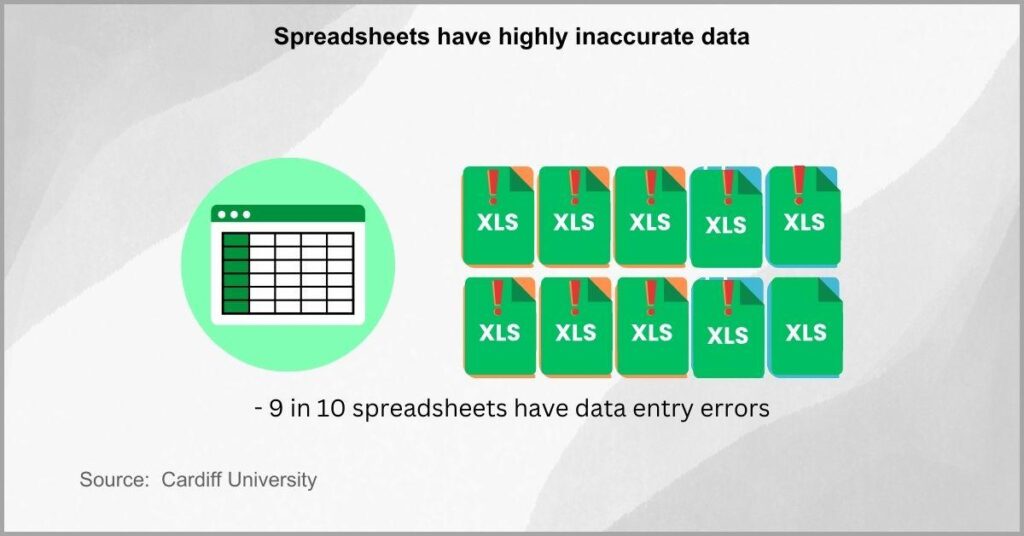
In turn, you’ll be able to accurately capture data from your purchase orders, payrolls and financial statements into a centralized repository. So you’ll be able to file your tax returns more accurately and avoid accidental tax non-compliance.
What’s more, you’ll also be able to identify more opportunities for tax reimbursements due to the ability to track and monitor your expenses and financial data more effectively.
On top of that, you’ll eliminate the need to outsource complex accounting processes and therefore save even more money during tax season.
For years, Meadowbrook Movers in Maryland struggled to prepare accurate financial records because of manual processes that always hid key data.
When they turned to FileCenter, they were able to file their tax returns accurately and on time due to our software’s OCR technology, which they leveraged to digitize documents and track expenses more accurately.
5. Huge space savings
Filing cabinets take up a lot of office space.
For instance, you need up to 17 square feet to store a typical 4-drawer filing cabinet. If you multiply this by the number of storage units you need, this means you’re dedicating a lot of floor space to storing hard-copy records.
With conventional filing strategies, your business will have to keep on buying filing cabinets and renting more floor space as your business grows.
In 2021, AIIM determined that businesses spent over $1,241 a year on filing cabinets. This figure encompasses the additional storage space that you have to rent.
Notably, you can lower your physical file storage needs with a document management software.
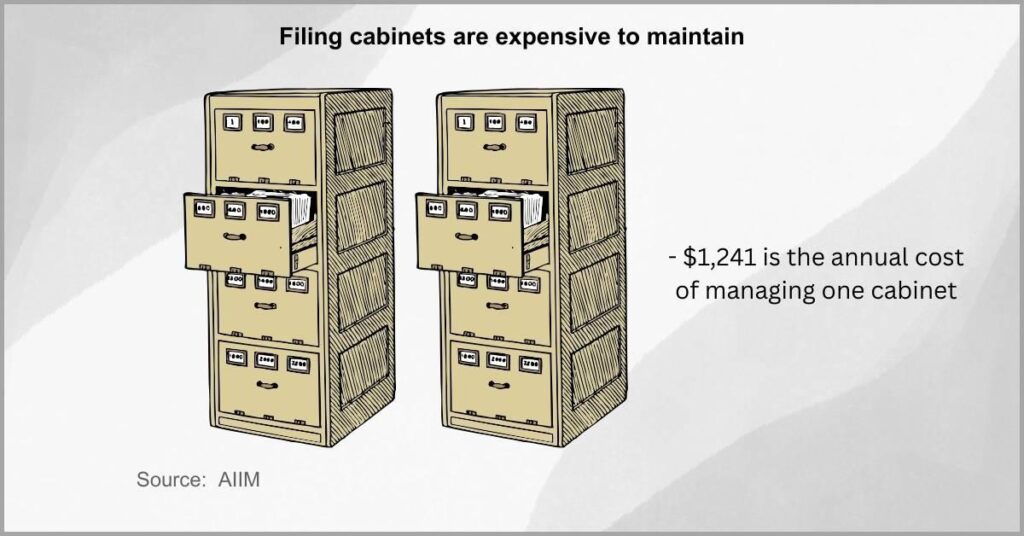
With our double-sided OCR scanners, for example, you can batch-digitize your paper records very quickly to lower your file storage needs.
Therefore, you won’t need to buy filing cabinets and rent out more office space because you get a document digitization solution that continuously scales as your business’s information systems grow.
In fact, you can use our software to compress your scanned documents, which I rank among the top benefits of a document management software as it allows you to reduce your cloud storage expenses further.
Based in Los Angeles, Bonanza Trade & Supply used to store its documents in physical storage units and was spending heavily to manage its physical paperwork.
When they tried FileCenter, they created a 100% paperless workflow. Now, they have greatly decreased their office rental expense, which has allowed them to allocate more funds to innovation.
6. Streamlined business collaboration
Fragmented systems are undermining your workflow.
When your data and applications are invisible to each other, employees find it difficult to collaborate. Everyone has different versions of documents, resulting in your employees pulling in different directions or performing duplicate work.
In a nutshell, fragmented systems kill workplace collaboration, making it hard for your business to coordinate and complete projects on time.
Alarmingly, Informatica revealed that 79% of businesses work with fragmented data systems, involving more than 100 data sources. This alienates departments and their data, therefore making collaboration a headache.
When collaboration is poor, your team’s morale and productivity suffer.
That said, with FileCenter’s suite of document collaboration features, you can create a high-functioning workflow with greater output.
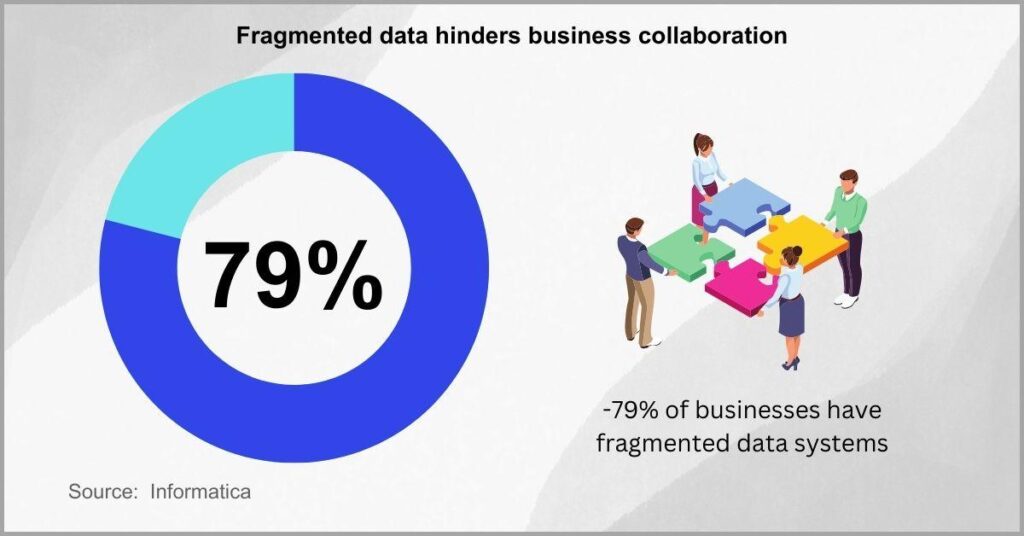
For instance, our software creates a central location for your metadata information and documents. So your team members can share the latest files with each other and draft documents together with changes effected in real-time.
But that’s not all.
It also gives your employees alerts for important document events such as signing, approval, and updates. With these instant notifications, collaboration occurs promptly.
What’s more, FileCenter gives you a client file-sharing portal that your employees can use to perform document requests securely and more efficiently.
For Terry Law Group LLC, collaboration was a real nightmare because they relied on a vast network of different hardware and software solutions.
However, they improved collaboration for 30 employees with FileCenter. We helped them connect fragmented data in individual computers and they have now streamlined teamwork, which has improved their case outcomes.
7. Improved regulatory compliance
Regulatory compliance is a never-ending uphill battle.
If you violate data privacy laws and record retention rules, your business will face stiff regulatory penalties and even lawsuits from customers after data breaches.
So poor document management makes it difficult for you to observe data privacy laws which can attract criminal proceedings against your business.
In fact, Statista recently discovered that 60% of businesses struggle with data privacy compliance. This challenge was largely due to data silos created by paper-based processes and legacy information systems.
Additionally, non-compliance will erode public trust in your business and even put off potential investors.
For these reasons, I recommend that you turn to a proven document management system to improve your business’s regulatory compliance.
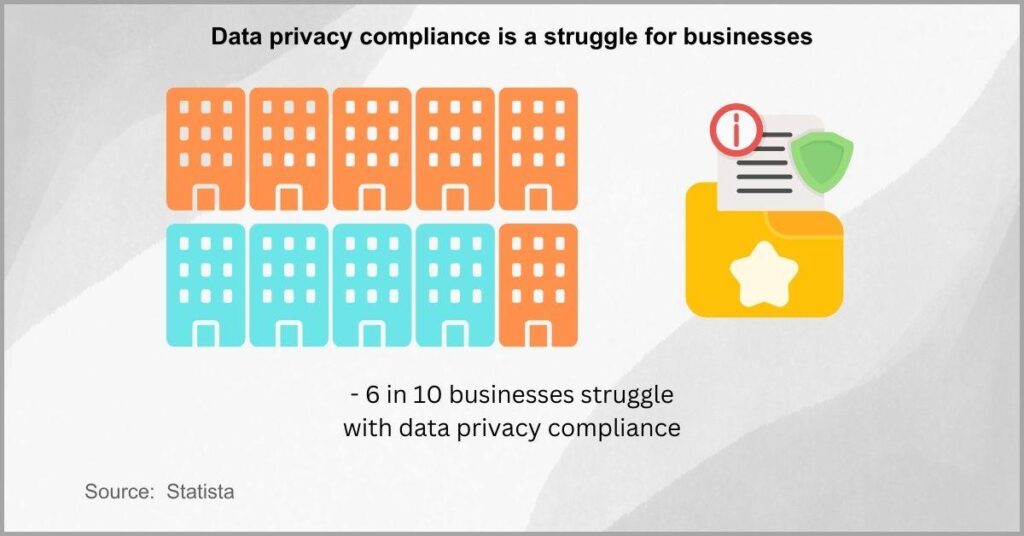
With FileCenter, you can achieve regulatory compliance by eliminating human error when collecting the data you need to draft compliant records. It also enables you to leverage automated file deletion so that you don’t store data past stipulated periods.
On the other hand, you can also set up automated record retention and restricted file permissions to prevent accidental deletions that compromise compliance.
Furthermore, you can leverage advanced encryption and password protection to prevent third parties from accessing and manipulating your customer’s data.
Based in Dallas, Adyne Financial Inc. was having a hard time meeting regulatory requirements enforced by the Securities and Exchange Commission (SEC).
Today, they have easily achieved SEC compliance and continue to use FileCenter to help them observe requirements set by other regulatory acts such as HIPAA, GDPR, and ADPPA, among others.
8. Enhanced business intelligence
Poor business intelligence breeds inefficiencies.
When your business intelligence strategies are not up to scratch, due to a lack of real-time analytics and bad data at large, you’ll miss out on critical opportunities for improving your business’s processes.
Oftentimes, your business will experience poor business intelligence because of bad-quality data that hides key insights from you.
In reality, this is a huge problem with 77% of businesses affected by data quality issues, according to a study by Great Expectations. These challenges arose from a lack of documentation, duplicate data, and inaccurate information.
Ultimately, poor-quality data is the main culprit.
With the right tool, however, you can unlock document management software benefits such as higher data quality which will help you make more informed business decisions that drive growth for your business.
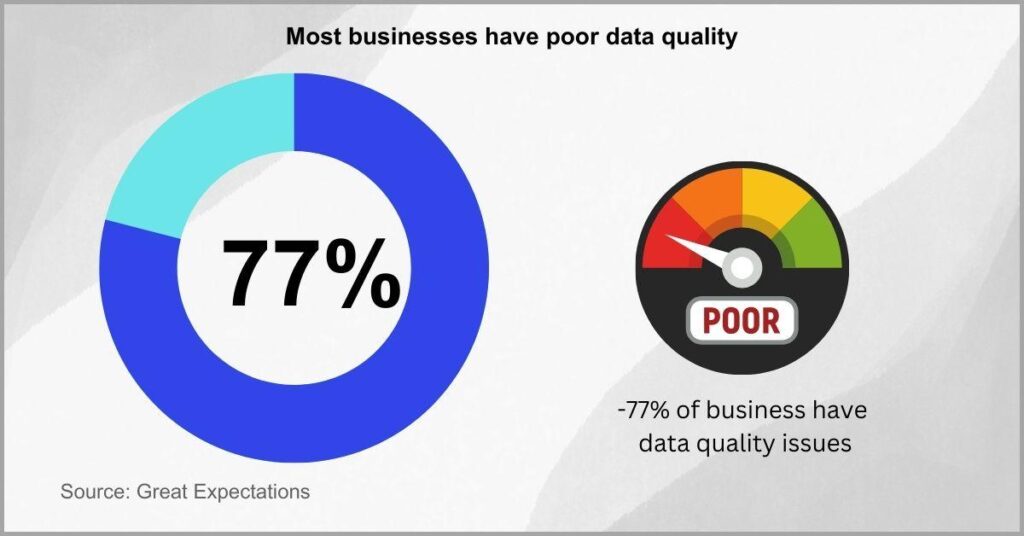
First, FileCenter can help you set up clear business data management roles and responsibilities so that you can establish a strong data governance framework.
Then, with our software, you can create standard validation rules for data, such as naming conventions, and implement standard data formats like PDFs to help ensure the integrity of your data.
By improving your data quality, you’ll elevate your business intelligence.
Since they juggled multiple hats, Davis Family Law PLLC struggled with data quality issues, which largely stemmed from poor data governance processes.
When they turned to FileCenter, they enhanced their business intelligence by raising the quality of their data, which has in turn helped the firm acquire more clients and unlock exponential growth.
9. Fewer business disruptions
IT downtimes cut you off from your data.
With information the lifeblood of any business, you’ll be unable to run your workflow due to a lack of access to up-to-date data about your clients and your projects.
Unfortunately, IT downtimes cause your business to lose productivity and revenue due to the unavailability of data that you need to do your work.
Astronglighly, Nexthink has reported that companies lose $25 million a year due to the challenges stemming from IT downtime and poor digital employee experience management. This is proof that you can’t take IT and information outages lightly.
Nevertheless, you can prevent data outages with a reliable document management tool.
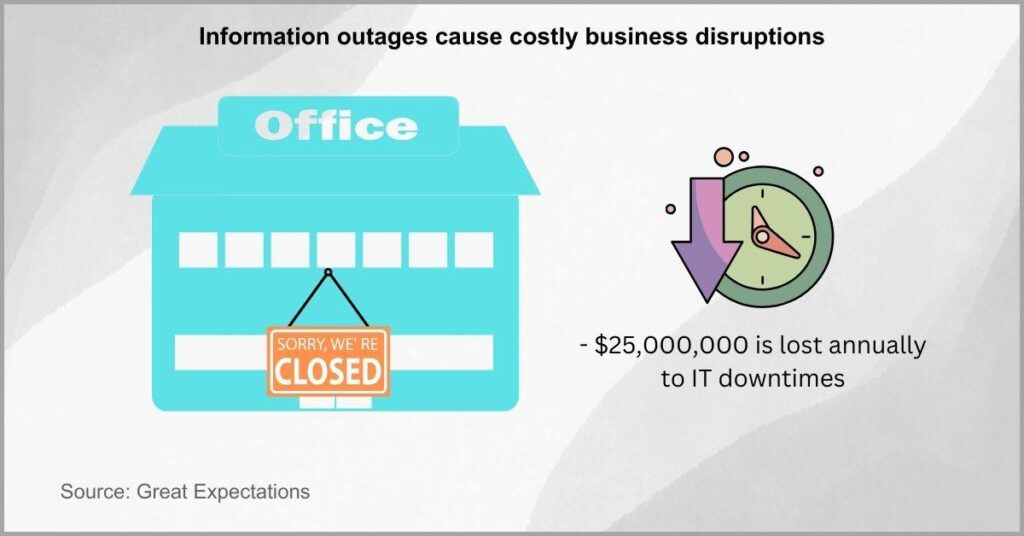
For example, FileCenter offers you a tier-three, cloud-based file repository. This stores your business’s documents in a system with 98% server uptime to ensure that your workflow constantly has access to the data it needs.
Moreover, you also get the option to back up your data in a local repository so that you still have access to your information systems even during internet outages.
In a nutshell, I find that a great document management software will help improve the availability of your data and safeguard your business’s continuity.
St. Petersburg Consultants in Florida lost clients because of a legacy software that crashed regularly due to server outages, causing business deals to stall.
After they switched to FileCenter, they increased their closing rates because they got a reliable information system that they could call upon for information retrieval from anywhere and at any time.
10. Better cash flow management
Cash flow management can make or break your business.
With poor information systems, you’ll experience late payments which can also delay your inventory purchases and make you cut employee hours.
Overall, you’ll experience negative cash flow with bad document management systems and this may just put you out of business for good.
Unfortunately, FSB has established that 82% of businesses fail because of poor cash flow management. One key contributor is the inefficiencies of accounts receivables processes caused by the poor handling of financial files such as invoices.
So the lack of proper financial documentation threatens your business’s future.
With a top-rated document management software, you can improve your expense tracking and your accounts receivables processes.
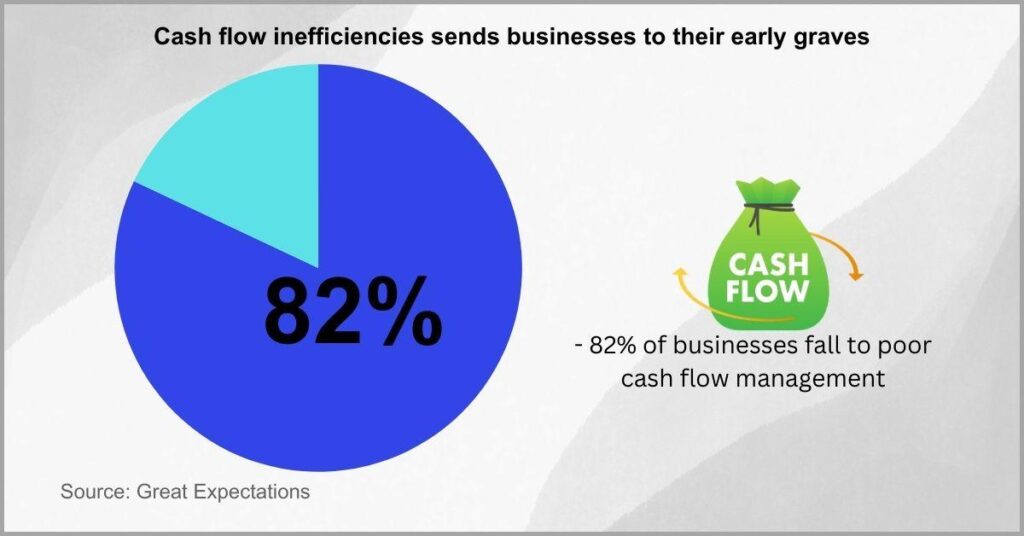
In doing so, you can identify and cut out unnecessary expenses to increase your incoming cash flow.
Additionally, our invoice scanning software lets you digitize and track invoices better so that you can easily follow up with your clients to eliminate delayed cash flow.
By automating accounts receivable processes such as capturing data from financial transactions, FileCenter can help you improve the accuracy of your data. In turn, you can get a better picture of your cash flow and can cut out wastages.
ACT Biotech Inc. in California previously relied on paper-based accounting processes that resulted in many cases of delayed invoices for their business.
With FileCenter, they achieved a paperless accounts payable system which not only lowered manual tasks for their accounting teams but also improved their payment collection processes and cashflow.
Conclusion
You’re wasting labor on manual filing systems.
When your business is heavily reliant on poorly structured document management processes, you’ll regularly lose important documents.
Due to losing paper records, your business will face a lot of wasted labor time since your employees will have to recreate lost files.
As a matter of fact, your business wastes 25 work hours recreating just one document, as reported by the IDC. This represents a massive productivity loss for your business.
However, you’ll eliminate document loss with a great software.
More specifically, I recommend FileCenter, which has cloud and Office integration options. These features allow your business to connect different information systems and improve your data visibility.
Click here to begin your free FileCenter trial, which will help you improve your file management efficiency and productivity.
Additionally, you’ll be able to tap into other benefits of a document management software for businesses like compliance controls which enhance regulatory compliance.
Why you should consider FileCenter for your business document management software
a) Effortless expense tracking
With FileCenter, you can digitize your invoices and other financial documents so you can find them easily. In addition, it will help you store documents according to record retention rules set by the IRS so that you are compliant.
In fact, with our FileCenter expense tracking software, you can capture receipts from any source and perform automatic receipt analysis. Thanks to this feature, you’ll be able to identify opportunities for tax reimbursements.
b) No complex databases
What’s more, FileCenter directly integrates with your Windows operating system to give you a digital filing structure that overlays Windows Explorer. So you don’t have to spend money setting up and maintaining complex databases.
By integrating our software with your cloud service provider, you can further amplify the reach of FileCenter by sharing cabinets on your networks to enjoy other crucial benefits of a document management software such as improved collaboration.
c) Comprehensive PDF editing
You also get a bonus PDF editor with our document management software, which allows you to annotate PDF files and even create fillable PDF forms that help you collect data more securely from your business’s clients.
Moreover, you can leverage the PDF editor to redact a document so that you can protect sensitive information such as social security numbers. You can also add images to PDFs to create more engaging reports.
For a first-hand feel of our software, reserve your free FileCenter demo here to learn how you can elevate your workflow with a versatile document management solution.


