Electronic Filing System for Computerized File Management [Ultimate Guide]
![Electronic Filing System for Computerized File Management [Ultimate Guide]](https://www.filecenter.com/blog/wp-content/uploads/2024/07/Electronic-filing-system-for-computerized-file-management.jpg)
A paper-based filing system is a massive liability.
It makes it difficult to achieve regulatory compliance due to poor document tracking.
If you are unaware of what documents you keep, it’s hard to protect them and ensure they are handled according to regulatory requirements.
A Thomas & Reuters survey established that 65% of companies face non-compliance risks. This emanated from manual processes like poor paperwork handling.
Electronic filing systems for businesses save the day by allowing you to create digital replicas of paper records, complete with metadata that makes them easily searchable. You may even get automated retention features to ensure timely data disposal.
With a computerized filing system also letting you enforce advanced document security, it also helps your small business toe the line with various data privacy laws.
In this article, we’ll discuss electronic filing systems for computerized file management and how they can help you boost productivity and cost efficiency.
Let’s get started.
What is an electronic filing system?
So what is an e-filing software?
Well, it refers to any tool that lets you import, store, and manage documents as digital files rather than hard-copy paper.
Some popular electronic filing system examples that you may be familiar with include:
- Google Photos
- Shoeboxed
- Dropbox
- One Drive
- Google Drive
Since the advent of printing, paper has flooded our desks, filing cabinets, and storage rooms to the point that we’re drowning in paperwork.
And until recent decades, it has felt impossible to stem the tide.
Salvation finally arrived in the form of fast professional scanners that have helped save workflows from the burden of paper. These scanners, when paired with the right tool, can digitize paper into an electronic format that is more environmentally friendly.
Additionally, the PDF file format has made document capture and document archival a simple proposition, allowing us to maintain long-term archives of documents for future reference.
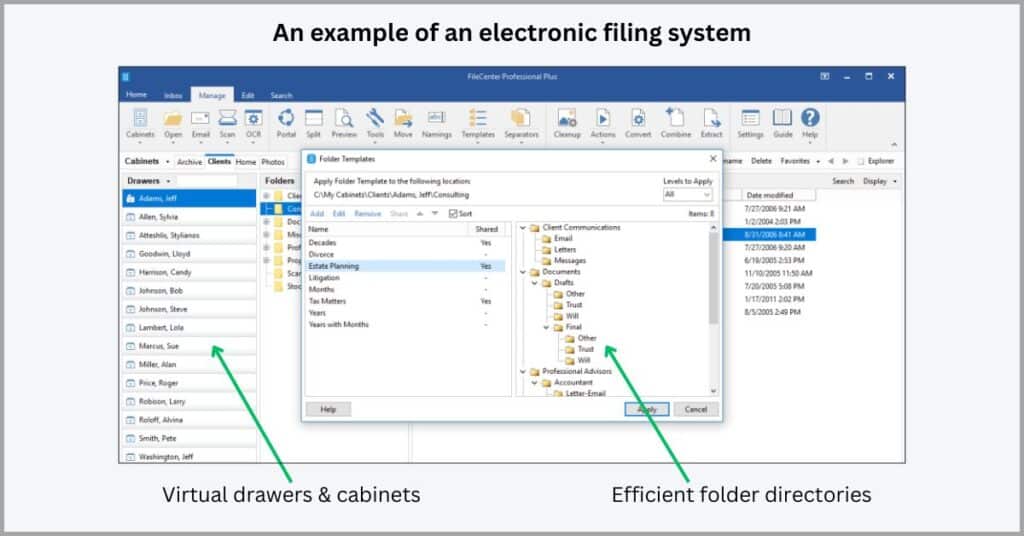
However, digital archives can still be inefficient with poor technology.
That’s where an electronic filing system, sometimes called document management software, comes in.
These computerized filing systems enable you to make electronic file management very effortless. They give us a simple way to store, organize, and retrieve various types of digital documents so that we spend less time searching for documents.
That said, choosing the best document management software for your small business can be a tall order. There are hundreds, if not thousands of computerized filing software solutions available, creating a dizzying maze of options and features to consider.
In this article, we’ll point out the most important features and considerations so you can choose a digital filing system that fits your small business’s needs very closely.
The different types of electronic filing systems
How many types of electronic filing systems are there?
Well, you can find very many varieties but primarily they break down into three main categories. The first is the traditional filing systems that are native to operating systems, with great electronic filing system examples of this including Windows Explorer.
Another type is an on-premise document management software like FileCenter. You can install it on your PC as an excellent Windows Explorer alternative to access more advanced document management features that turbocharge productivity.
Finally, you also have cloud-based document management software or web-based electronic filing solutions like Google Drive and Microsoft Sharepoint.
These tools let you store and manage your files in a third-party, cloud-based repository or database to ease your data storage needs and improve file accessibility.
Some tools like our very own FileCenter integrate seamlessly with these cloud-based file management platforms to give you the best of both on-site and cloud-based document handling in one solution.
What are the most important features to look for in electronic filing systems?
Electronic filing software must do two things perfectly- document capture and retrieval.
We often get caught up in lists of minor features, getting lured away by trivial bells and whistles just to later discover that the filing software we chose does not handle these core tasks smoothly.
So let’s look more closely at how these features should work as well as other very important functionalities.
1. High-quality document scanning
Want to digitize paper records efficiently?
Not all electronic filing systems come with document scanning features, and therefore you’ll need to turn to third-party software for this, which you may need to purchase separately. This only attracts extra expenses for your small business.
What’s more, you may experience document scanning problems like altered formats, distorted images & missing information with subpar e-filing platforms.
A study by Bradstreet revealed that up to 32% of businesses work with incomplete or inaccurate data. This arose from various factors, including poor digitization technologies & strategies, which caused them to lose clients & incur huge reputational damages.
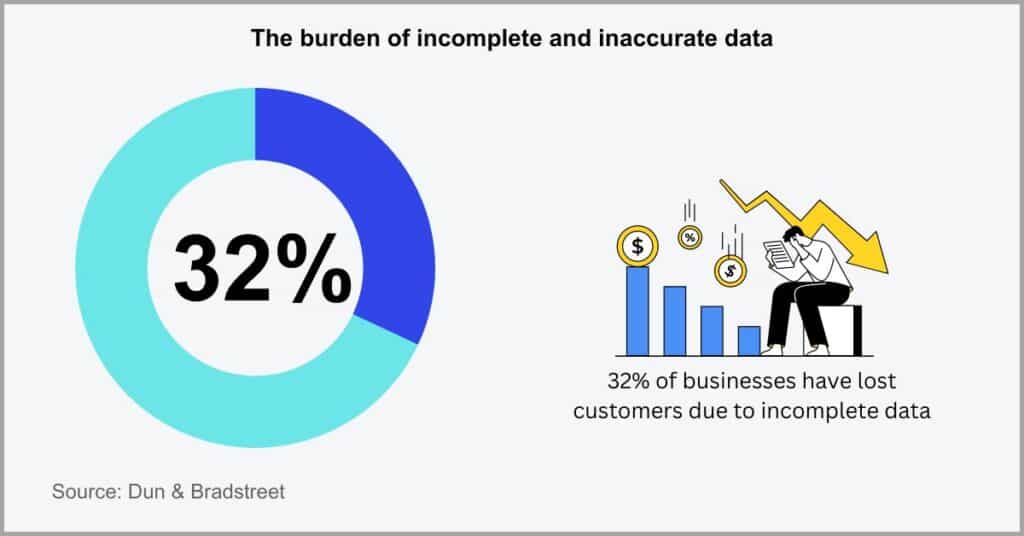
So you need to prioritize the best document scanning software that doubles up as an excellent computerized filing system for high-quality document scanning.
To assess scan quality, I recommend signing up for a free trial or demo and then trying to scan documents with your prospective tool. Afterward, compare the scanned file with the original document to see if it preserves formatting or distorts anything.
That said, it’s also important to note that document scanning quality will also depend significantly on the quality of the scanner you’re using. You’ll notice that scanners with higher dots per inch (DPI) tend to produce higher-quality documents.
2. Built-in OCR technology
Most scanned images are unsearchable.
That’s because many electronic filing systems for business capture a picture of the document, much in the same way you’d take a shot of a paper record with a camera. Therefore, this image in reality has no text for you to search through.
So e-filing systems without OCR technology create unsearchable PDF files, which only add to your small business’s data silos & hide information from you.
Nintex discovered that 49% of employees have trouble locating documents, partly because some of this data is locked away in file formats that are unsearchable.
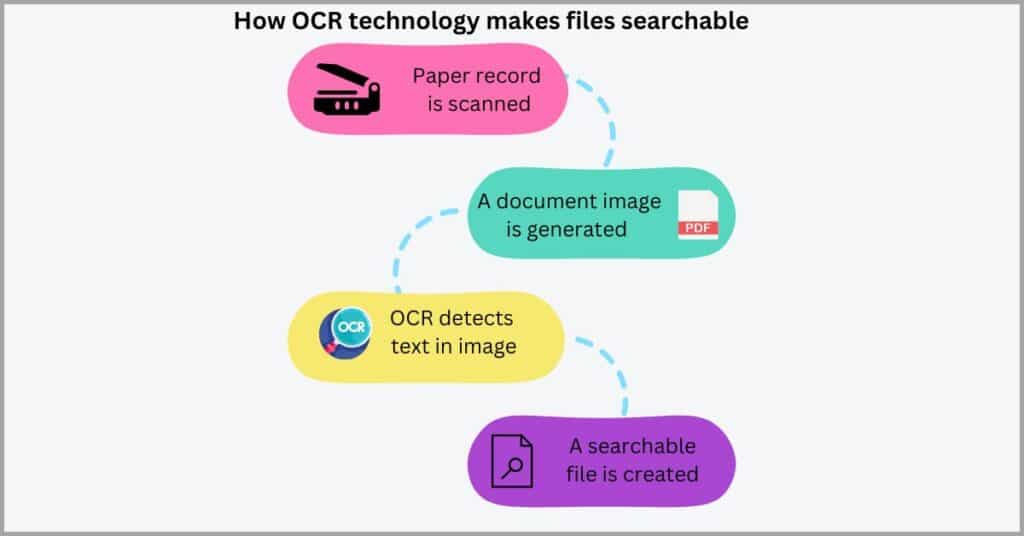
Therefore, you should focus on getting the best PDF to OCR software because these can recognize and replicate text in scanned images. So you’ll create documents with actual, searchable text rather than unsearchable pictures.
But how do you assess OCR features?
Well, I believe the most important factor is accuracy. If you get a computerized filing system with high OCR accuracy, you’ll generate fewer document errors so you won’t need to extensively clean up the document afterward.
It’s also important to go with multilingual OCR technology if your small business handles documents in different languages and you want to digitize them accurately.
3. Interoperable “Save” function
Can you save files directly into your e-filing system?
Oftentimes, you may create a document using Word, Excel, or some other productivity tool. If your software doesn’t integrate with these platforms to enable you to save files directly into your virtual cabinet, you’ll have to transfer files manually.
So electronic filing systems that don’t allow you to save files directly from other programs add extra steps to your filing process, thereby stifling productivity.
A Harvard Business Review study revealed that 9% of annual work time is lost to constant toggling between applications at work. So you cannot overlook its impact on your small business’s productivity.
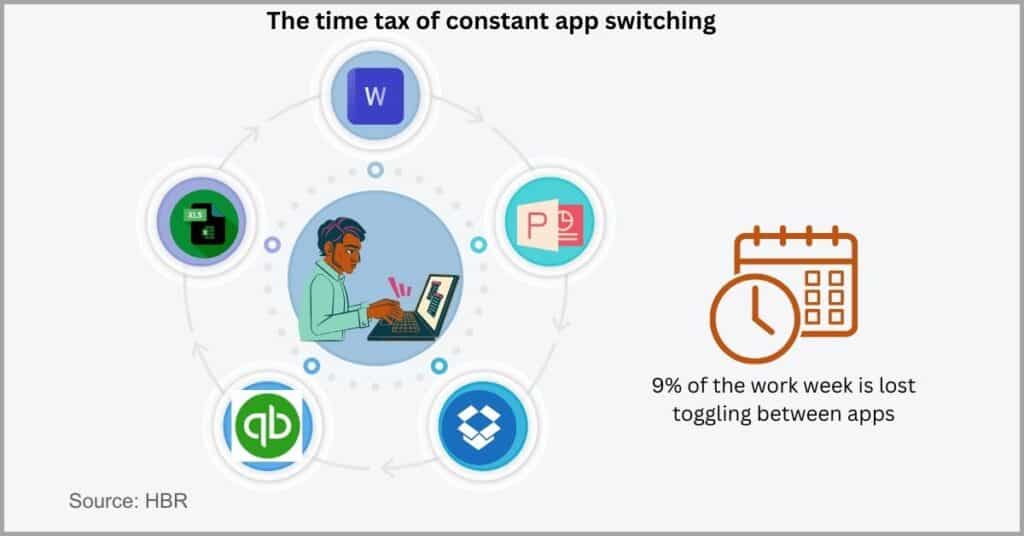
As a result, a great computerized filing system for your small business should tie in with your programs and integrate well with Microsoft Office and other software suites you’re using to help increase efficiency.
It should interface directly with these other program’s “Save” or “Save As” functions to allow you to save files directly into your e-filing system & make file imports effortless.
In fact, with a great e-filing system like FileCenter, you don’t even need to import files.
Our software overlays regular Windows directories with e-file cabinets, so you can view existing documents in their current locations in a much more organized manner.
4. Quick document retrieval functions
Does it have a great built-in document search tool?
Some types of electronic filing systems may have search features that aren’t very efficient, more so if they rely on a database which only adds more steps to the file retrieval process.
With poor document retrieval functions, your small business wastes bits of time with slow file searches that eventually pile up to huge productivity losses.
An M-Files survey revealed that 86% of employees struggle to find information at work, and therefore lose a lot of time because of it. Ineffective search technologies came up as a key part of the instigators behind this problem.
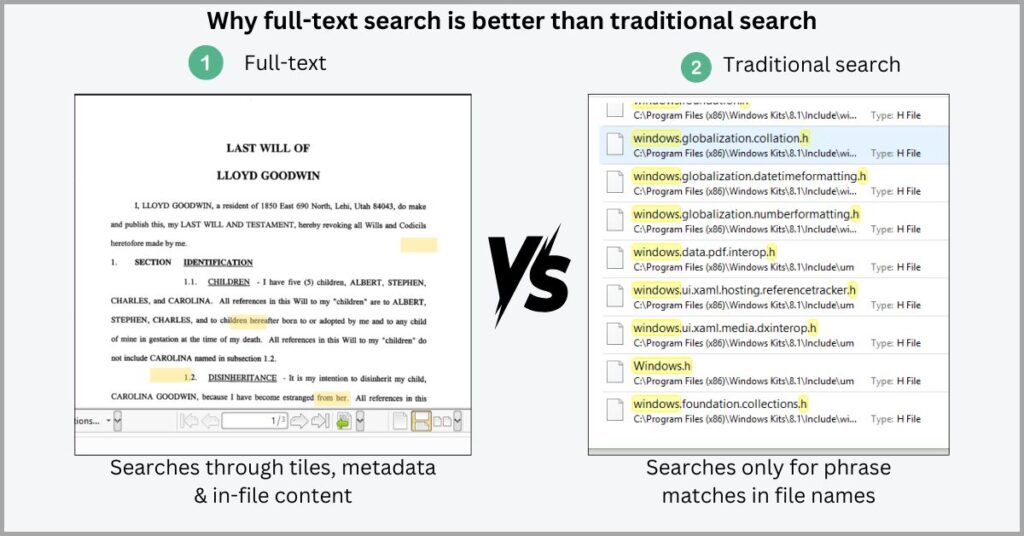
If you want to find your files faster, you should go for a tool with full-text search features. This will return search results even in cases of partial search term matches, allowing you to find documents with greater speed and accuracy.
In addition, I also recommend considering electronic filing systems for businesses that don’t use a database.
This will make your files more readily available in your system, and so there will be fewer operations performed to get to the file you need. And the fewer steps it takes to get to the target file, the faster the search response of your platform.
5. Comprehensive document versioning
File versioning is very important for your small business.
If you can’t track different file versions, then anyone can make changes to a document and you won’t know about it. This invites the risk of overwrites, and poor document change management at large.
So without comprehensive document version tracking, your document audit trails become vague, thereby hindering collaboration & regulatory compliance.
A Perforce study revealed that 83% of workers struggle with daily document versioning challenges in their workflow. Upon further scrutiny, I realized this was down to poor version histories, which ultimately killed productivity & attracted huge compliance risks.
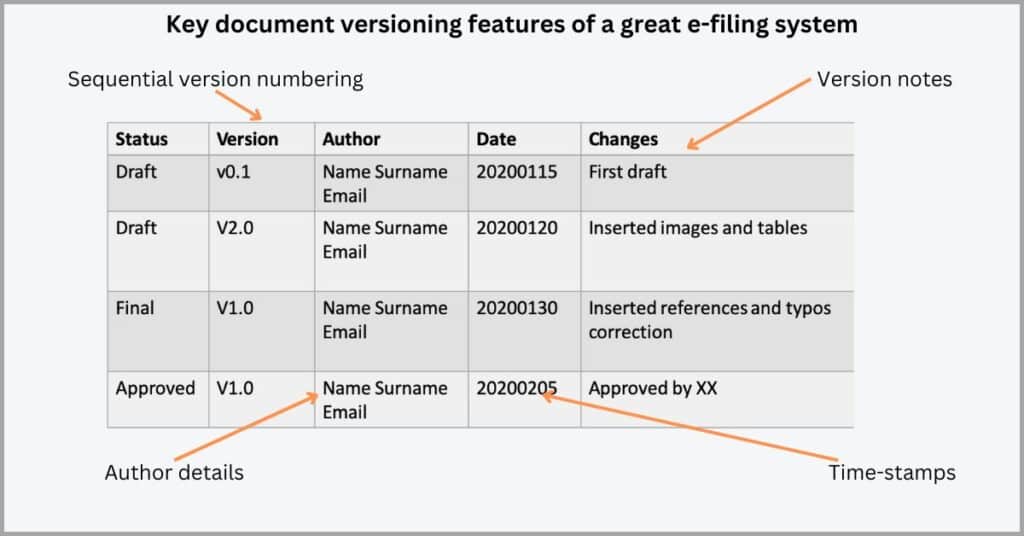
This is why you need the best document management software for document control like FileCenter, which gives you robust versioning features to help you track and manage document versions and histories with ease.
Right at the naming stage, you can use our software to implement sequential version naming conventions to help you know which file version is the latest one.
It can even automatically track changes to a document, complete with time stamps and author details so that you know when and who made changes to a document. This streamlines collaboration and creates clear audit trails to ease regulatory compliance.
What is an electronic filing cabinet?
It’s basically a virtual replica of your physical filing cabinets.
Much in the same way we sort paper records into physical file folders, and then stack them up in drawers and filing cabinets, so too can we organize documents digitally.
You can arrange files into electronic filing cabinets with digital drawers and folders just like physical cabinets. By enabling you to mirror your physical filing structures, digital filing systems let you create a space-efficient & searchable replica of your archive.
With electronic filing systems for business, you can save both time and money.
For instance, with FileCenter’s paper-saving benefits, you can save up to $7,500 per employee. This is money recouped due to recovered productivity as well as lowered staff costs associated with the printing, retrieving, and filing of documents.
How do I set up an electronic filing System?
This depends on how you want to store files.
If you choose a system that uses a database, you may need to hire an IT professional to set up the infrastructure and software, and then dedicate a retainer so they maintain it for you. This makes it a very costly way to store and manage your files.
On the other hand, with a document filing system that stores your digital documents and electronic files in regular Windows folders, your files remain within your system.
So you can manage your files better and on your terms, retaining full control over access rights and other important document permissions. You’ll know who has access to these files, which is really important for fortifying your small business’s data security.
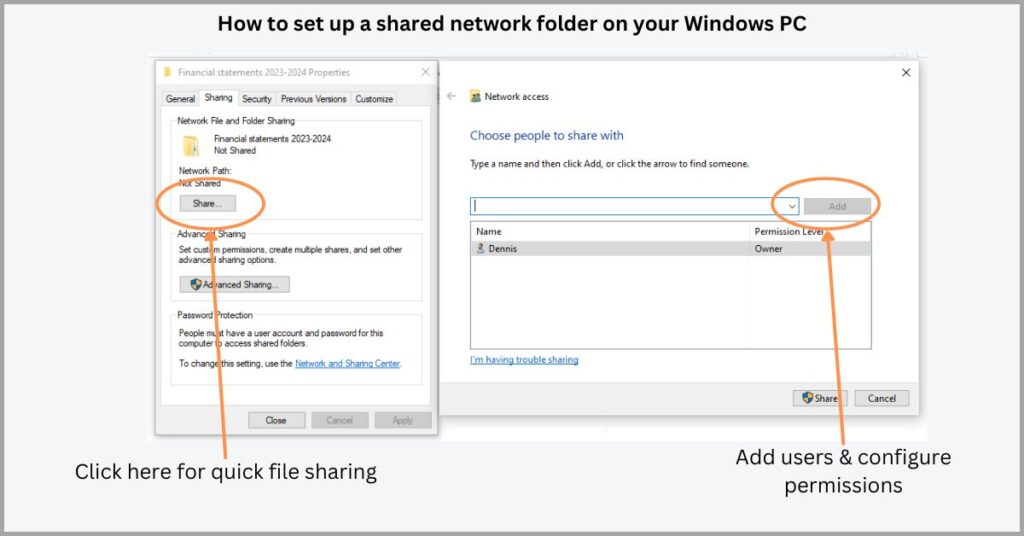
If you are on a network, you’ll want to put your files on a shared network folder that everyone can see to streamline collaboration.
To do that, you’ll need to get to the target folder, or create a new one from scratch, and then right-click on the folder or file you want to share, and select “Properties.”
Then click on the “Sharing” tab and then click on “Share” to share the file with your network. You can use the “Advanced Sharing” option to extensively customize user permissions to ensure that collaborators have the right roles and access settings.
Conclusion
Paper processes are a bottomless money pit.
As your small business grows, you’ll likely generate more paperwork from customer files and operational processes.
With a heavy-paper-based process, the cost of printing, filing, and generally working with documents multiplies infinitely.
A Xerox survey established that 66% of businesses spend over $1,000 monthly on printing. If we factor in the cost of paper purchases and paper processing activities, the expenses quickly shoot through the roof.
However, with the right electronic filing systems for business, you can digitize paperwork to lower paper handling costs. I especially recommend FileCenter for high-speed, bulk OCR scanning to help you keep your paper burden very low.
Click here to book your free FileCenter demo to explore key features like electronic signatures that streamline document approvals.
With our software, you’ll also get excellent compatibility with productivity tools like Office and various cloud services to increase productivity for your small business.
Why FileCenter is the best electronic filing system for your small business
a) Files stay in your system
While many electronic filing systems rely on a database to store your files, FileCenter keeps your files within your computer. This helps keep your IT infrastructure very simple and easily scalable while giving you ready access to your small business’s documents.
More importantly, you can improve document control and management because you get a simple filing system that works a lot like Windows Explorer but with more advanced document management features. This makes it very easy to install and use.
b) Advanced PDF editing
With our software, you can work with various file formats very easily, thereby allowing you to support an extremely diverse workflow. From CAD drawings and PowerPoint files to Docx and Spreadsheets, you can manage all sorts of files in one place.
What’s more, you also get advanced PDF editing features like PDF conversion which allow you to convert files to increase shareability or reduce file size. You can even annotate documents and create elaborate forms for collecting business data.
c) Intelligent document automation
FileCenter can also take over iterative tasks that come with handling electronic documents. For instance, it offers file routing features that let you set rules to automatically file documents to predetermined locations to minimize filing mistakes.
You can also assign bulk conversion and naming tasks to our software, and it will crawl entire folders to automatically complete these tasks for you. Moreover, it intelligently monitors your system for new documents to OCR to help eliminate data silos.
Click here to start your free FileCenter trial to use our computerized filing system to automate paper processes and increase your small business’s efficiency.


