How to Choose the Right Document Management Software for your Small Business

Poor file management may be wasting your wages.
If your business has inefficient file management systems, your employees may spend too much time on document-related tasks.
Ultimately, inefficient document management systems can increase your indirect labor time, potentially leading to wasted wages.
In fact, IDC has established that workers spend 30% of their workday on document work. That’s almost a third of labor costs.
It’s, therefore, vital that you know how to choose a document management software that can eliminate these iterative tasks.
The right solution can automate routine document work such as creation, routing, and data entry. Consequently, this may help your staff to reduce the amount of time they spend on document-related tasks and increase focus on more productive activities.
In this article, we’ll explore how to choose the right document management software for your business which can help increase your direct labor time and revenue.
Let’s get started.
3 benefits of a document management software
a) Enhanced business intelligence
With paper files and unsearchable scanned documents, you may not be able to readily access business information. This can create data silos that hide key insights from you regarding your business’s process inefficiencies and market opportunities.
However, with a top document management software, you can digitize paper and gain complete visibility over your business’s processes and customer information that lies in legacy systems. This can help you unlock key data to improve your decision making.
b) Improved invoice processing
When you manually process invoices for your small business, it’s possible to make mistakes when you’re keying this data into your system. These errors may necessitate that you rework your invoices, which can lead to payment delays.
However, with a great invoicing scanning software, you can automatically capture data from your paper invoices to avoid error-prone manual data entry. In turn, you can generate more accurate invoices faster which can help you get paid on time.
c) Streamlined collaboration
If your business lacks a centralized content system, your employees may not be able to collaborate effectively. This can arise due to the lack of remote access to files and document versioning issues that make it difficult to track document changes.
However, you get remote access options with a great software that allows your teams to exchange data and collaborate on documents from anywhere in real time. Additionally, you get strong document versioning that helps you avoid co-editing conflicts.
1. Consider a simple user interface
A poor user interface may increase your downtime.
When your document management software has a complex user interface, this steepens its learning curve. Your business can take a lot of time to upskill your staff, which may slow down your operations.
Worse yet, when your document management system is too complex, you may experience staff resistance that makes you abandon it altogether.
Alarmingly, Deloitte reported that 70% of software implementations fail because of poor user adoption, primarily caused by complex technologies. So I find that a simple user interface ranks among key factors to consider when choosing a document management software.

With a great software like FileCenter, you get a very simple user interface that your staff can pick up quickly.
Since it integrates with Windows, you get virtual file cabinets that overlay your Windows folders. In turn, this creates a Windows Explorer-like alternative that your employees may already be familiar with.
Additionally, FileCenter uses a hierarchy of cabinets and drawers over nesting folders.
So you can navigate directories that you’ve set up according to a client’s or project’s name, and easily find all related information within the cabinet’s drawers.
All in all, this layout gives you a very intuitive user interface.
For almost two decades, Transamerica Corporation in Iowa had tried many file management solutions and abandoned each one because they were too complex.
However, with FileCenter, they simplified file management with a document management software that they were able to pick up very quickly since it leverages basic Windows Explorer knowledge.
2. Evaluate file creation automation
Often, you spend a lot of time drafting documents.
From status reports and non-disclosure agreements to financial statements and meeting minutes, you may have a lot of routine document creation tasks that you need to tend to regularly.
So your business’s document creation tasks routinely waste your productive time, thereby compromising your business’s efficiency.
TrackVia recently established that 44% of employees spend at least one day a week generating reports and performing other document-related tasks. The repercussions of this productivity loss are massive dents in your bottom line.
So document drafting tasks can decrease your profitability.
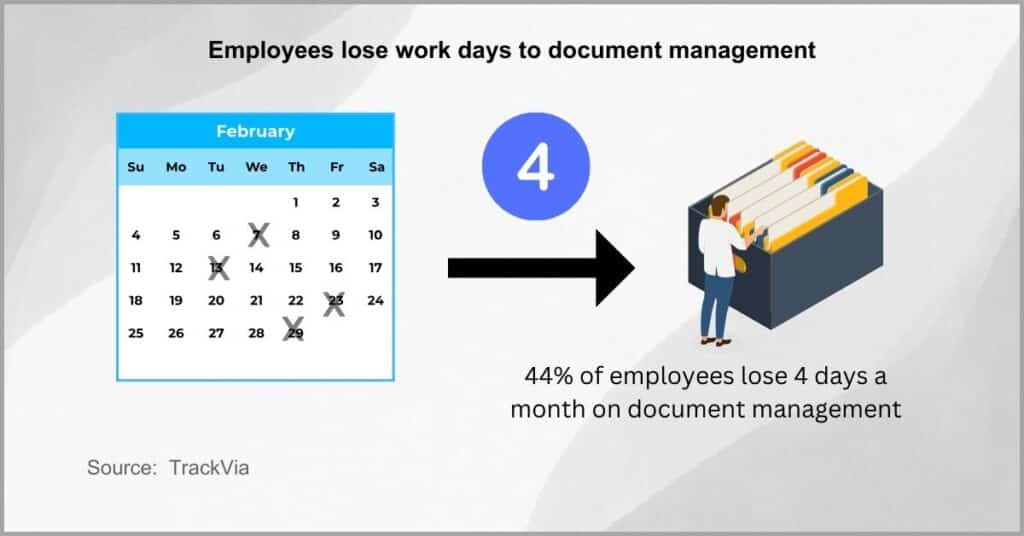
Therefore, form creation automation is an important consideration that may help you become more productive.
With FileCenter’s simple form designer, you can add custom files to a blank page to easily collect client data and improve customer onboarding while speeding up your document drafting processes.
You can also use our software to digitize common documents for your business and create PDF templates that you can edit with our PDF editor to suit your needs.
Additionally, you also get folder templates that you can use to quickly structure and organize the documents you create to further improve your efficiency.
In fact, with our FileCenter Automate software, you can automate repetitive document creation tasks for your business such as creation, digitization, and naming.
By leveraging its AI-driven technology to streamline bulk documented-related operations, you can eliminate crucial time wasters to make your workflow more productive and profitable.
3. Examine database requirements
Databases can be complex and expensive to set up.
For example, if your prospective software requires a dedicated database, you may need to build a data center from scratch, purchasing an assortment of hardware and software.
Costs aside, this process can also be highly technical.
Ultimately, you may find that transitioning from a conventional file-based system to a database-driven platform is very cumbersome and expensive.
In fact, a Statista study has revealed that it costs up to $1,100 per square foot to set up a data center with one database. This cost may keep rising as your business’s big data needs grow.
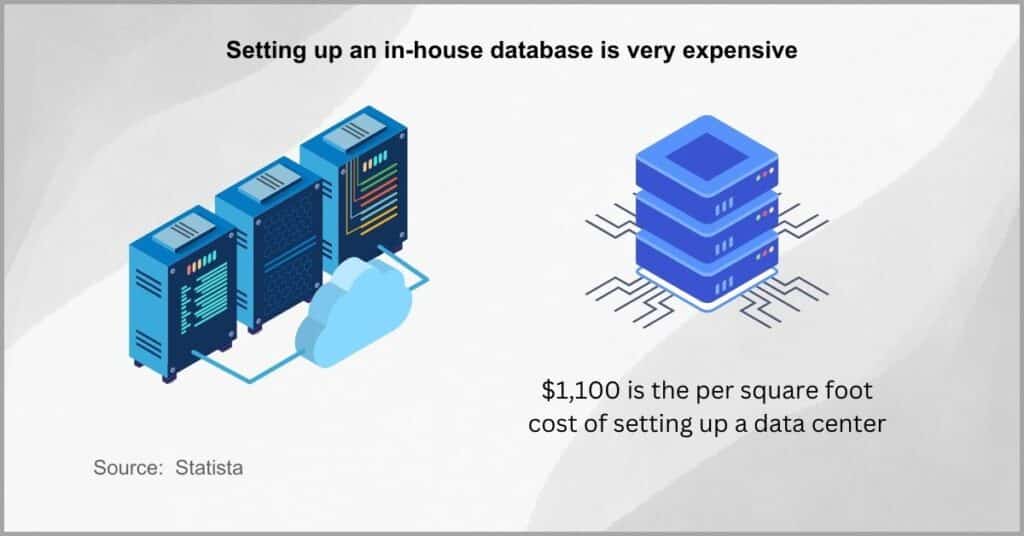
So I’ve included database requirements as an important factor on how to choose a document management software that is inexpensive and effortless to install.
In particular, I recommend a system that integrates directly with Windows so that you don’t need a database in the first place.
With FileCenter, for example, you can choose to store your files in a local repository such as your computer and in the cloud as well. Either way, this offers a database-free system that supports all your business’s programs.
Crucially, it allows you to retain full control of all your files.
FileCenter gives you a document management software that runs without a database to remove unnecessary complexities and costs with your installation.
Moreover, with some databases being incompatible with programs like OneDrive, Google Drive, and DropBox, our software gives you a solution that’s universally compatible with these and many other programs.
4. Consider your scanning needs
How much incoming paperwork do you handle?
If you get a software that doesn’t accommodate the volume of your incoming paperwork in terms of how much paper you need to process daily, then you may experience huge backlogs that slow down your workflow.
With limited document scanning features, your business may suffer backlogs that negatively impact your productivity and financial earnings.
Astonishingly, a Nitro survey revealed that 50% of employees lose time to document scanning. This is a result of paper-heavy processes that require the constant digitization of office documents like customer files, sales reports, and contracts.
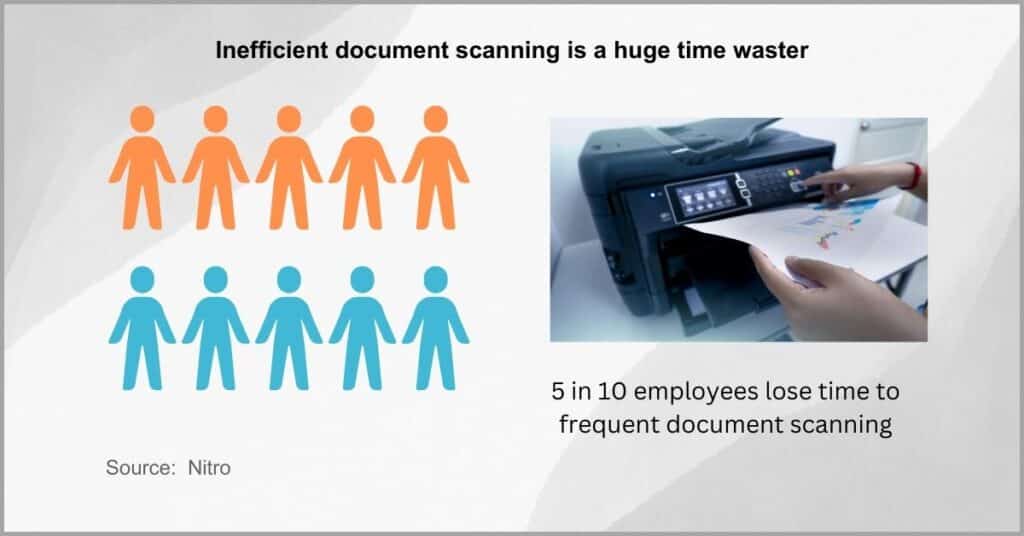
Therefore, I find that document scanning speed and page limits are key factors to consider when selecting a document management software for your business.
More specifically, you should prioritize a solution that has a page conversion limit matching the number of files you process daily. Ideally, you should get one like FileCenter which has limitless document scanning so you can handle bulk files easily.
Aside from page limits, you should also consider scanning speed and automation.
The right solution should be fast enough to match the frequency of your scanning while automating the process so that you can completely delegate your scanning tasks.
With FileCenter and our recommended document scanners, you can achieve high-speed limitless document scanning that accelerates your productivity.
They all support automated duplex scanning and, coupled with a very high pages per minute rate, this ensures that your business can process huge volumes of incoming paperwork very quickly.
5. Prioritize data security
Your small business’s data may be a target for hackers.
With vulnerabilities of conventional information systems like unrestricted data access and weak security protocols such as unencrypted data pipelines, your business may fall victim to cyber-attacks.
Ultimately, data breaches may have damaging consequences for your business, including regulatory fines, reputational damage, and operational downtime.
In fact, Aberdeen recently established that 20% of annual revenue is lost to data breaches. And that’s factoring in data breaches from insiders alone so the figure is actually much higher overall.
This revenue loss can lead to laying off employees, shrinking your operations.
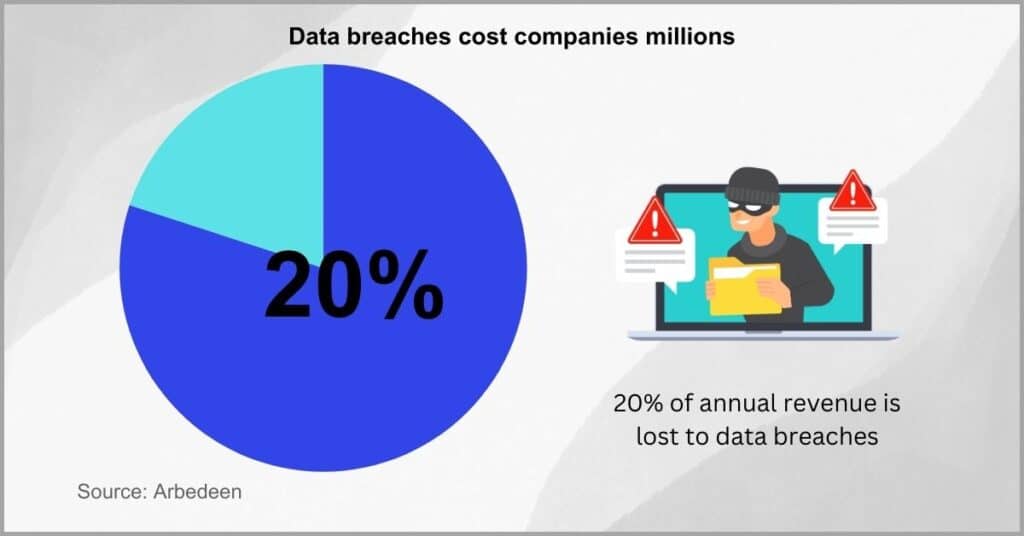
For these reasons, I’ve included data security in this guide on how to choose a document management software because it affects your business’s longevity.
With the right tool, you can encrypt your documents both at rest and in transit.
This helps you make your files unreadable and useless to hackers in case they get around your system’s defenses. Additionally, you can restrict user roles and password-protect documents to prevent internal breaches.
Furthermore, a great software gives you protection against ransomware by backing up your files so you can restore your information in case of a ransomware attack.
FileCenter’s game-changing client portal software allows you to take your security a notch higher by giving you a secure channel for exchanging documents.
With our software, you can create a more secure hub for communication and information sharing. It also enables you to provide real-time progress updates and reports and build stronger client relationships.
6. Examine routing automation
Document sorting can also cost you a lot of time.
If your business has to manually assess the contents of each file before placing them into the right categories and locations, your workers may spend a great chunk of their time sorting information.
Therefore, when your business manually sorts and processes documents, you may waste productive time while increasing the risk of misfiling and lost files.
Interestingly, a Zapier survey recently discovered that 76% of employees spend up to three hours daily organizing data. This has greatly reduced the number of work hours that your staff spend on creative work.
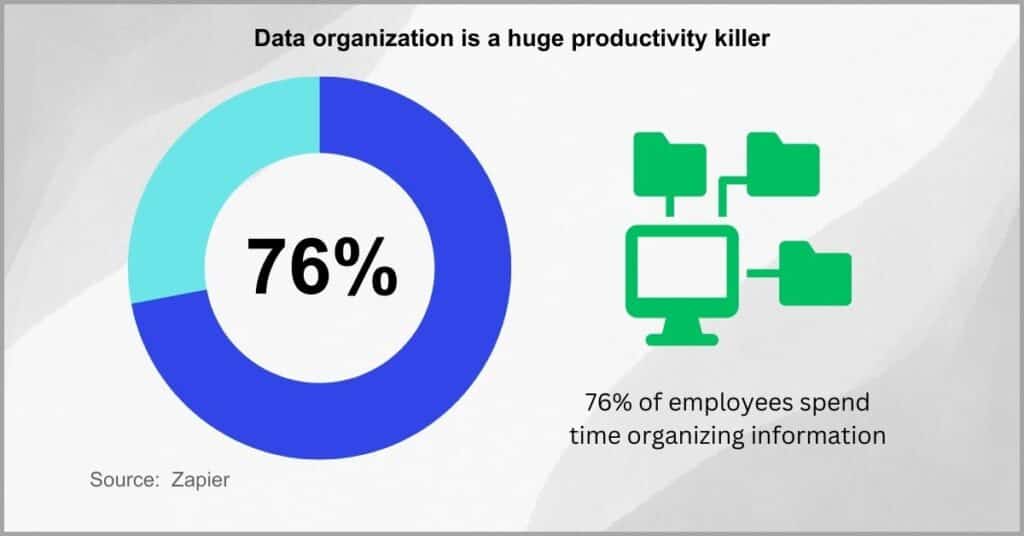
So when choosing a document management software, you should prioritize routing features that may help you automate routing tasks for your business.
FileCenter offers you an automatic file routing software, which you can use to automatically categorize documents after you’ve converted them from paper to digital files.
It allows you to leverage page separators during the OCR phase. In doing so, our software can automatically separate a stack of documents into individual files.
Additionally, it can analyze the content of each of these files and route them appropriately so that you don’t have to manually do so.
REM Residential in New York generated a lot of documents for the rental properties it managed and was struggling to process its paperwork.
After embracing FileCenter, they processed 5 months of backlog in just one week. Our OCR scanner and routing software automated both the digitization and routing process to boost their productivity.
7. Assess document approval features
Manual approval processes are a huge inconvenience.
With manual document approval, there can be poor coordination between project stakeholders and your business, which may make getting the green light to begin projects very lengthy and cumbersome.
In fact, your business’s manual document approval processes may cause project stagnation due to approval delays for project submittals.
Unfortunately, M-Files has established that 66% of employees experience difficulties when reviewing and approving office documents. These challenges had to do with waiting on feedback from collaborators and collecting signatures
Additionally, these review issues also arose from a lack of real-time notifications.
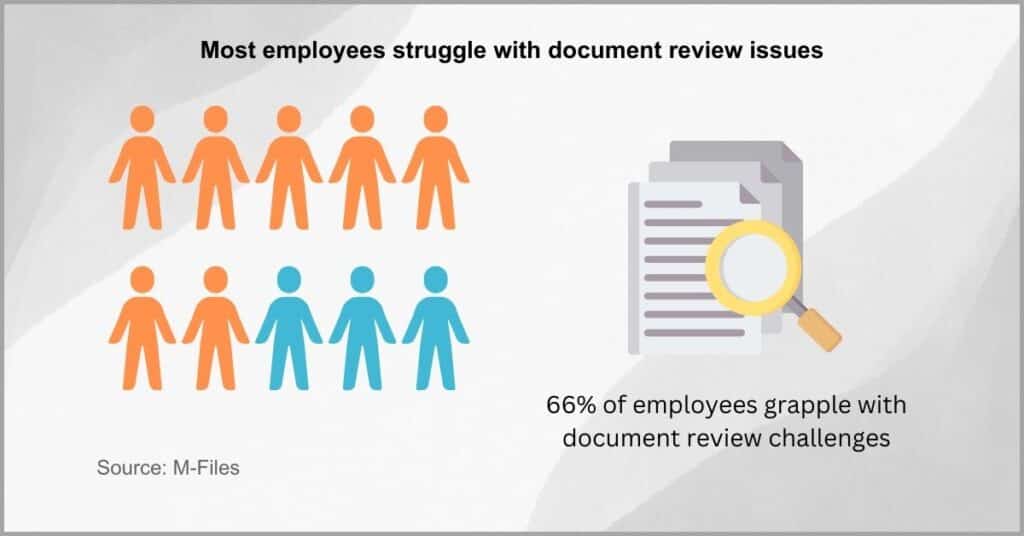
So in this round-up of crucial tips on how to choose a document management software, I find that approval functions are key to speeding up approval processes.
For example, you need paperless document management software that lets you perform and obtain document requests securely online. It should also have real-time alerts that notify document collaborators of pending tasks such as approvals.
The right system may also enable you to track the document review process.
Moreover, it should allow you to assign approval tasks and configure deadlines, reminders, and subsequent routing actions to eliminate delays between multi-step approval processes for your business.
Kowalski Construction Ltd previously relied on a spreadsheet-driven workflow with lengthy approval processes that greatly lowered efficiency and project progress.
By leveraging FileCenter, they achieved great operational efficiency with their document approval processes. They now get project submittals approved twice as fast which has greatly increased their project success rates.
8. Consider invoicing functions
Paper invoices can be a huge threat to your business.
Due to the extra work that they attract in terms of filing, entering, and sorting data into your system, these manual, paper-based invoices may create lengthy and inaccurate invoicing processes.
Eventually, your paper invoices can lead to delays in the delivery of services and goods while possibly damaging your relationships with suppliers.
In reality, the situation is very dire with 94% of manual invoices getting delayed, according to a Webexpenses survey. Some of the key reasons for this are incorrect invoicing that requires reworks and unnecessary invoice processing steps.
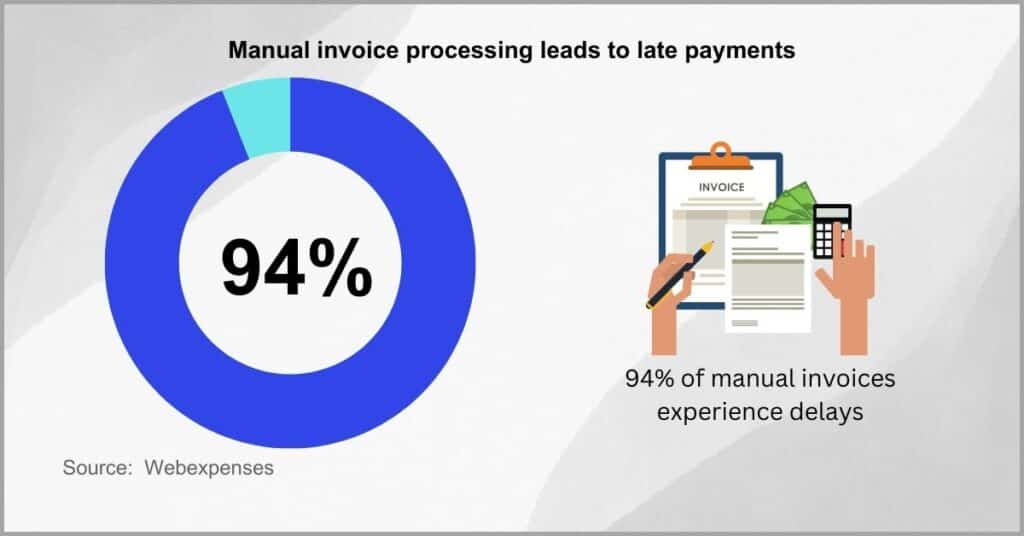
Crucially, this is a wake-up call for you to prioritize invoice scanning features when you’re choosing a document management software for your business.
In particular, I suggest a small business bookkeeping software that lets you digitize and split invoices into custom categories for easier processing.
It should also have automatic receipt analysis features that help you to automatically extract receipt information like payment methods, dates, and amounts so that you can effortlessly manage collections.
Moreover, the right software should enable you to capture receipts using a scanner, the web, or your phone so that you can digitize receipts accurately on the go.
You can get all these features with the FileCenter receipt organizer, which helps you to centralize your invoices and expenses for easier monitoring.
With our software, you can streamline and automate your invoice processes, helping you to pay suppliers and get paid on time. Additionally, you may make your deductions and reimbursements more accurate.
9. Examine back-up features
Hardware failures can cripple your business.
Your electronic devices, including local servers and personal computers, can fail at any time, and you risk losing all your data if you rely on a document management system that lacks any backup features.
With unexpected data loss, your business’s projects may stall, leading to heavy financial losses and increasing your risk of failure.
In fact, a Research Gate study revealed that over 40% of data loss events are a direct result of hardware failures. This makes it the biggest cause of data loss events, followed by human error (29%) and software corruption (13%).
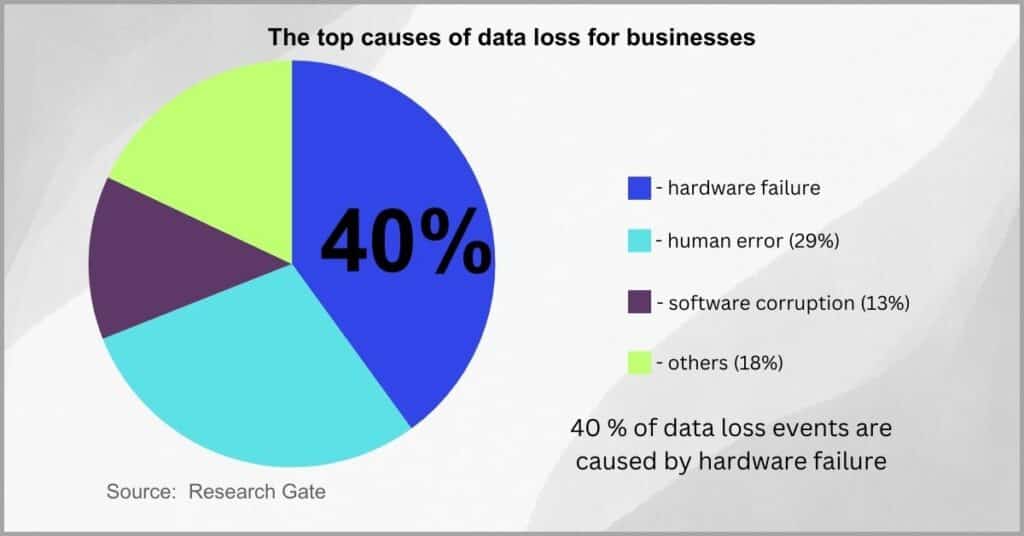
So when choosing a document management software for your business, I recommend going for one with cloud data backup to keep you safe from data loss events.
By leveraging FileCenter’s cloud-based document management system, you can build a strong disaster recovery plan by linking it with popular cloud services like Google Drive, and Sharepoint to achieve data redundancy.
With our software, you can even create a cloud drive on your PC to store files.
Afterward, FileCenter will regularly back up these files while allowing you to leverage its network recycle bin to restore deleted files that were removed accidentally.
Duna Raade Holdings lost all its employee records after a hardware failure on its server wiped out all the data while their second repository crashed.
After implementing FileCenter, they backed up employee records in the cloud. Whenever they incur hardware and software failures, they restore operations quickly by retrieving files from the cloud.
10. Prioritize high OCR accuracy
Low OCR accuracy can jeopardize your business.
If the software you choose has low optical character recognition accuracy, then it may generate a considerable amount of errors. These errors can easily go unnoticed and you may have to rely on inaccurate data for your work.
In a nutshell, inaccurate OCR technology may lead you to keep inaccurate records, which can easily lead to deals not falling through.
As a matter of fact, 15% is the average error margin with generic OCR technology, according to a study by the University of Michigan. While it may sound small, this means that a thousand-word document has at least fifteen inaccurate words.
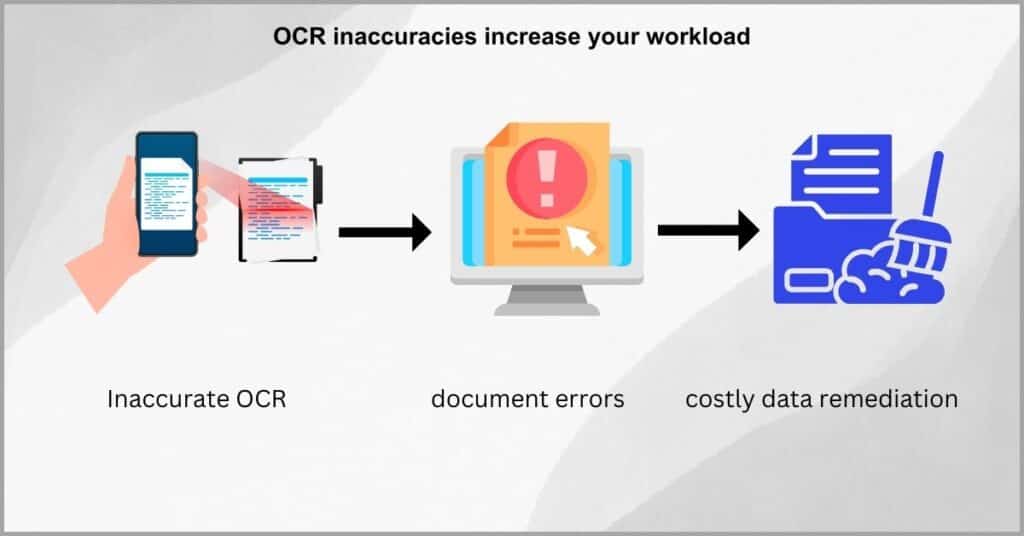
For this reason, I’ve included high OCR accuracy as a top tip when choosing a document management software that assures high data quality.
Moreover, FileCenter’s OCR scanning technology gives you up to 99% OCR accuracy.
As a result, it helps you to convert paper into digital files that are highly accurate so that you spend less time editing your scanned documents.
Additionally, you also get automatic image clean-up and correction. This enables your business to automatically improve OCR accuracy even further by taking out noise and other discrepancies to give you very high-quality scanned documents.
Oakland Engineering previously relied on a different OCR vendor to digitize its paper documents but it generated many errors that necessitated extensive data cleaning.
However, when they implemented FileCenter, they transitioned to a 100% paperless workflow with highly accurate digital documents and they recovered many work hours that they lost to document cleaning.
Conclusion
Duplicating customer data may cost you dearly.
It can slow down your sales reps because they may spend a lot of time navigating information rather than nurturing leads.
With duplicate records, your business’s lead nurturing processes may suffer, leading to poor customer experiences and lost sales opportunities.
Unfortunately, Plauti established that 45% of all new records entered into CRMs are duplicates. This created many inefficiencies for sales teams that eventually led to huge revenue losses.
For this reason, you should know how to choose a document management software that prevents duplicate data. I recommend FileCenter which improves data visibility and allows you to set naming conventions, both of which prevent duplication.
Click here to schedule your free FileCenter demo to understand how our software can make your sales team more productive.
Moreover, you’ll learn how it can help your business spend less time on document-related tasks and more time reeling in clients.
Why you should consider FileCenter for your business document management software in 2024
a) Low total cost of ownership
At FileCenter, we provide a low-cost ladder model that accurately reflects not just your upfront costs but your total cost of ownership. There are no hidden charges, so you get an accurate cost estimate with no inflations.
Additionally, our FileCenter pricing options include a one-time payment fee that helps you eliminate recurring expenses. Alternatively, you can choose to pay just $5/user per month, which ensures very minimal capital investment.
b) Compatible with Cloud & Windows
If you’d like to keep your files in-system without transitioning to a third-party database, FileCenter has you covered. Our software is compatible with Windows and its applications and allows you to work more effectively with your local repository.
What’s more, you also get various integration options with popular cloud services such as SharePoint, Dropbox, OneDrive, and Google Drive. This helps you to improve access to information to empower your remote teams to work more efficiently.
c) Extensive file management automation
With FileCenter, you can automate data entry with our automatic document scanning software and client-file sharing portal. In turn, this helps you ensure that no vital business information slips through the cracks.
Furthermore, you can achieve full office automation with our automated file routing and approval controls. They also enable you to automate other document-related review tasks such as naming and deletion to make you more productive.
Click here to start your free FileCenter today, which will enable you to explore vital document automation features that can help you accelerate growth for your small business.


