How to Include Email Management in Your Documentation Process in 2025
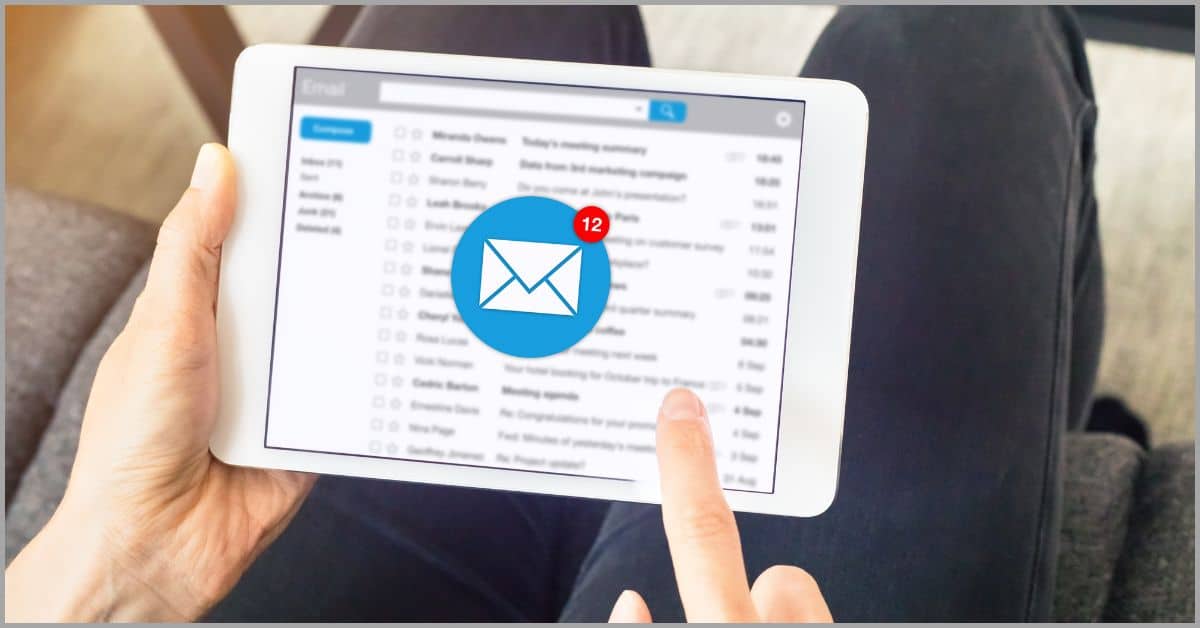
Is your business inbox a cluttered mess?
Email platforms hinder your ability to find documents quickly in times of need.
With conventional email channels, documents in your inbox are alienated from your system, therefore obstructing information retrieval.
In fact, 32% of workers lose one work day weekly to poor email management, according to a MailManager survey. This is partly because of lengthy document retrieval processes within cluttered inboxes.
This is why you need a great document and email management solution, which has the ability to bridge the gap with email platforms and destroy data silos.
By utilizing excellent email document management systems, you can save and organize documents into centralized and efficient storage locations. You can even add metadata to documents to make them easier to locate.
In this article, we’ll discuss how to include email management in your documentation process in 2024 to help you improve productivity for your small business.
Let’s get started.
The evolution of email
Email has come a long way over the years.
Before the advent of household electricity, mailing a letter could take weeks or months.
Today, mailing a digital letter takes so little time that it’s practically instantaneous, something that has led to an explosion of emails for companies to manage.
Email records management software help maintain a secure and functional record of emails. They enable you to perfect your document management workflow, unlock key insights, and ultimately boost email engagement for your small business.
When you incorporate email management into your existing documentation process, you can take advantage of the infrastructure and functionality of your document management software with the email-specific features they offer.
These, in turn, can help you reduce iterative document and email management work for your startup to increase business focus on customers and growth.
Do I need a separate email management solution?
So what is email management?
It is the process of capturing, tracking, sorting, and filtering emails & attachments to boost efficiency.
While you can get by without a specialized email management solution, it’s certainly a very beneficial tool because it can help you to massively improve efficiency for your small business.
That being said, here are three key reasons why you need a great email records management software.
a) Excellent growth resilience
As a small business, you may not have a lot of personnel to spare in terms of customer service. Yet your needs in this aspect will grow as you attract new clients, stretching your workflow very thin and hindering your ability to provide quality customer service.
An email management solution helps you maximize business productivity, letting you stay on top of customer communications, email documents, and other email activity. It enables you to do more with less so that you don’t need to expand your workforce.
b) Industry and legal compliance
No matter the nature of your small business, you’ll also be subject to various email compliance requirements relevant to your jurisdiction. If you violate the terms of these policies, you may face a hefty penalty from HIPPA, the GDPR, or the CAN-SPAM Act.
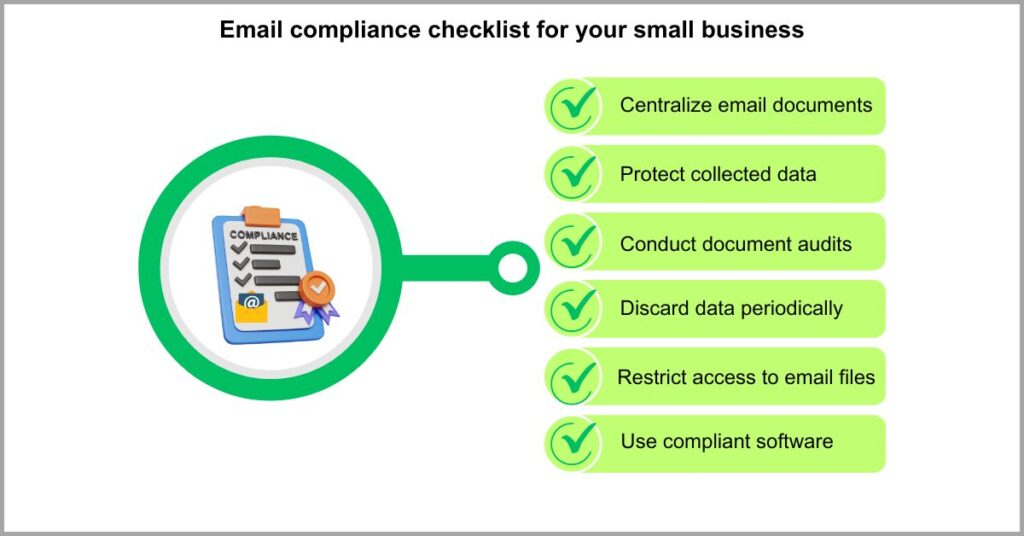
So you need the best document management software for email handling to help you improve how you organize, secure, and store email documents with sensitive customer information. This will help you improve regulatory compliance & brand reputation.
c) Timely customer service
Timely customer responses are key to the success of your small business because this helps customers feel valued and appreciated. When this happens, customer loyalty increases, and this also increases repeat purchases and your bottomline.
So you can greatly improve customer service quality with an excellent document management system working for you. In turn, this will also elevate your reputation as a brand to help you reel in more new customers and boost sales even further.
What does email management involve?
Email management varies from one workflow to another.
However, there are quite a number of essential components that are commonplace. We’ll take a look at just a few of the key processes and features of great email document management systems and how they can help your small business.
1. Storage
How many emails do you receive?
If your small business primarily uses email as a channel of communication with clients, stakeholders, and partners, then you probably receive a huge volume of emails and accompanying documents.
You can quickly exhaust your email service’s storage plan if you store all your small documents on an email hosting platform, and this attracts extra costs.
The Radicati Group determined that 374 billion business emails were exchanged in 2023. They projected a 4.1% year-on-year growth for this figure, showing that businesses will continue to need more and more email storage over time.
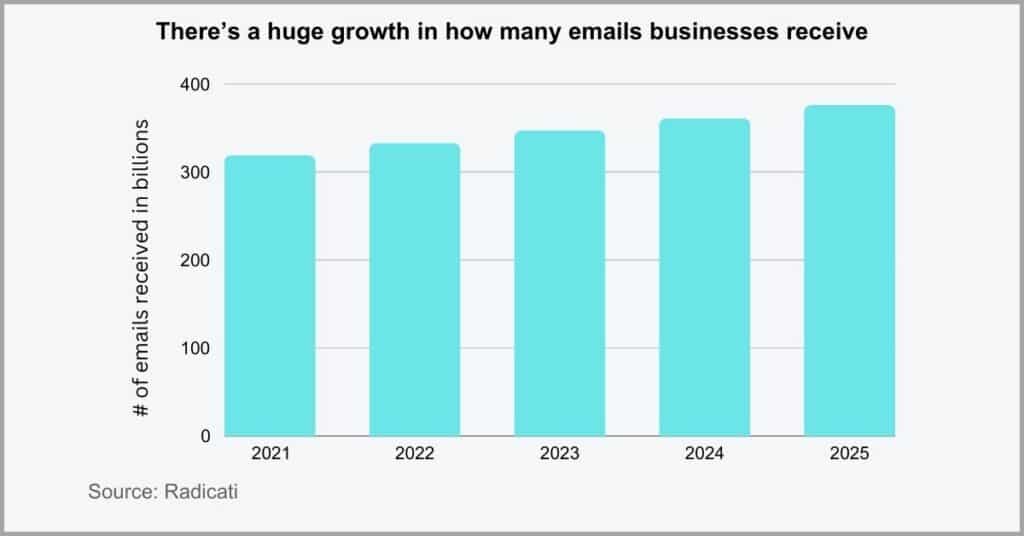
This is why you need the best cloud-based document management software that let you import email files automatically from your email channels to store them in your local repository or in the cloud, depending on your preferences
With such a solution, you can decrease the number of documents you store in your email platforms, thus reducing your storage expenses.
Furthermore, a great Outlook document management tool may also let you set an automatic deletion schedule for email documents. This enables you to delete duplicate email documents and others you no longer need to keep your storage needs low.
2. Sorting
Email documents can quickly pile up.
But that’s not even the biggest issue. The problem with most email platforms is that they don’t organize documents into efficient categories, and files from different senders are all typically jumbled up without order.
So with traditional e-mail platforms, it’s up to you to manually sort and file email documents, which kills productivity and invites room for human error.
A study by M-Files revealed that 41% of documents get saved in the wrong folders. This resulted in the alienation of these files, with workers failing to find the documents again and resorting to recreating them.
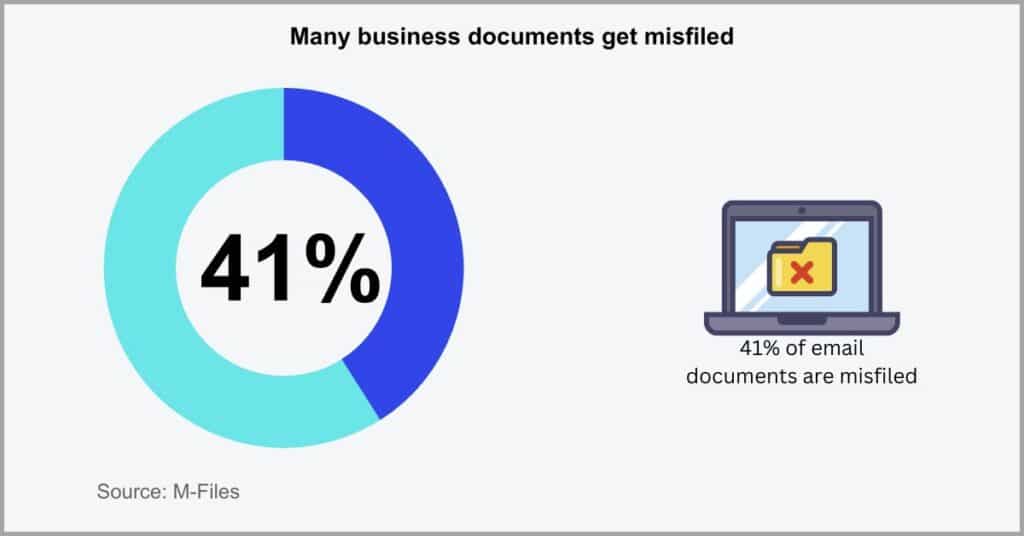
Therefore, your document management software should integrate with your email management platform to help you centralize and easily filter these documents from the convenience of a single platform.
It should particularly enable you to sort and search your emails based on subject, sender, date, keyword, and attachment, among other criteria. This will enable you to logically group and sort email files for easy processing.
Essentially, I recommend getting a document and email management tool that has automatic file routing features like FileCenter.
Our software enables you to automatically name and route incoming email files to minimize manual intervention and turbocharge productivity for your small business.
3. Metadata
Do you struggle to find email files?
Part of the reason for this is that native email documents have very little metadata for you to work with, aside from extremely basic details such as the document’s title and the name of the sender.
With the scanty metadata available in traditional e-mail platforms, retrieving files in your email can take too long and you may even fail to find them altogether.
In fact, over 54% of office professionals spend more time searching for documents than responding to emails, according to an Elastic survey. This has reduced the time available for nurturing client-business relationships.
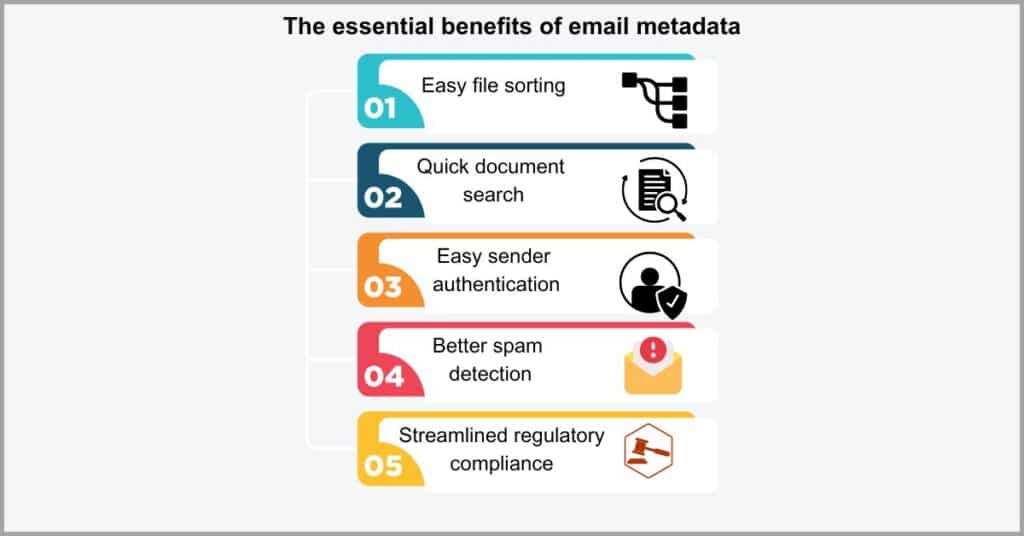
You can streamline email document metadata management with a great email management solution with automatic metadata creation.
It may allow you to create metadata from documents, depending not just on their file name but the content within files.
So if you forget a document’s name or sender, you can still find it using text phrases contained in the file. And it doesn’t need to be an exact phrase match, thanks to full-text search features, which enable you to improve your file retrieval success rates.
You may even get OCR technology that turns scanned and unsearchable PDF email files into searchable documents to eliminate data silos.
4. Ticketing
An inbox overload can delay customer service.
As a small business, email platforms may be an essential part of your customer service strategy. You may carry out a lot of your communications and document requests with customers via these channels.
Without proper email ticketing, your small business may struggle to track inquiries & resolve customer issues in time, thus lowering customer satisfaction.
In 2023, more than 62% of companies failed to respond to customer service emails, according to a SuperOffice survey. Part of the reason for this is that they lacked a systematic way of collecting, tracking, and responding to customer emails.
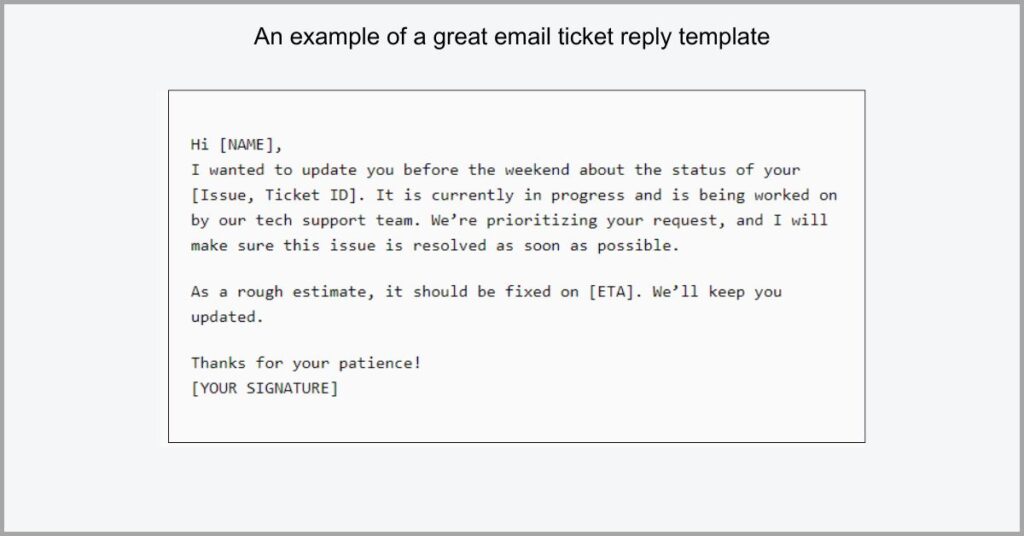
But what is email ticketing in the first place?
Well, it’s basically a systematic way of collecting customer support requests. An email document management system can help you with this in several ways through automation to help you improve company efficiency and productivity.
It lets you create customer forms, each with a unique document ID, that double up as tickets for simple data collection. You may even get automatic file routing to ensure intuitive ticket categorization depending on factors like urgency.
On top of that, you can create email reply templates for your staff to implement a standardized way of addressing customer concerns very quickly.
5. Spam filtering
You may receive a lot of unsolicited emails.
This may come from marketers who buy email lists or, worse yet, unscrupulous hackers who are looking to steal sensitive customer information.
If your email channels are filled with spam emails, this can clog up your inbox and potentially lead to missed opportunities for your small business.
A study by Statista discovered that 45.6% of total email traffic was made up of spam in 2023. So this affects nearly half of all your emails and, if left unchecked, can double your email management expenses in terms of storage and labor.
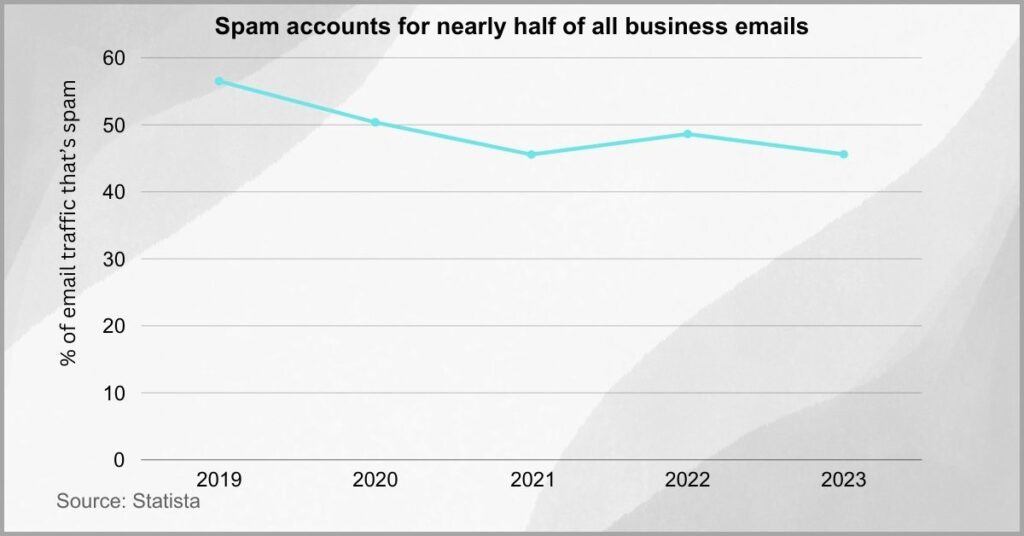
You’ll need to pair a great document management software with the best spam filter so they can complement each other.
For instance, your Outlook document management tool can alienate spam emails and all accompanying attachments into a specific folder. This will help to keep your inbox free of clutter so that you can focus on emails that matter.
To shore up document security, I recommend configuring Windows Security to periodically scan this folder to pick up threats in spam attachments.
You can then implement automatic document deletion for this folder with your DMS to eliminate these spam email files regularly from your local repository.
How to integrate email management into your document management process
So how do you implement email document management?
To integrate email management into your existing documentation processes, you can simply follow these three steps:
i) Choose a document and email management tool
How do you choose a great email manager?
In order to get the best small business document management software for your email documentation, I suggest that it should at the very least be able to automatically do the following for you:
- Update and export information. Your document management software (DMS) should always have access to timely and up-to-date information. This will ensure that you’re always working with the latest documents & email communications.
- Create tickets based on email traffic. If your small business processes a high volume of customer service emails, a ticketing system will help you track and manage your service orders more efficiently to boost productivity.
While there are many other important factors to consider, these two are the core basics that will help you hit the ground running with your email document management.
ii) Use the email manager as a data source
You also want to merge and centralize data.
So you’ll need to add the email manager as a data source for your document management software.
Alternatively, if your email manager works in conjunction with your existing email software such as Microsoft Outlook, then your existing documentation process might already include the right data source.
For example, FileCenter natively integrates with Outlook to help reduce iterative email management work for your small business.
If you incorporate an Outlook document management software into Outlook, such as Zendesk, your existing integration between FileCenter & Outlook stays the same. However, Zendesk adds new functionality to this relationship for greater efficiency.
iii) Implement and adhere to email best practices
Want to keep your email workflow efficient?
Then you’ll need to implement and enforce important guidelines to ensure consistency, reliability, and accuracy with your email management workflow.
That said, here are a few important email best practices to follow:
- Convert all email files into searchable documents using OCR document scanning technology to avoid accidentally creating data silos for your small business.
- Label, name, and categorize emails and their attachments by matter, project, and other important criteria to group related information and boost efficiency.
- Create a shared business inbox or document folder for all your different email platforms to centralize information so that nothing slips through the cracks.
With these guidelines, you can create a standardized email management workflow for your small business that accelerates productivity and increases efficiency.
Conclusion
Do you send business documents via email?
Generally, email channels are not very secure because they’re unencrypted.
If you rely on email to share sensitive documents, these files can easily be hacked or intercepted, potentially causing you financial & reputational damages.
In 2024, over 44% of companies struggle with email security, according to a study by Mimecast. So your email channels may not be the best way for your small business to share sensitive business documents.
This is why you need an excellent email records management software that lets you encrypt documents for added protection. In particular, I recommend FileCenter, which gives you a client portal for secure file-sharing.
Click here to start your free FileCenter trial and increase the efficiency of your small business’s email document management processes.
With our solution, you’ll also get other important document management features to help you improve document sorting, storage, and digitization to boost productivity.
Why FileCenter is the best email document management system for your small business
a) Excellent PDF editing
Our software gives you a PDF editor, which allows you to convert documents to PDF files. This format is compatible with more end-user devices and applications and helps you preserve original document formatting to share files more effectively.
What’s more, you also get advanced PDF features that allow you to create electronic signatures on email documents for convenient, online signing. This enables you to improve your document review and approval workflow for your small business.
b) Secure file sharing
FileCenter gives you a more secure way of sharing your documents compared to email, where communication and documents remain unencrypted. This enables you to improve document security to avoid sensitive data falling into the wrong hands.
With the best Windows document management software like ours, you get a dedicated client portal for secure file sharing. It lets you give clients their own passwords for added security by ensuring that only authorized users can access confidential documents.
c) Seamless email integration
You can integrate FileCenter with platforms like Outlook and others, allowing you to manage all your documents in one place. This also gives you added document management features that you may not find with traditional email platforms.
For instance, you get special “Save a Copy” and “Send and Save” buttons within our software that directly link to Outlook. This allows you to save, sort, and archive email documents more efficiently to create clear audit trails and boost your productivity.
Click here to book your free FileCenter demo to learn how our document and email management solution can help your small business save time and money.


