How Well Does Your Document Management System Integrate with Microsoft 365?

One way to find out if your document management system (DMS) can integrate with Microsoft 365 (M365) is to ensure your DMS contains certain features for seamless integration.
Some of these features may not seem obvious at first. Let’s take a moment to discuss how each of them simplifies the M365 document management integration.
Before that, let’s look at what M365 is and what it offers organizations of all sizes and sectors.
Key Takeaways:
- Microsoft 365 is a Software as a Service (SaaS) offering tools businesses can use to manage their daily operations. There are three main platforms depending on your type of business entity.
- Features your DMS must offer to integrate well with your M365 include incoming file management, folder layout templates, and a document quick preview, to name a few.
- Your DMS should offer a web browser-like experience when it comes to searching files. Network document sharing is also essential for files you and your teams create with M365.
- Cloud file access and easy SharePoint integration are pivotal features of a DMS when operating with M365.
What Does Microsoft 365 Offer?
M365, formerly known as Office 365, is a Software as a Service (SaaS) that bundles Microsoft programs you could purchase individually.
There are three programs available in the M365 bundle. Those are a user-based license for Windows (10 and 11), a user-based license for Office 365 (Word, Excel, PowerPoint, etc.), and business management tools.
Yet, why does Microsoft offer it as a SaaS? They do this so that your organization will have the latest version of the program whenever an update is available.
In the past, when purchasing a new computer, it came with the most up-to-date version of Microsoft programs. Every few years, developers released a newer version, meaning that your Office programs would slowly fall behind.
As the technology advanced, developers began rolling out new features and bug fixes even more quickly. Some updates became available annually, quarterly, or even monthly.
In the past, to keep your Office software up-to-date, you had to frequently perform updates and often buy new releases. The solution was to offer their program on a subscription basis. That way, for a monthly or annual fee, you could have the assurance you were always using the latest features with no additional effort or costs.
Four platforms that fall under the Microsoft 365 umbrella include:
- Microsoft 365 Enterprise: If you have an organization with over 300 employees, you’ll need this program offering. It also comes with an OS license for Windows Enterprise.
- Microsoft 365 Business: If you run a small to medium-sized business, you’ll want to get this program offering. It only allows for up to 300 users and offers an OS license for Windows Pro.
- Microsoft 365 F1: If your company employs frontline workers – those who process sales, manage calls, or work in the field or on the factory floor – this program offers web-based (and mobile) Office programs. It also offers an OS license for Windows Enterprise.
- Microsoft 365 Education, Nonprofit, and Government: This program offering includes a license for Windows 10 and 11, Office 365, and tools associated with the compliance requirements of the organization type.
With all these programs available, organizations need these programs to integrate seamlessly with their DMS. Yet, how do you know if your DMS Integrates well with your M365 subscription?
Let’s look at the features your DSM should offer to integrate with M365.
7 Key Document Management System Features for Microsoft 365 Integration
DMS solutions are similar to content management systems (CMS) in that they offer an organized way for companies to manage their digital assets. With a DMS, the assets are often financial records or client contracts. However, these systems do differ. One way they differ is in the process with which companies manage their content (or documents).
Another significant difference is the need for a company’s DMS to integrate with their M365 platform. M365 integration is not as vital to a CMS.
So, what does your company need for seamless DMS/M365 integration? If your DMS does not offer these features, it may be time to shop for a better alternative to what you use currently.
1. Incoming Files Management
Your DMS should integrate tightly with M365’s Save and Open functions so that all documents saved from any Office application get captured in the DMS. Likewise, any time a user tries to open a file from M365, your DMS should be invoked.
Additionally, your DMS should provide an Inbox that can capture inbound documents from other sources.
2. Folder Layouts with Templates
Set up a standardized folder structure with layouts by creating reusable templates. Your folder layout templates can be simple or complex, and you can apply them to any drawer or folder for easy M365 file management.
3. Document Quick Preview
Your DMS should offer a preview pane so that you don’t have to open up your M365 document to view it. It should allow you to just click on the thumbnail and not offer a generic document icon.
4. Web Browser-Like Search
The quickest path to an M365 document is a search using a full-text keyword. Your DMS should allow you a web browser-like search bar to enter the keyword so you can easily find what you’re looking for, whether in a digital cabinet, drawer, or folder.
5. Network Document Sharing
Your DMS should allow users to access M365 files placed in a shared network cabinet with your existing Windows files. Placing documents in these folders enables any user to view, edit, or process them. This feature should also work for PDF document management.
6. Cloud File Access
M365 allows users to access all documents using Microsoft OneDrive for paperless document management. Your DMS should make it easy to scan and save these documents, and it should do it automatically without requiring a separate feature.
7. SharePoint Integration
If your business requires an extra level of availability and security, your DMS must offer SharePoint integration. Along with Cloud access, users benefit from full document access of any version of the file.
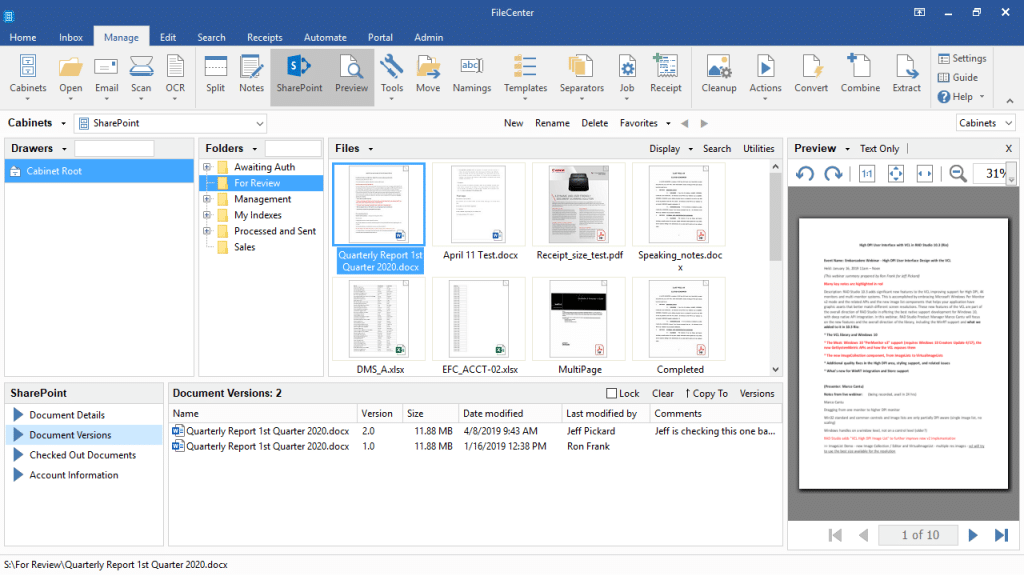
FileCenter is the DMS for Microsoft 365 Integration
There are four main benefits to using FileCenter for your DMS solution. The program is easy to install, simple to learn, straightforward to use, and cost-effective for your business.
Our features are extensive, but our program is not complex. If you have any questions, concerns, or need technical support for your Microsoft 365 integration, we’re here to help.
Contact FileCenter to learn more about our Microsoft 365 integration.


