Personal Document Management Software: 5 Core Features

Your personal files – pictures, documents, videos, old slide decks and spreadsheets – accumulate over time. At some point, maintaining order in your personal files such that you can expect to find what you’re looking for in a reasonable amount of time requires more organizational tools than the out-of-the-box file and folder setups of most operating systems. If you find yourself increasingly wasting time hunting down documents you need – or more specifically, the version you currently need – you may want to consider investing in personal document management software.
As of 2022, the global population creates 1.7 MB of data every second per person. As only 63% of the world’s 7.75 billion people has regular access to the internet and personal electronics, most daily internet users and office workers create data at a significantly higher rate. In a world of ballooning data creation – both in the office and without – it’s easy to see how older ad hoc organizational practices have become inadequate.
Managing personal documents and other digital assets with the same class of software tools you likely already use in the office can clear some chaos from your personal files and help you maintain order. In this guide, you’ll learn what personal document management software is and how you can apply it to your own files.
Key Takeaways:
- People today create and manage more data – including documents – than ever before.
- Whether you’re self-employed, work-from-home, or simply someone who has acquired a large archive of personal documents, investing in personal document management software can help you impose order on the growing volume of documents you’re responsible for.
- If you’re in the market for a personal document management system, there are certain core features you should look for.
What Is Document Management Software?
Document management software (DMS) refers to programs and cloud service platforms that store, index, and track electronic documents of varying file types. Document management is a subset of content or digital asset management and helps organizations and individuals impose controls and functionalities on a working archive of electronic documents. DMS applications make large archives of documents accessible, searchable, and resistant to irregularities.
DMS systems come in a range of scope and sizes, spanning from desktop products to enterprise-level Software-as-a-Service (SaaS) platforms. Among other functionalities, most DMS systems digitize traditional paper filing processes, establishing digital alternates for storage, audit trails, and access controls.
Personal Document Management
Personal document management refers to the use of DMS software by individuals– self-employed, contract writers, work-from-home employees, and others. The purpose of using personal DMS overlaps significantly with DMS use-cases in general. Nevertheless, certain features will have higher priority for personal use.
7 Core Features for Your Personal Document Management Software
For any personal DMS system, here are seven core features you should look for.
1. Single Interface Management
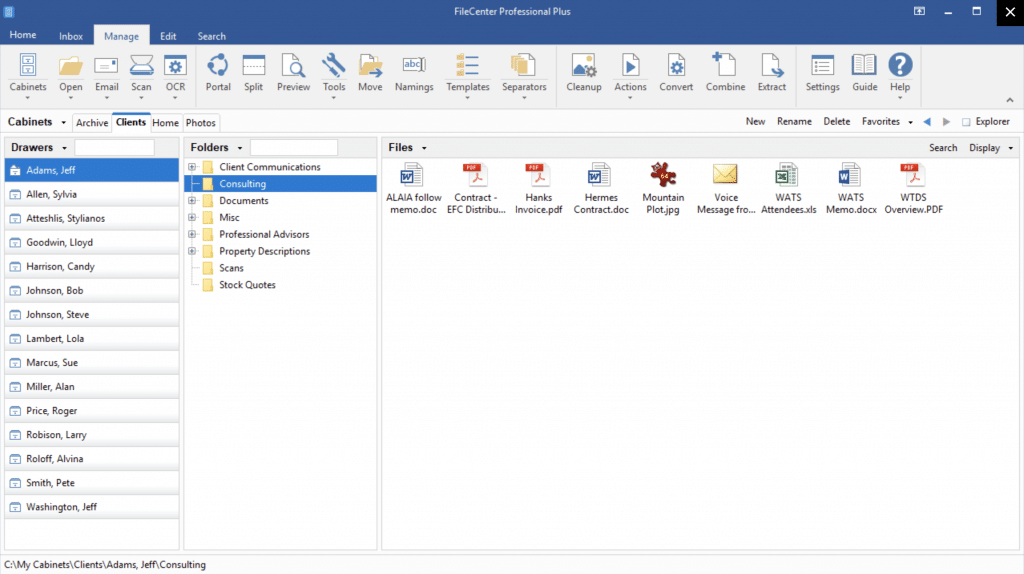
Your personal documents may contain many different file types such as PDFs, spreadsheets, image scans, and proprietary file extensions associated with various word processors. Managing this irregular assortment can become a time-consuming hassle. Evaluating your personal DMS options, you should first look for a platform that offers a single comprehensive interface for searching, viewing, and organizing all your file types without toggling between applications.
2. Predefined Naming Rules
Coherent naming rules contribute significantly to establishing order in your documents. Many DMS systems contain configurable rule sets for naming and renaming files dynamically. Dynamic naming uses relevant extracted data such as customer or account names, dates, and invoice formatting to suggest logically indexed names the user can select with a simple mouse click. Better systems also include capabilities for dynamic naming with barcodes and optical character recognition (OCR) scans.
3. Cloud Access Capacity
Depending on the nature of your work and the volume of documents you need to store, you may use local storage, cloud storage, or a hybrid of both. Most professionals expect to need access to SharePoint, DropBox, Google Drive, and other cloud services in today’s work environment. Your personal DMS should allow you to work seamlessly with these cloud services and industry-standard operating systems.
4. Internal Search
Any DMS product you choose should allow you to search your files by more than just names and dates created or modified. You should have the option to use custom unique and generalized identifiers to find both individual documents and groups of documents connected by metadata. Examples of unique identifiers include titles, dates, and reference numbers. Metadata can group documents in sets by custom parameters. Some DMS systems also handle more complex search functions such as Boolean queries and cluster analysis.
5. Metadata
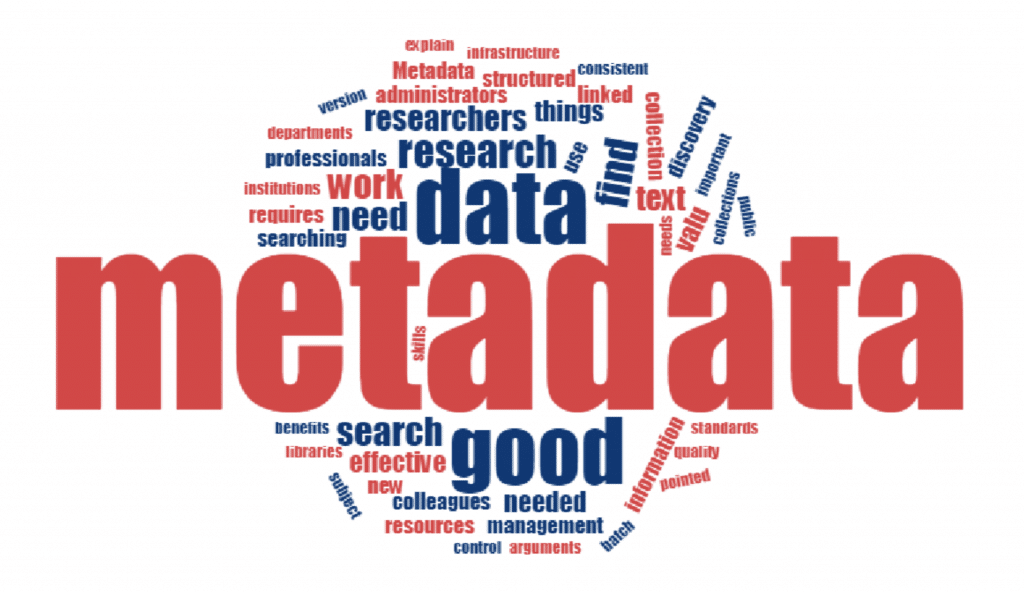
Metadata refers to data that provides some kind of information about other data but not necessarily any unique part of it. In DMS applications, metadata enhances the searchability of a repository. Document metadata parameters used in DMS may include:
- Authors
- Dates
- Keywords
- Tags
- Associated Clients or Accounts
- Storage Location
- Process
- Purpose of Creation
While metadata is set in the program where you create the document (like Microsoft Word for Word documents), it can greatly enhance your searches in your DMS.
Personal Document Management with FileCenter
FileCenter’s Document Management Software accommodates organizational needs at all scales, from the enterprise level to the personal home office. FileCenter offers a single purchase out-of-the-box solution that can be up and running in just a few hours and integrates seamlessly with the applications you already use.
To download a free trial, visit FileCenter today.


