The Definitive Guide to Office Automation in 2023

In the early 19th century, then-president Thomas Jefferson used a device he called a “polygraph” (no relation to the modern so-called “lie detector machine”) that allowed him to write two identical letters at once: one to send and one to keep for his own records.
This machine is not the earliest form of office automation, but it does show us how far office automation has come in a few short centuries. In 2023, Thomas Jefferson’s polygraph has long since fallen by the wayside as new digital tools allow businesses to instantly accomplish things previous generations considered unthinkable.
This definitive guide to office automation in 2023 will discuss what office automation is, what types of automation are available to modern businesses, and how these kinds of automation can revolutionize your business in 2023 and beyond.
Key Takeaways:
- Office automation helps organizations collect, store, transfer, alter, and utilize office information.
- The three types of office automation are information storage, data exchange, and data management.
- Office automation increases productivity, accuracy, and functionality for businesses.
What is Office Automation?
Office automation is an umbrella term for all the technology organizations use to collect, store, transfer, alter, and utilize office information. These digital tools rapidly evolve, giving organizations a competitive advantage if they stay up to date with the most current and efficient tools.
While there’s a good deal of overlap between collection, storage, transference, alteration, and utilization, businesses need to understand the unique functions of each of those tasks:
- Collection. Your organization can collect information through touchpoints such as when a vendor sends you an invoice, a potential customer interacts with your website, or a frustrated consumer talks to your customer service team. Office automation streamlines this process and prevents valuable data from slipping through the cracks.
- Storage. A few decades ago, some companies were able to store all their data in a single room or even a single filing cabinet. However, the world’s data usage increased from 1.2 trillion gigabytes in 2010 to 60 trillion gigabytes in 2020 – a 5,000% difference. Experts expect this momentum to continue into 2023 as demand for composite data analysts is projected to grow by 31% in 2030.
- Transference. Businesses of every size need to share data. However, security threats like phishing and data interception make it dangerous for companies to transfer data, either internally or externally. Office automation helps organizations sidestep some of those pitfalls, maintaining the integrity and security of data in motion.
- Alteration. From editing PowerPoint presentations to signing contracts to recording customer interactions – there are many reasons your organization needs to alter office information. Business automation helps prevent unauthorized alteration yet makes authorized alteration as easy and seamless as possible.
- Utilization. All office information your organization collects, stores, transfers, and alters is useless unless you’re able to utilize it. Office automation helps companies utilize office information through tools like data visualizations, dashboards, and searchable repositories.
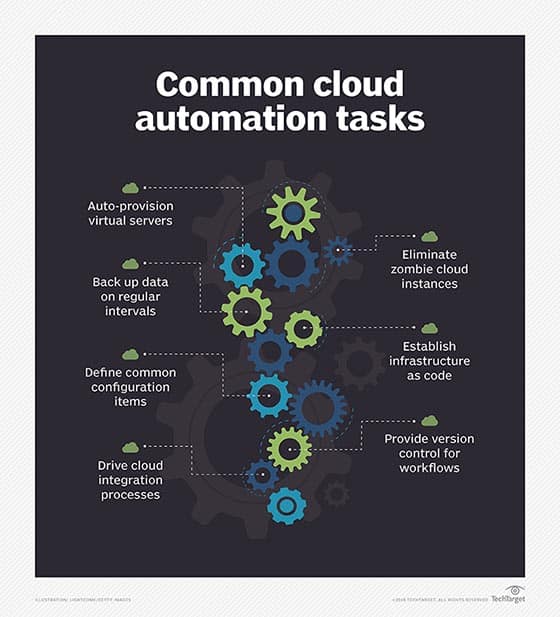
3 Types of Office Automation
In today’s digital-first business landscape, office automation touches nearly every aspect of most organizations. However, your organization may use three types of office automation.
Information Storage
Your organization stores information in many different formats: Word documents, Google Sheets, PDFs, and SQL databases. Office automation that helps with information storage includes AI writing tools, Optical Character Recognition, data observability tools, etc.
Data Exchange
These office automation tools include fax machines and post office sorting machines. However, in 2023 the more common types of office automation tools pertain to network and cloud storage and email exchange, such as secure sharing portals and cloud-based collaboration platforms.
Data Management
Whether your company deals with merchandise inventory, customer relationship data, financial plans, or all the above, office automation tools enable your organization to collaborate and manage data between personnel, departments, or entire organizations. Data management encompasses a large ecosystem of data tools ranging from storage, governance, and architecture.
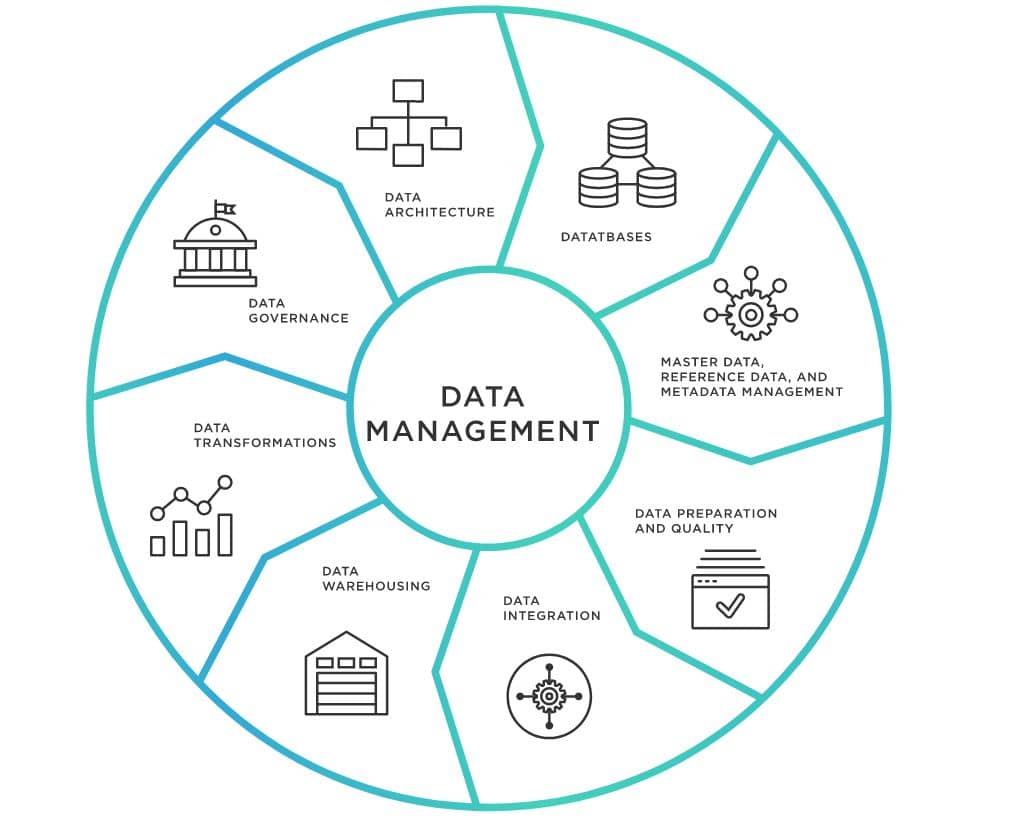
How Data Automation Helps Your Business
Recent innovations like AI art automation have proven controversial, while other automation tools are indispensable for your business. Why should you explore new automation tools in 2023? Why should you use office automation at all?
Increased Productivity
There are many tasks computers can’t do as convincingly or efficiently as human users: empathy, communication, relationship building, etc. However, computers excel at mundane tasks like analyzing large quantities of data, sending repetitive emails, and converting images into machine-readable text.
Office automation helps boost your productivity by automating the most mundane parts of office information management so your human workers can maximize their productivity by focusing on the tasks they do best.
Increased Accuracy
People call simple mistakes “human errors” because every human makes mistakes from time to time. Humans make easy mistakes – from simple number transposition to addressing an email to the wrong person. Office automation can’t eliminate all errors but can increase accuracy by automating repetitive work.
For example, many companies use customer relationship management (CRM) software to manage marketing communications, track digital interactions, and monitor customer journey. One of the activities the CRM software helps with is sending marketing emails. Customers respond positively to personalized emails – in fact, 71% of customers say they expect it – but without office automation, personalizing emails is tedious and error-fraught.
With office automation, not only can CRM software personalize hundreds of emails in seconds, but it can also do so with much more accuracy than humans. This helps companies prevent mistakes like sending an email with the wrong customer’s name attached.
Increased Functionality
Not only can office automation boost your productivity and accuracy, but it can also accomplish things that used to be impossible for businesses, such as converting scanned images into editable text, generating insights from large sets of data, and accessing information nearly instantaneously from anywhere in the world.
The solutions to formerly impossible tasks are dramatically enhancing business efficiency with new types of automation like automatically sorting documents based on their contents, generating rules-based metadata, and finding patterns in dense masses of data that used to be invisible to human users.
Office Automation with FileCenter
In 2023, automation can open the door to success for your business, and FileCenter is the key to that door. With office automation tools like Optical Character Recognition, rules-based automated routing, and encrypted sharing portals, you can be more productive and efficient with FileCenter.
Schedule a live demo today to learn more about how FileCenter can help your business in 2023.


