How to Choose the Right Paperless File Organization Software in 2025
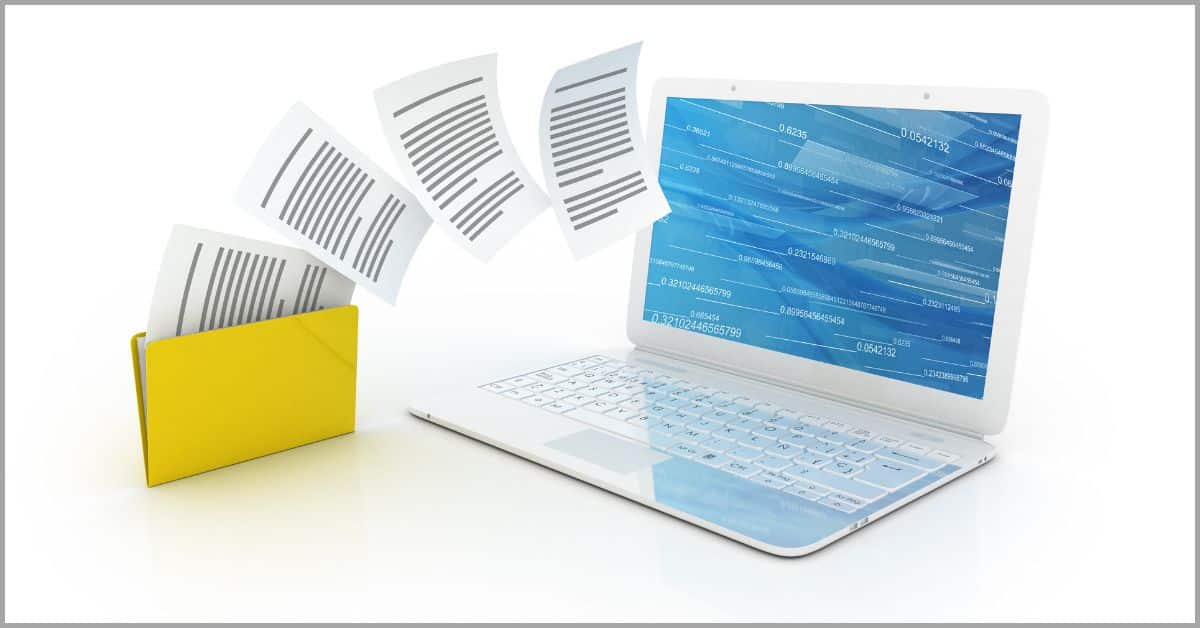
Is paper slowly strangling your business?
A heavily paper-based file management strategy costs you big time.
From dedicated personnel to bulky storage needs, you’ll waste a lot of time and money if your small business is tethered to paper-intensive processes.
A ResearchGate study revealed businesses use $2.1 million yearly to acquire paper alone. And this is without accounting for printing, storage, and other paper-related costs.
So you need to learn how to choose the best digital filing solutions that enable you to create and maintain a paperless workflow. In doing so, you’ll make your filing system more cost-efficient by minimizing dependence on paper.
With a great paperless file organization software, you’ll also get advanced automation features like routing and auto naming to increase your productivity further.
In this article, we’ll discuss how to choose the right paperless file organization software in 2024 to help you increase information accessibility and cost savings.
Let’s get started.
Paperless file organization software overview
What is a digital filing system?
It refers to a method or platform for conveniently storing, sorting, and handling digital documents. Also referred to as an electronic filing system, it typically has document digitization features that enable you to go paperless and declutter your office.
If you need to digitize and archive hard-copy documents, a file organization can be of great help. It may have metadata, indexing, and keyword search features that enable you to logically group and store documents to quickly retrieve them later.
All in all, a paperless file organization software will have essential features that help keep your small business paperless. It may have digitization features, client portals for paperless file sharing, and even e-signatures to enable the digital signing of files.
Where does a digital filing system store your files?
A digital filing system utilizes various storage mechanisms.
It may store files on your hard drive allowing you to handle and manage documents on your computer and local networks so that you have full control over your data.
Alternatively, many solutions like FileHold, for example, are web-based and therefore allow you to exclusively manage your documents online. This enables you to integrate it with cloud services and decrease your file storage burden.
However, this tool has a very complex workflow designer that makes it hard to use. So I recommend considering the best FileHold alternatives such as FileCenter, for instance.
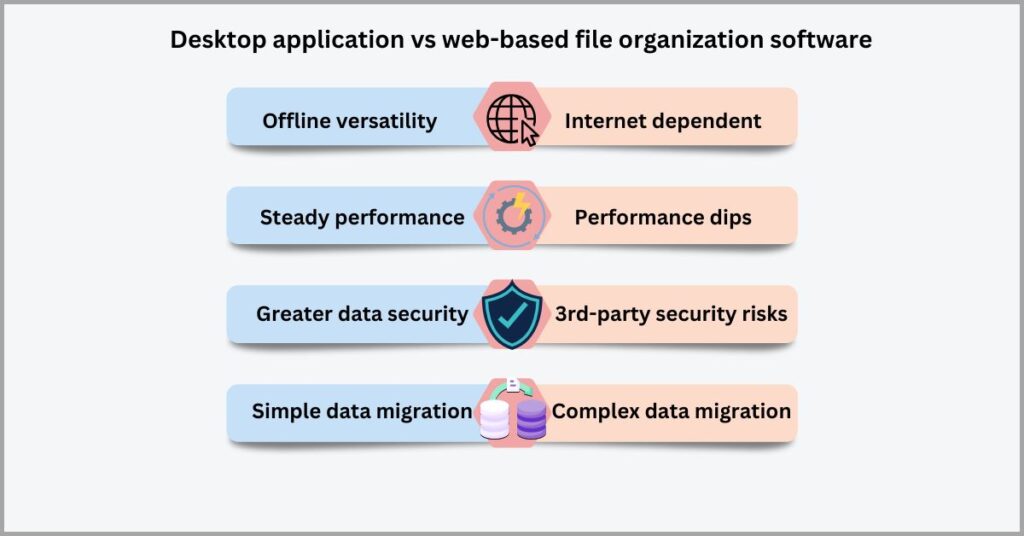
Our software leverages basic Windows Explorer knowledge, making it very easy to learn and use. Furthermore, it enables you to manage your files exclusively within your system or connect it with cloud platforms like OneDrive, Google Drive, and DropBox.
Being a desktop application rather than an exclusively web-based file organization software like FileHold, it simplifies data migration and delivers excellent system performance and versatility.
The benefits of a digital filing system for your small business
a) Fewer storage needs
Physical paper records take up too much storage space, and they pile up very quickly. Over time, your small business will need to acquire more office space and purchase more paper-handling equipment like filing cabinets and stationery.
By leveraging the best cloud-based document management software, you can completely eliminate all of these costs. You can now store your files on more cost-efficient hard drives and even in free cloud storage platforms such as OneDrive.
b) Increased document security
Paper records are very vulnerable because it’s hard to control who has access to them. Furthermore, you can easily lose these files to theft, fire damage, and other events, which further makes protecting sensitive information like client data very challenging.
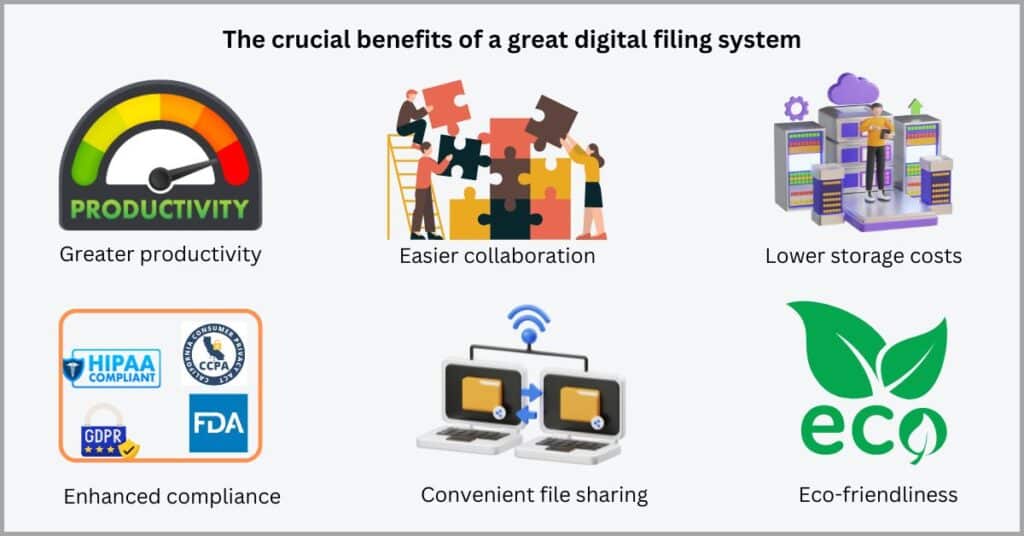
However, you can securely store documents online with a filing cabinet organization software that has advanced security features like military-grade encryption and robust access control. This makes it easy to protect your small business from cyber threats.
c) Improved regulatory compliance
From poor document searchability to manual document deletion & retention tracking, a paper-based workflow is a huge compliance liability. It can attract massive compliance fines and penalties that tarnish your reputation and hinder growth.
Meanwhile, your file management software improves regulatory compliance in many ways. It makes it easier to find documents during audits and may even update you on changing regulatory requirements so you can keep up with important regulations.
Tips for choosing the right paperless file organization software
So far, we’ve talked about what paperless file organization software is, how it stores files, and why it’s necessary for business growth.
In this sedition, I’ll take you through important factors for finding the right paperless file organization software. These tips will help you get the right solution the first time to make your startup more efficient, productive, and profitable.
1. Consider its filing structures
How does the software lay out its files?
Many digital filing solutions you’ll come across require you to “tag” files with keywords. File retrieval then requires you to search for documents by keyword, which can also be a problem if you forget these keywords.
Additionally, with a keyword-first filing system that has a poor filing structure, you may require numerous mouse clicks and typing just to pull one file.
Glean discovered that employees today spend 25% of their time searching for information. The survey lays the blame for this on inefficient filing strategies, including online filing cabinets with poor layouts.
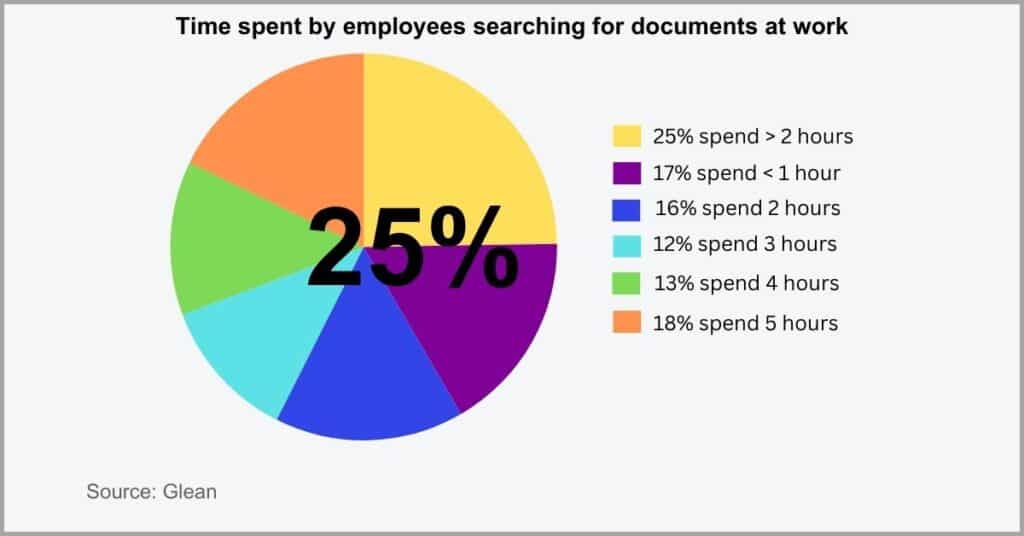
This is why you need to choose a digital file cabinet software that has a digital document filing system that organizes your files conveniently beyond mere keywords.
With one of the best paperless document management software like FileCenter, your files are efficiently structured in drawers and cabinets much in the same way you store files in Windows’s folders and directories.
You can even group related files based on shared metadata to centralize related data.
So in case you forget the keywords you tagged onto a file, your intuitive electronic filing cabinet software will quickly point you in the right direction.
CW Driver Companies, a construction management service based in Los Angeles, had inefficient filecabinet software that delayed information retrieval & projects.
They turned their workflow around, saved on their data storage budget, and made information more accessible with more efficient e file cabinet systems. This helped them reduce their project turnaround times and improve client satisfaction.
2. Prioritize compatibility with underlying systems
You may already have other productivity tools you use.
For instance, your small business may rely on a cloud storage service to store its files online. You may even use a Microsoft Office platform like Excel and accounting solutions like QuickBooks to handle your financial records.
If you choose a paperless filing system software that’s incompatible with your underlying systems, productivity declines due to repetitive data migration.
A Coveo survey revealed that 44% of workers struggle to find information because it’s stored across multiple applications. This proves the need for a solution that can integrate with your systems to centralize data.
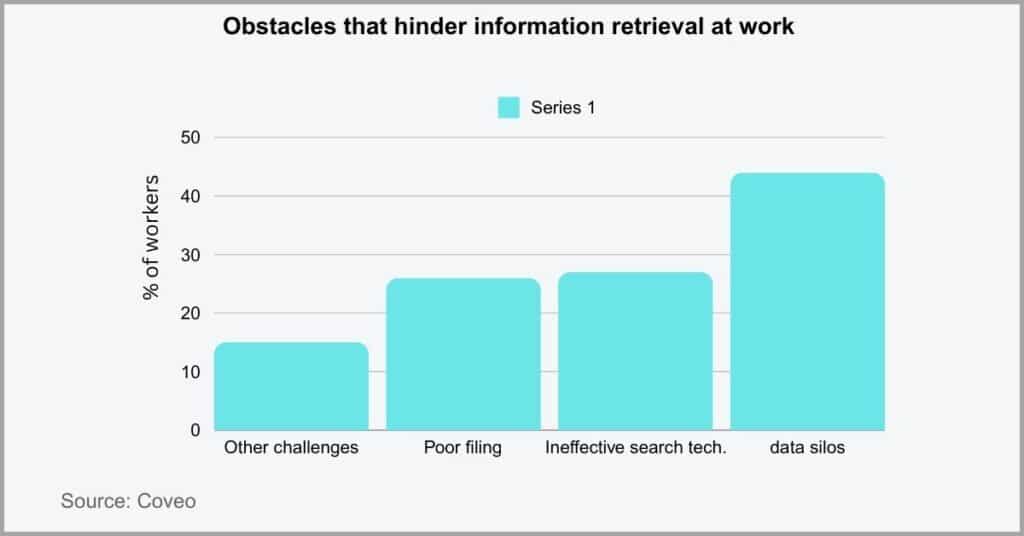
Do you regularly use MS Office to handle files?
You’ll need an online file cabinet solution that integrates well with Office seamlessly to avoid constant context switching between these applications to boost your productivity.
This applies across the board not just to the Microsoft Office suite.
So you’ll need to make a list of your commonly used apps and determine that your prospective computer file organization software offers out-of-the-box integration options that support all these different tools.
Besides boosting productivity, this can save you money because you won’t have to channel resources into developing custom integrations.
A Pension Asset Management firm domiciled in the US had huge data silos stemming from using multiple applications in its workflow that hindered data visibility.
That said, they cleared their data silos with electronic file storage systems that integrated seamlessly with their applications to unite scattered information. This reduced the time spent on data maintenance and cleansing.
3. Assess its user-friendliness
A great software counts for nothing if you can’t use it.
If you have an electronic filing system for office paperwork that takes rocket science to understand, your small business will unlikely make the most of all its features.
Worse yet, a digital document filing system with poor user-friendliness can also discourage user adoption and make it even harder to locate documents.
An Adobe survey revealed that 47% of workers said their company’s digital filing systems are very difficult to use. Consequently, this has impeded their work by making it challenging to retrieve documents in time.
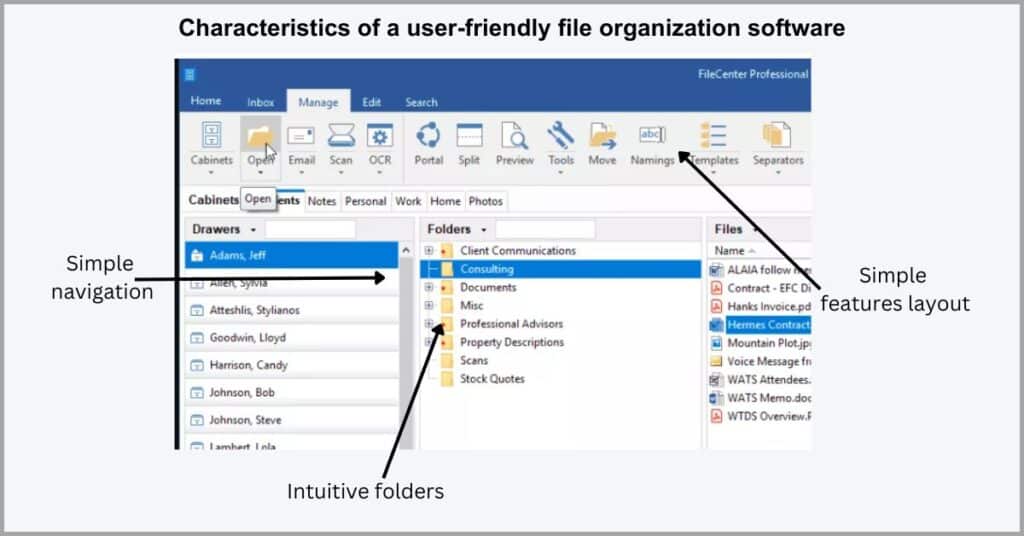
So what is a user-friendly digital file management software?
First of all, it’s one that’s very easy to install. It doesn’t need you to overhaul your existing software and abandon your existing solutions, thereby enabling you to work with familiar electronic file storage systems.
Moreover, the best document management software for small businesses should also have a graphical user interface that’s intuitive and easy to learn.
Another important characteristic of a file cabinet organization that’s very user-friendly is that it’s very easy to troubleshoot. So you can resolve issues you may encounter with your digital file organization software without waiting around for customer support.
F.A. in Tulsa, Oklahoma previously had a complex digital document filing cabinet software that largely relied on tags and had poor file organization.
With our software, they achieved a 100% paperless office and hit the ground running since they found FileCenter to be very simple to use. So they quickly organized their data and regained control over client information.
4. Examine document scanning speed
Document scanning speed is key to efficiency.
It beats the purpose of having a paperless file system if the virtual filing cabinet software takes too long to digitize files. This can create huge backlogs, especially when your workflow has many paper-intensive processes.
Generally, poor document scanning speed will make your paperless document management software inefficient and necessitate manual data entry.
In fact, 76% of employees spend three or more hours each day performing manual data entry, according to a Zapier study. They certainly could have saved a great deal of this time with an electronic file cabinet software that supports document scanning.
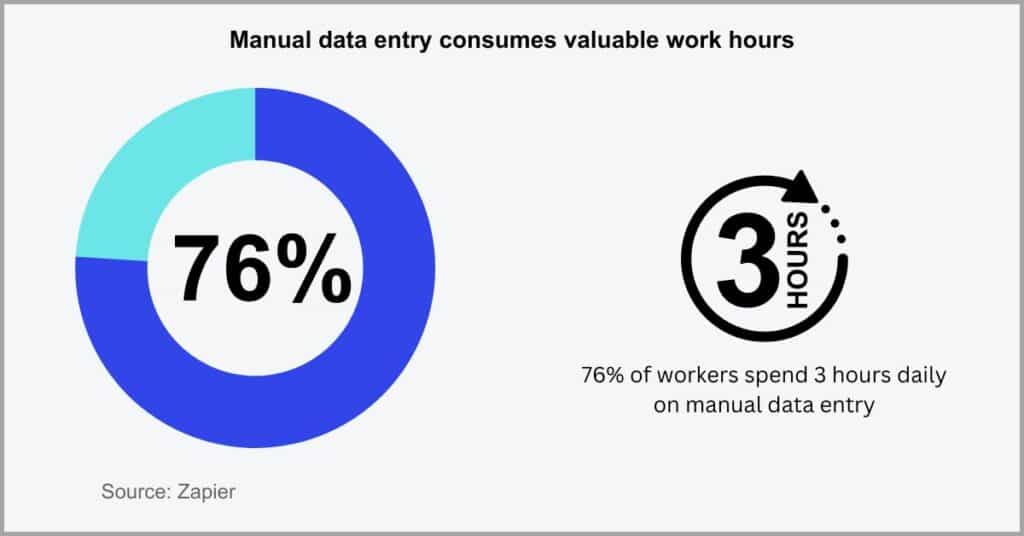
With a proven file organizing software like FileCenter, for example, you get automated, high-speed bulk scanning to help eliminate backlogs very quickly.
You can even queue scanning jobs and our tool will digitize the records and route them to the right folders for easier sorting and processing.
Of course, you also need excellent document scanners such as those we offer to accelerate document scanning. Our scanners can get you scanning speeds of up to 60 pages per minute to speed up digitization.
You can also get duplex scanning that scans both sides of paper records simultaneously to further improve scanning speed.
Peter Symonds College in the UK, generated thousands of student paper records that consumed valuable space and necessitated a lot of manual data entry work.
With top virtual file cabinet software, they digitized 800,000 documents, resulting from massive backlogs of financial and student records dating back seven years. This helped them improve productivity and cost-efficiency.
5. Prioritize a database-free solution
Is it a good idea to store files in a database?
Almost every paperless file organization software package available will put your files in a database. That’s because it enables them to offer you features like password security on a per-document basis.
However, with a file organization system that’s database-dependent, your small business can experience frequent and costly information outages.
The Uptime Institute discovered that 45% of businesses experienced a severe database outage in 2022. This resulted in huge losses of between $100,000 and $1 million for those affected, causing a huge dip in revenue.
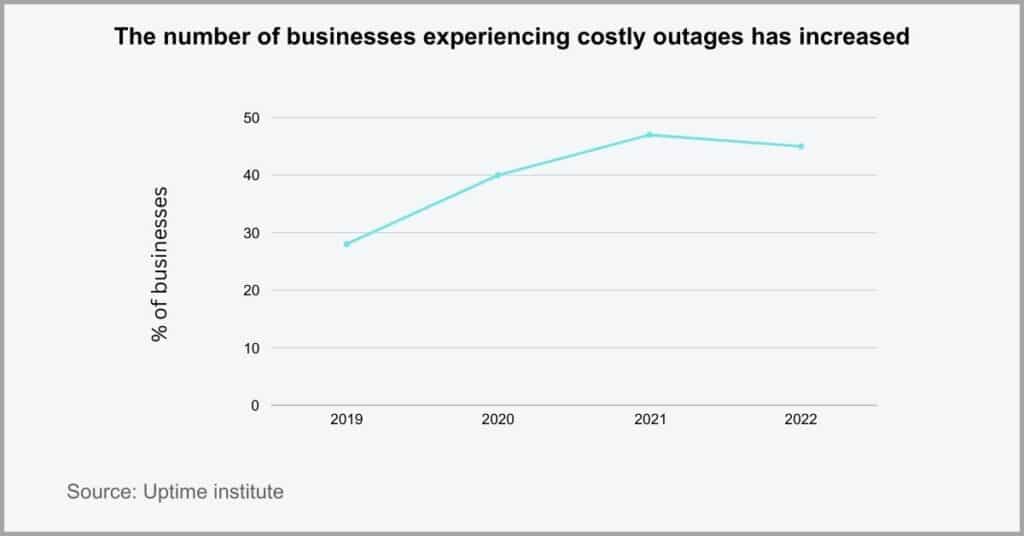
So I strongly recommend going with a paperless file organization software that stores your files in regular Windows folders. This ensures you always have access to files because they stay in your system so you’ll be less susceptible to downtimes.
Additionally, this will also enable you to use your favorite backup software and enjoy remote access to files via cloud platforms like DropBox, Google Drive, or OneDrive.
With this feature, you’ll enjoy cloud-based document management. Besides remote access to your data, this will also mean greater reliability of your data pipeline because you’ll have backup copies of your documents online.
J.D Pharma in Tampa Bay, Florida had a database-dependent digital document filing system that experienced frequent crashes and downtimes.
When they switched to FileCenter, they improved their business’s uptime since our software keeps their files within their systems. Therefore, they ceased being susceptible to third-party server outages and performance issues.
Conclusion
Some digital filing tools may have certain OCR limitations.
For instance, they may fail to accurately capture documents, particularly those with certain fonts and complex layouts.
Overall, a paperless file organization software with poor OCR quality may make you rely on inaccurate information for critical business decisions.
A survey by Great Expectations revealed that 77% of businesses struggle with poor data quality. Part of the blame results from inaccurate electronic filing systems and manual data entry errors.
Therefore, you should choose a filing cabinet application with high OCR quality and accuracy to improve document quality. I particularly recommend FileCenter for its high OCR accuracy that helps break down data silos.
Click here to start your free FileCenter trial to get a file cabinet online and offline organizer that lets you manage documents conveniently.
With the best computer file organization system working for you, your small business will increase productivity and achieve huge cost-saving benefits.
Why FileCenter is the best paperless file organization software for your small business
a) High-speed scanning technology
As a small business, you may handle a lot of paperwork stemming from customer data, for example. Our platform makes paperwork processing fast with high-speed bulk scanning that enables you to digitize paper documents quickly and accurately.
On top of that, our document scanning software also comes with naming, routing, and file classification automation features. These can help make your file organization strategy more efficient and effortless to greatly multiply productivity for your startup.
b) Mobile phone scanning support
Your small business may be working with a very tight budget, and so you may not be able to purchase dedicated office scanners to create your paperless office. However, our paperless file system supports mobile scanning to save you money.
For instance, you can scan documents on your iPhone or Android phone, thereby negating the need for a clunky and expensive scanner. Besides being cost-efficient, this also enables you to work on the go by digitizing files from anywhere.
c) Easy & paperless document sharing
With some paperless document software, you may still need to print files whenever you need to share them with colleagues and clients or have them signed. That’s not the case with FileCenter, which gives you a secure and paperless file-sharing portal.
You can easily share files with clients and co-workers and even have them signed electronically to avoid printing documents. Furthermore, you can even brand this portal in your small business’s identity to strengthen brand recognition.
Click here to book your free FileCenter demo to explore other essential digital file management features that can help your small business enhance collaboration.


